HP OfficeJet Pro 8035e All-in-One Printer with 6 Months Free Ink Through HP+ (Oasis)
$175.99
In stock
Description
Save space, time, and resources with the wireless capable OfficeJet Pro 8035e All-in-One Inkjet Printer from HP, which packs printing, scanning, copying, and faxing into a single unit. This oasis-colored model has a 225-sheet paper tray for handling large jobs and is eligible, through HP Plus, for HP’s Instant Ink Program , so users will always have a fresh cartridge when needed. At its core, the 8035e is an excellent printer with a max print resolution of 4800 x 1200 dpi and high-quality ISO print speeds as fast as 29 ppm in black and 25 ppm in color in draft mode. Borderless printing is available on documents up to 8.5 x 11″ and for printing non-borderless documents the printer accepts media up to 8.5 x 14″. For copying and scanning the unit has a 1200 dpi CSI scanner, and for multi-page documents the ADF has a 35-sheet capacity.
Equipped with built-in Wi-Fi, USB and Ethernet connectivity the 8035e can be added to an existing network with ease, and all of these settings and modes can be intuitively accessed via the 2.7″ color touchscreen on the front panel. Wi-Fi Direct features allow users to connect directly from mobile devices for immediate printing needs, while it is compatible with many services for working seamlessly with a variety of devices. The printer is immediately eligible for HP’s Instant Ink Program which, for a small monthly fee, allows users to automatically have their printer notify HP when it is running low on ink in order to have a fresh cartridge shipped to your door. This system guarantees that you will always have a cartridge ready to go and keeps you from needing to constantly monitor ink levels.
This is an HP Plus enabled printer. It comes with 6 months free ink through HP Plus. Choose HP Plus at product setup to activate benefits and get six months of free ink. HP will then automatically send you new ink when you run low.
Additional information
| Weight | 22 lbs |
|---|---|
| Dimensions | 19.6 × 16 × 11.8 in |
| Functions | Print, Scan, Copy, Fax |
| Wireless | Wi-Fi |
| Reduction/Enlargement | 25 to 400% |
| Copy Speed | 29 cpm (Black)<br />23 cpm (Color) |
| Duplex Copying | Yes |
| Copy Resolution | 600 x 600 dpi |
| Modem Transmission Speed | 33.6 kb/s |
| Fax Resolution | 300 x 300 dpi |
| Fax Memory | 100 Pages |
| Speed Dial Capacity | 99 Numbers |
| Interface | USB Type-B, RJ45, RJ11 |
| Direct Printing | Apple AirPrint, HP Smart, Mopria, Wi-Fi Direct |
| Scan Sizes | ADF<br>Minimum: 5 x 5" / 12.7 x 12.7 cm<br>Maximum: 8.5 x 14" / 21.59 x 35.56 cm<br />Flatbed<br>Maximum: 8.5 x 11.7" / 21.59 x 29.72 cm |
| Processor Speed | 1.2 GHz |
| Internal Memory | 256 MB |
| Operating System Support | Windows, macOS/OS X |
| Display Size | 2.7" |
| Display Type | Touchscreen |
| Power Source | AC Adapter |
| Battery | None |
| AC Input Power | 100 to 240 VAC, 50 / 60 Hz |
| Power Consumption | 21 W (Maximum)<br>5.8 W (Ready)<br>1 W (Sleep)<br>0.08 W (Off) |
| Certifications | EPEAT Silver, as per Manufacturer |
| Number of Copies | Up to 99 Copies |
| File Formats | BMP, JPEG, PDF, PNG, RTF, TIFF, TXT |
| Printing Technology | Thermal Inkjet |
| First Print Out Time | 13 Seconds (Black)<br />16 Seconds (Color) |
| Color Type | Color |
| Configuration | 4 x Individual Cartridge |
| Ink Type | Pigment-Based |
| Ink Color | 1 x Cyan<br />1 x Magenta<br />1 x Yellow<br />1 x Black |
| Compatible Ink Cartridges | HP 910, HP 916 |
| Print Resolution | Color: 4800 x 1200 dpi<br />Black: 1200 x 1200 dpi |
| Borderless Printing | Yes, Up to 8.5 x 11" / 21.59 x 27.94 cm |
| Duplex Printing | Yes |
| Printer Language | HP PCL 3 GUI |
| Print Speed (By Time) | 29 ppm (Black)<br>25 ppm (Color) |
| Monthly Duty Cycle | 20, 000 Pages |
| Single Pass Duplex | No |
| Paper Handling | 1 x Input Tray, Output Tray |
| Media Sizes | Input Tray 1<br>Minimum: 3 x 5" / 7.62 x 12.7 cm<br>Maximum: 8.5 x 14" / 21.59 x 35.56 cm |
| Media Weight | ADF: 60 to 105 gsm / 16 to 28 lb |
| Paper Capacity | ADF: 35 x Sheet |
| Special Media Support | Envelopes |
| Type | Flatbed Scanner with Automatic Document Feeder (ADF) |
| Maximum Resolution | ADF/Flatbed<br>1200 dpi (Optical) |
| Scan Modes | Color, Grayscale |
| Image Sensor | 1 x Contact Image Sensor (CIS) |
| Duplex Scanning | No |
| Dimensions (W x H x D) | 18.1 x 9.2 x 13.4" / 46 x 23.4 x 34 cm<br />18.1 x 9.2 x 20.1" / 46 x 23.4 x 51.1 cm (Maximum) |
Reviews (376)
376 reviews for HP OfficeJet Pro 8035e All-in-One Printer with 6 Months Free Ink Through HP+ (Oasis)
Only logged in customers who have purchased this product may leave a review.
Related products
Inkjet Printers & Accessories
Epson WorkForce Pro WF-C5290 Network Color Printer with Replaceable Ink Pack System
Inkjet Printers & Accessories
Epson WorkForce Pro WF-M5299 Workgroup Monochrome Printer with Replaceable Ink Pack System
Inkjet Printers & Accessories
RAM MOUNTS RAM-VPR-103 Printer Cradle for HP Officejet 100 Series
Inkjet Printers & Accessories
Inkjet Printers & Accessories
Inkjet Printers & Accessories
HP OfficeJet Pro 9025e All-in-One Printer with 6 Months Free Ink Through HP+
Inkjet Printers & Accessories
Inkjet Printers & Accessories
Swingline Plastic Shredder Bag for 500/750 X/M & Large Office Shredders (30 gal, Box of 25)


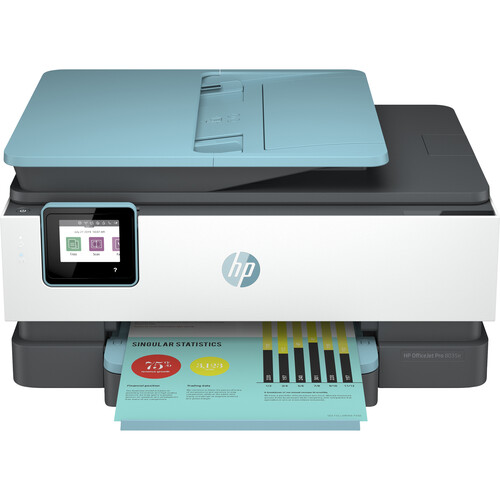


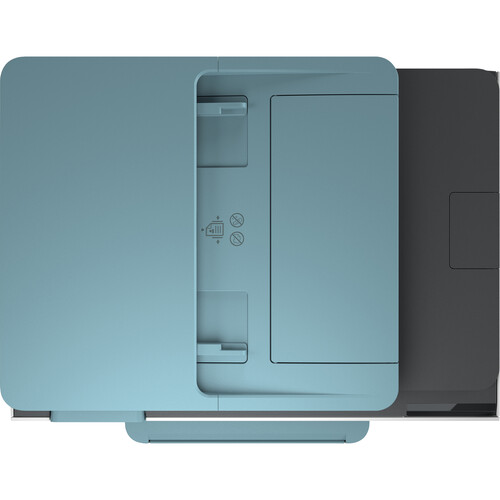

Norene Dooley (verified owner) –
This is my second HP printer. It is very reliable.
Felipe Dicki (verified owner) –
I love my new printer. I can take a picture with my phone and scan to my printer. Wow
Julie Bashirian (verified owner) –
After set-up with instant ink option, printer does not copy or print
Henriette Keeling (verified owner) –
Sleek looking and easy to use. Technical support with help setting it up was fantastic
Elian Kuhlman (verified owner) –
After a rocky start I now have my 8035e online and enjoying it a lot. The first printer I received was defective, but HP sent a new one that works great. It’s my 3rd HP printer and I think I will continue using them.
Marlen Leannon (verified owner) –
I’m adjusting. It seems to be a good little printer, but I miss my wide-format. The colors are good, deep & vibrant. Seems to be quicker (and quieter) than my 7740. I’m getting used to it.
Stone Dibbert (verified owner) –
So as many people I’ve had to work from home and my old printer wasn’t up to snuff, and it would take hours to copy documents 1 page at a time. With this printer I’m able to finish scanning documents in minutes
Noe Prosacco (verified owner) –
I bought this to replace my HP Officejet 5743 which was really good to me
Alan Wisozk (verified owner) –
A new printer didn’t solve my problem of the old printer, which worked fine except that the blue ink cartridge won’t print.
Corrine Robel (verified owner) –
The directions are confusing which makes my printer difficult to operate. The printer still will not print from my mobile phone. When explaining how to set up this printer, one must remember that the majority of the users are not completely tech savvy like those who wrote the directions.
Giovani Torphy (verified owner) –
Sometimes it freaks out and prints erratically. It is also pretty slow, but otherwise ok.
Fabiola McKenzie (verified owner) –
This printer does not support scanning to email. The software to even get the scan to send to a computer is cumbersome. Copies decent I doubt I’ll buy another HP Printer with the hoops I had to jump through to even get it to scan to a computer
Khalil Gusikowski (verified owner) –
bought this in august of 2020 and for the last few months, it hasn’t been printing the color blue. I’ve tried cleaning and and aligning the printheads. I chatted online with the virtual assistant, but basically this printer is now trash. I didn’t love it to begin with, because it would go off in the middle of the night, when I printed multiple pages, it never printed the last page fully. I had to re-print that page.
Zoila Hodkiewicz (verified owner) –
GREAT RUNING MACHINE ! ALL IN ONE MAKES CENTS TO ME !!
Francis Nienow (verified owner) –
I am very pleased with the all-in-one printer I got and love the instant ink deal. Works great for me. The only reason I didn’t give a 5 is because my credit card got hacked the day after giving my credit card information on line to the link emailed to me. Seems pretty suspicious that it happened following my transaction. Not a fun experience.
Demetrius Leffler (verified owner) –
I have HP products and they are excellent
Claude Smitham (verified owner) –
Just got this to replace hp printer used for ten years…
Lavina Wiegand (verified owner) –
Very slow, especially when printing from the computer. Paper doesn’t always feed through straight. I have had the paper jam several times. My Office Jet Pro 6830 was a much better model and a lot easier to use.
Elta Koch (verified owner) –
Fast delivery, easy setup, has everything l need to do the job.
Kaden Volkman (verified owner) –
If I could have given the printer 4 1/2 stars, I would have. This printer is everything I hoped for except one small thing. If you want to print a picture on picture paper (any size smaller than printer paper) you have to remove the regular paper all together and than resize the feeder and add the picture paper. In my previous hp printer, I could have two sizes of paper in the printer at the same time. Since I don’t print pictures all that often, I can live with this. It does mean I have to take the time to change the paper whenever I print from my cell phone where before I could print a picture from a different place or room in my house.