HP LaserJet Enterprise M507x Monochrome Printer
$759.20
In stock
Description
Work securely and efficiently and get high-quality results with the LaserJet Enterprise M507x Monochrome Printer from HP. Featuring three input trays, which hold a total of 1200 sheets of paper, and a 250-sheet output tray to hold printed documents, the printer’s 1200 x 1200 dpi print resolution ensures sharp text on business documents, letterhead, envelopes, and labels. First print-out speeds are as fast as 5.9 seconds, and once running, the M507x has an impressive print speed up to 45 ppm.
A 4.3″ color touchscreen lets you quickly manage printer settings and jobs, and the unit comes with USB 2.0 and Ethernet connectivity. The M507x also features Wi-Fi Direct printing, and the unit is mobile compatible with Apple AirPrint, Google Cloud Print, HP ePrint, and Mopria. Standard toner cartridge yield is approximately 5000 pages, with options for high-yield and extra-high-yield cartridges rated for 10,000 and 20,000 pages, respectively.
Additional information
| Weight | 40.81 lbs |
|---|---|
| Dimensions | 26.1 × 19.4 × 18.3 in |
| Functions | |
| Interface | RJ45, USB Type-B |
| Max Acoustic Noise | 55 dBA (Pressure)<br>3.9 BA (Power) |
| Power Consumption | 601 W (Maximum)<br>7.6 W (Ready)<br>2.6 W (Sleep)<br>0.06 W (Off) |
| AC Input Power | 100 VAC, 60 Hz |
| Display Type | Touchscreen |
| Display Size | 4.3" |
| Operating Humidity | 30 to 70% |
| Operating Temperature | 50 to 91°F / 10 to 32°C |
| Operating System Support | Windows, macOS/OS X |
| Internal Memory | 512 MB |
| Processor Speed | 1.2 GHz |
| Direct Printing | Apple AirPrint, Google Cloud Print, HP ePrint, Mopria, Wi-Fi Direct |
| Wireless | Wi-Fi |
| Special Media Support | Envelopes |
| Printing Technology | Laser |
| Paper Capacity | Input Tray 1: 100 x Sheet<br />Input Tray 2: 550 x Sheet<br />Input Tray 3: 550 x Sheet<br />Output Tray: 250 x Sheet |
| Media Weight | Input Tray 1: 60 to 199 gsm / 16 to 54 lb<br />Input Tray 2: 60 to 120 gsm / 16 to 32 lb<br />Input Tray 3: 60 to 120 gsm / 16 to 32 lb |
| Media Sizes | Input Tray 1<br>Minimum: 3 x 5" / 7.62 x 12.7 cm<br>Maximum: 8.5 x 14" / 21.59 x 35.56 cm<br />Input Tray 2<br>Minimum: 4.1 x 5.8" / 10.41 x 14.73 cm<br>Maximum: 8.5 x 14" / 21.59 x 35.56 cm |
| Paper Handling | 3 x Input Tray, Output Tray |
| Monthly Duty Cycle | 7500 Pages (Recommended)<br />150, 000 Pages |
| First Print Out Time | 5.9 Seconds (Black) |
| Print Speed (By Time) | 45 ppm |
| Printer Language | HP PCL 5, HP PCL 6, HP Postscript Level 3 (Emulation), Native PDF |
| Duplex Printing | Yes |
| Print Resolution | 1200 x 1200 dpi |
| Configuration | 1 x Toner |
| Color Type | Black |
| Dimensions (W x H x D) | 16.5 x 18.9 x 14.8" / 41.8 x 48.1 x 37.6 cm |
Reviews (8)
8 reviews for HP LaserJet Enterprise M507x Monochrome Printer
Only logged in customers who have purchased this product may leave a review.
Related products
Laser Printers & Accessories
Laser Printers & Accessories
Laser Printers & Accessories
Laser Printers & Accessories
Konica Black Imaging Unit for magicolor 4600, 5500, and 5600 Series Printers
Laser Printers & Accessories
Laser Printers & Accessories
Laser Printers & Accessories
Laser Printers & Accessories



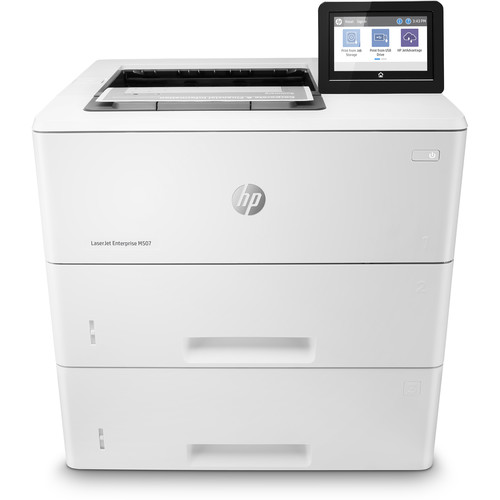


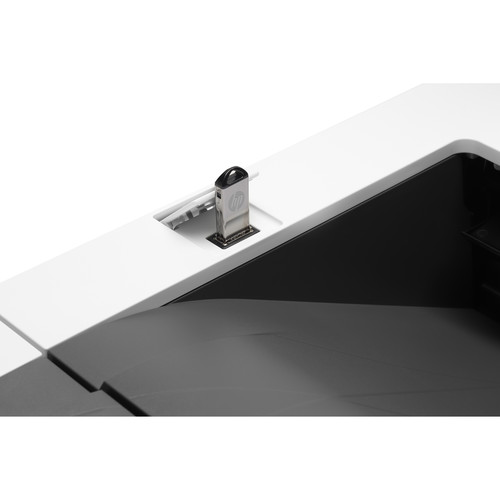


Dock Cremin (verified owner) –
Very reliable printer. However, it takes time to figure out how to make duplex printing and, even much- much longer, how to make scaning. These issues need to be addressed and detailed instructions should be made
Tierra Lesch (verified owner) –
Machine handles our needs very efficiently; it is fast, and produces sharp prints at a good price;
Domingo Stroman (verified owner) –
Quick ship, easy installation, small footprint, extra tray ordered
Reinhold Carter (verified owner) –
null
Joany Bartell (verified owner) –
I bout this a couple weeks ago and it won’t link up to my laptop. Only 1 of the 3. The tonor is way too expensive. The off brand tonor needs a chip that is way too hard to get out. The tonor doesn’t last long. Not goo for business use at all. Prints good if your using for personal use.
Creola Frami (verified owner) –
We still don’t have the printer. They have deducted our funds. No one can answer the question. No one follows up. Insane.
Quentin Mann (verified owner) –
I bought this for my small office. I have always had HP printers and have always set them up myself. I have another printer that is color and also connected to my wifi. This model though, has been hard setting up to be able to print wirelessly. I have tried the HP website, YouTube videos and still can’t get it to print wirelessly from my laptop. I have it connected to my work PC (wired) and there it works great! I will keep trying to find a way to connect it to my Wifi.
Matilda Wolf (verified owner) –
I have several of the 500 series and they are very good machines. I have 2 in our loan / deposit processing department and they have held up well. They seem to work much better than the 600 series.