HP 14″ ProBook 445 G7 Laptop
$486.85
In stock
Description
Built with a 180° hinge, the 14″ ProBook 445 G7 Laptop from HP is full featured, thin, and light. Offering reliable and essential commercial features for businesses, the ProBook 445 G7 delivers automatic security solutions, powerful performance, and a long battery life to help you remain productive. It is powered by a 2.3 GHz AMD Ryzen 5 4500U Six-Core processor, which features a boost speed of up to 4.0 GHz and allows you to run multiple applications simultaneously. The 8GB of 3200 MHz DDR4 memory, which comes in a 1 x 8GB configuration, helps to ensure smooth multitasking and allows the computer to quickly access frequently used files and programs. This system supports up to 16GB of memory using its two 260-pin SO-DIMM slots.
Its 14″ anti-glare IPS display is driven by integrated AMD Radeon Vega 6 graphics, has a Full HD 1920 x 1080 resolution, a 16:9 aspect ratio, a 600:1 contrast ratio, a brightness of 250 cd/m2, viewing angles of 85/85/85/85°, a refresh rate of 60 Hz, and coverage for 45% of the NTSC color gamut. This display is nearly borderless, which allows for more screen area while minimizing the amount of bezel.
For storage of your files, there is a 256GB NVMe PCIe M.2 SSD. If you’d like to connect external storage or devices such as optical drives, media card readers, printers, or scanners, the ProBook 445 G7 has one USB 3.1 Gen 1 Type-C port that supports Power Delivery and DisplayPort, plus two USB 3.1 Gen 1 Type-A ports and a powered USB 2.0 Type-A port. There is also an HDMI 1.4b port that supports external displays up to 4K at 30 Hz. Connect to the internet via Gigabit Ethernet or Wi-Fi 5 (802.11ac), and pair compatible wireless peripherals with Bluetooth 5.0 technology to free up USB ports for more important devices. Other integrated features include a user-facing 720p webcam, dstereo speakers, dual-array mics, and an SD/SDHC/SDXC card reader.
HP’s 14″ ProBook 445 G7 includes a 65W power adapter and a power cord. It can also be powered using the integrated Long Life 3-cell / 45Wh lithium-ion polymer battery that lasts for up to 15.255 hours before recharging is required, and can be recharged up to 50% in 30 minutes when the system is powered off or in standby mode. The installed operating system is Windows 10 Pro (64-bit).
Additional information
| Weight | 5.08 lbs |
|---|---|
| Dimensions | 19.1 × 12.1 × 2.5 in |
| Operating System | Windows 10 Pro (64-Bit) |
| Bluetooth | 5.0 |
| Optical Drive | None |
| Ports | 2 x USB Type-A (USB 3.1 / USB 3.2 Gen 1)<br />1 x USB Type-A (USB 2.0) |
| USB Type-C Ports | 1 x USB 3.1 / USB 3.2 Gen 1 (Supports DisplayPort and Power Delivery) |
| Audio | 1 x 1/8" / 3.5 mm Headphone/Microphone Input/Output |
| Built-In Speakers | 2 |
| Built-In Microphones | 2 |
| Media/Memory Card Slot | Single Slot: SD/SDHC/SDXC |
| Ethernet | 1 x RJ45 (Gigabit) |
| Wi-Fi | Wi-Fi 5 (802.11ac); Dual-Band (2.4 & 5 GHz) |
| MU-MIMO Support | 2 x 2 |
| GPS | None |
| Total Installed Capacity | 256 GB |
| NFC | No |
| Webcam | User-Facing: 0.9 MP (720p) |
| Battery Chemistry | Lithium-Ion Polymer (LiPo) |
| Capacity | Non-Removable 3-Cell: 45 Wh |
| Maximum Runtime | 15.25 Hours |
| Keyboard | Notebook Keyboard with Backlight |
| Pointing Device | TouchPad |
| Security | Accepts 3rd Party Security Lock Devices |
| Power Supply | 65 W |
| Operating Temperature | 32 to 95°F / 0 to 35°C |
| Solid State Storage | 1 x 256 GB M.2 NVMe PCIe |
| SSD Slots | 1 x M.2 2280 PCIe x4 (In Use) |
| CPU | 2.3 GHz AMD Ryzen 5 4500U 6-Core |
| Display | 1 x HDMI 1.4 |
| Maximum Boost Speed | 4.0 GHz |
| L3 Cache | 8 MB |
| Memory Type | 3200 MHz DDR4 |
| Total Installed Memory | 8 GB |
| Memory Configuration | 1 x 8 GB (User-Replaceable) |
| Maximum Memory Capacity | 16 GB |
| Memory Slot Type | 260-Pin SO-DIMM |
| Memory Slots | 2 (1 Available) |
| Graphics Type | Integrated |
| GPU | AMD Radeon Vega 6 |
| Panel Type | IPS-Type LCD |
| 2.5" Slots | 1 x 7 mm (Available) |
| Size | 14" |
| Aspect Ratio | 16:9 |
| Resolution | 1920 x 1080 |
| Touchscreen | No |
| Finish | Glossy |
| Maximum Brightness | 250 cd/m2 |
| Color Gamut | 45% NTSC |
| Refresh Rate | 60 Hz |
| Contrast Ratio | 600:1 |
| Viewing Angle (H x V) | 170 x 170° |
| Operating Humidity | 10 to 90% |
Reviews (7)
7 reviews for HP 14″ ProBook 445 G7 Laptop
Only logged in customers who have purchased this product may leave a review.
Related products
Laptops
Laptops




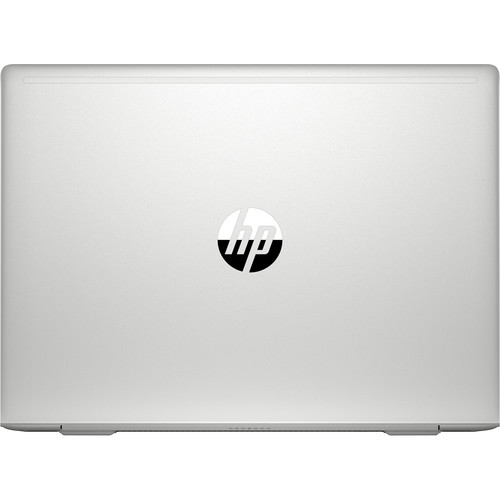



Ike Lockman (verified owner) –
For the price, you simply cannot find a better machine. It’s quick, light, and has all the things you’re looking for if you need a new laptop.
Stephania Hickle (verified owner) –
I bought this a few weeks ago after I exchanged a more economic option with a very loud fan. This model is a major improvement. The keyboard feel solid and has the look and feel of a much more expensive laptop. It has all the features I was looking for for remoting into work and some streaming.
Gloria Grimes (verified owner) –
This is a great computer that is great for a student or professional. It doesn’t disappoint in performance, thermals and noice.
Serena Ortiz (verified owner) –
I found the.number of questions that needed to be answered during set up rather confusing. Two of my grandsons finished setting up.
Forest Wiza (verified owner) –
Needed new laptop. Must have items were 13-14 inch 1080P screen (not touch), backlit keyboard, SD card slot, HDMI out, space for additional hard drive, 16 GB RAM and USB C connection. For $780 this can not be matched. You must remove the entire bottom to access the extra drive slot – not too difficult No additional hard drive mounting bracket is needed to install the second drive. Does not run too warm. Highly recommended.
Retha Littel (verified owner) –
More like 4.5 stars. Been a very capable PC so far. I run Ubuntu 20.04 and for the most part it’s been decent. The 1/2 star is due to AMD Renior GPU startup issues I have during boot. It’s probably some combination of cpu/gpu, the HP bios maybe UEFI and the linux kernel, but the GPU is failing to initialize (most times) during boot. I’ve owned the HP for 3+ months and it is still not addressed or specifically mentioned by HP or any linux topics specifically. My current work around is to keep a few kernels hanging out, and shuffle to another kernel, older or newer when it fails (a blank screen and nothingness) and hope for the best when rebooting. Otherwise, I’ve been avoiding reboot. The more challenging part is that I can’t get a clear reason it is failing to load from /var/log/. I’d like to hear of anyone else with this same setup and issue and what was done to fix it.
Eric Hyatt (verified owner) –
Very nice! I love it! Great value and very reliable. I would definitely recommend this to everyone.