HP OfficeJet Pro 8035 All-in-One Printer (Coral)
$159.99
In stock
Description
Save space, time, and resources with the wireless-capable OfficeJet Pro 8035 All-in-One Inkjet Printer from HP, which packs printing, scanning, copying, and faxing into a single unit. This coral-colored model has a 225-sheet paper tray for handling large jobs and is eligible for HP’s Instant Ink Program, so users will always have a fresh cartridge when needed. At its core, the 8035 is an excellent printer with a max print resolution of 4800 x 1200 dpi and high-quality ISO print speeds as fast as 29 ppm in black and 25 ppm in color in draft mode. Borderless printing is available on documents up to 8.5 x 11″ and for printing non-borderless documents the printer accepts media up to 8.5 x 14″. For copying and scanning the unit has a 1200 dpi CSI scanner, and for multi-page documents the ADF has a 35-sheet capacity.
Equipped with built-in Wi-Fi and Ethernet connectivity the 8035 can be added to an existing network with ease, and all of these settings and modes can be intuitively accessed via the 2.7″ color touchscreen on the front panel. Wi-Fi Direct features allow users to connect directly from mobile devices for immediate printing needs, while it is compatible with many services for working seamlessly with a variety of devices. Voice-activated printing enables the printer to work with Amazon Alexa and Google Assistant, and self-healing Wi-Fi ensures you will have an uninterrupted wireless connection.
The printer is immediately eligible for HP’s Instant Ink Program which, for a small monthly fee, allows users to automatically have their printer notify HP when it is running low on ink in order to have a fresh cartridge shipped to your door. This system guarantees that you will always have a cartridge ready to go and keeps you from needing to constantly monitor ink levels.
Additional information
| Weight | 20.94 lbs |
|---|---|
| Dimensions | 19.9 × 16.6 × 9.6 in |
| Functions | Print, Scan, Copy, Fax |
| Direct Printing | Apple AirPrint, Mopria, Wi-Fi Direct, HP ePrint |
| Reduction/Enlargement | 25 to 400% |
| Copy Speed | 29 cpm (Black)<br />23 cpm (Color) |
| Duplex Copying | Yes |
| Copy Resolution | 600 x 600 dpi |
| Modem Transmission Speed | 33.6 kb/s |
| Fax Resolution | 300 x 300 dpi |
| Fax Memory | 100 Pages |
| Speed Dial Capacity | 99 Numbers |
| Interface | RJ11, RJ45 |
| Wireless | Wi-Fi |
| Processor Speed | 1200 MHz |
| Scan Sizes | ADF<br>Minimum: 5 x 5" / 12.7 x 12.7 cm<br>Maximum: 8.5 x 14" / 21.59 x 35.56 cm<br />Flatbed<br>Maximum: 8.5 x 11.7" / 21.59 x 29.72 cm |
| Internal Memory | 256 MB |
| Operating System Support | Windows, macOS/OS X |
| Operating Temperature | 59 to 86°F / 15 to 30°C |
| Operating Humidity | 20 to 75% |
| Storage Temperature | -40 to 140°F / -40 to 60°C |
| Display Size | 2.7" |
| Display Type | Touchscreen |
| AC Input Power | 100 to 240 VAC, 50 / 60 Hz |
| Power Consumption | 21 W (Maximum)<br>5.8 W (Ready)<br>1.1 W (Sleep)<br>0.08 W (Off) |
| Max Acoustic Noise | 6.8 BA (Power)<br>62 dBA (Pressure) |
| Number of Copies | Up to 99 Copies |
| File Formats | BMP, JPEG, PDF, PNG, RTF, TIFF, TXT |
| Printing Technology | Thermal Inkjet |
| First Print Out Time | 13 Seconds (Black)<br />16 Seconds (Color) |
| Color Type | Color |
| Configuration | 4 x Individual Cartridge |
| Ink Type | Pigment-Based |
| Ink Color | 1 x Cyan<br />1 x Magenta<br />1 x Yellow<br />1 x Black |
| Compatible Ink Cartridges | HP 910, HP 916 |
| Print Resolution | Color: 4800 x 1200 dpi<br />Black: 1200 x 1200 dpi |
| Borderless Printing | Yes, Up to 8.5 x 11" / 21.59 x 27.94 cm |
| Duplex Printing | Yes |
| Printer Language | HP PCL 3 GUI |
| Print Speed (By Time) | 29 ppm (Black)<br>25 ppm (Color) |
| Monthly Duty Cycle | 20, 000 Pages |
| Image Sensor | 1 x Contact Image Sensor (CIS) |
| Paper Handling | 1 x Input Tray, Output Tray |
| Media Sizes | Input Tray 1<br>Minimum: 3 x 5" / 7.62 x 12.7 cm<br>Maximum: 8.5 x 14" / 21.59 x 35.56 cm |
| Media Weight | ADF: 60 to 105 gsm / 16 to 28 lb |
| Paper Capacity | ADF: 35 x Sheet |
| Special Media Support | Envelopes |
| Type | Flatbed Scanner with Automatic Document Feeder (ADF) |
| Maximum Resolution | ADF/Flatbed<br>1200 dpi (Optical) |
| Scan Modes | Color, Grayscale |
| Color Depth | 24-Bit (Internal) |
| Grayscale Depth | 8-Bit |
| Dimensions (W x H x D) | 18.1 x 9.2 x 13.4" / 46 x 23.4 x 34 cm<br />18.1 x 9.2 x 20.1" / 46 x 23.4 x 51.1 cm (Maximum) |
Reviews (98)
98 reviews for HP OfficeJet Pro 8035 All-in-One Printer (Coral)
Only logged in customers who have purchased this product may leave a review.
Related products
Inkjet Printers & Accessories
RAM MOUNTS RAM-VPR-101 Printer Cradle for Brother PocketJet Series
Inkjet Printers & Accessories
Inkjet Printers & Accessories
RAM MOUNTS RAM-VPR-106 Printer Cradle for Brother RJ-4030 & RJ-4040
Inkjet Printers & Accessories
Inkjet Printers & Accessories
Inkjet Printers & Accessories
Swingline Plastic Shredder Bag for 500/750 X/M & Large Office Shredders (30 gal, Box of 25)
Inkjet Printers & Accessories
Inkjet Printers & Accessories












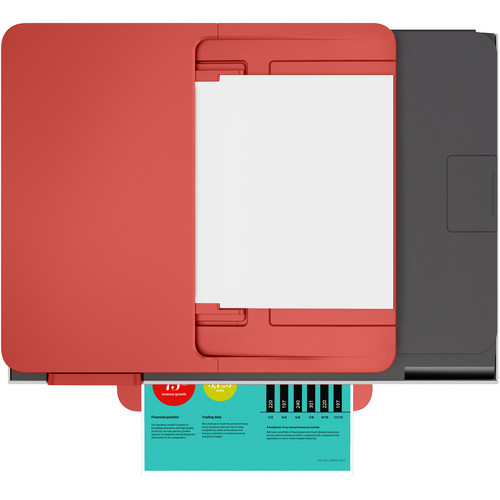
Arianna Kovacek (verified owner) –
Perfect set up from the start without a glitch. Real easy and up and running with little effort. I also have a 5540 printer that is still recognized which is a plus. I will delete the 5540 after the holidays. The 8035 came with 8 months for Insta Ink and if you already are using Insta Ink Program it will ask you to log on. The Photos print sharper since it uses 3 cartridges similar to the Epson type vs the 5540’s two cartridges of Tri Color and B&W. It may ask permission to access your password key ring for your router but you can manually type in the router password vs giving it access. I have only printed about 15 pages and it will grab two sheets vs one sheet once in a while but it may be my old paper which I will replace. Mac users…………….. no brainer to set up and use. Please PLEASE get the 3 year extended warranty which makes this a 3 year no hassle exchange if there is a glitch with the printer.
Jalen Connelly (verified owner) –
This is my first HP printer, due to I’m used to cheaper ones from the past. I will say, this was easier to setup, due to the instructions and the guidance on the touch screen. Installing ink was easier than others I’ve used in the past too, which is a huge plus. When printing from my phone, it was amazingly easy to sync to with no issues. Huge plus when having stuff emailed and it needs to be printed. When setting up to wifi, that was also easy using the touchscreen to enter the password on. I had no difficulties at all when doing that. Now to the printing. The quality and color was amazing. No fading, which has happened in the past on other printers when using for the first time, so this is a big deal to me. I love how easy it is to put the paper in and pull the tray out, no jamming or anything like that.
Joseph Rodriguez (verified owner) –
Not only does the new printer look great, it works just as good !!! No problems as I’ve had it two months without ANY issues. Prints quickly and clearly !! Very happy with it. Computer interface went easy without problems !
Abdiel Schuster (verified owner) –
I love this printer, it works great and I’m very happy with it.
Brian Pollich (verified owner) –
I enjoy my all-in-one printer. I really enjoy that it prints, fax, copy, and scan now that’s great. I
Jerome Swift (verified owner) –
Love the tray feature to feed the documents instead of lifting the top up all the time!!!! Hasn’t jammed once…Love it
Florence Stiedemann (verified owner) –
The color and new delivery ink is aaaaaammmmaaazing
Ima Hansen (verified owner) –
Easy to set up, larger than I had expected, good print and copy. One problem that I have not solved is: How to copy photos from my camera thru the printer to my computer for storage? I had no problem with my older printer. I am pleased with it but still have the problem listed above.
Mohammed Fahey (verified owner) –
Love so far this printer, perfect size for the home office, I LOVED the red color touch on the outside design, the quality printing is also outstanding. Less cables in the house with the Direct Wifi feature… I really really liked it!
Furman Hayes (verified owner) –
This is the best printer I’ve owned. I talk about it so much that two of my friends bought one. They love it too and the kids love the mobile app!
Melba Reinger (verified owner) –
It doesn’t appier in the list for 8 months of ink so I’m pretty mad I think I’m going to return it
Enola Larson (verified owner) –
I am just getting to know it but installation was a dream
Rafaela Mraz (verified owner) –
How does HP continue to surprise me with there continued improvements!
Tracey Ullrich (verified owner) –
I was so exited to get set up with this printer. Set-up was a breeze. It has all the functionality of a large printer, in a compact size that fits directly on the side of my desk. Wireless printing is so convenient – printing from my phone is a breeze. Though, if I don’t use it for a couple days I sometimes need to reconnect (even though nothing changed with my WiFi). It’s easy to set up with a phone app or website walk-through. There are some areas for improvement. Some colors aren’t as bold as they are on screen (which I recognize may be a setting issue). And I’ve had some problem with the paper tray opening and closing. I look forward to trying the HP Instant Ink program and have already received my starter kit.
Judge Beier (verified owner) –
I like my HP 8630 printer. It does the job that I need for my job.
Katharina Reinger (verified owner) –
When trying to print on a half sheet of paper it doesn’t include an option to put the paper in as 8.5 x 5. I have to continually use a full sheet of paper which is a waste!!!
Alda Marquardt (verified owner) –
I have used Vannon most of my life at home, so I was a little hesitant to change brands. I am so thankful to have done this. Not only does it look stylish, it is so user friendly even my kids can do it. We added the app to our devices, so my kids print coloring pages all on their own. We love the ink delivery and that it tracks when we need more. One less thing to monitor on our busy lives. I highly recommend this printer to any family!
Kameron Vandervort (verified owner) –
The HP OfficeJet Pro 8035 is the perfect multifunction machine for my small office. I run about 100 statements a month and the accompanying invoices. This machine handles it in no time. I like how easy it is to load my check stock and print checks. I haven’t had any paper jams, which is a pet peeve of mine. The printing is very clear and crisp which is also important to me. The compact size of this printer is a plus. It frees up space for me. I love having the printer/scanner/ fax all in one. The 8035 is very easy to set up. Just follow the prompts and it’s all done for you. I highly recommend the 8035 for all it’s great features.
Audreanne Wunsch (verified owner) –
I’ve only had the printer for a week but am satisfied so far. Installation was a breeze and I was excited to be able to print from my smart phone. The only drawbacks are that there doesn’t seem to be a power saving mode so I power it off when not in use. Also the come on about the instant ink program turned out not to apply to this model.
Rosetta Eichmann (verified owner) –
I bought this printer about 1 month ago; and I am very satisfied with it. It has all of the features I want/need, especially double-sided printing, which is really important for the volume of documents I produce, for personal use and for organizations where I volunteer. It is so easy to set up right out of the box, using the HP Smart app. I make my own greeting cards; and this printer handles greeting card paper well. Printing is crisp and clear.