HP OfficeJet Pro 8035 All-in-One Printer (Coral)
$159.99
In stock
Description
Save space, time, and resources with the wireless-capable OfficeJet Pro 8035 All-in-One Inkjet Printer from HP, which packs printing, scanning, copying, and faxing into a single unit. This coral-colored model has a 225-sheet paper tray for handling large jobs and is eligible for HP’s Instant Ink Program, so users will always have a fresh cartridge when needed. At its core, the 8035 is an excellent printer with a max print resolution of 4800 x 1200 dpi and high-quality ISO print speeds as fast as 29 ppm in black and 25 ppm in color in draft mode. Borderless printing is available on documents up to 8.5 x 11″ and for printing non-borderless documents the printer accepts media up to 8.5 x 14″. For copying and scanning the unit has a 1200 dpi CSI scanner, and for multi-page documents the ADF has a 35-sheet capacity.
Equipped with built-in Wi-Fi and Ethernet connectivity the 8035 can be added to an existing network with ease, and all of these settings and modes can be intuitively accessed via the 2.7″ color touchscreen on the front panel. Wi-Fi Direct features allow users to connect directly from mobile devices for immediate printing needs, while it is compatible with many services for working seamlessly with a variety of devices. Voice-activated printing enables the printer to work with Amazon Alexa and Google Assistant, and self-healing Wi-Fi ensures you will have an uninterrupted wireless connection.
The printer is immediately eligible for HP’s Instant Ink Program which, for a small monthly fee, allows users to automatically have their printer notify HP when it is running low on ink in order to have a fresh cartridge shipped to your door. This system guarantees that you will always have a cartridge ready to go and keeps you from needing to constantly monitor ink levels.
Additional information
| Weight | 20.94 lbs |
|---|---|
| Dimensions | 19.9 × 16.6 × 9.6 in |
| Functions | Print, Scan, Copy, Fax |
| Direct Printing | Apple AirPrint, Mopria, Wi-Fi Direct, HP ePrint |
| Reduction/Enlargement | 25 to 400% |
| Copy Speed | 29 cpm (Black)<br />23 cpm (Color) |
| Duplex Copying | Yes |
| Copy Resolution | 600 x 600 dpi |
| Modem Transmission Speed | 33.6 kb/s |
| Fax Resolution | 300 x 300 dpi |
| Fax Memory | 100 Pages |
| Speed Dial Capacity | 99 Numbers |
| Interface | RJ11, RJ45 |
| Wireless | Wi-Fi |
| Processor Speed | 1200 MHz |
| Scan Sizes | ADF<br>Minimum: 5 x 5" / 12.7 x 12.7 cm<br>Maximum: 8.5 x 14" / 21.59 x 35.56 cm<br />Flatbed<br>Maximum: 8.5 x 11.7" / 21.59 x 29.72 cm |
| Internal Memory | 256 MB |
| Operating System Support | Windows, macOS/OS X |
| Operating Temperature | 59 to 86°F / 15 to 30°C |
| Operating Humidity | 20 to 75% |
| Storage Temperature | -40 to 140°F / -40 to 60°C |
| Display Size | 2.7" |
| Display Type | Touchscreen |
| AC Input Power | 100 to 240 VAC, 50 / 60 Hz |
| Power Consumption | 21 W (Maximum)<br>5.8 W (Ready)<br>1.1 W (Sleep)<br>0.08 W (Off) |
| Max Acoustic Noise | 6.8 BA (Power)<br>62 dBA (Pressure) |
| Number of Copies | Up to 99 Copies |
| File Formats | BMP, JPEG, PDF, PNG, RTF, TIFF, TXT |
| Printing Technology | Thermal Inkjet |
| First Print Out Time | 13 Seconds (Black)<br />16 Seconds (Color) |
| Color Type | Color |
| Configuration | 4 x Individual Cartridge |
| Ink Type | Pigment-Based |
| Ink Color | 1 x Cyan<br />1 x Magenta<br />1 x Yellow<br />1 x Black |
| Compatible Ink Cartridges | HP 910, HP 916 |
| Print Resolution | Color: 4800 x 1200 dpi<br />Black: 1200 x 1200 dpi |
| Borderless Printing | Yes, Up to 8.5 x 11" / 21.59 x 27.94 cm |
| Duplex Printing | Yes |
| Printer Language | HP PCL 3 GUI |
| Print Speed (By Time) | 29 ppm (Black)<br>25 ppm (Color) |
| Monthly Duty Cycle | 20, 000 Pages |
| Image Sensor | 1 x Contact Image Sensor (CIS) |
| Paper Handling | 1 x Input Tray, Output Tray |
| Media Sizes | Input Tray 1<br>Minimum: 3 x 5" / 7.62 x 12.7 cm<br>Maximum: 8.5 x 14" / 21.59 x 35.56 cm |
| Media Weight | ADF: 60 to 105 gsm / 16 to 28 lb |
| Paper Capacity | ADF: 35 x Sheet |
| Special Media Support | Envelopes |
| Type | Flatbed Scanner with Automatic Document Feeder (ADF) |
| Maximum Resolution | ADF/Flatbed<br>1200 dpi (Optical) |
| Scan Modes | Color, Grayscale |
| Color Depth | 24-Bit (Internal) |
| Grayscale Depth | 8-Bit |
| Dimensions (W x H x D) | 18.1 x 9.2 x 13.4" / 46 x 23.4 x 34 cm<br />18.1 x 9.2 x 20.1" / 46 x 23.4 x 51.1 cm (Maximum) |
Reviews (98)
98 reviews for HP OfficeJet Pro 8035 All-in-One Printer (Coral)
Only logged in customers who have purchased this product may leave a review.
Related products
Inkjet Printers & Accessories
Epson WorkForce Pro WF-M5299 Workgroup Monochrome Printer with Replaceable Ink Pack System
Inkjet Printers & Accessories
Inkjet Printers & Accessories
Inkjet Printers & Accessories
HP OfficeJet Pro 9025e All-in-One Printer with 6 Months Free Ink Through HP+
Inkjet Printers & Accessories
Inkjet Printers & Accessories
Inkjet Printers & Accessories
Epson WorkForce Pro WF-C5290 Network Color Printer with Replaceable Ink Pack System
Inkjet Printers & Accessories












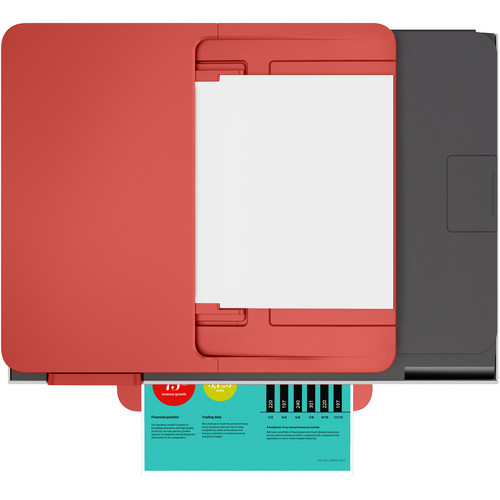
Dillan Greenfelder (verified owner) –
I just love how easy it is to set up and used. Hp made it so easy with simple step, even a 5 year old could set it up. I love that I can print on both sides of the paper.
Erin Nienow (verified owner) –
This is a great printer well worth the money, it’s user friendly too.
Alda Koss (verified owner) –
I am really liking my new printer. I like also the print ink program
Albin Rowe (verified owner) –
This printer is much easier to set up. It’s almost automatically done after connecting the power cable to the electrical outlet. I replaced from HP ENVY Photo 7800 to HP Office Jet Pro 8035 because of the troublesome of set up. Only one problem is that two or three sheet of papers comes out together occasionally when printing.
Kamren Lang (verified owner) –
Bought three months ago Fine for limited home use. Not good for large print job say twenty pages or more. Likes to have imaginary paper jams. Additionally the ink for this printer is quite expensive compared to my previous printer.
Maci Altenwerth (verified owner) –
I needed to replace my HP OfficeJet Pro 8600, so I talked to a representative on the phone to find a printer that was similar in capabilities. I was not only happy at how the 8035 met all my needs, but also amazed at how easy it was to set up and connect to all my devices. The transition between printers was seamless. I am completely satisfied with this printer and I urge anyone who is looking for a reliable All-in-One printer for their home to check this out.
Shawn Hauck (verified owner) –
I’ve owned a wireless printer before but this one is much better. I’m really happy with the choice I made.
Jadyn Kohler (verified owner) –
I recieved the printer this month. It is brand new but makes the worse screeching noises when it needs to do a task. Printing is even louder.
Roman Fritsch (verified owner) –
Great little printer (actually not so little, footprint is the only slight downside). Everything it does, it does well. Fairly quiet and even on the slower setting, print speeds are quite good. Have had wireless printers before and they always would lose connection, this one however has been fairly stable. The only problem I had was that it did not want to talk to my network via wired connection, not sure what it was. The connection was tested with other equipment and worked fine, just the printer was being finicky. I needed to get it online, and used Wi-Fi and haven’t bothered with re-checking the wired connection. Would recommend.
Keira Schmidt (verified owner) –
I received my printer yesterday and am really loving it for our homeschool classroom
Thurman Heidenreich (verified owner) –
Bought this printer about 3 weeks ago. Absolutely loving it. It is fast and compatible with all our devices.
Wilson Anderson (verified owner) –
This printer so far is the best I have purchased. Lot of features. Great investment, well done
Felix Batz (verified owner) –
I love this printer. It is easy to use and the pages printed are high quality. My only issue is it seems a little loud when it is printing. That’s the only reason I didn’t give it 4 stars instead of 5.
Anahi Leuschke (verified owner) –
Just bought this printer in May when my old HP all is one broke. Kids needed a reliable printer and this was it . Very happy with all the features and the touch screen is big enough to use .
Macey Auer (verified owner) –
Only 1 hinge on the top door was attached. Hard to understand how it got packaged up and shipped like that.
Timmy Wunsch (verified owner) –
Working from home is more productive now that I have this HP next to me. I got this just 2 weeks ago and I’m glad I did.
Demarco Rempel (verified owner) –
Love this printer. It is quick and quiet. Needed to download an app to scan documents using the document feeder or must hand feed each page. Worked great after app was installed.
Ulises Funk (verified owner) –
HP took every opportunity to lower the costs. The installation instructions are horrible. They do not provide the crucial step in raising the lid nor the steps in installing the ink. They are incorrect in the location of the serial number. Things feel flimsy. But the price is good for the functionality
Hilbert Howe (verified owner) –
I got this printer less than a week ago and I’ve already almost printed 100 pages. Even documents are super crisp. Amazing printer!
Lilian Murphy (verified owner) –
I have always had HP printers, and they have lasted for years, trouble free. I purchased a Canon…never again! It was a problem from the beginning. It just went into the garbage because I bought another HP..lesson learned!