HP Color LaserJet Pro MFP M182nw
$239.85
In stock
Description
A multifunctional unit for demanding workplaces, the Color LaserJet Pro MFP M182nw from HP offers printing, scanning, and copying functions to fulfill your imaging needs. This model produces sharp text and prints in black or color at speeds as fast as 17 ppm while supporting media sizes up to 8.5 x 14", and for handling media the printer comes equipped with a 150-sheet paper tray and a 100-sheet output tray. In addition to the two trays, the printer also comes equipped with a flatbed scanner. Optical scan resolution is an impressive 1200 dpi, and scan file formats include JPG, RAW (BMP), PNG, TIFF, and PDF. Copy speeds are as fast as 17 ppm for both black and color documents and up to 99 copies can be made at a time.
You can quickly check and change settings via the two-Line LCD with numeric keypad, and the unit offers USB 2.0 and Ethernet slots for connecting to a computer. Additionally, the M182nw features Wi-Fi connectivity, and the unit has mobile printing capability with Apple AirPrint, Mopria, HP ePrint, and the HP Smart App. Made to be durable, the all-in-one printer features a maximum monthly duty cycle of 30,000 pages, with a recommended volume between 150 and 1500 pages.
Additional information
| Weight | 40.19 lbs |
|---|---|
| Dimensions | 19.5 × 18.2 × 14.8 in |
| Functions | Print, Scan, Copy, Fax |
| Direct Printing | Android, Apple AirPrint, HP Smart, HP ePrint, Mopria, USB Port, Wi-Fi Direct |
| Reduction/Enlargement | 25 to 400% |
| Copy Speed | 17 cpm |
| Duplex Copying | No |
| Copy Resolution | 600 x 600 dpi |
| Interface | RJ45, USB Type-B |
| Wireless | Wi-Fi |
| Processor Speed | 800 MHz |
| File Formats | BMP, JPEG, PNG, Raw, TIFF |
| Internal Memory | 256 MB |
| Operating System Support | Windows, macOS/OS X |
| Operating Temperature | 50 to 90°F / 10 to 32°C |
| Operating Humidity | 30 to 70% |
| AC Input Power | 110 VAC, 60 Hz |
| Power Consumption | 313 W (Maximum)<br>7.4 W (Ready)<br>0.7 W (Sleep)<br>0.05 W (Off) |
| Max Acoustic Noise | 49 dBA (Pressure) |
| Number of Copies | Up to 99 Copies |
| Duplex Scanning | No |
| Printing Technology | Laser |
| First Print Out Time | 11.6 Seconds (Black) |
| Color Type | Color |
| Configuration | 4 x Toner |
| Print Resolution | Black/Color: 600 x 600 dpi |
| Duplex Printing | No |
| Printer Language | HP PCL 5c, HP PCL 6, HP Postscript Level 3 (Emulation), PWG, URF |
| Print Speed (By Time) | 17 ppm (Black)<br>17 ppm (Color) |
| Monthly Duty Cycle | 30, 000 Pages |
| Scan Modes | Color, Grayscale |
| Paper Handling | 2 x Input Tray, Output Tray |
| Media Sizes | Input Tray 1<br>Minimum: 3 x 5" / 7.62 x 12.7 cm<br>Maximum: 8.5 x 14" / 21.59 x 35.56 cm |
| Media Weight | Input Tray 1: 60 to 160 gsm / 16 to 43 lb |
| Paper Capacity | Input Tray 1: 150 x Sheet<br />Output Tray: 100 x Sheet |
| Special Media Support | Envelopes |
| Type | Flatbed Scanner with Automatic Document Feeder (ADF) |
| Maximum Resolution | Flatbed<br>1200 dpi (Optical) |
| Dimensions (W x H x D) | 16.5 x 11.6 x 17.1" / 41.9 x 29.5 x 43.4 cm (Maximum) |
Reviews (125)
125 reviews for HP Color LaserJet Pro MFP M182nw
Only logged in customers who have purchased this product may leave a review.
Related products
Laser Printers & Accessories
Laser Printers & Accessories
Laser Printers & Accessories
Laser Printers & Accessories
Laser Printers & Accessories
Laser Printers & Accessories
Laser Printers & Accessories
Konica Black Imaging Unit for magicolor 4600, 5500, and 5600 Series Printers
Laser Printers & Accessories


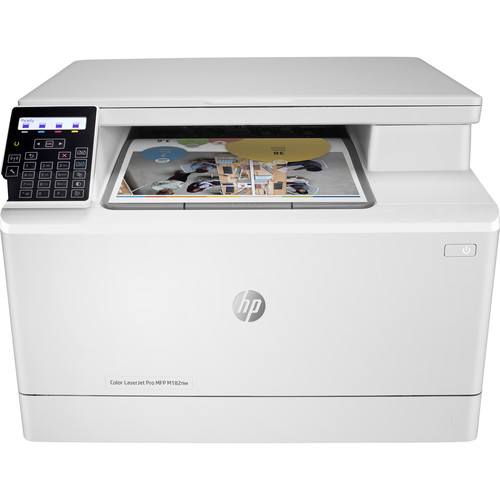



Roberto Bergstrom (verified owner) –
Very easy to connect. I had a fancy Canon printer that I could not get to connect wirelessly in a stable fashion. I replaced it with this HP printer and it reliably connects and prints black-and-white and color quite nicely. I am very happy with the machine.
Roel Gusikowski (verified owner) –
This HP Laserjet is a great value for the money for small business purposes.
Kaci Kulas (verified owner) –
If you just need simple scanning and printing with laserjet quality and number of pages per minute, this is the best printer I ever had. No more ink drying out, and the cartridges will last me forever. Simple to install and setup. Has wifi and a web interface. Highly recommended.
Deanna Kiehn (verified owner) –
Have only had this printer for about two weeks but so far, so good. I was a little leery about having it shipped solo across the country but it arrived relatively quickly (3-4 business days) and in good shape. I printed a 30-40 page mainly B&W document right away to see how it performed, and was really happy with the result. We replaced an aging inkjet printer that had nozzle/ink issues throughout it’s life and are hoping this laserjet will be more reliable. We don’t print very often but when we do we need our printer to work.
Darlene Grady (verified owner) –
I purchased this printer to replace an old Brother laser jet. Since my old Epson scanner was no longer compatible with the current OS, I liked that this printer had the ability to scan as well. Setup was super-easy out of the box. I’m in a Mac environment, and I had no problem whatsoever getting it up and running. The printer is much faster than my old one – faster to warm up and to print. Quality is great, although the color is a bit dark and off. I’m sure I can adjust this, but haven’t looked into it yet. The scanner works great, but be aware that you must sign up for an HP account in order to be able to scan. Overall, no regrets with this purchase. It serves its purpose and meets my needs.
Claudia Weber (verified owner) –
Been through many printers but this one was easy to connect and use. Super happy customer here
Oceane Mitchell (verified owner) –
It took us a couple of weeks to set up, so the thirty day return didn’t seem like an option. We wanted a laser printer, but we also needed a multi-page copier and scanner. Unbelievable that a product at this price point does not have either. Probably the features we use the most. We are very unhappy and would like to trade for something else, but yea….
Aleen Hilpert (verified owner) –
After putting it to work, I love it! It handles every thing I can do with it. It’s fast, color and monochrome come out so beautifully. Definitely a great buy. It took me forever to get one of these.
Bennett Lueilwitz (verified owner) –
I bought this as a replacement for a 13 year old color laserjet. I have always liked HP Laser printers and this one is no different. As always, it just works.
Orlando Jenkins (verified owner) –
I am 100% impressed with the quality of the images I have printed! I have been having difficulty getting the printer to connect to my WiFi.
Aliya Feest (verified owner) –
I absolutely love the printer, it took maybe 5 minutes to set up after I took it out the box and plugged it up. I’m not techy so it probably wouldn’t have taken as long if I knew what I was doing. It prints pretty quick but it is pretty difficult for me to get it to print on smaller sized paper. It’ll go through the printer but wont print anything on it. I wish I knew how to fix that, other than that it is overall an amazing printer!!!
Otis Hirthe (verified owner) –
The HP color laser jet printer looks to have all features I needed. However, it does not have a good instruction book or manual. This made finding a solution hard and tedious.
Nicholaus Harvey (verified owner) –
I received this product in exchange for my unbiased opinion. I wanted to upgrade my current printer with more capacity, functions and wireless printing. This printer reduces the of space needed on my desk.The set-up was a little challenging, as I was not aware the printer had it`s own WiFi. Initially, we were trying to connect on the printer WiFi and not our personal WiFi, so it would not read the printer. We called HP technical support and they were able to tell us the problem and it connection is great with both USB plug-in and wireless. I appreciate the wireless connection and the ability to print from anywhere. I am extremely impressed the speed of print for both black and color and the volume of pages for output. Replacement cartridge prices seem reasonable and when cost compared per page, it is much less than what I`m currently using. Scan, duplex, copy functions are easy to use and are clear to understand. I have not tried the fax function as I do not have a need for that at this time. Glad to have the option if needed.
Gage Emard (verified owner) –
I bought this about a month ago and love it. Would like to have it auto duplex but other than that it’s awesome!
Dallas Jacobson (verified owner) –
I bought this last week. It was an upgrade and I needed a printer that was fast and had good color. This one nailed it on all points.
Brady Kuphal (verified owner) –
I don’t print color all that often. So, the print heads on my ink jet printer were constantly clogged. The fix was to replace the ink jet with a color laser. This printer was easy to set up and connect to my wifi for wireless printing. The time for the first page is faster than the specs. I get either B&W or color in a few seconds. B&W is what you expect: sharp and clear. I was surprised by the color quality.even on photographs printed on standard copier paper. The scanner works well, too. I have no complaints about this printer.
Bettye Nicolas (verified owner) –
This printer was purchased for a special genealogy project containing mostly pictures, both black and white and color. The sheets are crisp and the colors are bright. The black and white do come out with a greenish tint if the original was saved as a color image. Converting the image to a greyscale solved that.
Sydni Borer (verified owner) –
Works great right out of the box. Just what I needed.
Elisabeth Lubowitz (verified owner) –
Printer has trouble networking with Mac computers. I had it online for about a week and it stopped working. Have been unable to get in back online after reviewing materials/tutorials online and through he chat assistant. There doesn’t seem to be a way to reset the printer to its default settings and start anew. This is the second HP printer I’ve had that didn’t network well with Macs. I swore off of them the last time I bought one, but that was 10 years ago. I thought for sure they’d have figured it out over the last decade. Ugh.
Gonzalo Sawayn (verified owner) –
I’ve had this for a couple of months now, it seems to drop the connection to WiFi regularly. This is NOT good business. Setup was not intuitive at all, as a matter of fact, once I set it up using the HP “Smart” setup, I had to redo the whole thing manually to get the copier to work on my WiFi properly and to be able to configure it remotely.