HP Color LaserJet Pro MFP M182nw
$239.85
In stock
Description
A multifunctional unit for demanding workplaces, the Color LaserJet Pro MFP M182nw from HP offers printing, scanning, and copying functions to fulfill your imaging needs. This model produces sharp text and prints in black or color at speeds as fast as 17 ppm while supporting media sizes up to 8.5 x 14", and for handling media the printer comes equipped with a 150-sheet paper tray and a 100-sheet output tray. In addition to the two trays, the printer also comes equipped with a flatbed scanner. Optical scan resolution is an impressive 1200 dpi, and scan file formats include JPG, RAW (BMP), PNG, TIFF, and PDF. Copy speeds are as fast as 17 ppm for both black and color documents and up to 99 copies can be made at a time.
You can quickly check and change settings via the two-Line LCD with numeric keypad, and the unit offers USB 2.0 and Ethernet slots for connecting to a computer. Additionally, the M182nw features Wi-Fi connectivity, and the unit has mobile printing capability with Apple AirPrint, Mopria, HP ePrint, and the HP Smart App. Made to be durable, the all-in-one printer features a maximum monthly duty cycle of 30,000 pages, with a recommended volume between 150 and 1500 pages.
Additional information
| Weight | 40.19 lbs |
|---|---|
| Dimensions | 19.5 × 18.2 × 14.8 in |
| Functions | Print, Scan, Copy, Fax |
| Direct Printing | Android, Apple AirPrint, HP Smart, HP ePrint, Mopria, USB Port, Wi-Fi Direct |
| Reduction/Enlargement | 25 to 400% |
| Copy Speed | 17 cpm |
| Duplex Copying | No |
| Copy Resolution | 600 x 600 dpi |
| Interface | RJ45, USB Type-B |
| Wireless | Wi-Fi |
| Processor Speed | 800 MHz |
| File Formats | BMP, JPEG, PNG, Raw, TIFF |
| Internal Memory | 256 MB |
| Operating System Support | Windows, macOS/OS X |
| Operating Temperature | 50 to 90°F / 10 to 32°C |
| Operating Humidity | 30 to 70% |
| AC Input Power | 110 VAC, 60 Hz |
| Power Consumption | 313 W (Maximum)<br>7.4 W (Ready)<br>0.7 W (Sleep)<br>0.05 W (Off) |
| Max Acoustic Noise | 49 dBA (Pressure) |
| Number of Copies | Up to 99 Copies |
| Duplex Scanning | No |
| Printing Technology | Laser |
| First Print Out Time | 11.6 Seconds (Black) |
| Color Type | Color |
| Configuration | 4 x Toner |
| Print Resolution | Black/Color: 600 x 600 dpi |
| Duplex Printing | No |
| Printer Language | HP PCL 5c, HP PCL 6, HP Postscript Level 3 (Emulation), PWG, URF |
| Print Speed (By Time) | 17 ppm (Black)<br>17 ppm (Color) |
| Monthly Duty Cycle | 30, 000 Pages |
| Scan Modes | Color, Grayscale |
| Paper Handling | 2 x Input Tray, Output Tray |
| Media Sizes | Input Tray 1<br>Minimum: 3 x 5" / 7.62 x 12.7 cm<br>Maximum: 8.5 x 14" / 21.59 x 35.56 cm |
| Media Weight | Input Tray 1: 60 to 160 gsm / 16 to 43 lb |
| Paper Capacity | Input Tray 1: 150 x Sheet<br />Output Tray: 100 x Sheet |
| Special Media Support | Envelopes |
| Type | Flatbed Scanner with Automatic Document Feeder (ADF) |
| Maximum Resolution | Flatbed<br>1200 dpi (Optical) |
| Dimensions (W x H x D) | 16.5 x 11.6 x 17.1" / 41.9 x 29.5 x 43.4 cm (Maximum) |
Reviews (125)
125 reviews for HP Color LaserJet Pro MFP M182nw
Only logged in customers who have purchased this product may leave a review.
Related products
Laser Printers & Accessories
Konica Black Imaging Unit for magicolor 4600, 5500, and 5600 Series Printers
Laser Printers & Accessories
Laser Printers & Accessories
Laser Printers & Accessories
Laser Printers & Accessories
Laser Printers & Accessories
Laser Printers & Accessories
Laser Printers & Accessories


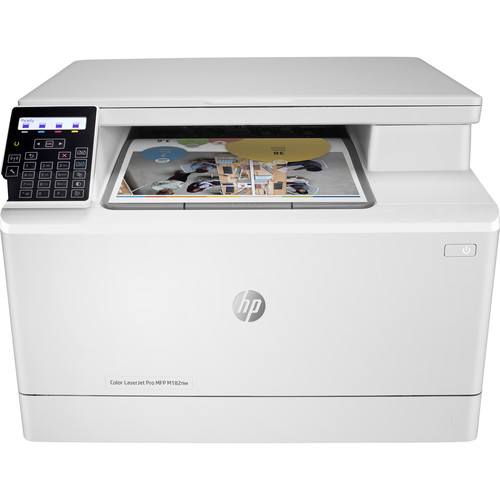



Hallie Green (verified owner) –
I bought it to replace my old inkjet printer and we’re so glad we didn’t! It was easy to setup and works like a charm. I love HP and would definitely recommend this product!
Abdiel Shields (verified owner) –
Dang nice printer. Great features. Wish it had a document feeder for the price.
Jadyn Klocko (verified owner) –
I received this product in exchange for my unbiased opinion. I run a small business and do much of my work from my home office. I have been searching for a printer that is easy to set-up and that could be accessed from my phone, tablet, and/or laptop. I am happy to report that the HP Color LaserJet MFP M182nw met all of my expectations. The product arrived in perfect shape and the set-up instructions were clear and simple. I had no problems at all. It literally took me under ten minutes to set-up the printer–which is pretty amazing considering that I am not exactly the most technical person out there. The software downloaded quickly and I was ready to print! Both color and black and white copies came out clear and crisp. This is definitely a great printer for personal or business use. My highest recommendation!
Albin Greenfelder (verified owner) –
I purchased this printer March 28, 2021 and on April 4, 2022 it now has an error message and will not work. It is 7 days out of its one year warranty so I am out of luck and will be looking elsewhere for a new printer. It was great for the one year that it worked.
Rosie Emard (verified owner) –
love how quite it is and the colors are very vibrant
Eugenia Walsh (verified owner) –
Arrived on time, unpacked and setup easy… Print quality is good, just as I expected with an HP LaserJet…
Jerel Williamson (verified owner) –
I needed a printer and after some research I settled on this one. I read all the reviews I could find on it and based on the fact that I already had an hp laptop that has been trouble free I bought it. Setup was a breeze. Follow the instructions people. I’m in my 70’s and not real techie. I went step by step just like hp said and in less then 10 minutes from opening the box I was in operation. Sharp crisp print, and I can print from my phone up on the second floor without a hitch.
Myrtis Huel (verified owner) –
Just bought it. Fully WiFi. All in one. Simple setup. Works with computers and devices.
Ramon Douglas (verified owner) –
Good printer, it takes a while to get out of sleep mode. The Scan software is outdated.
Conrad Kuphal (verified owner) –
Went with laser as I was tired of dried up ink cartridges and 3rd Party ink not working well. Know that it’s not a Photo Quality printer, but the color prints it produces are very good. Scanning works great even at higher the higher resolutions. Make sure you use the provided USB cable when you first set it up ~ Then, after that, set up your WiFi connection. Works great. Great value for the cost. I’m very happy with the purchase.
Mallie Kunze (verified owner) –
I bought this a month ago to replace an inkjet printer that fel like it ran out of ink after every 10 pages printed. I replaced the ink 3 times in the inkjet and didn’t even use a single ream of paper. The laserjet prints faster and the toner lasts so much longer. The premium in price wasn’t that great. I wish I would have purchased a laser printer years ago.
Kassandra Feil (verified owner) –
This is a great printer that produces high quality output. It’s packed into a relatively compact footprint. The copier and scan functions are easy to use, but the WiFi set up was not as straight forward as it should have been, requiring a call to HP support and I’m fairly tech savvy. This could be because we have a WiFi 6 router. Overall I’m very happy with this little work-horse printer.
Claude Schinner (verified owner) –
The first thing you`ll notice about the HP Color LaserJet MFP M182nw is it`s size and weight. It is a large printer by comparison to its inkjet cousins. It has a single paper tray compared to my five-year-old Epson workhorse. The trade off of losing the extra paper capacity is the much larger print output from a laser printer versus a conventional ink driven printer.Setting up the MFP M182nw is a chore to be sure. Not including the time it took to get it out of the box and setup on my desk it took over ninety minutes to get the printer connected to my wi-fi network with the ability to print without the use of a USB cable. The process was so frustrating that I considered returning the unit. What I assumed would be an easy plug and print procedure turned into a frustrating experience of downloading applications from the Microsoft Store and downloading installation programs directly from the HP website. Some of the initial setup frustration stems from the simple display on the unit itself. The display works sufficiently well for checking the level of each toner cartridge, but it feels out of date for a printer of this type. This printer isn`t intended for photo printing so it makes sense that the screen isn`t a full color touch display but it would have been nice to have a more intuitive menu system.After making it through the setup process, which took a lot trial and error than I ever expected, the printer has worked extremely well. There is a bit of warm up time from when you press print to when the first page exits the printer but the subsequent pages come out quickly. Print quality in both color and B&W is sharp without any smudging. I didn`t notice any toner on my fingers when touching pages moments after they left the printer.The MFP M182nw is somewhat loud, even when it`s across a room it is noisy. The unit also puts off a decent amount of heat compared to an inkjet printer so if you`re in a small room it may heat up quickly if you`re doing a lot of sustained printing. When not in use, unless you`re using mobile printing a lot it might be a good idea to turn the printer off instead of leaving it in stand-by; it will make a lot of noises that go on for a minute or so.Aside from the setup process of the MFP M182nw this printer has been a pleasure to use. It`s unfortunate that the setup process is so poor because that gave me a negative first impression but my experiences since that point have been fantastic. If HP can make the setting up the MFP M182nw a little more user friendly I think they`ll make high volume printer user very happy indeed.
Alicia Goyette (verified owner) –
I love the fact that this printer was so easy to pair up with our iPad and MacBook Air. Printing, Scanning and copying are a breeze.
Coty Dickens (verified owner) –
Printer has great quality so far (after 1 week of ownership), but setup was very frustrating. My old printer simply asked for wifi network password, and I could print. This one required a download of software, then a message saying it was ready, but it wasn’t. Then another download of the “HP” fixit doctor or whatever it was called. Then it said it was ready. But it wasn’t. Then another diagnostic. After the 4th time or so, it finally worked, but I felt like I was back in 1983. Bizarre. Again, the print quality is fantastic, and we have multiple users on Windows, Mac and Chromebook using it wirelessly. If setup has been as easy as my prior printer, I would have given it 5 stars. Maybe you will have better luck.
Landen Roberts (verified owner) –
This printer is easy to install. The printing quality is great! And it prints very quickly.
Will Hilpert (verified owner) –
Overall this is a nice simple color laser printer and is working well so far. Would have given 5 stars, but sometimes takes a while to connect thru the wifi, and the software for scanning does not hold settings, like if you pick ‘document’ instead of ‘photo’, next scan it reverts back to ‘photo’.
Jacklyn Pollich (verified owner) –
I bought it about two months ago for a small business. I did not find setting it up easy. Every time I need to use it, it needs to be reset. Then 10 uses in, it jammed with a regular print job and now it has a permanent imprint on every page I print, with the ink smearing all over the page. Cleaning it did not help.
Jewell Reynolds (verified owner) –
I’ve been working for 20 years with different home office printers. Although the quality of printing is fine, actually getting it to print or scan is enormously complex, requires frequent reboots and often long delays. For instance, today it is making me signing to an HP account even to use the printer– and, naturally, their site is hung up. Unfortunately, I called B&H to complain after about a month, but I was a few days late in getting any recourse. I continued to use it for another 6 months, but the problems seem worse. I have a competitor Brother printer that works like a charm
Simone Reinger (verified owner) –
I bought this recently since my inkjet HP went bye bye. This is not too big like usual laser jets, it is fast and wireless printing is pretty awesome plus print quality is really nice as well.