HP Color LaserJet Pro MFP M182nw
$239.85
In stock
Description
A multifunctional unit for demanding workplaces, the Color LaserJet Pro MFP M182nw from HP offers printing, scanning, and copying functions to fulfill your imaging needs. This model produces sharp text and prints in black or color at speeds as fast as 17 ppm while supporting media sizes up to 8.5 x 14", and for handling media the printer comes equipped with a 150-sheet paper tray and a 100-sheet output tray. In addition to the two trays, the printer also comes equipped with a flatbed scanner. Optical scan resolution is an impressive 1200 dpi, and scan file formats include JPG, RAW (BMP), PNG, TIFF, and PDF. Copy speeds are as fast as 17 ppm for both black and color documents and up to 99 copies can be made at a time.
You can quickly check and change settings via the two-Line LCD with numeric keypad, and the unit offers USB 2.0 and Ethernet slots for connecting to a computer. Additionally, the M182nw features Wi-Fi connectivity, and the unit has mobile printing capability with Apple AirPrint, Mopria, HP ePrint, and the HP Smart App. Made to be durable, the all-in-one printer features a maximum monthly duty cycle of 30,000 pages, with a recommended volume between 150 and 1500 pages.
Additional information
| Weight | 40.19 lbs |
|---|---|
| Dimensions | 19.5 × 18.2 × 14.8 in |
| Functions | Print, Scan, Copy, Fax |
| Direct Printing | Android, Apple AirPrint, HP Smart, HP ePrint, Mopria, USB Port, Wi-Fi Direct |
| Reduction/Enlargement | 25 to 400% |
| Copy Speed | 17 cpm |
| Duplex Copying | No |
| Copy Resolution | 600 x 600 dpi |
| Interface | RJ45, USB Type-B |
| Wireless | Wi-Fi |
| Processor Speed | 800 MHz |
| File Formats | BMP, JPEG, PNG, Raw, TIFF |
| Internal Memory | 256 MB |
| Operating System Support | Windows, macOS/OS X |
| Operating Temperature | 50 to 90°F / 10 to 32°C |
| Operating Humidity | 30 to 70% |
| AC Input Power | 110 VAC, 60 Hz |
| Power Consumption | 313 W (Maximum)<br>7.4 W (Ready)<br>0.7 W (Sleep)<br>0.05 W (Off) |
| Max Acoustic Noise | 49 dBA (Pressure) |
| Number of Copies | Up to 99 Copies |
| Duplex Scanning | No |
| Printing Technology | Laser |
| First Print Out Time | 11.6 Seconds (Black) |
| Color Type | Color |
| Configuration | 4 x Toner |
| Print Resolution | Black/Color: 600 x 600 dpi |
| Duplex Printing | No |
| Printer Language | HP PCL 5c, HP PCL 6, HP Postscript Level 3 (Emulation), PWG, URF |
| Print Speed (By Time) | 17 ppm (Black)<br>17 ppm (Color) |
| Monthly Duty Cycle | 30, 000 Pages |
| Scan Modes | Color, Grayscale |
| Paper Handling | 2 x Input Tray, Output Tray |
| Media Sizes | Input Tray 1<br>Minimum: 3 x 5" / 7.62 x 12.7 cm<br>Maximum: 8.5 x 14" / 21.59 x 35.56 cm |
| Media Weight | Input Tray 1: 60 to 160 gsm / 16 to 43 lb |
| Paper Capacity | Input Tray 1: 150 x Sheet<br />Output Tray: 100 x Sheet |
| Special Media Support | Envelopes |
| Type | Flatbed Scanner with Automatic Document Feeder (ADF) |
| Maximum Resolution | Flatbed<br>1200 dpi (Optical) |
| Dimensions (W x H x D) | 16.5 x 11.6 x 17.1" / 41.9 x 29.5 x 43.4 cm (Maximum) |
Reviews (125)
125 reviews for HP Color LaserJet Pro MFP M182nw
Only logged in customers who have purchased this product may leave a review.
Related products
Laser Printers & Accessories
Laser Printers & Accessories
Laser Printers & Accessories
Laser Printers & Accessories
Laser Printers & Accessories
Laser Printers & Accessories
Laser Printers & Accessories
Laser Printers & Accessories


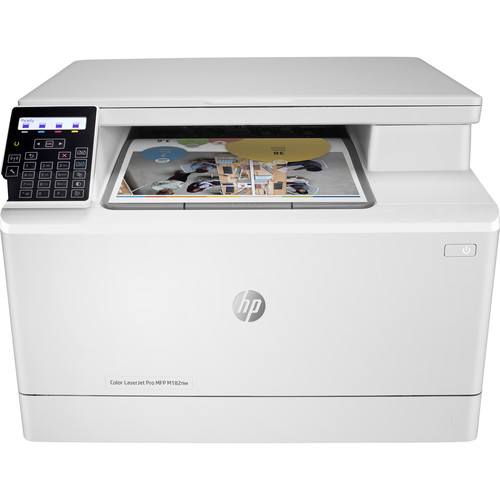



Nicolas Gutkowski (verified owner) –
Affordable, lots of neat features, plus great HP technology! Great for home or a home office.
Dulce Schimmel (verified owner) –
We now have 3 of these printers in our small office. The print quality is exceptional and reasonably fast. The wireless feature makes it easy to place in the office without cluttering my desk. The scan feature and the software provided by HP makes it very easy to be productive.
Judge Ondricka (verified owner) –
The installation of the software has not gone well. As best as I can see, it requires physical touch to “wake up” which is a hassle when it is upstairs and I am downstairs. As best as I can see, it requires physical touch to print most anything. Needs an ADF!
Harmony Daniel (verified owner) –
Quality of printing is 5 stars Speed of printing is 2. Very slow, especially for a laser jet.
Edwin Russel (verified owner) –
Solid printer for home use. I really couldn’t take the ink cartridges anymore. Toner lasts so much longer while just sitting there waiting to be used, not getting dried out. I set it up wireless in minutes, works flawlessly for scanning and printing even with my Macbook.
Jovanny Osinski (verified owner) –
This is easy to setup and works great, fast and perfect print outs…
Daryl Buckridge (verified owner) –
Easy set up, high quality prints and copies. Love this printer.
Bailee Nienow (verified owner) –
The printer arrived with little to no instructions, which made me a little nervous. There were a series of images to follow as far as setting it up which were surprising easy. I took the printer out of the box and followed each one, but did have a little issue connecting to the wifi. When I turned the printer on I could tell it was searching to connect but it was not connecting. After searching online for some help I was able to figure out that I needed to press the “WPS” button on my modem. Unfortunately, this took much more time than I was anticipating for set-up, especially since this is not my first smart printer. I have never had to do that for any of my printers/electronics to connect. Once I pressed it connected immediately.It is very easy to print from my mobile device, same as my last printer, which I really enjoy. It has good print quality and does not print too slow. The one thing that I wish it had is a manual feed tray (unless I can`t find it). I use the manual feed tray often to print labels, pictures, etc. I was very surprised that a printer with so many features does not have a manual feed drawer. I guess I`m too “old school” but I do wish it came with a manual of features. I still enjoy reading through those to learn all the features of the equipment.Over all I am happy with this printer, I believe it has many capabilities that I still have not learned, though I will.
Willis Gutkowski (verified owner) –
Don’t buy this printer if you want to connect via wifi. I’ve had nothing but issues staying connected. Every time I try to use it the printer is offline. I have to run diagnostics and after several minutes I may get lucky and finally have it connect. It’s not my internet or my wifi router because I recently changed internet providers and routers and still having same issue. Finally broke down and bought a long printer cable. Given up on the wifi connection. My co-worker has the same printer at home with the same exact issues. So frustrating because with the way my setup is, having a 10′ cable running through my apt is not ideal.
Nya Hauck (verified owner) –
It took a computer expert over an hour to connect wirelessly. HP’s website help proved useless, so unless you can get help, I would not recommend this. It prints fine now, but what a lot of trouble setting it up.
Justen Streich (verified owner) –
Great printer, prints very nice copies, and is sturdy, rugged and well designed. The problem is the HP software will inititally hook right up to your Windows computer with ease, but WILL NOT STAY CONNECTED AND STABLE over a series of days. The re-booting and re-installing and pulling the plug out from the back of the printer then putting the plug back in again all the time will drive you to madness. Seems to only happen if you’re running Windows 10. If you run the HP Print Doctor program, it will keep diagnosing it as a “port mismatch”. I am not a network engineer, and don’t expect to have to be one either. The HP software just is really not compatible with Windows 10.
Rita Hodkiewicz (verified owner) –
I purchased one a couple of months ago because I was impressed with the ease of setup and use and print quality. I was impressed enough that I bought another for my sister to go with a new PC for her. I am a retires computer technician and repaired some of the first laser printers made and I am impressed with hoe far they have comw!
Lonzo Flatley (verified owner) –
Simple laser printer/scanner with limited features. The keypad menu is confusing and cannot be used to connect to the local wireless network. Expensive.
Floy Green (verified owner) –
Bought this to replace a 15 year old inkjet printer which became obsolete when Adobe Flash went away; plus, it was a good excuse to buy a laserjet for home use which is something I wanted to do for a while. Nice that it is wireless and both my husband and I can print to it. So far, so good. Set-up was fairly easy. Still learning the user interface. Liked the old scanning software that came with the old printer. It allowed you to place several photos on the glass, scan, then retrieve multiple images without rescanning. Haven’t figured out how to do that with the new interface. Still learning! Prints extremely well. Don’t need the fax feature.
Cielo Bashirian (verified owner) –
Printer prints great with one exception. I have printed ONE item in color, the rest in black and white and my color tanks all indicate they are low, I can’t figure that one out.
Eliezer Greenfelder (verified owner) –
I love it this printer is the best printer I has ever in my life.
Charley Raynor (verified owner) –
Decent printer. To scan, print a photo or document via the HP Smart app you have you have to create an account. No thanks.
Mariano Fisher (verified owner) –
Set this up for my parents (age 80 ) so they can copy all of their newspaper articles for friends and family. It set up REALLY EASILY. Their iphones were able to print to it by finding it on the wi-fi. We also downloaded the apps to their phones which was pretty easy to understand – the app was also easy to set up. The Google Chromebook also found the printer on the wifi no problem. The great thing was how small this printer is because it had to fit into their slide-out printer shelf. The really cool thing is how versatile the printer is to print on different sizes of paper. Now since it was a gift I just set it up and tested it and left so I haven’t tested all of its attributes but the best part is that this is a laser printer so they won’t be waisting their money on endless inkjet cartridges. This will be worth the money in the long run. And I hope it lasts so I can inherit it! Haha!!
Diana Romaguera (verified owner) –
I was able to set my printer up in no time had it connected to all my devices and was able to print from all of them (laptops, phones, computers, and tablets). The instructions were very clear to me had the drivers downloaded and installed in no time, no extra company to download from. The printer comes ready to use right out the box once it is plugged in and connected to the WiFi you are good to print. I really like the fact that I can do a lot of my craft printing on this laser printer. The colors are great and I don`t have to worry about the design washing off because it is laser ink. I love the fact that it prints out pages like magic; I printed a 300 page color and text document and it was done in under a minute. I did the same document with an older HP laserjet, a HP inkjet and another brand industrial laser copier machine. The HP LaserJet MFP M182nw finished first with the industrial machine in close second next came my HP Inkjet and lastly came the older HP laserjet. Warm up time is very fast I honestly think it is still warming up as it starts printing I haven`t seen any significant difference in the printing when it does this so compared to what I use in the laser field the M182 not only finishes first it also starts first. As of the time of this review I haven`t used the manual feed on the back but if that works like I feel it should then yes this is a winner. The only thing I can say is bad about it is that it may be a little heavy for some, I was able to get it out of the box myself and on to my desk but that is me.Overall I love the printer and it helped me out a lot and I was able to do more with it because of the fast printing. I really feel HP should expand their printer game a little more to include other types of inks so small businesses like myself can continue to support the company I know.
Helga Wisoky (verified owner) –
I was pretty worried about doing the set-up for the printer as this is the first laser printer I have bought. It went pretty easy even with a little bumbling around. So far the printer has preformed as I expected. So glad to not have to worry about dried up ink! I’m looking forward to many years of printing bliss!