HP Color LaserJet Pro MFP M182nw
$239.85
In stock
Description
A multifunctional unit for demanding workplaces, the Color LaserJet Pro MFP M182nw from HP offers printing, scanning, and copying functions to fulfill your imaging needs. This model produces sharp text and prints in black or color at speeds as fast as 17 ppm while supporting media sizes up to 8.5 x 14", and for handling media the printer comes equipped with a 150-sheet paper tray and a 100-sheet output tray. In addition to the two trays, the printer also comes equipped with a flatbed scanner. Optical scan resolution is an impressive 1200 dpi, and scan file formats include JPG, RAW (BMP), PNG, TIFF, and PDF. Copy speeds are as fast as 17 ppm for both black and color documents and up to 99 copies can be made at a time.
You can quickly check and change settings via the two-Line LCD with numeric keypad, and the unit offers USB 2.0 and Ethernet slots for connecting to a computer. Additionally, the M182nw features Wi-Fi connectivity, and the unit has mobile printing capability with Apple AirPrint, Mopria, HP ePrint, and the HP Smart App. Made to be durable, the all-in-one printer features a maximum monthly duty cycle of 30,000 pages, with a recommended volume between 150 and 1500 pages.
Additional information
| Weight | 40.19 lbs |
|---|---|
| Dimensions | 19.5 × 18.2 × 14.8 in |
| Functions | Print, Scan, Copy, Fax |
| Direct Printing | Android, Apple AirPrint, HP Smart, HP ePrint, Mopria, USB Port, Wi-Fi Direct |
| Reduction/Enlargement | 25 to 400% |
| Copy Speed | 17 cpm |
| Duplex Copying | No |
| Copy Resolution | 600 x 600 dpi |
| Interface | RJ45, USB Type-B |
| Wireless | Wi-Fi |
| Processor Speed | 800 MHz |
| File Formats | BMP, JPEG, PNG, Raw, TIFF |
| Internal Memory | 256 MB |
| Operating System Support | Windows, macOS/OS X |
| Operating Temperature | 50 to 90°F / 10 to 32°C |
| Operating Humidity | 30 to 70% |
| AC Input Power | 110 VAC, 60 Hz |
| Power Consumption | 313 W (Maximum)<br>7.4 W (Ready)<br>0.7 W (Sleep)<br>0.05 W (Off) |
| Max Acoustic Noise | 49 dBA (Pressure) |
| Number of Copies | Up to 99 Copies |
| Duplex Scanning | No |
| Printing Technology | Laser |
| First Print Out Time | 11.6 Seconds (Black) |
| Color Type | Color |
| Configuration | 4 x Toner |
| Print Resolution | Black/Color: 600 x 600 dpi |
| Duplex Printing | No |
| Printer Language | HP PCL 5c, HP PCL 6, HP Postscript Level 3 (Emulation), PWG, URF |
| Print Speed (By Time) | 17 ppm (Black)<br>17 ppm (Color) |
| Monthly Duty Cycle | 30, 000 Pages |
| Scan Modes | Color, Grayscale |
| Paper Handling | 2 x Input Tray, Output Tray |
| Media Sizes | Input Tray 1<br>Minimum: 3 x 5" / 7.62 x 12.7 cm<br>Maximum: 8.5 x 14" / 21.59 x 35.56 cm |
| Media Weight | Input Tray 1: 60 to 160 gsm / 16 to 43 lb |
| Paper Capacity | Input Tray 1: 150 x Sheet<br />Output Tray: 100 x Sheet |
| Special Media Support | Envelopes |
| Type | Flatbed Scanner with Automatic Document Feeder (ADF) |
| Maximum Resolution | Flatbed<br>1200 dpi (Optical) |
| Dimensions (W x H x D) | 16.5 x 11.6 x 17.1" / 41.9 x 29.5 x 43.4 cm (Maximum) |
Reviews (125)
125 reviews for HP Color LaserJet Pro MFP M182nw
Only logged in customers who have purchased this product may leave a review.
Related products
Laser Printers & Accessories
Laser Printers & Accessories
Laser Printers & Accessories
Laser Printers & Accessories
Laser Printers & Accessories
Laser Printers & Accessories
Laser Printers & Accessories
Laser Printers & Accessories


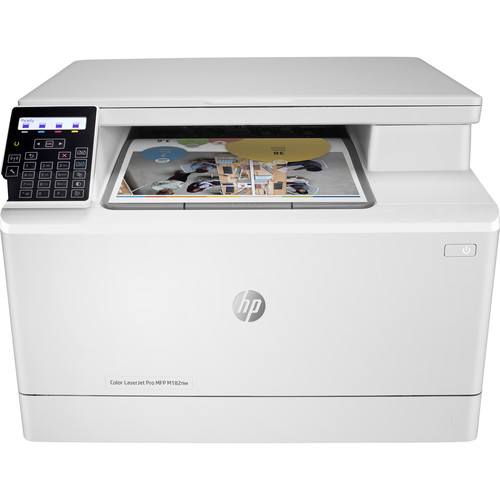



Cleve Torp (verified owner) –
It’s an adequate printer from the standpoint of quality. The paper curls a bit when it prints. The most troubling aspect is that there is a known software issue where the printer goes offline and cannot be woken up. This only happens when using the wireless connection option. The only support is a user forum or software download. I expected better.
Rafael Crona (verified owner) –
I’ve had the LaserJet Pro for about a week and have not used all of the features yet, but I really like it. Scans are clear and prints quickly. I’m glad I purchased it.
Wendell Crist (verified owner) –
Love the size, scanning option and the color quality
Jeffrey McLaughlin (verified owner) –
We purchased this printer a few weeks ago, one of the best purchases we’ve made. Prints very fast and great quality, I would recommend this printer, and very easy to set up.
Carol Abbott (verified owner) –
Quiet, Quick, smaller than I am used to and still getting used to it!
Coty Macejkovic (verified owner) –
DO NOT BUY!!!! this is the worst printer i have ever used in my entire life. it takes me no less than an hour every time i have to print something if i can even get it to work which 70% of the time it wont. You have to download an app onto your computer to use it and the printer has to be connected to the same wifi network as your computer. Even when everything is properly set up (which takes no less than 7 hours to do) there is a very good chance that the app will still not be able to find your printer. also it often slightly changes the scale of your print so if you have to print something size specific good luck. its an enormous printer but only prints up to 8.5×11. i desperately wish i could just plug my computer into the printer but there are no ports to be able to do so. Using this printer is quite literally the most stressful part of my day. if i could give this negative stars i would. i cannot express how much i regret buying this printer. i wish this printer was sentient so that i could verbally harass it for hours on end to make it feel the emotional pain it has caused me. if i didn’t know any better i would think this printer was sent to me by god to punish me for being a homosexual.
Hannah Friesen (verified owner) –
I am very sorry I purchased this model. The specs states that it has a scan feature, but it does not has a USB jack, very useless, you cannot scan a document and download to a memory stick.
Virginie Hills (verified owner) –
It has all of the basic features needed for general home office use. Small footprint and wireless access makes it easy to find a place it can live. Scanning documents and copying are easy, and prints come out clean and crisp. We’re using it to replace an ancient B/W laser printer, and old inkjet, and a stand-alone scanner.
Greta Bergnaum (verified owner) –
Printer is great. Not too big. My biggest concern was the setup, based on reviews. I downloaded the app to set up my computer. It wasn’t the easiest thing in the world but not the hardest. When I went to set up my wife’s computer, it automatically detected it via wireless. So no need to even set hers up at all. Can’t complain. Using the simple wireless function as default for both of ours because why not?
Martina Bartoletti (verified owner) –
I bought this HP color printer several months ago and it has been wonderful to use! Easy set up, prints beautifully, and such a nice addition to my home office, since it doesn’t take up much room.
Jaycee Kris (verified owner) –
Needed to buy a replacement for a topline model that had a firmware issue not resolvable. This model was available.
Brenda Sanford (verified owner) –
Easy setup and install as a network printer. Prints fast and Scanner very easy to use. Corporate style printer for home user price. Only thing it is missing is auto duplex printing.
Andreane Kuhlman (verified owner) –
The printer does not function upon arrival. hopefully the replacement unit functions.
Robb Gleichner (verified owner) –
My overall review of this printer is 4 out of 5 stars.The Good: For a laser printer with all the features it is not that large and does not take up a lot of space. The build feels solid and I expect it to give years of reliable service as has been my experience with most HP laser printers. Printing is very fast and the quality is quite good. The ink is crisp and colors are vibrant. The printer is not too noisy which is nice. The scan quality is very good and the software offers a nice set of options to adjust your scanned documents or photos. Adjusting the paper tray for different sizes of paper is a snap. HP hit a home run with this tray. This printer offers a load of features for the price like wireless printing, scanning, color, mobile printing and duplex. The LCD display and keypad are easy to read and understand.The not so hot: Copy speed was a bit slow, but not unbearable. The. duplex function is a manual duplex, but that was not a huge deal for me as I rarely use that feature. The 2 biggest disappointments are: 1) No Automatic Document Feeder. If you frequently need to scan multiple documents this may be an issue. 2) This is the reason for 4 stars instead of 5: You pretty much have to buy genuine HP toner as the printer looks for a chip found on the HP cartridges. I understand the risks in using non OEM cartridges, but the consumer should be able to choose whether to take that risk or not. Seems like HP would have taken note when Keurig rolled out the 2.0 coffee maker that would only work with specific K Cups with the barcode. The only saving grace is that the HP toners are not terribly expensive from the HP site so this would not be a deal breaker for me.Conclusion: Great printer that feels sturdy and produces great printouts at a good speed. This unit offers many useful features and I expect to get years of use from this printer. I would recommend purchasing this printer.
Connor Sauer (verified owner) –
The printer would not communicate peer-to-peerwith my Windows 7 pc, so I had to put it on my home network. The printer functions properly.
Mathias Schroeder (verified owner) –
HP products are always dependable, and have the best features for the price. I am repeat HP customer.
Isai Aufderhar (verified owner) –
Setting up the printer was easy and I had no trouble. The print quality is the best I have used in a Laser Printer. The paper feeder works perfectly with no jams. Scanning is simple and easy to do. It printed perfectly. The software set up was also easy. There is a link that I entered in the browser and clicked continue. From there the wizard detected the printer installed the software and printed a test page. Set up went fast with no problems. I was printing in a very short time after setting it up. The design is very attractive and does not take up a lot of space. It has 2 hand holds on each side for easy moving. Print speed is fast with either color or black and white and prints up to 17 pages per minute. it can print on many sizes of paper, including photo paper. I downloaded the HP App to my phone and am able to print pictures and documents directly from my iPhone. It takes 4 toner cartridges which are easy to get to and replace. They will print on approx. 850 pages and 1050 in black and white. The cartridges included with the printer will print less. Paper goes in a tray on the bottom which slides out and very easy to get to in the front. I have printed many pictures and documents and they come out looking perfect. I am completely satisfied with the HP Color LaserJet MFP M182nw Printer and highly recommend it.
Marilie Medhurst (verified owner) –
The laserjet pro printer was fairly easy to setup in connecting to my WiFi network. The recommended HP app aids in that process. Printing was quick from a sleep stage.
Letitia Leffler (verified owner) –
This printer is fine BUT it arrived without a power cord. Like most, I have extras laying around, but still….
Ruben Harber (verified owner) –
placed hassle free order delivered on time took no time to set up integrated support Very satisfied with performance and print quality