HP PageWide Pro 577dw All-in-One Inkjet Printer
$674.99
In stock
Description
Exceptional speed, efficiency, and advanced wireless connectivity are the hallmark features of the HP PageWide Pro 577dw All-in-One Inkjet Printer which is a great addition to any home or small office due to its ability to fulfill printing, scanning, copying, and faxing needs with a single unit. It offers sharp and detailed printing with HP’s PageWide Technology, which saves ink while delivering sharp images at 2400 x 1200 dpi. The 577dw is also fast with print and copy speeds of up to 70 ppm in a General Office Mode or 50 ppm in a Professional Mode. Scanning produces sharp images as well with an optical resolution of 1200 dpi. Additionally, thanks to the inclusion of Wi-Fi and NFC, users will be able to connect directly to the computer using Wi-Fi Direct or NFC tough-to-print technology.
Users will find the convenience of automatic duplexing in all modes, saving on time and print costs. Also, a 4.3″ color touchscreen permits intuitive operation and control over settings. A front USB port expands ease-of-use by enabling printing directly from or scanning to a portable flash drive. Media is handled in a variety of ways, including a 500-sheet input tray, a 50-sheet multipurpose tray, or a 50-sheet ADF, and it supports media from 3 x 5″ to 8.5 x 14″ in size. The 577dw is designed for large jobs with a monthly duty cycle of 80,000 pages. Additionally, it can be set up on a network via an Ethernet port or connected directly to a computer over USB 2.0.
Additional information
| Weight | 66 lbs |
|---|---|
| Dimensions | 23.8 × 23.5 × 19.7 in |
| Printing Technology | HP PageWide Technology with pigmented inks |
| Mobile Printing Features | HP ePrint, HP Mobile Apps, Google Cloud Print v2, Apple AirPrint, Mopria, Android Plug-in, Windows 8/10, Windows 10 Mobile, Chromebook, NFC touch-to-print, Wi-Fi Direct |
| Fax Resolution | Black: 300 x 300 dpi (best), 203 x 98 dpi (standard)<br> |
| Fax Memory | Up to 100 pages (black and white); up to 8 pages (color) |
| Speed Dial Locations | 99 numbers |
| Fax Features | Digital Fax-Fax to Computer, Auto Fax Reduction, Auto-Redialing, Fax Delayed Sending, Distinctive Ring Detection, Fax Forwarding, Fax Phone TAM Interface, Fax Polling, Junk Barrier, PC Interface, Telephone Handset Support |
| Paper Handling | Input tray<br> |
| Paper Types | Plain paper (light, intermediate, mid-weight, heavy, extra heavy, prepunched, recycled, bond, other), photo (glossy, gloss, soft gloss, satin, matte, other), envelopes, labels, cards, specialty papers (glossy brochure, matte brochure, tri-fold brochure, Hagaki, greeting cards, other) |
| Media Sizes | Input Tray: Letter, oficio, legal, statement, executive, 3 x 5" / 7.6 x 12.7 cm, 4 x 6" / 10.2 x 15.2 cm, 5 x 7" / 12.7 x 17.8 cm, 5 x 8" / 12.7 x 20.3 cm, envelopes (No. 10, Monarch), custom (3 x 5" to 8.5 x 14" / 7.6 x 12.7 cm to 21.6 x 35.6 cm)<br> |
| Media Weight | Input Tray: 16-32 lb (plain paper), 33-80 lb (photo), 20-24 lb (envelope), 32-48 lb (brochure), 90-110 lb (card)<br> |
| Paper Capacity | Input Tray: 500 sheets, 37 envelopes, 100 cards, 225 labels<bR> |
| Interface | USB 2.0<br> |
| OS Compatibility | Windows 10, 8, 7<br> |
| Modem Speed | 33.6 kbps |
| Direct Print Capable | 2 x USB ports |
| Memory | 768 MB |
| Drivers | Windows PCL6 Discrete, Mac PS, Windows HP UPD (PCL 6, PS), Linux, UNIX, SAP |
| Printer Language | HP PCLXL (PCL6), native PDF, HP Postscript Level 3 emulation |
| Security | SSL/TLS (HTTPS), LDAP authentication; optional HP and 3rd party authentication solutions (e.g. badge readers) IPP over TLS; WPA2-Enterprise wired; 802.1x wireless authentication (EAP-TLS, LEAP, and PEAP); Pre-Shared Key Authentication for Wireless (PSK); firewall, certificates configuration; Control panel lock; Password protect EWS; Unused protocol and service disablement; Syslog; Signed firmware; Administrator settings; native authentication and authorization access control, native color access control ; configurable authentication time out; UPD PIN printing; Mopy mode via UPD PIN printing; compatible with optional HP JetAdvantage Security Manager |
| Management | HP Web Jetadmin, Embedded Web Server, HP UPD Printer Administrator Resource Kit, HP Utility (Mac), HP JetAdvantage Security Manager |
| Control Panel | 4.3" / 10.9 cm CGD (Color Graphics Display), IR touchscreen |
| Power Requirements | 100-240 VAC (±10%), 50/60 Hz (±3 Hz) |
| Power Consumption | Maximum: 100 W<br> |
| Acoustic Noise | Power Emissions: 6.9 B(A)<Br> |
| Operating Conditions | Temperature: 59 to 86°F / 15 to 30°C<br> |
| Transmission Speed | 4 seconds per page |
| Copier Settings | ID copy, resize, quality, lighter/darker, two-sided copying, tray selection, collate, binding margin, copy preview with crop and resize, enhancements, enable/disable copy, enable/disable copy color, color access control, native authorization and authentication, set as new defaults |
| Print Resolution | Color: 2400 x 1200 dpi<br> |
| Optical Resolution | 1200 dpi |
| Print Speed | Professional Mode: 50 ppm<br> |
| First Print Out Speed | Black: 6 seconds<br> |
| Duplex Printing | Automatic |
| Borderless Printing | No |
| Print Color | CMYK: Cyan, magenta, yellow, black |
| Ink Cartridge Configuration | 4 individual cartridges |
| Compatible Ink Cartridges | 972A Black PageWide Cartridge (~3, 500 pages)<br> |
| Duty Cycle | Monthly: 80, 000 pages<br> |
| Print Features | HP ePrint, HP Mobile Apps, Google Cloud Print v2, Apple AirPrint, HP EasyColor, print preview, automatic 2-sided printing, print multiple pages per sheet (2, 4, 6, 9, 16), collation, booklet printing, cover pages, tray selection, scaling, portrait/landscape orientation, High Quality Grayscale and Blank Ink Only, General Office, Professional, Presentation/Maximum dpi print modes, front USB port, Control Panel Shortcuts, HP UPD PIN printing, HP Color Access Control |
| Scanner Type | Flatbed, ADF |
| Scan Sensor | Contact Image Sensor (CIS) |
| Hardware Resolution | 1200 x 1200 dpi |
| Reduction/Enlargement | 25-400% |
| Scan Speed | 26 ipm |
| Scan Size | Up to 8.5 x 14" / 21.6 x 35.6 cm |
| Bit Depth | Color: 24-bit<br> |
| Grayscale | 256 levels |
| Scan File Format | BMP, JPEG, PDF, PNG, RTF, Searchable PDF, TXT, TIF |
| Scan Input Modes | Copy, scan to email with LDAP email address lookup, scan to network folder, scan to USB, scan to Sharepoint, Scan to computer with SW, EWS, HP Scan App, HP Capture and Route |
| Digital Sending Features | Scan to email with LDAP address lookup, scan to network folder, scan to USB, scan to Sharepoint, Scan to computer with SW, fax archive to network folder, fax archive to email, fax to computer, enable/disable fax, enable/disable color fax, color access control, native authorization and authentication |
| Scanner Features | Image adjustments, output quality setting, selection scan resolution 75-1200 dpi, job notification, scan and save to destinations (network folder, computer, Sharepoint, USB flash drive, email), OCR |
| Copy Resolution | 600 dpi |
| Copy Speed | ISO: 50 ppm<br> |
| Number of Copies | Up to 99 |
| Storage Conditions | Temperature: -40 to 140°F / -40 to 60°C<br> |
Reviews (8)
8 reviews for HP PageWide Pro 577dw All-in-One Inkjet Printer
Only logged in customers who have purchased this product may leave a review.
Related products
Inkjet Printers & Accessories
RAM MOUNTS RAM-VPR-103 Printer Cradle for HP Officejet 100 Series
Inkjet Printers & Accessories
Inkjet Printers & Accessories
Inkjet Printers & Accessories
Epson WorkForce Pro WF-C5290 Network Color Printer with Replaceable Ink Pack System
Inkjet Printers & Accessories
RAM MOUNTS RAM-VPR-101 Printer Cradle for Brother PocketJet Series
Inkjet Printers & Accessories
Inkjet Printers & Accessories
Inkjet Printers & Accessories

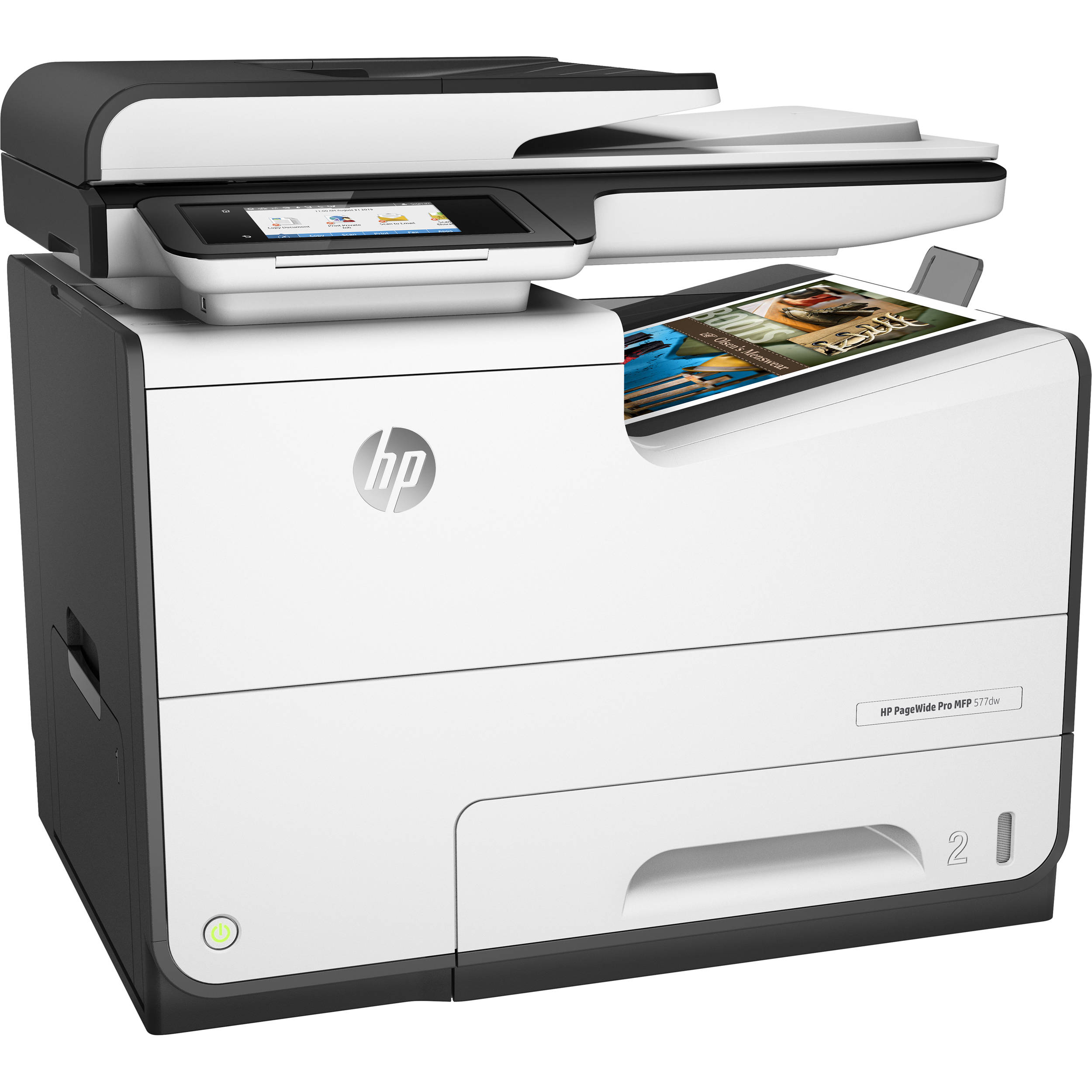
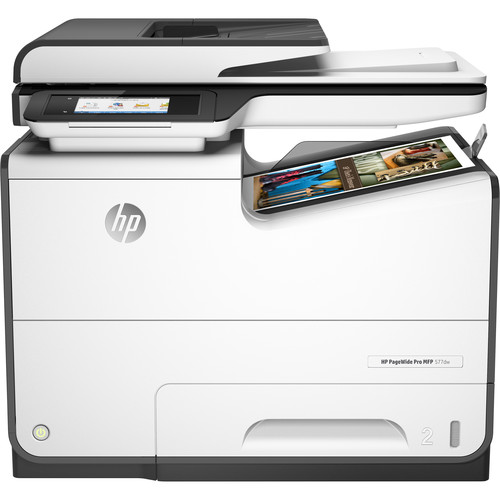

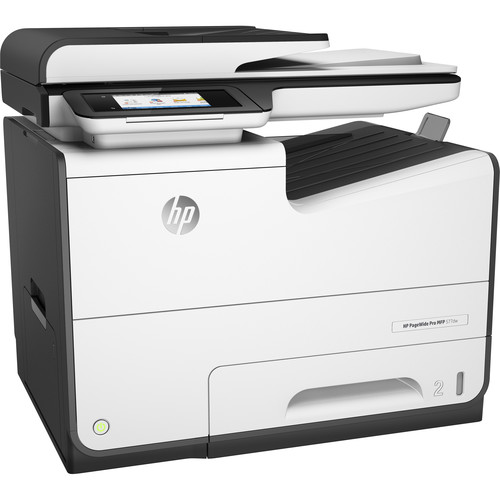
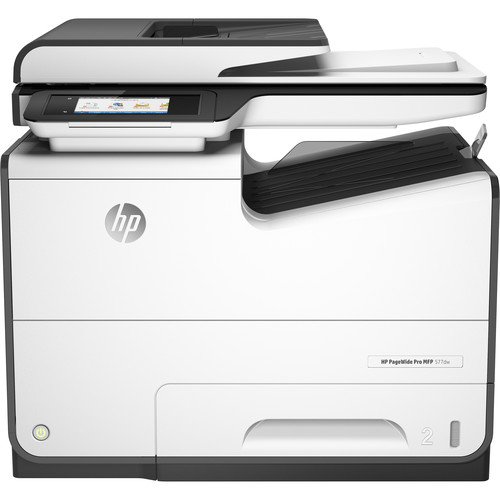


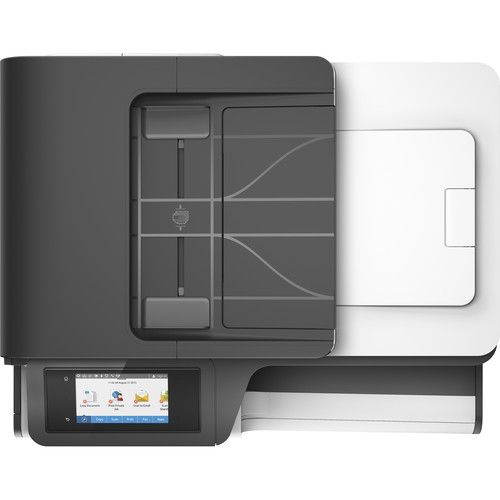
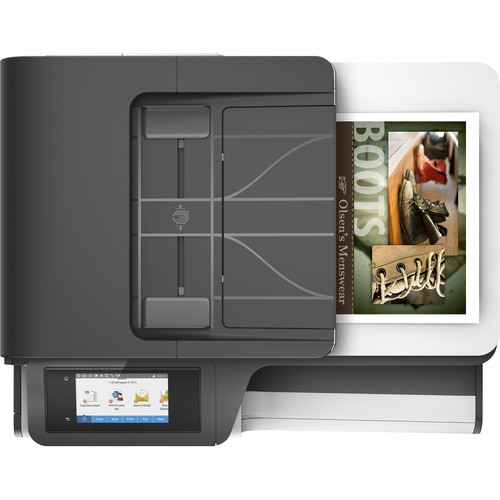

Ashley Kilback (verified owner) –
Never worked right. 18 month old, less than 1000 pages on it, ran out of black ink. changed the cartridge now I get error 0xc6fd0013 ink system failure. can’t even complete a factory reset without error. heard they were just replacing the units if asked , due to the horrible design flaws and reliability issues, but no longer as they have discontinued the models.
Lazaro Bergnaum (verified owner) –
I replaced an aging dedicated network copier with this small efficient unit. Main concern was high speed quality output and ease of use. We were already printing directly to the copier so it made sense to switch over to a fast printer instead. Still have the ability to scan/copy the old way but the bulk of the work is printing so this device works well. It lives up to the specs on its output speed and, unlike our copier, there isn’t all the warm up, toner cartridges and heat. We have an all Mac enterprise and initially one of them printed small squares here and there in documents from Windows sources but upgrading to the latest HP drivers resolved that. I purchased the optional extra paper tray which was a snap to install and everything got recognized right away. Not sure we will use the fax feature but nice to know it’s there if we need it.
Vergie Krajcik (verified owner) –
I don’t know if we got a dud, but we’ve had endless problems, both faxing and scan-to-computer functions
Bernice Wilderman (verified owner) –
I’m delighted by the performance and efficiency of this printer — and very surprised by the negative reviews here. I’ve used laser printers for the last two decades and hadn’t really noticed how good ink has become. Compared to my HP 605n, the print quality is as good or better, slightly faster with b/w text, and also now color as a bonus! At the same time, the cost per print is lower (b/w) and I’m using less energy. Absolutely no issues with drivers printing/scanning from Mac/PC/iOS and Android on my network. Works like a charm all around.
Aurelio Auer (verified owner) –
I bought this printer to replace an earlier version of it because my previous printer stopped printing anything from Microsoft Office. After speaking with Apple, it seems that HP needs to update its firmware. I have been a loyal buyer of HP, but if this is not fixed, I will not buy their products again.
Lemuel Johnston (verified owner) –
When our small business needed a new printer I decided to call HP to have them recommend options. The rep suggested this printer and we couldn’t be happier. We’d had an old laser printer, but she said this new technology would be faster and better quality and that, for our needs, we didn’t need to spend the money on a laser printer. She couldn’t have been more right. It’s great. Quiet, fast, clean print with cheaper replacement cartridges and very reasonably priced. Highly recommend this unit!!
Raheem Hammes (verified owner) –
I hate this printer. The wireless goes on and off sporadically because it keeps detecting an ethernet cable, which doesn’t exist. Complete crap.
Lea Schultz (verified owner) –
I purchased this in 2018, barring some problems and a replacement a year later, I’ve loved this machine. So much so, I just purchased a second tray to go with the original unit as we have been using it more and more. However, that required an update to the print driver on our Mac computers and now the machine will not function correctly. Color only on a generic post script driver but only trays 1 & 2 work, I can use all three trays on the PCL driver, but no color, The driver I downloaded from HP, no longer works on the Mac. We’ve attempted IP config adding the machine, I’ve spent hours on the phone with HP Tech support, and nothing. If you have a Mac, stay away! It’s a known issue in their own Knowledge Base and you can find plenty of discussions online.