HP DeskJet 3755 All-in-One Inkjet Printer (White)
$58.49
In stock
Description
Save space while updating your home office with the wireless white DeskJet 3755 All-in-One Inkjet Printer from HP. This Instant Ink Ready printer offers excellent print performance with a resolution of 4800 x 1200 dpi and speeds of 8 ppm in black and 5.5 ppm in color. It also features a single-sheet ADF scanner with an optical resolution of 600 dpi for creating both scans and copies. On top of all this, it features a 60-sheet input tray which can handle a variety of documents from 3 x 5″ up to 8.5 x 14″ in size.
The printer is designed to be compact, and with built-in Wi-Fi connectivity you will be able to print directly from your mobile device. The 3755 can also handle a moderate workload thanks to a rated monthly duty cycle of 1,000 pages. Additionally, a standard USB 2.0 connection is available for plug-and-play functionality.
Additional information
| Weight | 6.72 lbs |
|---|---|
| Dimensions | 17.6 × 9.6 × 7.1 in |
| Functions | Print, Scan, Copy |
| Processor Speed | 360 MHz |
| Duplex Scanning | No |
| File Formats | BMP, JPEG, PDF, PNG, RTF, TIFF, TXT |
| Scan Sizes | ADF<br>Maximum: 8.5 x 14" / 21.59 x 35.56 cm |
| Number of Copies | Up to 9 Copies |
| Copy Speed | 4 cpm (Black)<br />2.5 cpm (Color) |
| Copy Resolution | 300 x 300 dpi (Black)<br />400 x 300 dpi (Color) |
| Interface | USB Type-B |
| Direct Printing | Apple AirPrint, HP ePrint, Wi-Fi Direct |
| Internal Memory | 64 MB |
| Grayscale Depth | 8-Bit |
| Operating System Support | Windows, macOS/OS X |
| Operating Temperature | 41 to 104°F / 5 to 40°C |
| Operating Humidity | 20 to 80% |
| Storage Temperature | -40 to 140°F / -40 to 60°C |
| Storage Humidity | 5 to 90% |
| AC Input Power | 100 to 240 VAC, 50 / 60 Hz |
| Power Consumption | 0.06 W (Off)<br>2.2 W (Ready)<br>0.69 W (Sleep) |
| Max Acoustic Noise | 48 dBA (Pressure)<br>6.2 BA (Power) |
| Image Sensor | 1 x Contact Image Sensor (CIS) |
| Scan Modes | Color, Grayscale |
| Printing Technology | Inkjet |
| Printer Language | HP PCL 3 GUI |
| Color Type | Color |
| Configuration | 2 x Individual Cartridge |
| Ink Type | Pigment-Based (Black)<br />Dye-Based (Tri-Color) |
| Ink Color | 1 x Tri-Color<br />1 x Black |
| Compatible Ink Cartridges | HP 65 |
| Print Resolution | Color: 4800 x 1200 dpi<br />Black: 1200 x 1200 dpi |
| Borderless Printing | No |
| Duplex Printing | No |
| Print Speed (By Time) | 8 ppm (Black)<br>5.5 ppm (Color) |
| Maximum Resolution | ADF<br>1200 dpi (Optical) |
| First Print Out Time | 18 Seconds (Black)<br />15 Seconds (Color) |
| Monthly Duty Cycle | 1000 Pages |
| Paper Handling | 1 x Input Tray, Output Tray |
| Media Sizes | Input Tray 1<br>Minimum: 3 x 5" / 7.62 x 12.7 cm<br>Maximum: 8.5 x 14" / 21.59 x 35.56 cm |
| Media Weight | Input Tray 1: 50 to 385 gsm / 16 to 145 lb |
| Paper Capacity | ADF: 1 x Sheet |
| Special Media Support | Envelopes |
| Type | Flatbed Scanner with Automatic Document Feeder (ADF) |
| Dimensions (W x H x D) | 15.9 x 5.5 x 7" / 40.4 x 14 x 17.8 cm<br />15.9 x 10.4 x 17.8" / 40.4 x 26.4 x 45.2 cm (Maximum) |
Reviews (734)
734 reviews for HP DeskJet 3755 All-in-One Inkjet Printer (White)
Only logged in customers who have purchased this product may leave a review.
Related products
Inkjet Printers & Accessories
Inkjet Printers & Accessories
Inkjet Printers & Accessories
Inkjet Printers & Accessories
RAM MOUNTS RAM-VPR-101 Printer Cradle for Brother PocketJet Series
Inkjet Printers & Accessories
Epson T2950 Ink Maintenance Box for WorkForce WF-100 Printer
Inkjet Printers & Accessories
Inkjet Printers & Accessories
Epson WorkForce Pro WF-C5290 Network Color Printer with Replaceable Ink Pack System
Inkjet Printers & Accessories

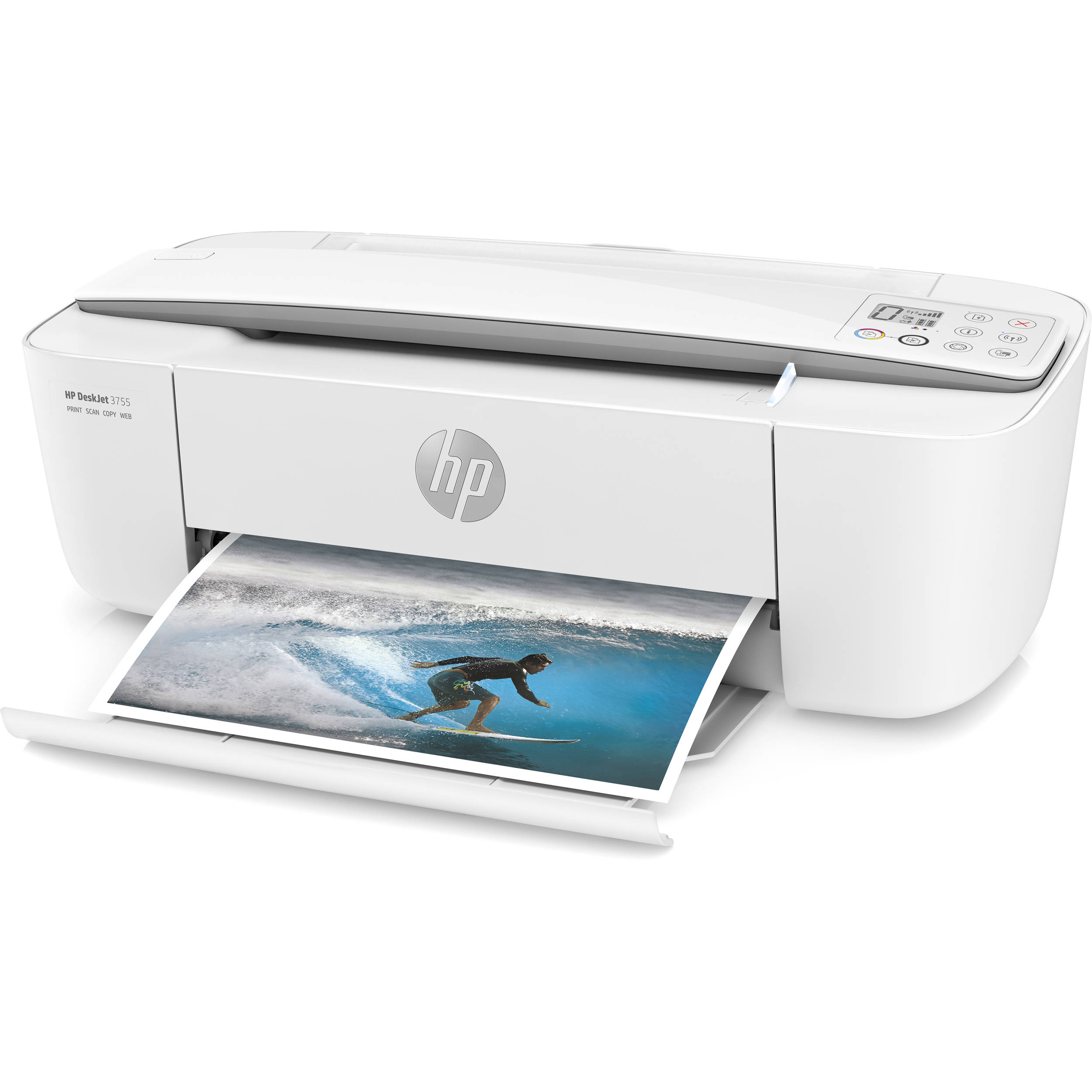
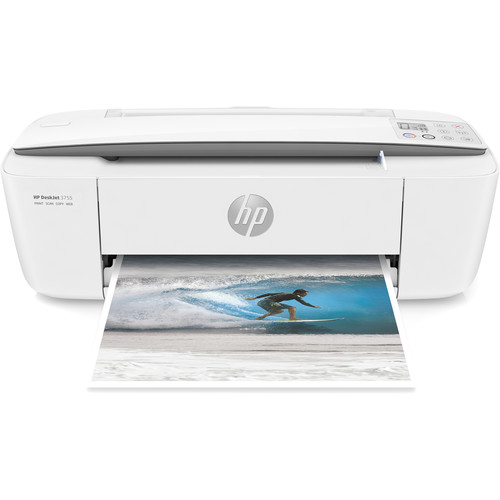
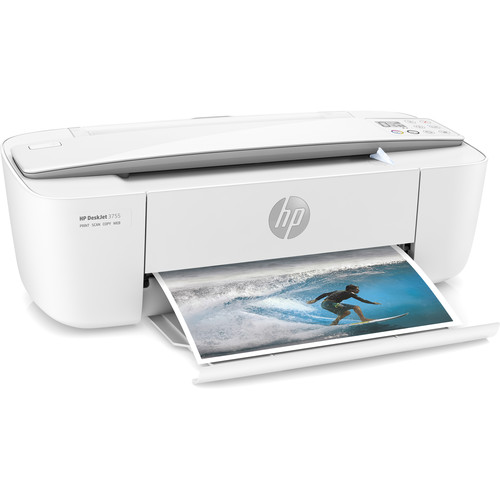



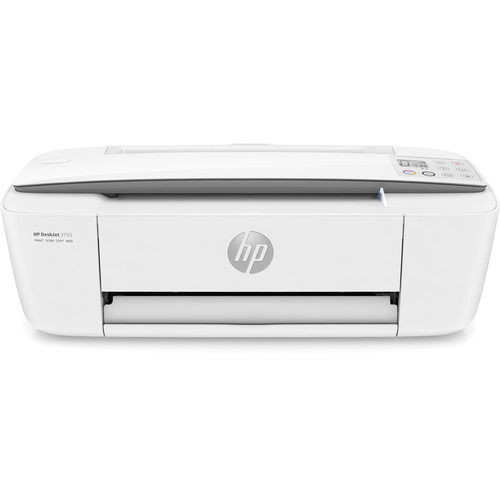


William Brekke (verified owner) –
Would like to hook up with usb cable as description said I could, but you tec section said I couldn’t unless the software tec section could fix the problem, and that call was not free. This is not good service for a new item on the initial start up, and the product description was misleading!
Lavinia Graham (verified owner) –
I just got my printer and printed test page. The print and color quality is superb!
Audrey Bergstrom (verified owner) –
I barely used this printer and it fully failed after 2 years. It no longer printed after trying new ink, cleaning the print heads, and soaking the cartridge in warm water. This happens with every inkjet printer. Get a laser printer
Tatyana Koepp (verified owner) –
After checking out almost 2 dozen machines I chose the 3755 for it’s simplicity (I don’t need nor do I usually understand high tech stuff). Setup could be made much easier.
Concepcion Strosin (verified owner) –
I don’t like it as far as not being able to copy things by sliding it instead of lifting up.
Clyde Trantow (verified owner) –
Issues with set up & have not been able to print in color. My HP laptop wouldn’t initially recognize the printer. No printed instructions included–just instructions to download software that isn’t working to resolve the lack of color printing issue. Been a big hassle. Still not printing in color; no instructions on how to fix that. No instructions included except for a 1 pg printed diagram which doesn’t explain anything.
Bradford Olson (verified owner) –
The Deskjet 3755 is a compact, efficient printer. It doesn’t print both sides simultaneously but it’s easy to print both sides.
Jayce Roberts (verified owner) –
It was pretty easy to set up when you used their app and scanned the QR code onto your IPad and or smart phone..I also like the size
Melisa Braun (verified owner) –
This printer will not function correctly. I have had tech people in my classroom multiple times, and while it is connected to the wireless Internet, the system will not recognize it, so even though i’m signed up for the print program, it’s not recognizing when ink is needed. I have spent hours on this and it’s so frustrating. I tried to chat once and your chat wasn’t open yet. I do not have time to keep messing with this printer. the print quality is fine – not great, but you get what you pay for.
Benton Toy (verified owner) –
Do not buy this printer, it is the worst printer I ever have used. Discontinued soon after we bought it, can’t get any descent support. The WIFI cannot be synced with macbook pro.
Enos Larson (verified owner) –
love this purchase! exactly what i needed for home
Bertrand Wilkinson (verified owner) –
This printer is the worst printer I have ever purchased. It will not hook up to my wireless network after trying several times and restarting the printer, and my network. I purchased a special cord so the printer could plug into my macbook directly AND IT STILL WONT PRINT. I would not buy this printer or recommend it to anyone that I know.
Ebony Koss (verified owner) –
Great for basic jobs, not so good for scanning multiple documents or for front and back printing.
Eric Ziemann (verified owner) –
I purchased this as a 3758 (red) at a local store. It is light and small. Prints well. Copy function some limits as it is a scan through copy . It is billed as “All-in-one” which used to mean Fax included, but now it is Print-Scan-Copy-Web. A fax function through phone line (vs. web based) would have been the perfect solution for me. That being said, I keep this in a cubpoard off the kitchen and can pull it out and plug it in quickly for the casual print jobs–a recipe, someone wants to print off their phone, etc. Price makes it worth considering for a utility role,. I am a bit leery of the Tri-color cartridge set-up but have not had it long enough to know for sure if once one color runs out, I could print text, for example, using one of the other colors.
Deanna Walter (verified owner) –
Nice little printer. Wish there was a black color option. Does what it is expected to do but compactly.
Thora Pollich (verified owner) –
This was a replacement for our church pastoral office. Meets the needs for small quick jobs and tasks.
Micah Bernier (verified owner) –
Prints only half the time, continually needs upgrades. So frustrating. Just when you need to print something you have to go out to their print help and download something or another. Then it finally prints so you can’t count on printing anything quickly. I continually hold my breath when printing because you never know when it will actually print. Plus it is super slow.
Ashley Mueller (verified owner) –
I thought right away this is going to be easy to set up. Plug and play – right? Wrong! After several hours of trying everything I could find in the directions and online I finally had to call CS. It turns out the WiFi set up you can not be on a 5G network. After switching over to my lower version network (works only with 2.4G) and resetting my router I was able to switch back to my 5G. All works well now with the help of CS! I just hope when I travel, switching to Mobile HotSpot isn’t going to be as troublesome!
Jared Jacobs (verified owner) –
Printing is pretty fast. But set up for MAC was a nightmare! And it still doesn’t just connect with my hp computer. Feel like I have to go through a bunch of different steps to simply print. The print quality is fine. Does make a noise every time it starts to print but is otherwise pretty quiet.
Ewell Quigley (verified owner) –
Very happy with it and would recommend it to anyone who is interested in a printer.