HP DeskJet 3755 All-in-One Inkjet Printer (White)
$58.49
In stock
Description
Save space while updating your home office with the wireless white DeskJet 3755 All-in-One Inkjet Printer from HP. This Instant Ink Ready printer offers excellent print performance with a resolution of 4800 x 1200 dpi and speeds of 8 ppm in black and 5.5 ppm in color. It also features a single-sheet ADF scanner with an optical resolution of 600 dpi for creating both scans and copies. On top of all this, it features a 60-sheet input tray which can handle a variety of documents from 3 x 5″ up to 8.5 x 14″ in size.
The printer is designed to be compact, and with built-in Wi-Fi connectivity you will be able to print directly from your mobile device. The 3755 can also handle a moderate workload thanks to a rated monthly duty cycle of 1,000 pages. Additionally, a standard USB 2.0 connection is available for plug-and-play functionality.
Additional information
| Weight | 6.72 lbs |
|---|---|
| Dimensions | 17.6 × 9.6 × 7.1 in |
| Functions | Print, Scan, Copy |
| Processor Speed | 360 MHz |
| Duplex Scanning | No |
| File Formats | BMP, JPEG, PDF, PNG, RTF, TIFF, TXT |
| Scan Sizes | ADF<br>Maximum: 8.5 x 14" / 21.59 x 35.56 cm |
| Number of Copies | Up to 9 Copies |
| Copy Speed | 4 cpm (Black)<br />2.5 cpm (Color) |
| Copy Resolution | 300 x 300 dpi (Black)<br />400 x 300 dpi (Color) |
| Interface | USB Type-B |
| Direct Printing | Apple AirPrint, HP ePrint, Wi-Fi Direct |
| Internal Memory | 64 MB |
| Grayscale Depth | 8-Bit |
| Operating System Support | Windows, macOS/OS X |
| Operating Temperature | 41 to 104°F / 5 to 40°C |
| Operating Humidity | 20 to 80% |
| Storage Temperature | -40 to 140°F / -40 to 60°C |
| Storage Humidity | 5 to 90% |
| AC Input Power | 100 to 240 VAC, 50 / 60 Hz |
| Power Consumption | 0.06 W (Off)<br>2.2 W (Ready)<br>0.69 W (Sleep) |
| Max Acoustic Noise | 48 dBA (Pressure)<br>6.2 BA (Power) |
| Image Sensor | 1 x Contact Image Sensor (CIS) |
| Scan Modes | Color, Grayscale |
| Printing Technology | Inkjet |
| Printer Language | HP PCL 3 GUI |
| Color Type | Color |
| Configuration | 2 x Individual Cartridge |
| Ink Type | Pigment-Based (Black)<br />Dye-Based (Tri-Color) |
| Ink Color | 1 x Tri-Color<br />1 x Black |
| Compatible Ink Cartridges | HP 65 |
| Print Resolution | Color: 4800 x 1200 dpi<br />Black: 1200 x 1200 dpi |
| Borderless Printing | No |
| Duplex Printing | No |
| Print Speed (By Time) | 8 ppm (Black)<br>5.5 ppm (Color) |
| Maximum Resolution | ADF<br>1200 dpi (Optical) |
| First Print Out Time | 18 Seconds (Black)<br />15 Seconds (Color) |
| Monthly Duty Cycle | 1000 Pages |
| Paper Handling | 1 x Input Tray, Output Tray |
| Media Sizes | Input Tray 1<br>Minimum: 3 x 5" / 7.62 x 12.7 cm<br>Maximum: 8.5 x 14" / 21.59 x 35.56 cm |
| Media Weight | Input Tray 1: 50 to 385 gsm / 16 to 145 lb |
| Paper Capacity | ADF: 1 x Sheet |
| Special Media Support | Envelopes |
| Type | Flatbed Scanner with Automatic Document Feeder (ADF) |
| Dimensions (W x H x D) | 15.9 x 5.5 x 7" / 40.4 x 14 x 17.8 cm<br />15.9 x 10.4 x 17.8" / 40.4 x 26.4 x 45.2 cm (Maximum) |
Reviews (734)
734 reviews for HP DeskJet 3755 All-in-One Inkjet Printer (White)
Only logged in customers who have purchased this product may leave a review.
Related products
Inkjet Printers & Accessories
HP OfficeJet Pro 9025e All-in-One Printer with 6 Months Free Ink Through HP+
Inkjet Printers & Accessories
Epson WorkForce Pro WF-M5299 Workgroup Monochrome Printer with Replaceable Ink Pack System
Inkjet Printers & Accessories
Inkjet Printers & Accessories
Epson T2950 Ink Maintenance Box for WorkForce WF-100 Printer
Inkjet Printers & Accessories
RAM MOUNTS RAM-VPR-103 Printer Cradle for HP Officejet 100 Series
Inkjet Printers & Accessories
Epson WorkForce Pro WF-C5290 Network Color Printer with Replaceable Ink Pack System
Inkjet Printers & Accessories
Inkjet Printers & Accessories

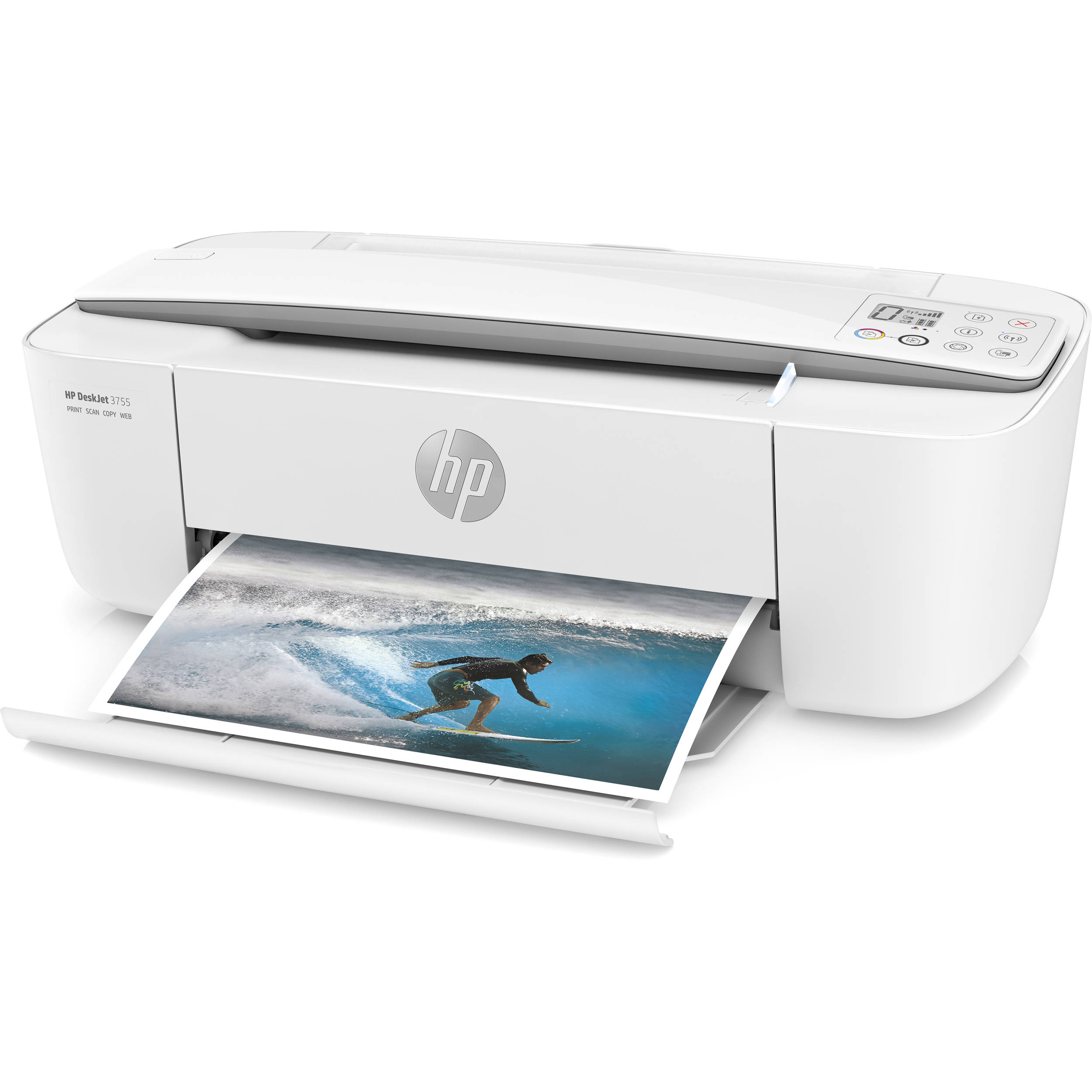
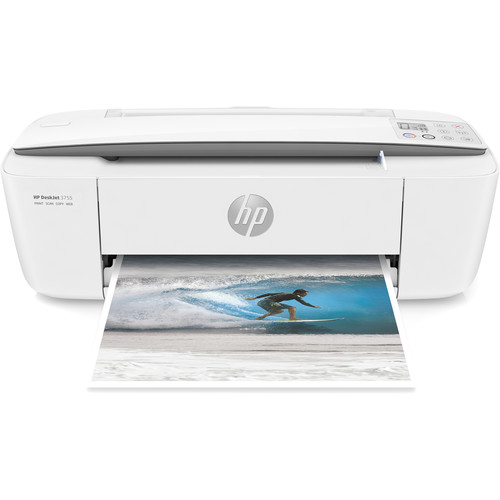
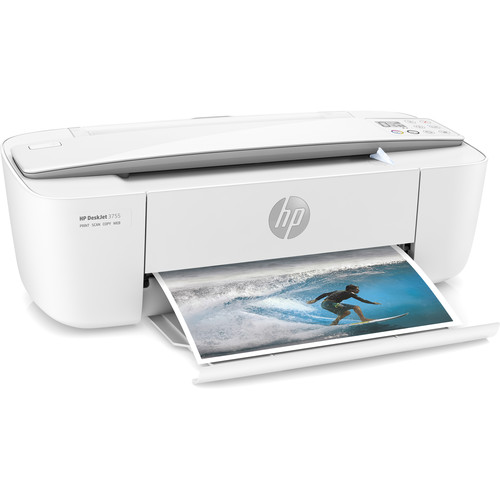



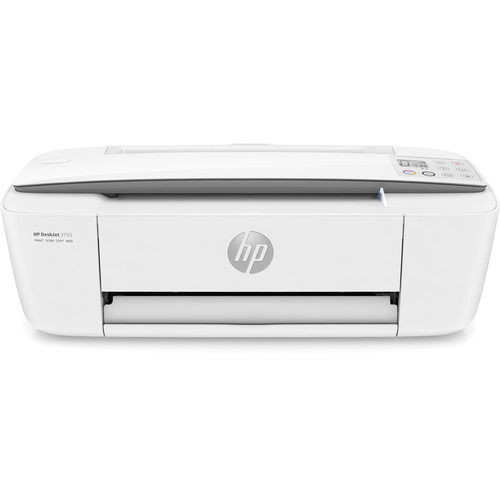


Ashlee Nicolas (verified owner) –
Takes too long to set up and one has to scan a paper prior to making a copy. I just wanted one that one could put the paper flat on the top –press a button–and it prints. Plus I weantd one that I could just plug it into the computer and it would work–just like to lod one.That was dan hp Photosmart model D110a
Alberta Turner (verified owner) –
Perfect small size, does a great job printing, very easy to set up!!!
Cletus Kub (verified owner) –
null
Mac Kuhlman (verified owner) –
Love it I’m so glad I purchased this printer easiest
Dorris Upton (verified owner) –
It’s awesome. Easy to set up and use. The items that are printed out are beautiful and the things that are scanned are very clear. Amazing.
Carey Jenkins (verified owner) –
I just got it hooked up and it will print stuff of AOL but when I try to print pictures nothing happens.
Vidal McLaughlin (verified owner) –
Bought this a few months ago and it’s an awesome product… Love everything about it even the color
Domenica Lakin (verified owner) –
Nice prints but they are very slow, the paper trey only holds about 10 photo quality sheets and the print does not print to the borders. Other than that I like the printer!
Clara Abshire (verified owner) –
Icons are obtuse.The one redeeming feature is that it is white instead of black like the rest.
Celine Ankunding (verified owner) –
Working great so far. Already need to order inklive it
Conor Nitzsche (verified owner) –
Who would thought that an all-in-one could be this small, it is perfect for the size in my desk and with the instant ink trial (3months) I’m going to print all my wife old pics from her camera without worrying for ink. Definitely an amazing small printer.
Xavier Schmidt (verified owner) –
Easy to connect and use. Last printer I had didn’t copy or scan and was more expensive; this does it all at an affordable price.
Dayne Stehr (verified owner) –
came in real handy to have ,easy to use and doesn’t take up a lot of space
Chasity Lemke (verified owner) –
This is the second printer of this model we have, and are very satisfied with them both. Easy to set up and use with any device, Windows, Mac or iOS. They do exactly what we want them to. Good product! Recommend
Luther Glover (verified owner) –
I purchased my HP DeskJet 3755 printer last week and I am pleased with it. It is easy to print , copy and scan.
Karl Zboncak (verified owner) –
I purchased an HP printer because I had an HP all in one before. It was a little confusing at first on which way the paper should go in to copy or how to print on both sides. Overall it serves the purpose of a small in home printer
Elmo Adams (verified owner) –
I wanted to downsize and did not need the fax feature. Printing color pictures is a little slow but good quality. It would suit a student nicely.
Kaylin Williamson (verified owner) –
I bought this last month and am thrilled with my purchase. The printer is compact and light so easy to find space for it. Set up was a breeze and the fully wireless printing feature is a must. The HP app makes printing and scanning from my phone or PC so easy.
Tabitha Leannon (verified owner) –
I seriously love this printer! It does all of the things the big, ugly, bulky printers do without taking up nearly the space. And the printer itself is so cute & aesthetically pleasing!
Mercedes Schneider (verified owner) –
There are two good things: it prints amazing and it’s small. Bad things: it doesn’t print immediately! I cannot figure out why?? Also, if I’ve been waiting 5 minutes for it to print and then cancel the print job (because I figure I will try again), and I re-submit a print request, it starts printing but not before printing part of my cancelled request first! Cancelling requests does not fully cancel (example above) When the printer decides to print something you ask it to, it first has to print the top 3 inches of your cancelled requests… Why??! It seems to be programmed to waste ink and paper. Don’t accidently push the info button on the printer, it will happily print you a full page of useless information to help drain your ink and waste your paper. Why can’t things just be simple and work?