HP DeskJet 3755 All-in-One Inkjet Printer (White)
$58.49
In stock
Description
Save space while updating your home office with the wireless white DeskJet 3755 All-in-One Inkjet Printer from HP. This Instant Ink Ready printer offers excellent print performance with a resolution of 4800 x 1200 dpi and speeds of 8 ppm in black and 5.5 ppm in color. It also features a single-sheet ADF scanner with an optical resolution of 600 dpi for creating both scans and copies. On top of all this, it features a 60-sheet input tray which can handle a variety of documents from 3 x 5″ up to 8.5 x 14″ in size.
The printer is designed to be compact, and with built-in Wi-Fi connectivity you will be able to print directly from your mobile device. The 3755 can also handle a moderate workload thanks to a rated monthly duty cycle of 1,000 pages. Additionally, a standard USB 2.0 connection is available for plug-and-play functionality.
Additional information
| Weight | 6.72 lbs |
|---|---|
| Dimensions | 17.6 × 9.6 × 7.1 in |
| Functions | Print, Scan, Copy |
| Processor Speed | 360 MHz |
| Duplex Scanning | No |
| File Formats | BMP, JPEG, PDF, PNG, RTF, TIFF, TXT |
| Scan Sizes | ADF<br>Maximum: 8.5 x 14" / 21.59 x 35.56 cm |
| Number of Copies | Up to 9 Copies |
| Copy Speed | 4 cpm (Black)<br />2.5 cpm (Color) |
| Copy Resolution | 300 x 300 dpi (Black)<br />400 x 300 dpi (Color) |
| Interface | USB Type-B |
| Direct Printing | Apple AirPrint, HP ePrint, Wi-Fi Direct |
| Internal Memory | 64 MB |
| Grayscale Depth | 8-Bit |
| Operating System Support | Windows, macOS/OS X |
| Operating Temperature | 41 to 104°F / 5 to 40°C |
| Operating Humidity | 20 to 80% |
| Storage Temperature | -40 to 140°F / -40 to 60°C |
| Storage Humidity | 5 to 90% |
| AC Input Power | 100 to 240 VAC, 50 / 60 Hz |
| Power Consumption | 0.06 W (Off)<br>2.2 W (Ready)<br>0.69 W (Sleep) |
| Max Acoustic Noise | 48 dBA (Pressure)<br>6.2 BA (Power) |
| Image Sensor | 1 x Contact Image Sensor (CIS) |
| Scan Modes | Color, Grayscale |
| Printing Technology | Inkjet |
| Printer Language | HP PCL 3 GUI |
| Color Type | Color |
| Configuration | 2 x Individual Cartridge |
| Ink Type | Pigment-Based (Black)<br />Dye-Based (Tri-Color) |
| Ink Color | 1 x Tri-Color<br />1 x Black |
| Compatible Ink Cartridges | HP 65 |
| Print Resolution | Color: 4800 x 1200 dpi<br />Black: 1200 x 1200 dpi |
| Borderless Printing | No |
| Duplex Printing | No |
| Print Speed (By Time) | 8 ppm (Black)<br>5.5 ppm (Color) |
| Maximum Resolution | ADF<br>1200 dpi (Optical) |
| First Print Out Time | 18 Seconds (Black)<br />15 Seconds (Color) |
| Monthly Duty Cycle | 1000 Pages |
| Paper Handling | 1 x Input Tray, Output Tray |
| Media Sizes | Input Tray 1<br>Minimum: 3 x 5" / 7.62 x 12.7 cm<br>Maximum: 8.5 x 14" / 21.59 x 35.56 cm |
| Media Weight | Input Tray 1: 50 to 385 gsm / 16 to 145 lb |
| Paper Capacity | ADF: 1 x Sheet |
| Special Media Support | Envelopes |
| Type | Flatbed Scanner with Automatic Document Feeder (ADF) |
| Dimensions (W x H x D) | 15.9 x 5.5 x 7" / 40.4 x 14 x 17.8 cm<br />15.9 x 10.4 x 17.8" / 40.4 x 26.4 x 45.2 cm (Maximum) |
Reviews (734)
734 reviews for HP DeskJet 3755 All-in-One Inkjet Printer (White)
Only logged in customers who have purchased this product may leave a review.
Related products
Inkjet Printers & Accessories
Inkjet Printers & Accessories
Inkjet Printers & Accessories
Inkjet Printers & Accessories
Inkjet Printers & Accessories
Epson WorkForce Pro WF-C5290 Network Color Printer with Replaceable Ink Pack System
Inkjet Printers & Accessories
Inkjet Printers & Accessories
Inkjet Printers & Accessories
RAM MOUNTS RAM-VPR-106 Printer Cradle for Brother RJ-4030 & RJ-4040

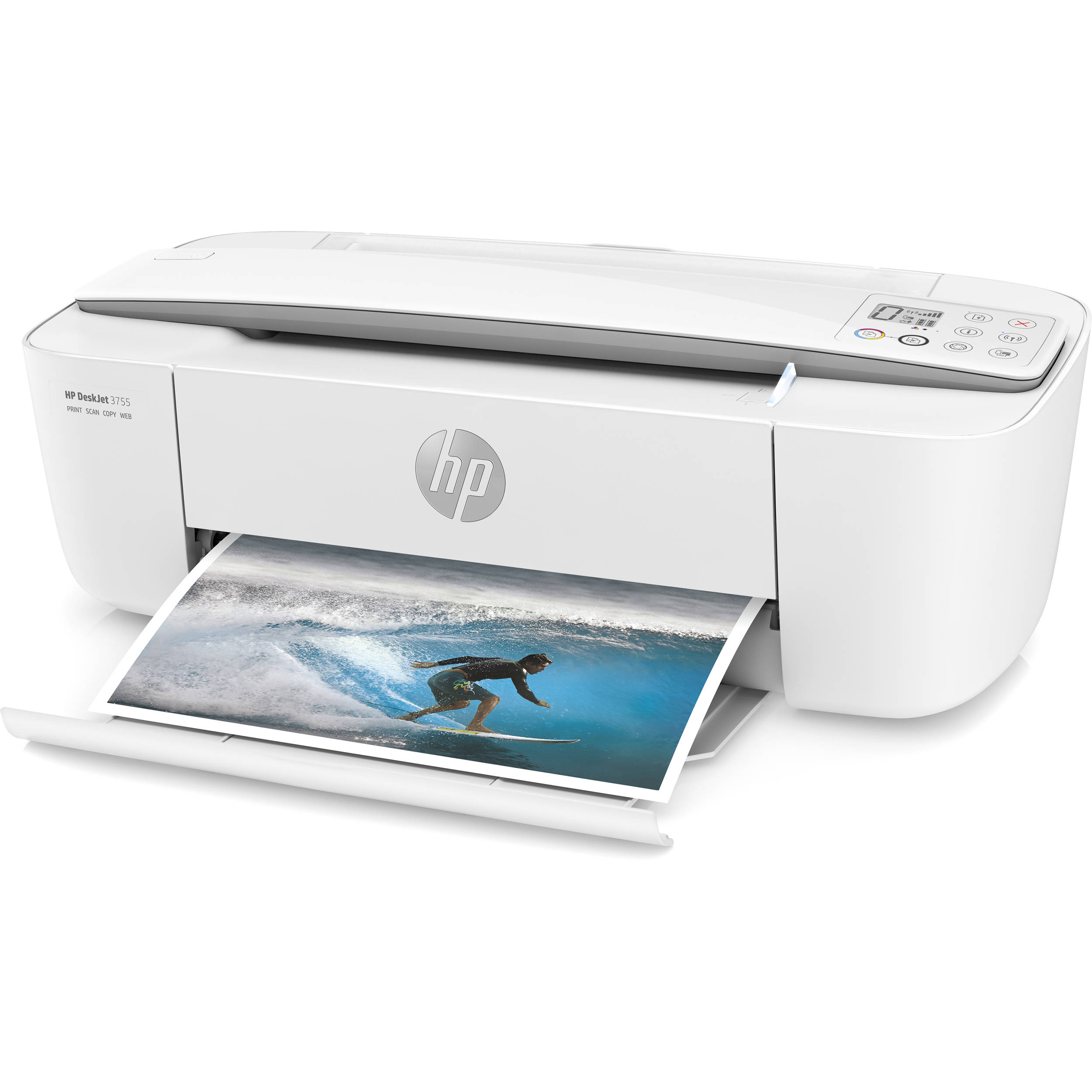
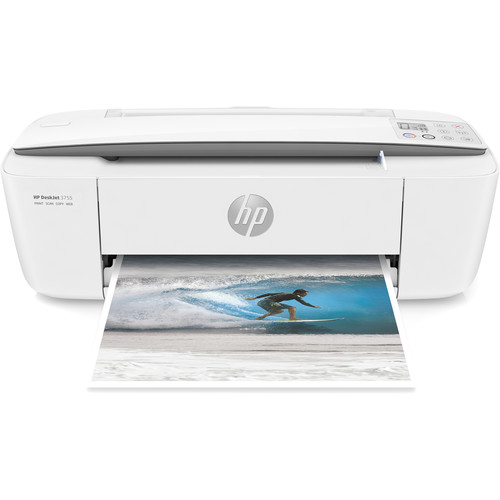
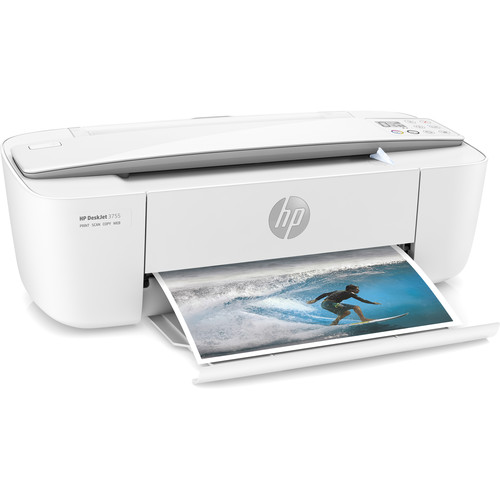



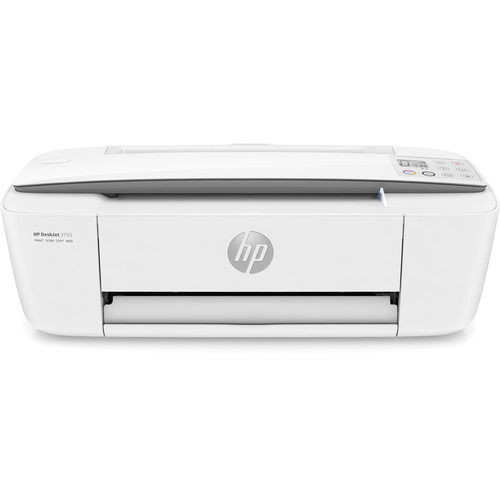


Abdullah Ward (verified owner) –
Good All in One product. Just a little slow with color printing.
Macy Larson (verified owner) –
I bought this for its size and I use it to print from my iPhone. It is a bit slow but by the time I get up to the office it’s usually done. I still use the big one for big print jobs and copying. I tried the instant ink but it was not economical for me as I never know how much I need to use it. Good purchase for my needs
Susana Blanda (verified owner) –
Just needed a new printer in general and this met my expectations. Overall, great product!
Monserrat Brown (verified owner) –
Besides the fact if feels very cheap, it prints everything blurry. The quality is so poor it isnt even worth having. I would definitley spend more and get more for your money. Not impressed. I have changed all the settings and tried different paper and still everything is a tiny bit blurry. Jut poor poor quality.
Bulah Fadel (verified owner) –
Do not like this printer. It is very cheaply made and definitely not recommending it
Haley Buckridge (verified owner) –
No issues. Its wireless! Only downside it prints a bit slower than what I’m used to, but that’s not a major problem. I’d definitely recommend this for anyone who just needs it for general use. It gets the job done.
Dahlia Erdman (verified owner) –
I bought this at the beginning of the COVID-19 stay at home order and I’m so happy I did! It has been perfect for printing my kids’ daily lesson plans and a variety of activities to keep them busy while we shelter in place. So easy to hook up wirelessly and very excited about the automatic ink reordering plan!
Carissa Nitzsche (verified owner) –
I can’t install the ink cartridges. it looks so simple but the cartridges don’t move to be able to install them
Else Harris (verified owner) –
This is a great little unit… especially for the price point. It’s easy to set up and simple to use. Great for home use. I bought two… one to replace an old tower for me plus one to replace an old laptop for my daughter and her kids. I highly recommend it.
Vivien Marvin (verified owner) –
The first letter of the first word and the last word on some lines print at an angle rather than on line with the remaining letters of the word. There doesn’t seem to be a real pattern but most of the time it happens in 2 consecutive lines. And all letters are affected not just ‘a’ or ‘w’ etc. Haven’t tried copying yet but know it won’t be as easy as with previous printer. You get what you pay for I guess.
Adelbert Ankunding (verified owner) –
I bought this last week a go, no issue good printing device
Kirstin Senger (verified owner) –
It keeps showing printer doors open. Tried all the ways to figure out. It just doesn’t work!
Vivianne Treutel (verified owner) –
the printer doesn’t come with the ability to print on both sides and a lot of the options are limited.
Amara Lebsack (verified owner) –
I was going to rate this printer a one because of the initial problems I was having loading their software. I contacted tech support, They did a remove (took over the printer remotely) . It took tech support about 30 minutes to finally get it up and running. I only wanted plug and play. They ultimately set it up for wireless which I didnt mind. . My advice to anyone purchasing this printer is that if you are experiencing difficulty loading the software, contact HP tech support at their 800 number. You may have to wait a while to speak with a tech, but it will be worth it. They are very qualified and know exactly how to proceed. The main reason I purchased this printer was because of its extremely small footprint. Its not a really fast printer and does make a little noise, but I can deal with that. I dont consider it a problem. Its also very reasonably priced for its size and what it does. I have no regrets making this purchase and recommend this model as long as you dont do a lot of printing and dont mind its slower speed. I highly recommend this model.
Destinee Mohr (verified owner) –
It would of been mice had I been able to operate your printer but it isnt even supported by your own company. Also would needed some ink but the ink was apparently shipped the next day seems ink needs 5 days shipping while a printer needs but 4. Let ya know if I like the actuall printer after I make some time to call your tech support to see if I can it to print.
Ludie Hartmann (verified owner) –
I bought the 3700 printer. Easy to setup and small as advertised. I am a low volume user so this printer fits my needs just fine so far. The screen is a little small for an old lady like me to see but not that big a deal, do wish it would light up tho. This printer does not have the flat bed copy/scan feature which might be an issue for some folks because you have to feed the paper one sheet at a time. Only time will tell if it’s an issue for me.
Bertrand Altenwerth (verified owner) –
null
Maria Kerluke (verified owner) –
I like some of the wireless features. I am concerned about the printers durability over time,
Stuart Harber (verified owner) –
This is a very fragile printer. When I print my taxes, it doesn’t print the bottom line of each form. Download installation set up was too complicated.
Enos Stroman (verified owner) –
prints and scans fine. the eprint/email function doesn’t work. cloud services was unable to fix it (after several hrs)because it’s an in house sys problem. after reading the forum section of troubleshooting, it seems like this problem has been around since 2019. you should change your marketing of this printer