HP DeskJet 3755 All-in-One Inkjet Printer (White)
$58.49
In stock
Description
Save space while updating your home office with the wireless white DeskJet 3755 All-in-One Inkjet Printer from HP. This Instant Ink Ready printer offers excellent print performance with a resolution of 4800 x 1200 dpi and speeds of 8 ppm in black and 5.5 ppm in color. It also features a single-sheet ADF scanner with an optical resolution of 600 dpi for creating both scans and copies. On top of all this, it features a 60-sheet input tray which can handle a variety of documents from 3 x 5″ up to 8.5 x 14″ in size.
The printer is designed to be compact, and with built-in Wi-Fi connectivity you will be able to print directly from your mobile device. The 3755 can also handle a moderate workload thanks to a rated monthly duty cycle of 1,000 pages. Additionally, a standard USB 2.0 connection is available for plug-and-play functionality.
Additional information
| Weight | 6.72 lbs |
|---|---|
| Dimensions | 17.6 × 9.6 × 7.1 in |
| Functions | Print, Scan, Copy |
| Processor Speed | 360 MHz |
| Duplex Scanning | No |
| File Formats | BMP, JPEG, PDF, PNG, RTF, TIFF, TXT |
| Scan Sizes | ADF<br>Maximum: 8.5 x 14" / 21.59 x 35.56 cm |
| Number of Copies | Up to 9 Copies |
| Copy Speed | 4 cpm (Black)<br />2.5 cpm (Color) |
| Copy Resolution | 300 x 300 dpi (Black)<br />400 x 300 dpi (Color) |
| Interface | USB Type-B |
| Direct Printing | Apple AirPrint, HP ePrint, Wi-Fi Direct |
| Internal Memory | 64 MB |
| Grayscale Depth | 8-Bit |
| Operating System Support | Windows, macOS/OS X |
| Operating Temperature | 41 to 104°F / 5 to 40°C |
| Operating Humidity | 20 to 80% |
| Storage Temperature | -40 to 140°F / -40 to 60°C |
| Storage Humidity | 5 to 90% |
| AC Input Power | 100 to 240 VAC, 50 / 60 Hz |
| Power Consumption | 0.06 W (Off)<br>2.2 W (Ready)<br>0.69 W (Sleep) |
| Max Acoustic Noise | 48 dBA (Pressure)<br>6.2 BA (Power) |
| Image Sensor | 1 x Contact Image Sensor (CIS) |
| Scan Modes | Color, Grayscale |
| Printing Technology | Inkjet |
| Printer Language | HP PCL 3 GUI |
| Color Type | Color |
| Configuration | 2 x Individual Cartridge |
| Ink Type | Pigment-Based (Black)<br />Dye-Based (Tri-Color) |
| Ink Color | 1 x Tri-Color<br />1 x Black |
| Compatible Ink Cartridges | HP 65 |
| Print Resolution | Color: 4800 x 1200 dpi<br />Black: 1200 x 1200 dpi |
| Borderless Printing | No |
| Duplex Printing | No |
| Print Speed (By Time) | 8 ppm (Black)<br>5.5 ppm (Color) |
| Maximum Resolution | ADF<br>1200 dpi (Optical) |
| First Print Out Time | 18 Seconds (Black)<br />15 Seconds (Color) |
| Monthly Duty Cycle | 1000 Pages |
| Paper Handling | 1 x Input Tray, Output Tray |
| Media Sizes | Input Tray 1<br>Minimum: 3 x 5" / 7.62 x 12.7 cm<br>Maximum: 8.5 x 14" / 21.59 x 35.56 cm |
| Media Weight | Input Tray 1: 50 to 385 gsm / 16 to 145 lb |
| Paper Capacity | ADF: 1 x Sheet |
| Special Media Support | Envelopes |
| Type | Flatbed Scanner with Automatic Document Feeder (ADF) |
| Dimensions (W x H x D) | 15.9 x 5.5 x 7" / 40.4 x 14 x 17.8 cm<br />15.9 x 10.4 x 17.8" / 40.4 x 26.4 x 45.2 cm (Maximum) |
Reviews (734)
734 reviews for HP DeskJet 3755 All-in-One Inkjet Printer (White)
Only logged in customers who have purchased this product may leave a review.
Related products
Inkjet Printers & Accessories
Inkjet Printers & Accessories
Inkjet Printers & Accessories
Inkjet Printers & Accessories
Inkjet Printers & Accessories
Inkjet Printers & Accessories
Inkjet Printers & Accessories
Inkjet Printers & Accessories

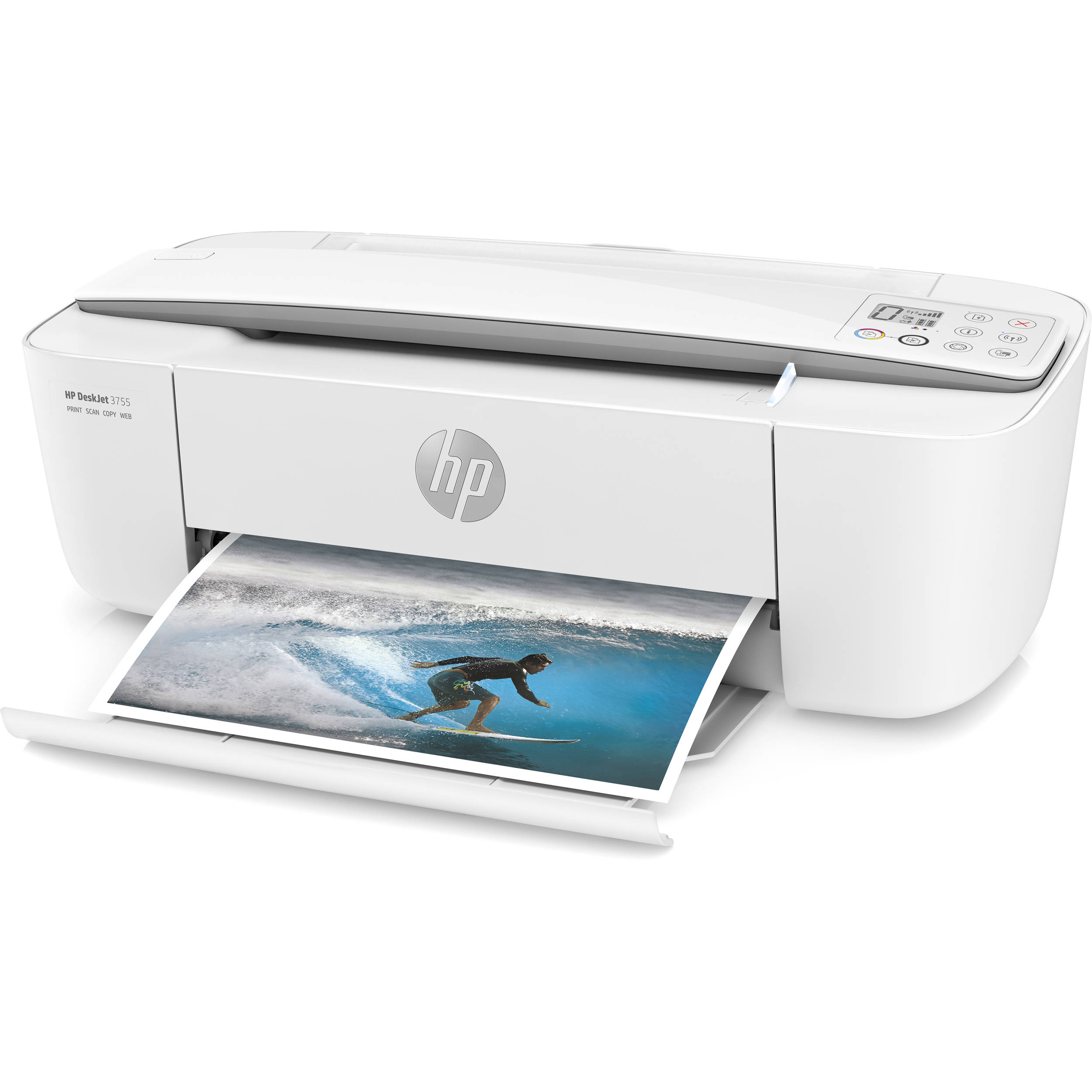
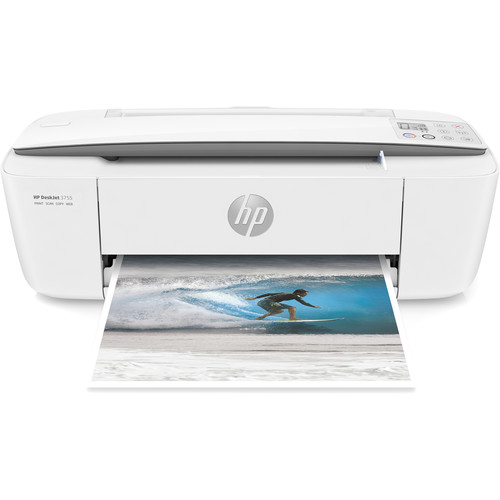
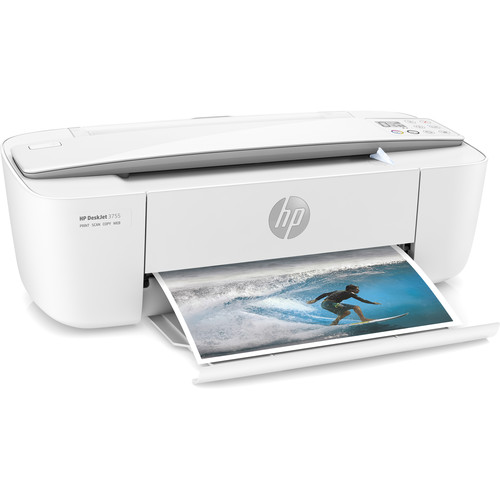



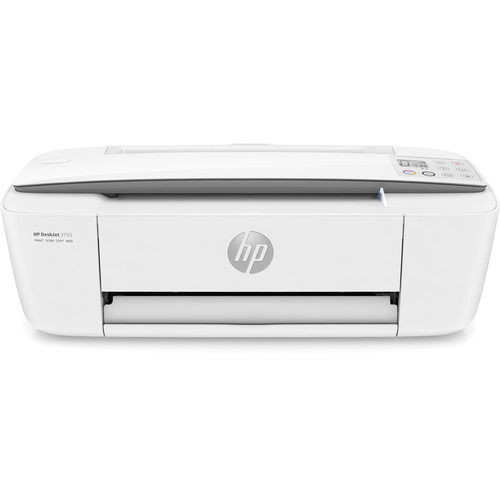


Herta Schmeler (verified owner) –
I will follow up after testing the printer for somtimes
Jackson Bernier (verified owner) –
We love it! So easy to set up,tiny,light weight…everything we needed!
Dimitri Kohler (verified owner) –
The printer is very small, which is super handy! The quality of printing is great as well.
Renee Goyette (verified owner) –
I like my printer. The problem is the paper tray. It isn’t big enough. Some times the paper shoots out to the floor. Outside of this it is perfect for my home office.
Zoila Pouros (verified owner) –
Slow and noisy, about what I expected considering the price. Replaces an older 4 in 1 printer that died. Itis OK for casual home use.
Ole Stroman (verified owner) –
I’m sure it’s a great quality printer, but not what I am used to working with, as a senior citizen. It’s lightweight and very compact in size, which I am sure is great for someone using this printer for a business application involving travel and WiFi. My use is personal and at home with USB cable, so the wireless capability will not be used, which eliminates me from the replacement ribbon program. There were very clear set-up instructions in three languages, very helpful, but no owner’s manual, just a page explaining the indicator lights. It took me one hour to figure out where and how to insert pages for scanning and copying. The scanner is great, but the copies are very, very slow and must be hand-fed and only one item, even if small, can be copied at a time. I’m used to copying, bill, check and envelope all on one page when paying bills.
Judd Gerhold (verified owner) –
If you are only looking for a simple All In One printer, this is a good one.
Jamil Grady (verified owner) –
Harder to set up the wireless due to the ‘help’ from MS 10
Keagan Krajcik (verified owner) –
Just the right size and does what I need it to do.
Friedrich Schmidt (verified owner) –
This is the worst printer I’ve ever owned. I’ve had trouble with it since day one. The ink was faulty when I first set it up and had to have it replaced. It also takes forever to print anything. The only thing it has going for it is the way it looks.
Kaela Kiehn (verified owner) –
I am happy with my new printer it does all I need it to do.
Dameon Hodkiewicz (verified owner) –
I did not like this printer I already had one I told them they sent the same thing I was complaining about
Kasey Roberts (verified owner) –
Very good all around printer.
Jesse Wyman (verified owner) –
I still cannot get the printer to work. I have worked over 3 hours and still cannot get it to print.
Virginia McKenzie (verified owner) –
Easy to set up. Was not able to set up 4 month ink program. Each time I print from iPad, I have to go to printer and reset.
Santina Treutel (verified owner) –
Needed small footprint of a printer that would fit inside my desk. HP 3755 turned sideways is perfect.
Delphine Schuppe (verified owner) –
Recently tried to reinstall this on my HP computer….and it’s impossible. I’ve tried a half dozen ways to make it work: I used the auto detect and install feature and it does’t work. I tried the HP Print and Scan Doctor; it doesn’t work, HP Smart doesn’t work, etc. When it did work, it was ok. Scan was a pain in the butt because you have to handfeed each page through the scanner. Print quality isn’t good either. Don’t buy this. It’s cheap, but you get what you pay for. Spend the extra $50 and you’ll get a good product. I’m throwing this one in the trash.
Ciara Stiedemann (verified owner) –
I brought this about a month ago and I didn’t think it’ll work as good as it does. It works wonderfully and doesn’t take up much space. It’s easy to work with and just a big help.
Jazmyn Weimann (verified owner) –
Convenient, efficient and affordable. This PSC takes up very little space and provides quality prints and scanning capability.
Jon Gerhold (verified owner) –
I enjoy the ease in printing with a small printer that does not take up much space. The flaw I have discovered is the difficulty in inserting and removing ink cartridges. Overall this is a terrific printer.