HP DeskJet 3755 All-in-One Inkjet Printer (White)
$58.49
In stock
Description
Save space while updating your home office with the wireless white DeskJet 3755 All-in-One Inkjet Printer from HP. This Instant Ink Ready printer offers excellent print performance with a resolution of 4800 x 1200 dpi and speeds of 8 ppm in black and 5.5 ppm in color. It also features a single-sheet ADF scanner with an optical resolution of 600 dpi for creating both scans and copies. On top of all this, it features a 60-sheet input tray which can handle a variety of documents from 3 x 5″ up to 8.5 x 14″ in size.
The printer is designed to be compact, and with built-in Wi-Fi connectivity you will be able to print directly from your mobile device. The 3755 can also handle a moderate workload thanks to a rated monthly duty cycle of 1,000 pages. Additionally, a standard USB 2.0 connection is available for plug-and-play functionality.
Additional information
| Weight | 6.72 lbs |
|---|---|
| Dimensions | 17.6 × 9.6 × 7.1 in |
| Functions | Print, Scan, Copy |
| Processor Speed | 360 MHz |
| Duplex Scanning | No |
| File Formats | BMP, JPEG, PDF, PNG, RTF, TIFF, TXT |
| Scan Sizes | ADF<br>Maximum: 8.5 x 14" / 21.59 x 35.56 cm |
| Number of Copies | Up to 9 Copies |
| Copy Speed | 4 cpm (Black)<br />2.5 cpm (Color) |
| Copy Resolution | 300 x 300 dpi (Black)<br />400 x 300 dpi (Color) |
| Interface | USB Type-B |
| Direct Printing | Apple AirPrint, HP ePrint, Wi-Fi Direct |
| Internal Memory | 64 MB |
| Grayscale Depth | 8-Bit |
| Operating System Support | Windows, macOS/OS X |
| Operating Temperature | 41 to 104°F / 5 to 40°C |
| Operating Humidity | 20 to 80% |
| Storage Temperature | -40 to 140°F / -40 to 60°C |
| Storage Humidity | 5 to 90% |
| AC Input Power | 100 to 240 VAC, 50 / 60 Hz |
| Power Consumption | 0.06 W (Off)<br>2.2 W (Ready)<br>0.69 W (Sleep) |
| Max Acoustic Noise | 48 dBA (Pressure)<br>6.2 BA (Power) |
| Image Sensor | 1 x Contact Image Sensor (CIS) |
| Scan Modes | Color, Grayscale |
| Printing Technology | Inkjet |
| Printer Language | HP PCL 3 GUI |
| Color Type | Color |
| Configuration | 2 x Individual Cartridge |
| Ink Type | Pigment-Based (Black)<br />Dye-Based (Tri-Color) |
| Ink Color | 1 x Tri-Color<br />1 x Black |
| Compatible Ink Cartridges | HP 65 |
| Print Resolution | Color: 4800 x 1200 dpi<br />Black: 1200 x 1200 dpi |
| Borderless Printing | No |
| Duplex Printing | No |
| Print Speed (By Time) | 8 ppm (Black)<br>5.5 ppm (Color) |
| Maximum Resolution | ADF<br>1200 dpi (Optical) |
| First Print Out Time | 18 Seconds (Black)<br />15 Seconds (Color) |
| Monthly Duty Cycle | 1000 Pages |
| Paper Handling | 1 x Input Tray, Output Tray |
| Media Sizes | Input Tray 1<br>Minimum: 3 x 5" / 7.62 x 12.7 cm<br>Maximum: 8.5 x 14" / 21.59 x 35.56 cm |
| Media Weight | Input Tray 1: 50 to 385 gsm / 16 to 145 lb |
| Paper Capacity | ADF: 1 x Sheet |
| Special Media Support | Envelopes |
| Type | Flatbed Scanner with Automatic Document Feeder (ADF) |
| Dimensions (W x H x D) | 15.9 x 5.5 x 7" / 40.4 x 14 x 17.8 cm<br />15.9 x 10.4 x 17.8" / 40.4 x 26.4 x 45.2 cm (Maximum) |
Reviews (734)
734 reviews for HP DeskJet 3755 All-in-One Inkjet Printer (White)
Only logged in customers who have purchased this product may leave a review.
Related products
Inkjet Printers & Accessories
Inkjet Printers & Accessories
Inkjet Printers & Accessories
Inkjet Printers & Accessories
Inkjet Printers & Accessories
RAM MOUNTS RAM-VPR-103 Printer Cradle for HP Officejet 100 Series
Inkjet Printers & Accessories
Inkjet Printers & Accessories
Swingline Plastic Shredder Bag for 500/750 X/M & Large Office Shredders (30 gal, Box of 25)
Inkjet Printers & Accessories

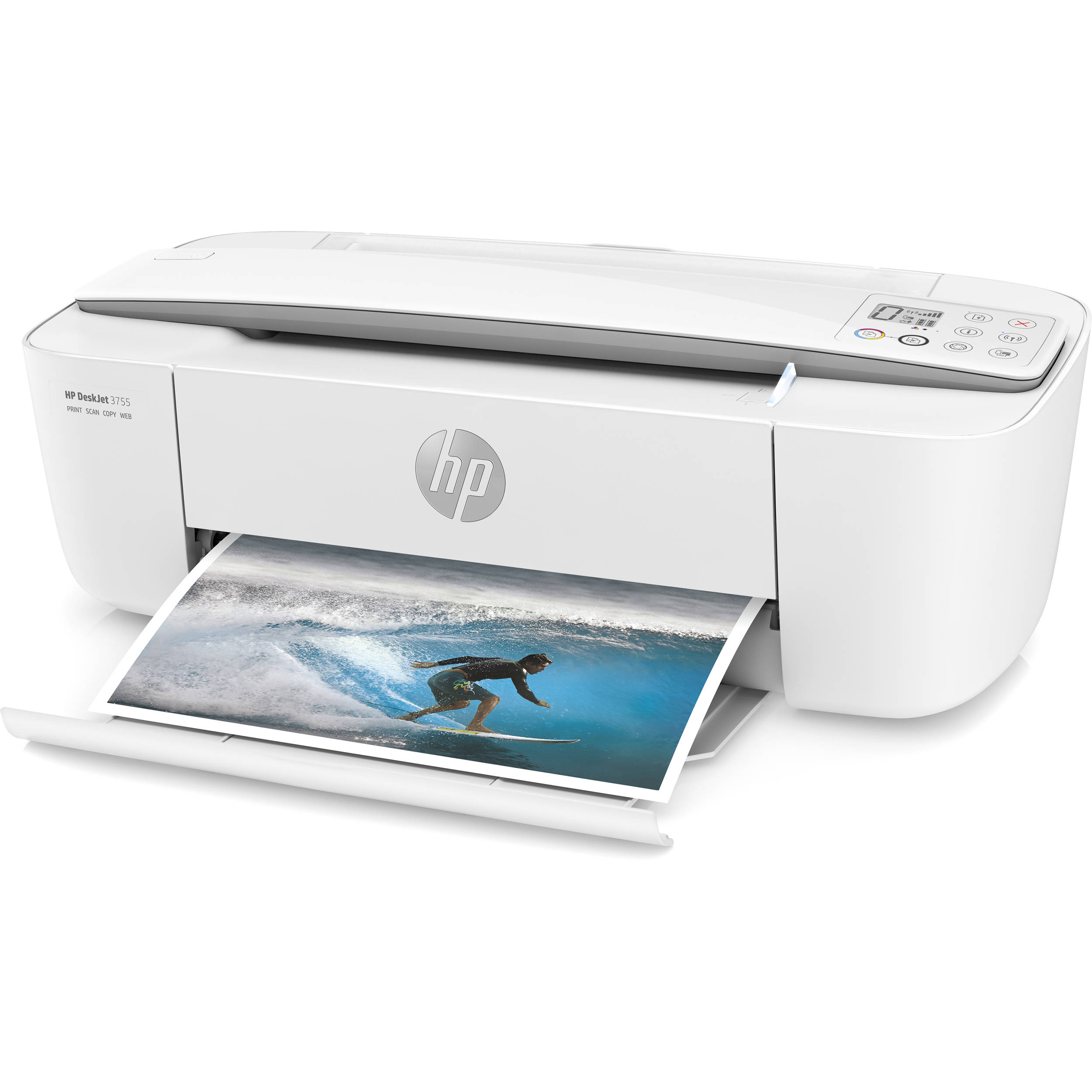
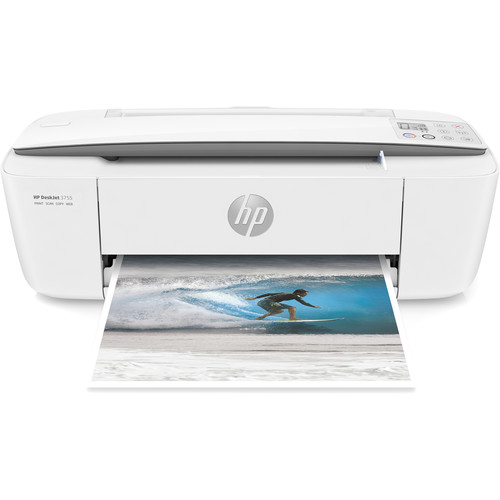
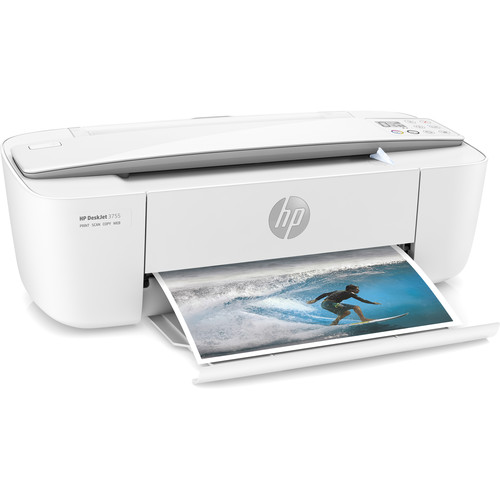



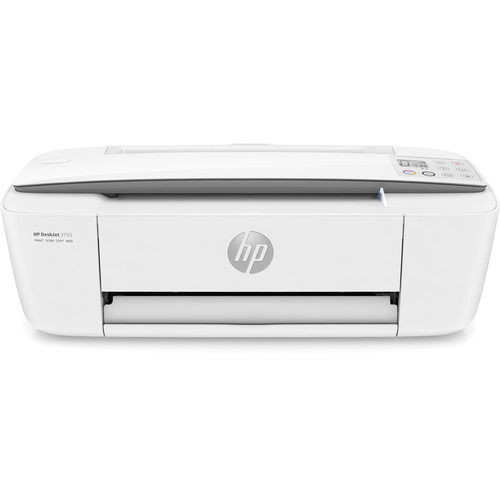


Sabryna Nikolaus (verified owner) –
This printer is likely worth 5 stars even though I’m giving it only 4. The reason is I’m not sure my issues are due to this model or to what I’ve been used to. Previously we”ve had All in One Inkjets or LaserJets so this is a much less feature and capability-rich model. Considering its low price, the printer is fine. It is attractive, small in size and it works! It is slower, but not too slow for our small business’ needs. Paper feeds in easily. Print copies are clear in black and white and in color. It copies perfectly as well. I was disappointed in my first scan, using printer and not SmartApp. The document scanned easily (I chose PDF), but lacked any way to do cropping to get rid of unnecessary margins, a feature I’d used frequently on my former products. Again, this could be because it’s a less expensive printer with just a feed slot for the document to be scanned. Because of this slot method, I’m not sure that I can scan newspaper articles and other items with less firm paper. To be fair, I haven’t tried that yet. The printer was very easy to set up, following the simple directions that came wit it and confirming with the online manual. Finally, I’d read reviews talking about having difficulty connecting to WiFi. I connected it to WiFi first time out of the box, with no challenges at all. The printer did it all automatically; I just sat back and let it! To conclude, for its price, this is a great little printer. We’ve used only HP products for years and this has confirmed our loyalty. If you’re looking for an easy to use, easy to set up basic printer that can print, scan and copy, you’ll be very happy with this model.
Amos Schumm (verified owner) –
This printer is so easy to use and set-up! Great quality print jobs and ink doesn’t run out super quick! Well worth more than you spend for this!
Rodrick Lesch (verified owner) –
Love this printer! Its small, quiet, speedy and looks great on desk! Prints,copies, scans!! What a pleasure not to have to look at a giant Black all in one!
Eladio Turner (verified owner) –
We were looking for basic print capability to fit in a small space, with a wide range of BYO devices …. this printer has been fabulous. The only suggestion/ advice… during set up it wasn’t clear that if you want both direct wired or WIFI wireless print functionality, you need to run set up on your devices twice (once for each modality). Took us awhile to discover that as it wasn’t clear in the setup instructions.
Gene Littel (verified owner) –
The printer is compact and print quality is good – I am disappointed Because the whole reason I even bought a new printer was because I thought they all had the print anywhere option – I didn’t know it was an option. I recently bought 2 others for our business and they both had the option.
Hattie Feest (verified owner) –
Having to still learning how to use the product and all of their features.
Cedrick Waters (verified owner) –
It arived without a instilation cd. It says to go online for the instillation. Can the online instilation be downloaded onto a cd? If so how. No instillation instructions come with it. Very poor enginering. I know this will not be pubished. Not in you’re favor
Sidney Stracke (verified owner) –
Pro’s: It’s got a small footprint and it warms up from sleep fast. Con’s: I believe I should have got another model with a flat-bed scanner, but it does scan flat sheets fast and clean. Nice stuff HP !
Rachel Wunsch (verified owner) –
Inexpensive, small footprint, nice output. Name brand. I like it.
Carlo Heidenreich (verified owner) –
Right size looks good but runs very slow. Thought it would run faster.
Jena Parker (verified owner) –
It’s simple, and it does exactly what I need it to do.
Noel Crooks (verified owner) –
We bought this for our vacation home. It has a lot of good features and certainly a great price. It is a wee bit pokey, but we are retired so this is really not an issue.
Willie Gerhold (verified owner) –
This printer is small lightweight, it does the job as well as a big awkward printer . I am really happy with my purchase .
Cecil Wilkinson (verified owner) –
Still a great brand with all the features I need. Compact yet room for what I need it for.
Maeve Bernhard (verified owner) –
only issue i have is its not compatable with chromebook
Ashtyn Moen (verified owner) –
Works great & so quietly! No set up issues as it simply needed ink cartridges inserted and a quick download.
Jordi Walker (verified owner) –
I am so glad I made this purchase,although I had a working all in one printer it took up too much space. This printer you don’t need all this software or discs to set up and install.Other devices in house recognized it right away as well, so only one install at the beginning. Able to recognize the wireless signal from anywhere in my house. Super easy, nice light weight design,quiet,prints nicely. Will be buying more as gifts. Highly recommend this product and seller
Stanford Buckridge (verified owner) –
awesome printer for the price, came sooner then stated
Dakota Hirthe (verified owner) –
The printer prints very slowly and I have not been able to get it to make a copy of anything yet. But it is okay for what I paid.
Laila Heathcote (verified owner) –
Regrettably, I am unable to install my new printer. The HP DeskJet 3700 All-in-One does not appear in the list of items to install. I notice you have HP DeskJet 3755 All-in-One Printer at the heading of this page.. I have been using the information from the limited instructions. When I try to install a new device, I get bluetooth devices.