HP DeskJet 3755 All-in-One Inkjet Printer (White)
$58.49
In stock
Description
Save space while updating your home office with the wireless white DeskJet 3755 All-in-One Inkjet Printer from HP. This Instant Ink Ready printer offers excellent print performance with a resolution of 4800 x 1200 dpi and speeds of 8 ppm in black and 5.5 ppm in color. It also features a single-sheet ADF scanner with an optical resolution of 600 dpi for creating both scans and copies. On top of all this, it features a 60-sheet input tray which can handle a variety of documents from 3 x 5″ up to 8.5 x 14″ in size.
The printer is designed to be compact, and with built-in Wi-Fi connectivity you will be able to print directly from your mobile device. The 3755 can also handle a moderate workload thanks to a rated monthly duty cycle of 1,000 pages. Additionally, a standard USB 2.0 connection is available for plug-and-play functionality.
Additional information
| Weight | 6.72 lbs |
|---|---|
| Dimensions | 17.6 × 9.6 × 7.1 in |
| Functions | Print, Scan, Copy |
| Processor Speed | 360 MHz |
| Duplex Scanning | No |
| File Formats | BMP, JPEG, PDF, PNG, RTF, TIFF, TXT |
| Scan Sizes | ADF<br>Maximum: 8.5 x 14" / 21.59 x 35.56 cm |
| Number of Copies | Up to 9 Copies |
| Copy Speed | 4 cpm (Black)<br />2.5 cpm (Color) |
| Copy Resolution | 300 x 300 dpi (Black)<br />400 x 300 dpi (Color) |
| Interface | USB Type-B |
| Direct Printing | Apple AirPrint, HP ePrint, Wi-Fi Direct |
| Internal Memory | 64 MB |
| Grayscale Depth | 8-Bit |
| Operating System Support | Windows, macOS/OS X |
| Operating Temperature | 41 to 104°F / 5 to 40°C |
| Operating Humidity | 20 to 80% |
| Storage Temperature | -40 to 140°F / -40 to 60°C |
| Storage Humidity | 5 to 90% |
| AC Input Power | 100 to 240 VAC, 50 / 60 Hz |
| Power Consumption | 0.06 W (Off)<br>2.2 W (Ready)<br>0.69 W (Sleep) |
| Max Acoustic Noise | 48 dBA (Pressure)<br>6.2 BA (Power) |
| Image Sensor | 1 x Contact Image Sensor (CIS) |
| Scan Modes | Color, Grayscale |
| Printing Technology | Inkjet |
| Printer Language | HP PCL 3 GUI |
| Color Type | Color |
| Configuration | 2 x Individual Cartridge |
| Ink Type | Pigment-Based (Black)<br />Dye-Based (Tri-Color) |
| Ink Color | 1 x Tri-Color<br />1 x Black |
| Compatible Ink Cartridges | HP 65 |
| Print Resolution | Color: 4800 x 1200 dpi<br />Black: 1200 x 1200 dpi |
| Borderless Printing | No |
| Duplex Printing | No |
| Print Speed (By Time) | 8 ppm (Black)<br>5.5 ppm (Color) |
| Maximum Resolution | ADF<br>1200 dpi (Optical) |
| First Print Out Time | 18 Seconds (Black)<br />15 Seconds (Color) |
| Monthly Duty Cycle | 1000 Pages |
| Paper Handling | 1 x Input Tray, Output Tray |
| Media Sizes | Input Tray 1<br>Minimum: 3 x 5" / 7.62 x 12.7 cm<br>Maximum: 8.5 x 14" / 21.59 x 35.56 cm |
| Media Weight | Input Tray 1: 50 to 385 gsm / 16 to 145 lb |
| Paper Capacity | ADF: 1 x Sheet |
| Special Media Support | Envelopes |
| Type | Flatbed Scanner with Automatic Document Feeder (ADF) |
| Dimensions (W x H x D) | 15.9 x 5.5 x 7" / 40.4 x 14 x 17.8 cm<br />15.9 x 10.4 x 17.8" / 40.4 x 26.4 x 45.2 cm (Maximum) |
Reviews (734)
734 reviews for HP DeskJet 3755 All-in-One Inkjet Printer (White)
Only logged in customers who have purchased this product may leave a review.
Related products
Inkjet Printers & Accessories
Inkjet Printers & Accessories
RAM MOUNTS RAM-VPR-106 Printer Cradle for Brother RJ-4030 & RJ-4040
Inkjet Printers & Accessories
RAM MOUNTS RAM-VPR-103 Printer Cradle for HP Officejet 100 Series
Inkjet Printers & Accessories
Inkjet Printers & Accessories
Inkjet Printers & Accessories
Epson WorkForce Pro WF-M5299 Workgroup Monochrome Printer with Replaceable Ink Pack System
Inkjet Printers & Accessories
HP OfficeJet Pro 9025e All-in-One Printer with 6 Months Free Ink Through HP+
Inkjet Printers & Accessories

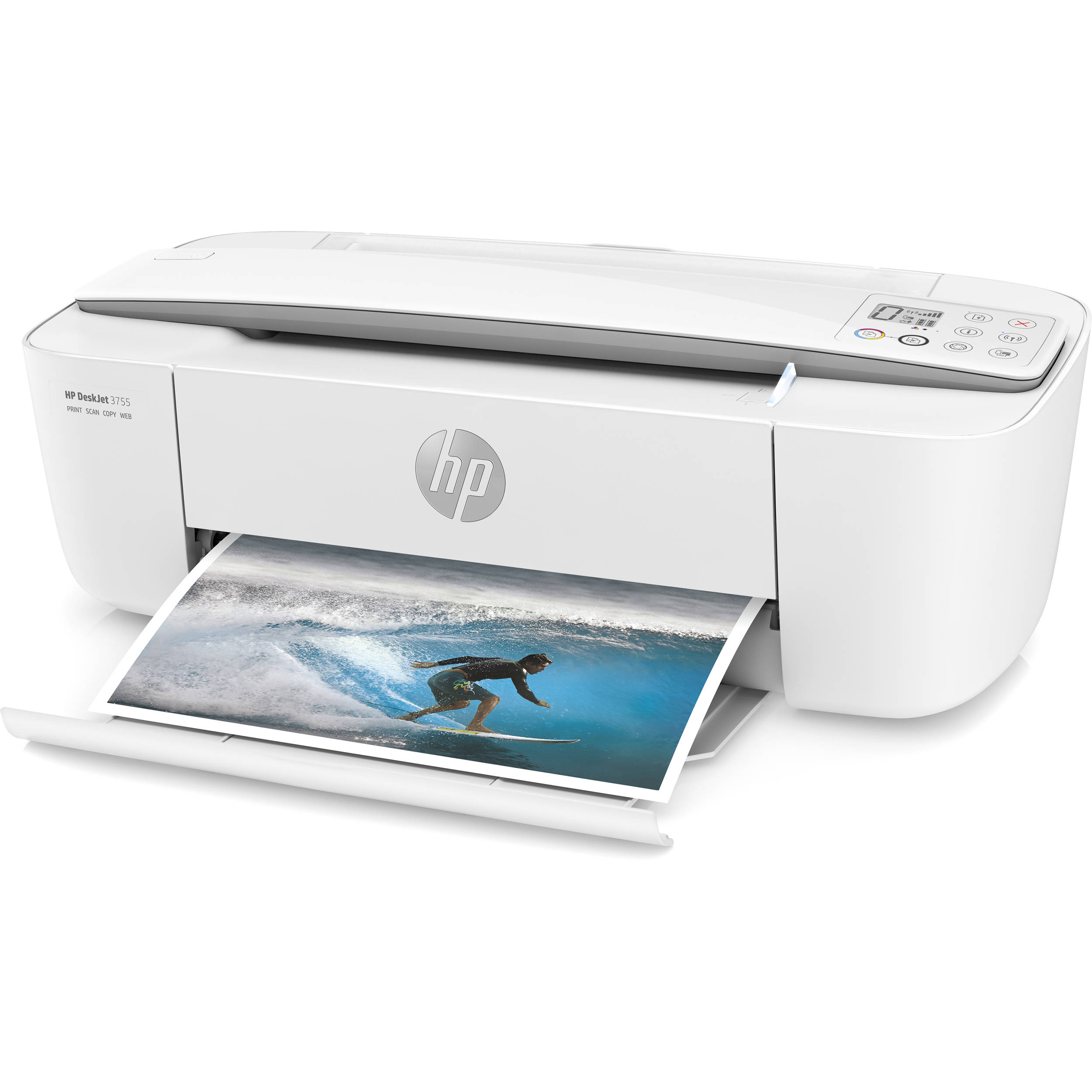
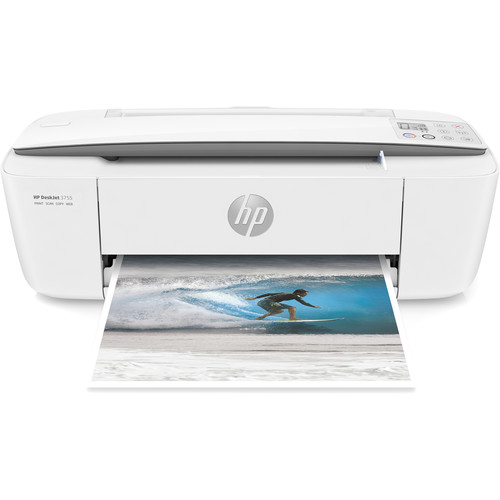
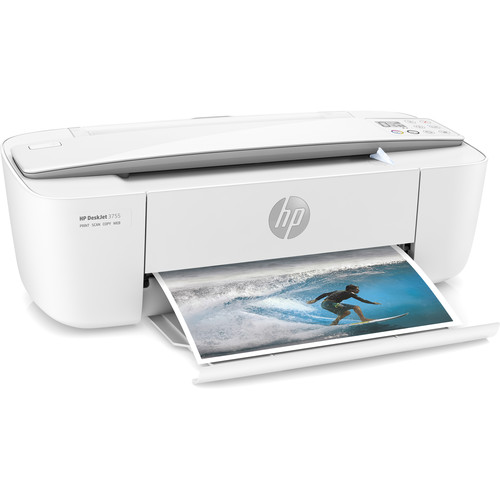



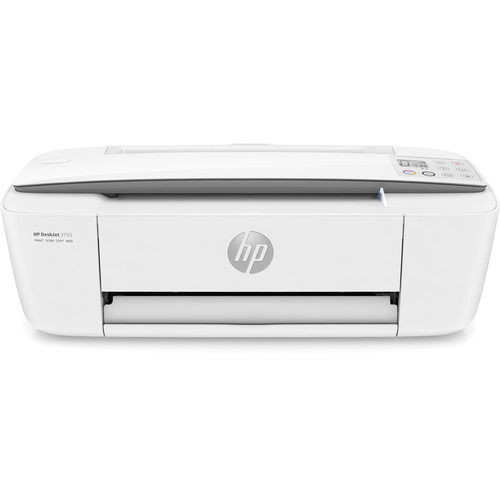


Janelle Feil (verified owner) –
This printer takes a very long time to print. Also, the part where we usually put the number of the page is always lost or half-way printed. And I don’t know how to photocopy or scan stuff. I’ve checked the user manual and found nothing.
George Murray (verified owner) –
I bought this printer about 8 months ago and it was very easy to set up and compact enough to fit on my dresser. I only used it a couple times a month but then the printing got all messed up. The ink would fade out on the page in random places even when the ink was 90% full. I moved last month and ever since then my printer will not connect to the internet. I’ve tried everything I could find online to try – restarting router, restarting printer, etc. and the printer is still useless to me… I’m a student and a printer is kinda important to have and money is tight so I’m not happy.
Bernhard Mills (verified owner) –
This printer does not print when I need something printed from the internet. It prints out alot of instructions each time I want to print from the internet, using up my ink supply. I have spent all day trying to print items from the internet, but I have only had luck printing two complete items I needed.
Fausto Johns (verified owner) –
This is my second time to buy this printer. I print a lot for my small business and this printer holds up well.
Deshawn Osinski (verified owner) –
The small size if perfect for my work area. Printing is fast and easy.
Kobe Jaskolski (verified owner) –
still haven’t been able to connect offline or online. Not as 123 as I thought very frustrating
Rachael Stanton (verified owner) –
Does a fine job of printing clearly. However, to call the speed at which it begins to print, after computer instructs it to print turtle speed, would be an insult/unfair to the turtle. I have figured out how to check and see if the document will print, or if there is an error, while waiting for printer to start printing. Printing clarity 5 stars, speed 1 or fewer stars.
Jazlyn Mayert (verified owner) –
This printer is perfect for small NYC apartment.
Dolly Rath (verified owner) –
This printer is incredible for the price very small good profile and good-looking printer with a lot of features. Should be all that college kids need in their dorm
Katelin Rutherford (verified owner) –
OMG this is one of the best printers I have ever purchased for my home. The Perfect size to sit on the desk without overbearing the desk. Printing quality is good and fast plus using the app my iPad or mobile or our chromebook to print is perfect. Easy set up just follow the steps 1, 2, 3….. I would recommend this printer to family or friends I would purchase another HP printer when required in the way future.
Freddie Flatley (verified owner) –
The printer is very compact and neat. Easy set up wifi option works great. The printer prints very very slow. Can only make one copy at a time!
Dillan Hegmann (verified owner) –
I just replaced my old HP with the New HP Desk Jet and I’m in love! Great for my small home office and easy to set up and use!
Melissa Beatty (verified owner) –
Copying is frequently a problem. The original doesn’t always catch so you’re left with a black banner across the top of the page.
Adeline Cronin (verified owner) –
I bought this to replace an old printer, in hindsight I wish I would of bought it a long time ago. Easy setup, can print from PC or phone and love the print to email option. Just used it yesterday for a scanner and printer.
Pablo Legros (verified owner) –
This was given as a gift for college. I am two weeks in and I can not set it up for my windows computer. I have reinstalled the printer software countless times, tried connecting it with only using the usb, and nothing has worked yet. I have visited every support option for the printer and the problem and still haven’t figured it out. It should not be this hard to set up. I have probably spent almost 3 hours trying to set it up with no success. If you have a windows computer I would recommend a different printer.
Preston Ledner (verified owner) –
Fairly easy set up once I understood what I had to do
Dawn Kiehn (verified owner) –
Awesome, so easy to set up and use. Compact yet full features.
Ansel Hickle (verified owner) –
The printer cuts off the bottom of every page regardless of the dozens of troubleshooting steps I take. It also doesn’t recognize print jobs sent to it whether wireless or connected via the USB.
Edwin Senger (verified owner) –
This printer it’s small, cheap and the quality it’s OK. It work with my phone my computer with no problem so far so good and the quality of the print it’s good.
Johan Champlin (verified owner) –
since i have had it it has worked great.no problems with it