HP DeskJet 3755 All-in-One Inkjet Printer (White)
$58.49
In stock
Description
Save space while updating your home office with the wireless white DeskJet 3755 All-in-One Inkjet Printer from HP. This Instant Ink Ready printer offers excellent print performance with a resolution of 4800 x 1200 dpi and speeds of 8 ppm in black and 5.5 ppm in color. It also features a single-sheet ADF scanner with an optical resolution of 600 dpi for creating both scans and copies. On top of all this, it features a 60-sheet input tray which can handle a variety of documents from 3 x 5″ up to 8.5 x 14″ in size.
The printer is designed to be compact, and with built-in Wi-Fi connectivity you will be able to print directly from your mobile device. The 3755 can also handle a moderate workload thanks to a rated monthly duty cycle of 1,000 pages. Additionally, a standard USB 2.0 connection is available for plug-and-play functionality.
Additional information
| Weight | 6.72 lbs |
|---|---|
| Dimensions | 17.6 × 9.6 × 7.1 in |
| Functions | Print, Scan, Copy |
| Processor Speed | 360 MHz |
| Duplex Scanning | No |
| File Formats | BMP, JPEG, PDF, PNG, RTF, TIFF, TXT |
| Scan Sizes | ADF<br>Maximum: 8.5 x 14" / 21.59 x 35.56 cm |
| Number of Copies | Up to 9 Copies |
| Copy Speed | 4 cpm (Black)<br />2.5 cpm (Color) |
| Copy Resolution | 300 x 300 dpi (Black)<br />400 x 300 dpi (Color) |
| Interface | USB Type-B |
| Direct Printing | Apple AirPrint, HP ePrint, Wi-Fi Direct |
| Internal Memory | 64 MB |
| Grayscale Depth | 8-Bit |
| Operating System Support | Windows, macOS/OS X |
| Operating Temperature | 41 to 104°F / 5 to 40°C |
| Operating Humidity | 20 to 80% |
| Storage Temperature | -40 to 140°F / -40 to 60°C |
| Storage Humidity | 5 to 90% |
| AC Input Power | 100 to 240 VAC, 50 / 60 Hz |
| Power Consumption | 0.06 W (Off)<br>2.2 W (Ready)<br>0.69 W (Sleep) |
| Max Acoustic Noise | 48 dBA (Pressure)<br>6.2 BA (Power) |
| Image Sensor | 1 x Contact Image Sensor (CIS) |
| Scan Modes | Color, Grayscale |
| Printing Technology | Inkjet |
| Printer Language | HP PCL 3 GUI |
| Color Type | Color |
| Configuration | 2 x Individual Cartridge |
| Ink Type | Pigment-Based (Black)<br />Dye-Based (Tri-Color) |
| Ink Color | 1 x Tri-Color<br />1 x Black |
| Compatible Ink Cartridges | HP 65 |
| Print Resolution | Color: 4800 x 1200 dpi<br />Black: 1200 x 1200 dpi |
| Borderless Printing | No |
| Duplex Printing | No |
| Print Speed (By Time) | 8 ppm (Black)<br>5.5 ppm (Color) |
| Maximum Resolution | ADF<br>1200 dpi (Optical) |
| First Print Out Time | 18 Seconds (Black)<br />15 Seconds (Color) |
| Monthly Duty Cycle | 1000 Pages |
| Paper Handling | 1 x Input Tray, Output Tray |
| Media Sizes | Input Tray 1<br>Minimum: 3 x 5" / 7.62 x 12.7 cm<br>Maximum: 8.5 x 14" / 21.59 x 35.56 cm |
| Media Weight | Input Tray 1: 50 to 385 gsm / 16 to 145 lb |
| Paper Capacity | ADF: 1 x Sheet |
| Special Media Support | Envelopes |
| Type | Flatbed Scanner with Automatic Document Feeder (ADF) |
| Dimensions (W x H x D) | 15.9 x 5.5 x 7" / 40.4 x 14 x 17.8 cm<br />15.9 x 10.4 x 17.8" / 40.4 x 26.4 x 45.2 cm (Maximum) |
Reviews (734)
734 reviews for HP DeskJet 3755 All-in-One Inkjet Printer (White)
Only logged in customers who have purchased this product may leave a review.
Related products
Inkjet Printers & Accessories
Inkjet Printers & Accessories
RAM MOUNTS RAM-VPR-103 Printer Cradle for HP Officejet 100 Series
Inkjet Printers & Accessories
Inkjet Printers & Accessories
Swingline Plastic Shredder Bag for 500/750 X/M & Large Office Shredders (30 gal, Box of 25)
Inkjet Printers & Accessories
Inkjet Printers & Accessories
HP OfficeJet Pro 9025e All-in-One Printer with 6 Months Free Ink Through HP+
Inkjet Printers & Accessories
Inkjet Printers & Accessories

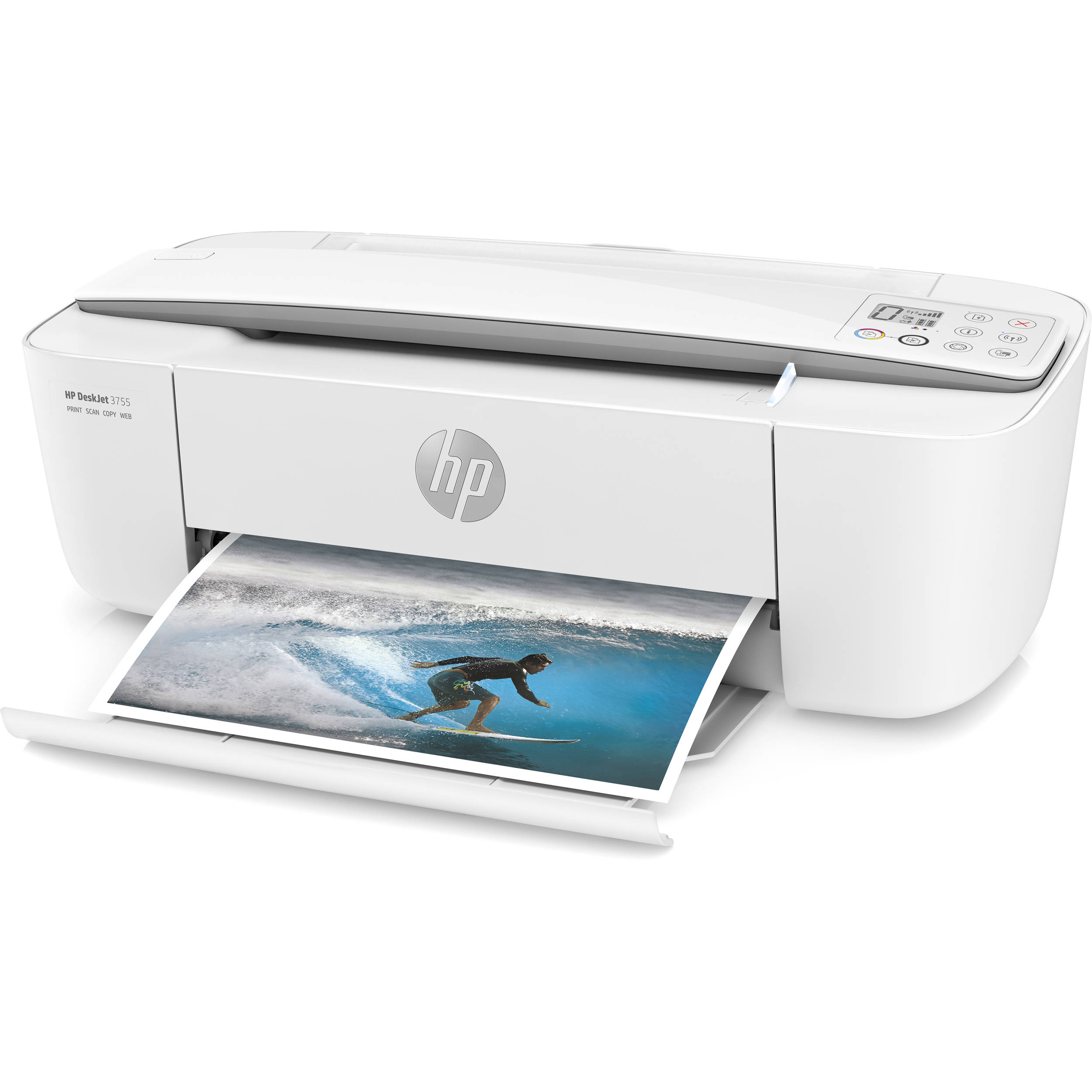
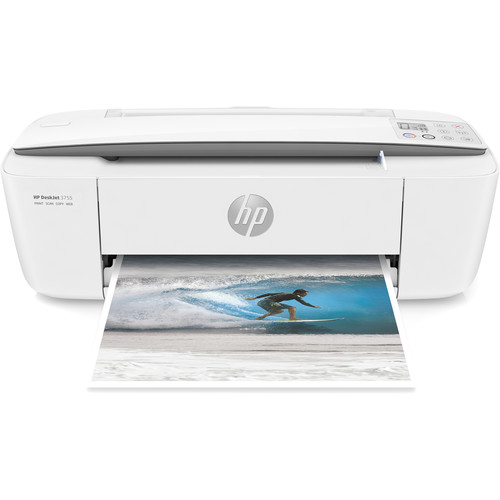
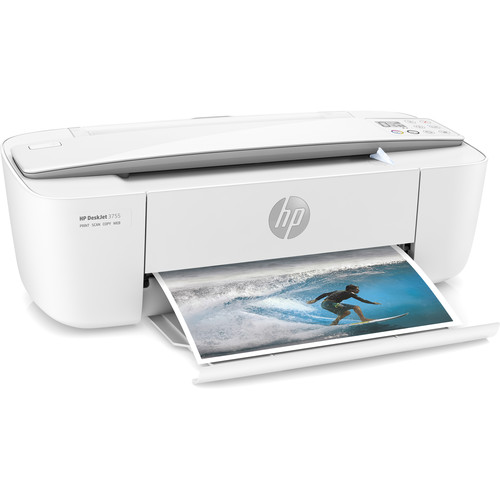



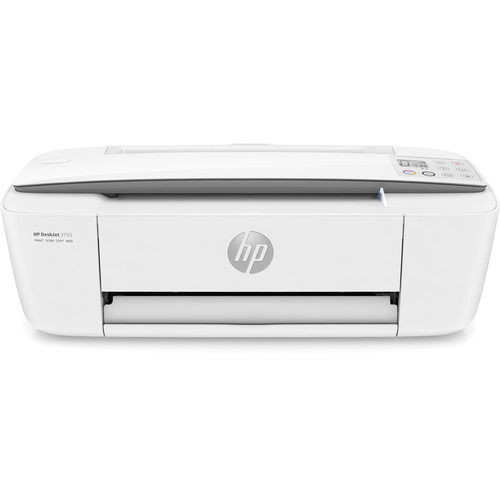


Bette Heidenreich (verified owner) –
Hp has good products. I alwayes deal with HP…….
Angus Corwin (verified owner) –
I was searching an inexpensive printer for home. With a brief use in past 2 weeks, I am happy with my purchase. A few notes for readers’ reference. Construction is not fancy, but more of cheap side, but it’s reasonable for the price. Print quality is good enough for my use. Not yet tried photo print yet. Printer speed is relatively slow, but I see no issue as I do not print much. Overall, this is a decent and inexpensive home printer.
Mylene Jenkins (verified owner) –
Very easy to navigate. Connecting to wifi also is very simple.
Sebastian Waters (verified owner) –
Feed tray is hard to feed. Copies have black lines. Slow to make a copy.
Cassidy Doyle (verified owner) –
Excellent printer for small spaces5. Sturdy and user friendly
Calista Hyatt (verified owner) –
I like the size of the printer, however there were no instructions on how to sync with wifi or with a computer, no directions at all. I purchased a cord because I was having this issue. My computer didn’t even recognize that I connected the printer directly to the computer. There also was no disk for driver included. Very disappointed. All my other HP products always came with a manual and disk.
Pink Gutkowski (verified owner) –
I’m not real good with modern stuff so my son set it up. I did use the copy feature and even I made it work. yeah. I like it.
Carey Koss (verified owner) –
I bought this to work and home – don’t expect to use it much – but it is good to have in a back up situation
Jacquelyn Lehner (verified owner) –
I am so sorry I purchased this printer. Plain and simple, it works and sounds like a piece of junk. It is slow, loud and the output is not very clear. I went back to my old Envy printer for now. This is what I get for trying to save a little desk space. Yes, it is small. That’s the one star.
Kailee Kshlerin (verified owner) –
Replacing an older HP & I love the smaller size. Also great to link to my phone. Now have to figure out how to move my ink plan from one machine to another. This would be nice to add to pkg instructions in the future.
Darien Waelchi (verified owner) –
I bought this printer thinking that it would be great to have a small printer to connect to my HP All-in-One wirelessly. As I was setting it up, it says to change my router to 2.4 Megahertz from 5 megahertz. That would mean resetting my router, which is not possible. Then it says to connect using USB, but does not come with USB cable. I have given the printer away.
Madaline Koss (verified owner) –
I’ve had my new printer for about a month. When it was working, it was fine. Then something happened where I can’t print. I have printed the manual from my husband’s printer, but some of the terms are foreign to me. I feel like I’ve thrown money out the door by getting this new updated printer. I guess I’ll go buy a cheap outdated one. Maybe I can use it.
Webster Johns (verified owner) –
I really like this printer! It’s compact and easy to use. If high speed and fax are important, this is not a good choice, but if you need quality that won’t break the budget, this is a good choice!
Cassandre Cartwright (verified owner) –
This printer does what a larger one can do while taking up a small space. It was easy to set up and prints quickly.
Jordon Sporer (verified owner) –
I am not very technologically advanced as most people and I found it easy to plug in and go with only minor problems
Elena Fritsch (verified owner) –
I needed a compact printer for occasional use in a vacation house. I only recently purchased this one, but so far, it fills the bill. It was easy to set up, takes up very little space and I’ve gotten good clear prints.
Chase Morar (verified owner) –
The printer doesn’t seem to be compatible with my MacBook Air. The OS system for my computer is 12.2.1 Monterey. I’ve read all the info online and still haven’t been able to connect my printer with my computer, even using a USB cable.
August Stokes (verified owner) –
Installation was H E L L! I am great with electronics and struggled…very little guidance with product. 2 hours later, right when I decided to return the product it connected. The printer is excellent. Easy to use and very small. Scans well. Would be a 5 if it installed easier..
Lauryn Treutel (verified owner) –
I bought it one month ago, I loved it and happy that I did.
Jamar Boehm (verified owner) –
This is a surprisingly powerful printer for its size. And it doesn’t take up much space as well.