HP DeskJet 3755 All-in-One Inkjet Printer (White)
$58.49
In stock
Description
Save space while updating your home office with the wireless white DeskJet 3755 All-in-One Inkjet Printer from HP. This Instant Ink Ready printer offers excellent print performance with a resolution of 4800 x 1200 dpi and speeds of 8 ppm in black and 5.5 ppm in color. It also features a single-sheet ADF scanner with an optical resolution of 600 dpi for creating both scans and copies. On top of all this, it features a 60-sheet input tray which can handle a variety of documents from 3 x 5″ up to 8.5 x 14″ in size.
The printer is designed to be compact, and with built-in Wi-Fi connectivity you will be able to print directly from your mobile device. The 3755 can also handle a moderate workload thanks to a rated monthly duty cycle of 1,000 pages. Additionally, a standard USB 2.0 connection is available for plug-and-play functionality.
Additional information
| Weight | 6.72 lbs |
|---|---|
| Dimensions | 17.6 × 9.6 × 7.1 in |
| Functions | Print, Scan, Copy |
| Processor Speed | 360 MHz |
| Duplex Scanning | No |
| File Formats | BMP, JPEG, PDF, PNG, RTF, TIFF, TXT |
| Scan Sizes | ADF<br>Maximum: 8.5 x 14" / 21.59 x 35.56 cm |
| Number of Copies | Up to 9 Copies |
| Copy Speed | 4 cpm (Black)<br />2.5 cpm (Color) |
| Copy Resolution | 300 x 300 dpi (Black)<br />400 x 300 dpi (Color) |
| Interface | USB Type-B |
| Direct Printing | Apple AirPrint, HP ePrint, Wi-Fi Direct |
| Internal Memory | 64 MB |
| Grayscale Depth | 8-Bit |
| Operating System Support | Windows, macOS/OS X |
| Operating Temperature | 41 to 104°F / 5 to 40°C |
| Operating Humidity | 20 to 80% |
| Storage Temperature | -40 to 140°F / -40 to 60°C |
| Storage Humidity | 5 to 90% |
| AC Input Power | 100 to 240 VAC, 50 / 60 Hz |
| Power Consumption | 0.06 W (Off)<br>2.2 W (Ready)<br>0.69 W (Sleep) |
| Max Acoustic Noise | 48 dBA (Pressure)<br>6.2 BA (Power) |
| Image Sensor | 1 x Contact Image Sensor (CIS) |
| Scan Modes | Color, Grayscale |
| Printing Technology | Inkjet |
| Printer Language | HP PCL 3 GUI |
| Color Type | Color |
| Configuration | 2 x Individual Cartridge |
| Ink Type | Pigment-Based (Black)<br />Dye-Based (Tri-Color) |
| Ink Color | 1 x Tri-Color<br />1 x Black |
| Compatible Ink Cartridges | HP 65 |
| Print Resolution | Color: 4800 x 1200 dpi<br />Black: 1200 x 1200 dpi |
| Borderless Printing | No |
| Duplex Printing | No |
| Print Speed (By Time) | 8 ppm (Black)<br>5.5 ppm (Color) |
| Maximum Resolution | ADF<br>1200 dpi (Optical) |
| First Print Out Time | 18 Seconds (Black)<br />15 Seconds (Color) |
| Monthly Duty Cycle | 1000 Pages |
| Paper Handling | 1 x Input Tray, Output Tray |
| Media Sizes | Input Tray 1<br>Minimum: 3 x 5" / 7.62 x 12.7 cm<br>Maximum: 8.5 x 14" / 21.59 x 35.56 cm |
| Media Weight | Input Tray 1: 50 to 385 gsm / 16 to 145 lb |
| Paper Capacity | ADF: 1 x Sheet |
| Special Media Support | Envelopes |
| Type | Flatbed Scanner with Automatic Document Feeder (ADF) |
| Dimensions (W x H x D) | 15.9 x 5.5 x 7" / 40.4 x 14 x 17.8 cm<br />15.9 x 10.4 x 17.8" / 40.4 x 26.4 x 45.2 cm (Maximum) |
Reviews (734)
734 reviews for HP DeskJet 3755 All-in-One Inkjet Printer (White)
Only logged in customers who have purchased this product may leave a review.
Related products
Inkjet Printers & Accessories
Inkjet Printers & Accessories
Inkjet Printers & Accessories
Epson WorkForce Pro WF-C5290 Network Color Printer with Replaceable Ink Pack System
Inkjet Printers & Accessories
Inkjet Printers & Accessories
Inkjet Printers & Accessories
Inkjet Printers & Accessories
Inkjet Printers & Accessories
RAM MOUNTS RAM-VPR-101 Printer Cradle for Brother PocketJet Series

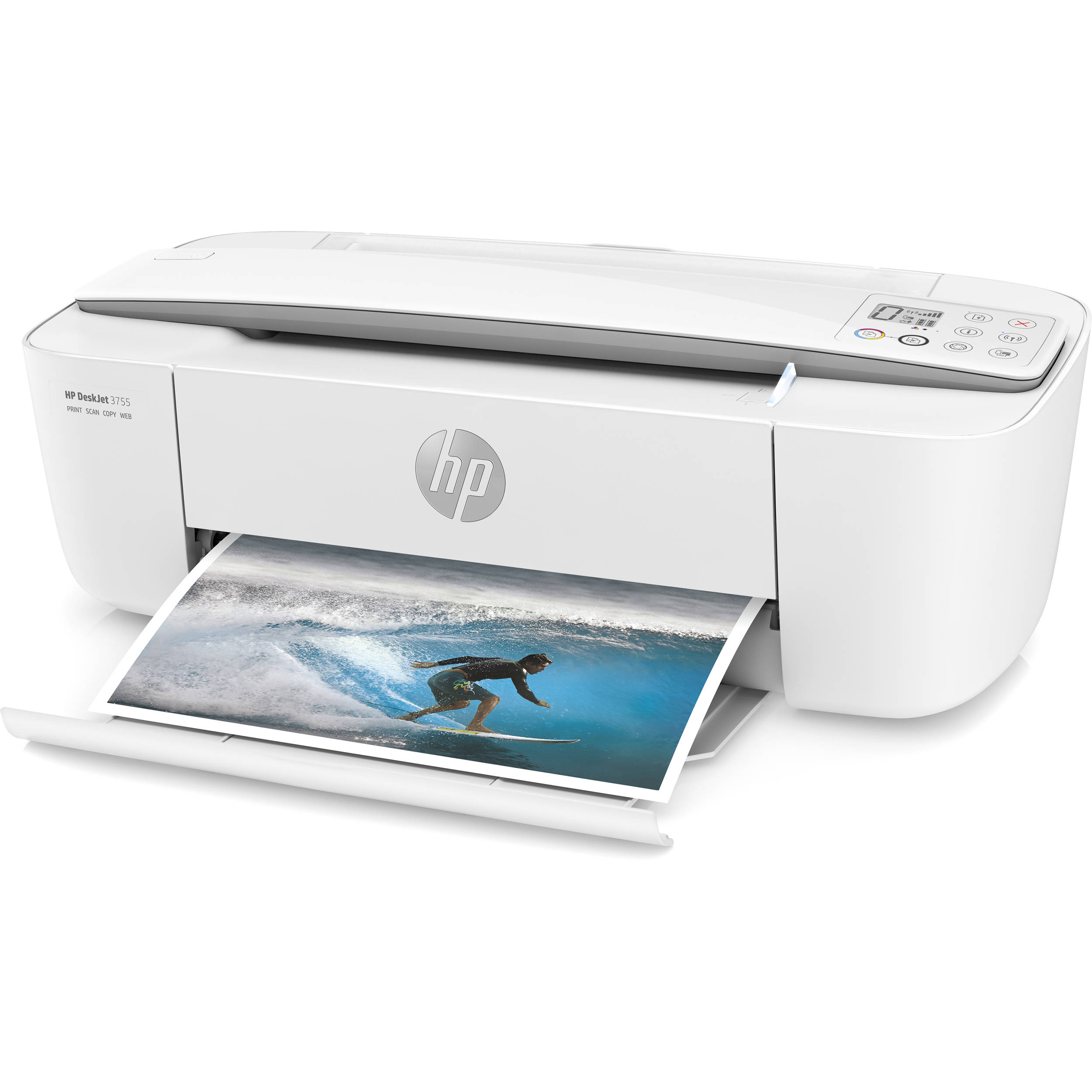
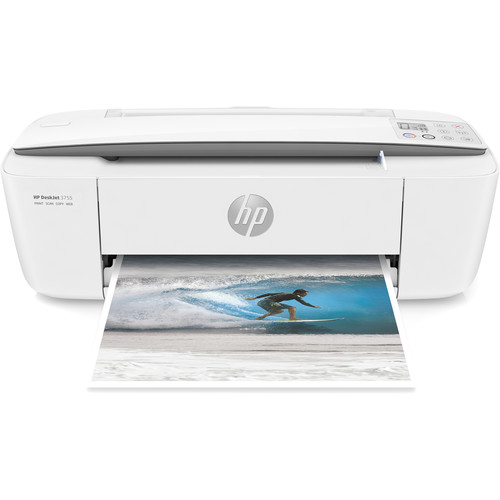
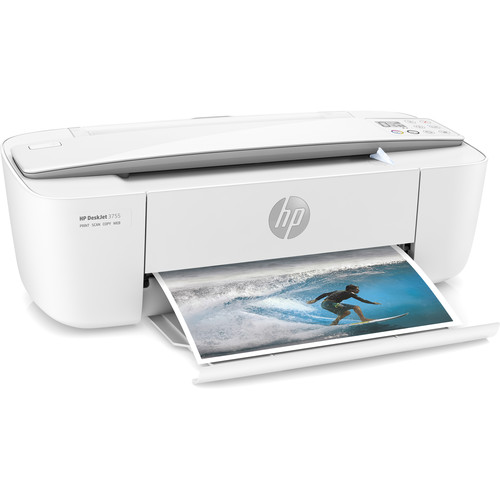



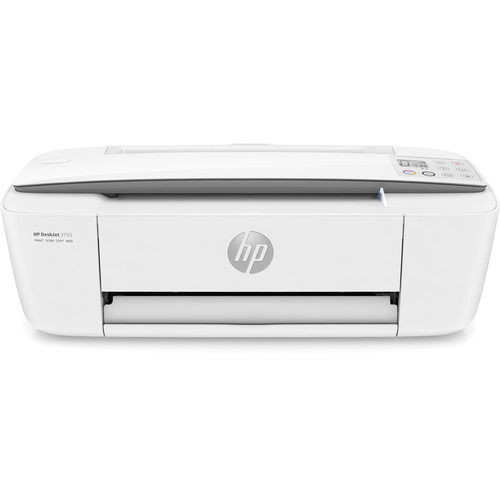


Josephine Wyman (verified owner) –
Wasn’t expecting a scroll type scanner, but seems to work OK. Much smaller than anticipated and saves space.
Manley Marquardt (verified owner) –
Should have kept my 5520 .The 3755 is slow to print and limited because it is not a flat bed printer.
Xander Marvin (verified owner) –
It is very easy to set up and use and it is small so it takes up little space.
Meagan Mohr (verified owner) –
I liked so much that I sent it to a relative who resides in Mexico and he has not been able to sig up on the instant ink program and to his surprise it was not available there and is having a hard time finding ink cartridges locally. I will definitely not recommend to ship this product out of the USA
Ressie Wisozk (verified owner) –
Don’t take my word for it Google “DeskJet 3755 Windows 11” and you’ll find dozens of forum threads about how this printer flat out doesn’t work on Win 11. I’ve reinstalled the drivers a dozen times, tried resetting the print spooler, and everything suggested in every single one of those threads. It does not work. We occasionally get a few pages out before it fails again. The most infuriating part of this is that if you try printing a diagnostic page, that works.
Keira Murray (verified owner) –
I bought this model to replace my HP 4630. This model is more expensive and prints slower than the older model. Why would anybody want a slower printer?? Terrible
Kiana Smith (verified owner) –
I really didn’t like this printer-maybe it’d work well in some situations, but it didn’t for me. I use a monochrome laser as my primary printer and keep an inkjet for the rare occasions when I need to print something in color. The paper feed was pretty tricky, the power cord was so short that it was hard to keep connected, and after it had been out of warranty eight months it developed a print smear I couldn’t get rid of. Truthfully I was glad to have a reason to replace it.
Grant Boyer (verified owner) –
Love this cute printer. I was thrilled to find one available because small printers were sold out everywhere! My order also arrived very quickly, even faster than they said. Very satisfied with my experience with Bhphoto, and glad I could support a company that is not a giant billionaire.
Samanta Kub (verified owner) –
Perfect size for my NYC home-office space. Very easy to use. I had a brief moment of frustration while setting it up and connecting it to my iphone/macbook/work pc but once I figured it out everything fell into place seamlessly. (Note the initial instructions on paper that came with it could be flushed out a little bit better). I’m enjoying the print quality and ease of use.
Raoul Cormier (verified owner) –
I can’t really give a review because I can’t get the ink cartridges to stay in when I try to install them. I’m not quite sure about the instant ink program. You have to pay for printing so many pages after printing a certain amount? I’ve never heard of that.
Zella Weissnat (verified owner) –
This printer is very small, can fit in any place. It takes its time to print, or copy, but for someone who needs it once in a while, it’s great.
Clarissa Koss (verified owner) –
It was a bit tricky to set up but overall it’s worked very well and met my needs .
Davin Donnelly (verified owner) –
Considering the price, this computer is disappointing. My tiny Surface Pro could handle multiple open tabs in the middle of a supertyphoon. This HP computer freezes when three tabs are open. The wi-fi connection disappears for no reason. I am thinking of sending this back. The mouse that came with it was badly designed, rough edges digging into my hand. I had to buy the more expensive one. It’s quite stressful using it, especially when one works in media.
Brielle Windler (verified owner) –
I took it back for a refund. I have to purchase another one
Rocky Zemlak (verified owner) –
I received my HP Deskjet 3755 February 5. I love how quiet it runs. Printouts look sharp, both color and black and white. But every time I made a copy the ordinal goes in a little crooked, like one edge is pulling harder or one edge isn’t making good contact to the paper. So I applied a light pressure on the right side of the copier top and the paper went in straighter. And the copy always comes out a little smaller than the original and prints a black band across the top.
Jessika Davis (verified owner) –
The printer was the perfect size and fit my space needs.
Ewell Mueller (verified owner) –
I bought this 2-3 weeks ago and this been one of my best investments, loving all the features, especially the mobile fax and best of all i don’t have to be worrying about ink thanks to the instant ink service.
Lilly Raynor (verified owner) –
Have had ours a couple of weeks and am very impressed with it. The solid state drive boots up quickly, and the big screen is very easy to see!
Henriette Kshlerin (verified owner) –
We’ve had it for about 2 years now, and it seems glitch free so far. But I’m not crazy about the way it scans. You have to put the document in the front slot and it pulls it through and not always copies it clearly. I like the big open scanners better.
Favian Konopelski (verified owner) –
I bought this printer a over a week ago and so far I couldn’t be happier with my choice.