HP DeskJet 3755 All-in-One Inkjet Printer (White)
$58.49
In stock
Description
Save space while updating your home office with the wireless white DeskJet 3755 All-in-One Inkjet Printer from HP. This Instant Ink Ready printer offers excellent print performance with a resolution of 4800 x 1200 dpi and speeds of 8 ppm in black and 5.5 ppm in color. It also features a single-sheet ADF scanner with an optical resolution of 600 dpi for creating both scans and copies. On top of all this, it features a 60-sheet input tray which can handle a variety of documents from 3 x 5″ up to 8.5 x 14″ in size.
The printer is designed to be compact, and with built-in Wi-Fi connectivity you will be able to print directly from your mobile device. The 3755 can also handle a moderate workload thanks to a rated monthly duty cycle of 1,000 pages. Additionally, a standard USB 2.0 connection is available for plug-and-play functionality.
Additional information
| Weight | 6.72 lbs |
|---|---|
| Dimensions | 17.6 × 9.6 × 7.1 in |
| Functions | Print, Scan, Copy |
| Processor Speed | 360 MHz |
| Duplex Scanning | No |
| File Formats | BMP, JPEG, PDF, PNG, RTF, TIFF, TXT |
| Scan Sizes | ADF<br>Maximum: 8.5 x 14" / 21.59 x 35.56 cm |
| Number of Copies | Up to 9 Copies |
| Copy Speed | 4 cpm (Black)<br />2.5 cpm (Color) |
| Copy Resolution | 300 x 300 dpi (Black)<br />400 x 300 dpi (Color) |
| Interface | USB Type-B |
| Direct Printing | Apple AirPrint, HP ePrint, Wi-Fi Direct |
| Internal Memory | 64 MB |
| Grayscale Depth | 8-Bit |
| Operating System Support | Windows, macOS/OS X |
| Operating Temperature | 41 to 104°F / 5 to 40°C |
| Operating Humidity | 20 to 80% |
| Storage Temperature | -40 to 140°F / -40 to 60°C |
| Storage Humidity | 5 to 90% |
| AC Input Power | 100 to 240 VAC, 50 / 60 Hz |
| Power Consumption | 0.06 W (Off)<br>2.2 W (Ready)<br>0.69 W (Sleep) |
| Max Acoustic Noise | 48 dBA (Pressure)<br>6.2 BA (Power) |
| Image Sensor | 1 x Contact Image Sensor (CIS) |
| Scan Modes | Color, Grayscale |
| Printing Technology | Inkjet |
| Printer Language | HP PCL 3 GUI |
| Color Type | Color |
| Configuration | 2 x Individual Cartridge |
| Ink Type | Pigment-Based (Black)<br />Dye-Based (Tri-Color) |
| Ink Color | 1 x Tri-Color<br />1 x Black |
| Compatible Ink Cartridges | HP 65 |
| Print Resolution | Color: 4800 x 1200 dpi<br />Black: 1200 x 1200 dpi |
| Borderless Printing | No |
| Duplex Printing | No |
| Print Speed (By Time) | 8 ppm (Black)<br>5.5 ppm (Color) |
| Maximum Resolution | ADF<br>1200 dpi (Optical) |
| First Print Out Time | 18 Seconds (Black)<br />15 Seconds (Color) |
| Monthly Duty Cycle | 1000 Pages |
| Paper Handling | 1 x Input Tray, Output Tray |
| Media Sizes | Input Tray 1<br>Minimum: 3 x 5" / 7.62 x 12.7 cm<br>Maximum: 8.5 x 14" / 21.59 x 35.56 cm |
| Media Weight | Input Tray 1: 50 to 385 gsm / 16 to 145 lb |
| Paper Capacity | ADF: 1 x Sheet |
| Special Media Support | Envelopes |
| Type | Flatbed Scanner with Automatic Document Feeder (ADF) |
| Dimensions (W x H x D) | 15.9 x 5.5 x 7" / 40.4 x 14 x 17.8 cm<br />15.9 x 10.4 x 17.8" / 40.4 x 26.4 x 45.2 cm (Maximum) |
Reviews (734)
734 reviews for HP DeskJet 3755 All-in-One Inkjet Printer (White)
Only logged in customers who have purchased this product may leave a review.
Related products
Inkjet Printers & Accessories
Inkjet Printers & Accessories
HP OfficeJet Pro 9025e All-in-One Printer with 6 Months Free Ink Through HP+
Inkjet Printers & Accessories
Inkjet Printers & Accessories
Inkjet Printers & Accessories
Inkjet Printers & Accessories
Inkjet Printers & Accessories
Inkjet Printers & Accessories

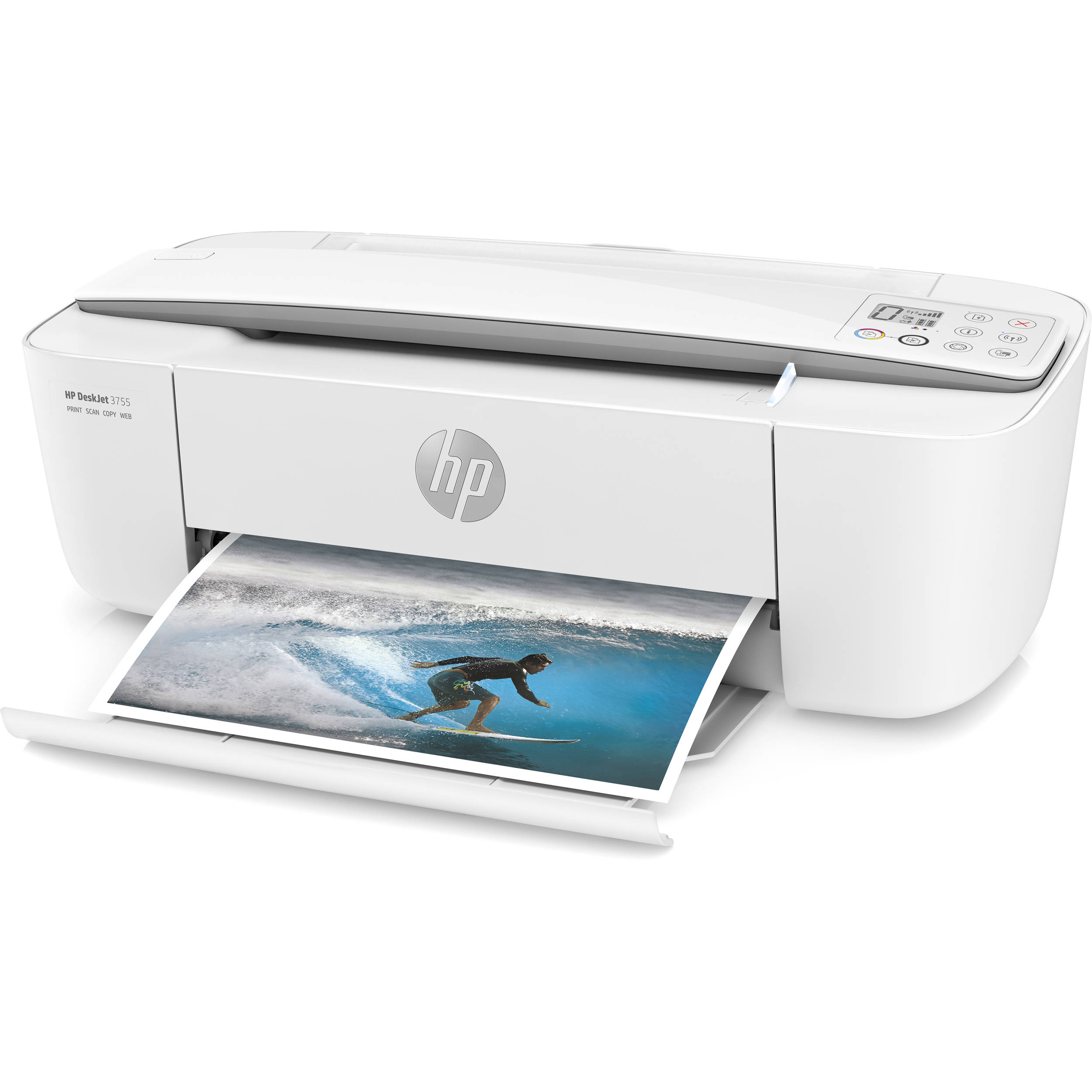
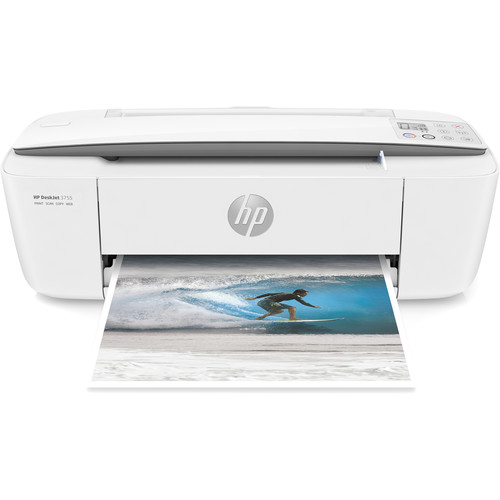
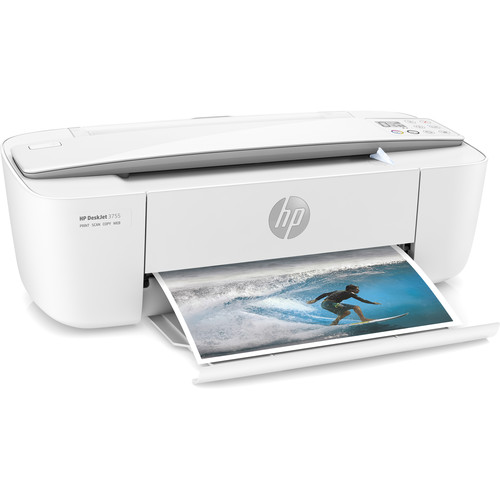



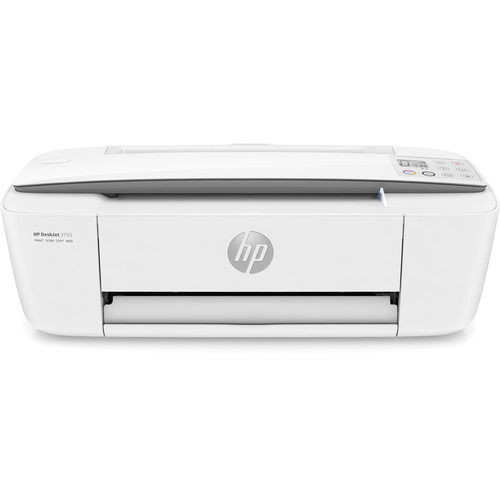


Leo Klocko (verified owner) –
I recently moved and found wires , cables , missing when I was ready to set up . Tower was damaged so instead of buying a refurbished one , which I’ve done for a few year I decided to buy the HP All In One computer , what a great buy . Takes up less space and very easy to hook up and the price was in my range .
Oscar Batz (verified owner) –
Never used it yet, you make it difficult to use. it I am waiting a tech friend to come figure out how to use it.
Hilda Kuhn (verified owner) –
The printer is a great size but prints very slowly. I also have a very hard time connecting it to my work computer. I don’t have the same issues when connecting to my personal computer so it could be restrictions and things installed on my work computer. All in all, I think it’s a decent value but it’s not 100% reliable in my experience.
Clarabelle Ledner (verified owner) –
Gave as a gift to a family member and he has yet to open the box.
Leon Kovacek (verified owner) –
light weight, small, efficient. It does the jobs I need done, without all the bells & whistles
Jacey Wisoky (verified owner) –
I was so excited to have a small printer until I realized you can’t print simply by plugging it in with USB. What if you don’t have a WiFi connection? Disappointed.
Delphia Kuhic (verified owner) –
Occupies very little space and print is very clear
Harley Fisher (verified owner) –
I love my new HP desk jet all in one printer it’s just what I was looking for it’s compact easy to use does a great job and the price was right
Rory Grady (verified owner) –
Somewhat difficult to install. Prints slower than expected. Prints consistently well and dependable.
Elvie Toy (verified owner) –
As a 44 yo, this may have been the singularly worst decision of my life. It necessitates a subscription which i’m not big one and ultimately overpaid for ink the last year. However the biggest loss is that of my time, of which i have lost several hours. The initial set up requires googling Youtube videos to solve issues. i am assuming the HP Smart short for “HP the opposite of smart”. In a world of user friendliness where expectations are that a device would connect itself, be ready to have random disconnects that waste hours of your time. The best part is that lack of an obvious solution to connectivity issues. The Diagnose and Fix button is especially helpful when you wait for ten minutes to “find no issues” yet the printer is still offline. Amazingly bad, and suggesting this printer was not designed specifically to induce psychosis is unbelievable.
Cyrus Berge (verified owner) –
I love this. It compact, so I can put it anywhere.
Eric Lemke (verified owner) –
10 color print before cartridge drained. Hope next cartridge lasts longer
Cecelia Bosco (verified owner) –
Really like this printer, have one at home and in dorm.
Jesus Weimann (verified owner) –
It was a little hard to get it set up the wireless to print. Could not have a USB cord hooked up to the printer and computer, but once set up kn wireless it prints fine.
Kiley Breitenberg (verified owner) –
Good reliable printer, doing what is made for
Trey Koch (verified owner) –
It worked at first and then it quite connecting to the computer
Marge Hauck (verified owner) –
This printer is less than a year old and I have had so much trouble getting it to do its main function – PRINT DOCUMENTS. There is always some issue or error: printer offline, error printing documents, must install (and reinstall again and again) printer driver to print, the list goes on. I’ve tried from my laptop and my desktop and the issues are the same. Furthermore, with all of the documents I haven’t been able to print, I’ve had to replace the ink cartridges twice. Ridiculous and unacceptable.
Al Goldner (verified owner) –
Maybe it’s me, but it worked great then a few days later I couldn’t get a connection even though nothing changed with my WiFi. I don’t enjoy spending a lot of time fiddling with technology so if I can’t get it going tomorrow back it goes
Filomena Witting (verified owner) –
I’ve had the printer for 2 weeks now. Love it. Just using it for simple black and white invoices for work.
Gracie Rowe (verified owner) –
Bought this a month or so ago. Great little printer. Doesn’t take up much space and easy to set up. Wifi ability is great. Easy to put ink in and connect to.