HP Z3700 Wireless Mouse (Black)
$12.74
In stock
Description
Use the black Z3700 Wireless Mouse from HP to click, point, and scroll your way through websites and documents on your desktop or notebook that is running Windows 10, 8, or 7. Using a 2.4 GHz wireless connection, as well as two buttons and a scroll wheel, this compact mouse includes a nano receiver that plugs into a USB port on your computer, helping to eliminate cord clutter in your workspace. It is powered by a single AA battery which can last for up to 16 months.
Additional information
| Weight | 0.32 lbs |
|---|---|
| Dimensions | 11.65 × 5.85 × 2.95 in |
| Scroll Type | Scroll Wheel |
| Number of Buttons | 2 |
| LED Illumination | None |
| Full-Functionality OS Support | Windows |
| Connector | USB Type-A |
| Wireless Connectivity | 2.4 GHz RF |
| Battery Requirements | 1 x AA |
| Maximum Battery Life | 16 Months |
| LED Indicator | None |
| Dimensions (L x W x H) | 2.4 x 4.0 x 1.0" / 6.1 x 10.2 x 2.5 cm |
Reviews (786)
786 reviews for HP Z3700 Wireless Mouse (Black)
Only logged in customers who have purchased this product may leave a review.
Related products
Mice & Pointing devices
Mice & Pointing devices
Mice & Pointing devices
X-keys USB 12 Switch Interface with Red and Green Orby Button
Mice & Pointing devices
Mice & Pointing devices
Mice & Pointing devices
Mice & Pointing devices
Mice & Pointing devices





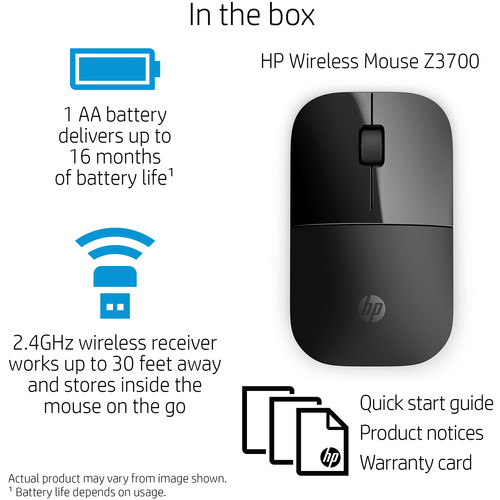
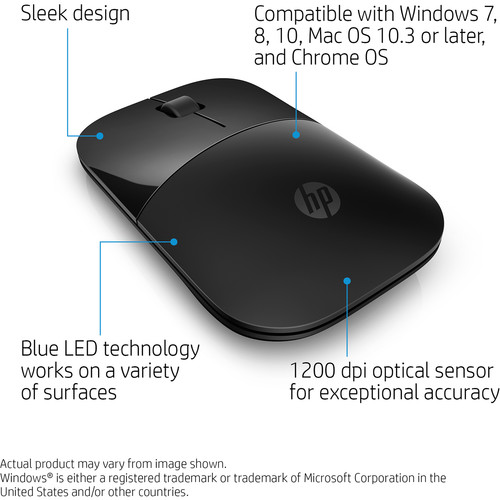
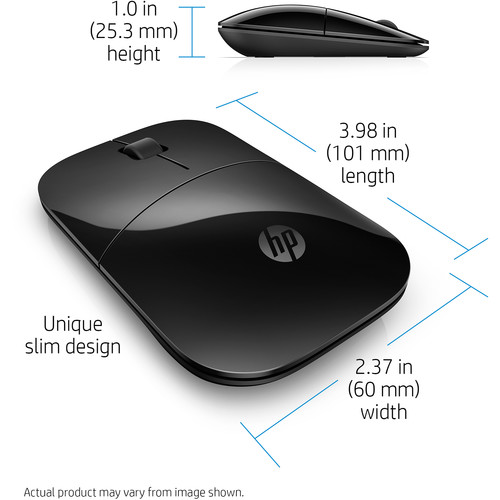
Amy Swift (verified owner) –
Works well with both my new laptop as well as my 7 yr. old HP laptop.
Eva Bergstrom (verified owner) –
Easily connected to my work computer; smaller size but as a woman, I do not have large hands. Moves smoothly and is quiet
Anne Champlin (verified owner) –
Loved the color, will match laptops. Christmas gifts for family members. As described.
Kacey Dicki (verified owner) –
Ergonomically comfortable, attractive and has a neat interior storage space.
Lillian Bednar (verified owner) –
It is really comfortable to use. I love the size and how it feels when you use it. I’d definitely recommend it.
Wallace Price (verified owner) –
nothing helps….itryed everything…downloaded drivers and…..nothing helps
Cayla Weber (verified owner) –
Easy setup! I just plugged the wireless mouse receiver into the USB port and poof… it worked perfectly.
Yoshiko Wuckert (verified owner) –
I want to try the HP wireless mouse because there were too much clutter. The mouse came packages securely and all I had to do is plug in the wireless adapter into the usb port and install 2 aaa batteries and it works great.No more cords for this guy! Thanks HP for a building a better “mouse”!!
Deven Steuber (verified owner) –
love it, small like the apple mouse what. I wanted
Ellen Steuber (verified owner) –
Would buy again no lag time like my old mouse computer seems be faster when on line only thing is does it have a stand by mode to save on battery
Clementina Dicki (verified owner) –
The shape is great, but it is so light that if I tilt my lapdesk just a bit it slides off. But overall I do like the mouse
Dahlia Ledner (verified owner) –
This wireless mouse works great for my small hand, compared to the one that came with my new computer, which was too wide and uncomfortable to use. Wireless mouse works good, too.
Ariel Lang (verified owner) –
Very easy to use and extremely fast. Easy to install and great price.
Sister Strosin (verified owner) –
Good value for price paid… Overall, recommended!
Joy Nicolas (verified owner) –
I bought one for work, and came back and got one for home and a back up! Someone in my office liked it so much I bought them an red one. Great battery life, feels good in the hand and is easy to control.
Marcus Gorczany (verified owner) –
The low profile is great. Fits to hands well. Smooth operation.
Sonya McClure (verified owner) –
I have had it for about two weeks and it is what it says, a slim mouse. My hand is a little big but I got used to it being small relatively fast. Poros- Good input, easy to set up, cool little storage system inside the body of the mouse. Cons- really small click, and because I tried some games out it now is running low on satisfying click sounds. also, I would recommend a mouse pad, it loads on a hardwood desk. The last con is that the laser on the bottom does not have an auto turn off, Ill see what happens in a few months.
Myrtie Ziemann (verified owner) –
Great product! The mouse moves effortly, no lag time on the screen and fits my hand with no issues!
Granville Greenholt (verified owner) –
awful
Verda Stiedemann (verified owner) –
I like it very much, it’s small but easy to work with.