HP LaserJet Pro M428fdw All-in-One Monochrome Laser Printer
$399.20
In stock
Description
Print, scan, copy, and fax with the LaserJet Pro M428fdw All-in-One Monochrome Laser Printer from HP. Compact and fully featured, this multifunction printer is well suited for home and small offices. Its all-in-one design makes it a great choice for space-conscious offices as it fits printing, scanning, copying, and faxing within a single unit. As a printer, the unit comes outfitted with two input trays with a total capacity of 350 sheets, both of which work with paper up to 8.5 x 14". Printing capabilities are excellent as well with a fine-line resolution of 1200 x 1200 dpi for sharp text and documents, and black print speeds are as fast as 40 ppm. Additionally, a 50-sheet ADF lets you scan and copy documents with ease. The M428fdw comes with built-in, dual-band Wi-Fi, and mobile printing is available with Apple AirPrint, Google Cloud Print, Mopria, HP ePrint, and the HP Smart App. An intuitive 2.7" color touchscreen enables easy job management, and for handling intensive workflows the printer has an impressive monthly duty cycle of 80,000 pages.
Additional information
| Weight | 32.2 lbs |
|---|---|
| Dimensions | 19 × 18.8 × 15.5 in |
| Functions | Print, Scan, Copy, Fax |
| Maximum Resolution | ADF<br>1200 dpi (Optical) |
| Power Consumption | 510 W (Maximum)<br>7.5 W (Ready)<br>0.9 W (Sleep)<br>0.06 W (Off) |
| AC Input Power | 110 VAC, 60 Hz |
| Battery | None |
| Power Source | AC Adapter (Included) |
| Display Size | 2.7" |
| Operating Humidity | 30 to 70% |
| Operating Temperature | 50 to 91°F / 10 to 32°C |
| Operating System Support | Android, Windows, macOS/OS X |
| Internal Memory | 512 MB |
| Direct Printing | Apple AirPrint, Google Cloud Print, HP Smart, HP ePrint, Mopria |
| Interface | RJ45, USB Type-B |
| Scan Sizes | Not Specified by Manufacturer |
| Duplex Scanning | No |
| Scan Modes | Color, Grayscale |
| Type | Flatbed Scanner with Automatic Document Feeder (ADF) |
| Printing Technology | Laser |
| Special Media Support | Envelopes |
| Paper Capacity | ADF: 50 x Sheet |
| Media Weight | Input Tray 1: 60 to 175 gsm / 16 to 47 lb<br />Input Tray 2: 60 to 120 gsm / 16 to 32 lb |
| Media Sizes | Input Tray 1<br>Minimum: 3 x 5" / 7.62 x 12.7 cm<br>Maximum: 8.5 x 14" / 21.59 x 35.56 cm<br />Input Tray 2<br>Minimum: 4.13 x 5.85" / 10.49 x 14.86 cm<br>Maximum: 8.5 x 14" / 21.59 x 35.56 cm |
| Paper Handling | 2 x Input Tray |
| Monthly Duty Cycle | 80, 000 Pages<br />4000 Pages (Recommended) |
| First Print Out Time | 6.1 Seconds (Black) |
| Print Speed (By Time) | 40 ppm (Black) |
| Printer Language | HP PCL 6, HP Postscript Level 3 (Emulation) |
| Duplex Printing | Yes |
| Borderless Printing | No |
| Print Resolution | 1200 x 1200 dpi |
| Configuration | 1 x Toner |
| Color Type | Black |
| Dimensions (W x H x D) | 16.9 x 12.8 x 25" / 42.9 x 32.5 x 63.5 cm (Maximum)<br />16.5 x 12.7 x 15.3" / 41.9 x 32.3 x 38.9 cm (with Paper Tray Closed) |
Reviews (97)
97 reviews for HP LaserJet Pro M428fdw All-in-One Monochrome Laser Printer
Only logged in customers who have purchased this product may leave a review.
Related products
Laser Printers & Accessories
Laser Printers & Accessories
Laser Printers & Accessories
Laser Printers & Accessories
Laser Printers & Accessories
Laser Printers & Accessories
Laser Printers & Accessories
Laser Printers & Accessories

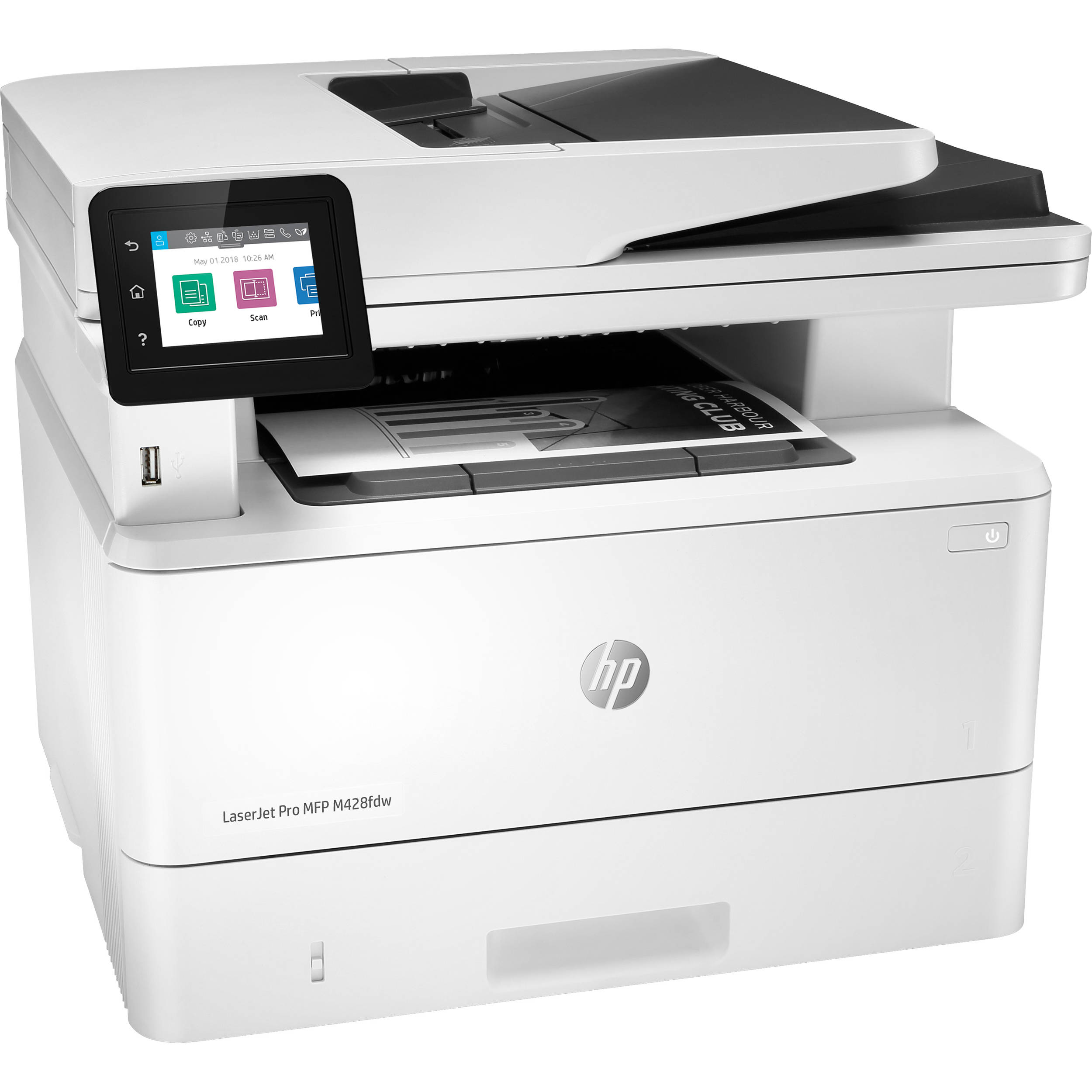
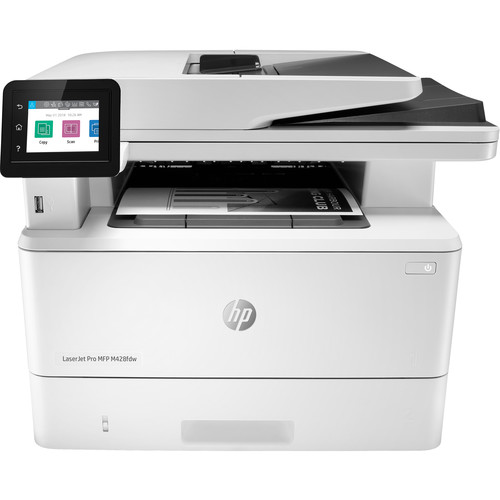




Madie O’Hara (verified owner) –
USED Hp Officejet pro 8600 plus locked after reset 01-28-2021 05:29 PM This issue is across all HP printer products and you don’t find it out until later Product: OfficeJet Pro 8600 Plus Operating System: Microsoft Windows 10 (64-Bit) I’ve seen several posts about this issue it seem HP decided they didn’t like the fact people were choosing to not overly priced replacement HP ink cartridge’s so the snuck in one of their software updates to lock the printer no matter if they put a new set of HP Cartridges in and reset it people could not get their printers unstuck. Support does have a working method to unlock the printer but wont share unless the person signs up and pays a yearly maint. fee plus their forcing you to only use original brand overly priced new cartridges not even HP refills will work. I think this is the biggest case of corporate greed I’ve seen its really too bad they can’t really see what its going to do to their company. Look at the product this one decision has created dumping into our landfills across the world not just in printers but these stupid little plastic cartridges. I happened to think the HP office jet pro 8600plus printer is the best designed and solid quality in quite sometime… maybe ever. I have recommended it at least a dozen times. Now I will never ever buy another HP product of any kind and never would I recommend their company to anyone. I will be walking my printer out to the garbage today and start looking for a different printer brand. MTNDEW69
Americo Spencer (verified owner) –
We like the printer and are impressed with the speed of scanning. We are particularly impressed with how easy B&H made it to return the first one we ordered, which had n rather than w at the end and was not wireless, so we couldn’t use it.
Weldon O’Keefe (verified owner) –
I am very happy with the M428fdw all-in-one printer. This is the third HP printer I’ve owned (over 20 years). The printer is durable, reliable and problem-free. I have bought new printers when I have bought new computer equipment.
Eli Wuckert (verified owner) –
Great printer and fast delivery.
Nathan Price (verified owner) –
Great value for the price! I’m very happy with the jprinter speed and quality.
Deontae Ziemann (verified owner) –
Great product.
Macy Jacobson (verified owner) –
Great machine to have, significantly faster than my last printer
Nyasia Watsica (verified owner) –
I love this printer/scanner. I load documents and use the app to start the scan which brings the pdfs to my computer screen. I have it in my office and it is quiet and shuts down when not in use. i wish I had bought this sooner.
Deangelo Casper (verified owner) –
I love my HP Laser Jet Pro MFP in my home office. Easy to operate and install. Very quick. Scan, fax and copy. A great fit in my home and it will be replacing my old printer. Nice and small. Recommend this printer.
Rylan Schroeder (verified owner) –
We purchased this fax, printer, scanner about 5 weeks ago and are happy with the machine. My one concern is the size of the keypad – wish it were larger. Outside of that small concern I am pleased. Print is clear and size of machine makes it easy to fit into office space.
Jaquan Lesch (verified owner) –
We started looking for a new printer and found the HP LaserJet Pro MFP M428fdw. The idea of a laser printer was more appealing since it more cost efficient and has been quality prints. After unpacking our laser printer, it was a simple plug in the printer and our mobile devices hooked up on their own. I was able to print from my iPhone and iPad with no issues at all. Then we downloaded the PC software and the scanning tool which took literally a few minutes. There is also an option to hook up multiple devices which is great for a small business. The scanner can send any document or picture to my email, computer or print in seconds. This printer also does 2 sided prints with a 50 pages auto feeder. In just a minute you can have 28 pages printed. I also like that if we have no wireless connection, we can hook up directly to the printer. Another thing I like is this printer is so quiet and energy efficient. The printer comes with all the hookups, toner cartridge and a set up guide. The color touch screen is about 4.3 inches. It is easy to see and use. You can set the setting according to your print needs or you can manually set up each time you print. There is a feature that allows for different printing qualities so I can print a test sheet at a lower quality before running a lot of prints saving on the toner. There is a USB port for quick use. The on and off button is on the front of the printer. Having everything I need in a compact printer is such a space saver. This printer can print, scan, copy and fax. Also, it can hold up to 350 pages so less time replacing paper. Another feature I like is I can set up my fax to print me a confirmation page, so I know my documents are sent and received. What I do not like about this printer is the lack of directions on how to change the toner cartridge. Also, I am old school I like a user manual with troubleshooting which is not included in this printer. Overall, I am happy with my printer.
Hector Gorczany (verified owner) –
I love HP products because they are built to last! I had a Brother MFP, didn’t use it much and it died in a year. All my other HP printers color laserjet, HP pavillion are all still going strong after 10 years old. When I am in a store and I see people looking at computers and printers, I tell them to buy HP because they are built to last. I work for a computer reseller and I am HP certified tech and I tell people HP is the best. We still have customers with Laserjet 4000 printers!
Cheyanne McClure (verified owner) –
The write up says this is auto duplex. Not so, there is no duplex tray, you have to manually take the paper out and load it in tray one.
Nicholas Brown (verified owner) –
I needed a new printer and I am so happy that I came across this one. It is more/less an office printer but I use it at home. I love all the features it has, especially the wi=fi printing. It makes it so much easier to print things from different sources.
Heather Beier (verified owner) –
The printer is fast, quiet and with printing on both sides option, saves on lot of paper. Using it for my office in home and highly recommend.
Grant Turner (verified owner) –
I bought this a month ago and I’m very happy. Excellent printer with great features.
Kaley Weimann (verified owner) –
Love every about the printer and it was easy to set up
Blaze Turcotte (verified owner) –
Was told by support that the driver does not work well with windows 7. Nice to know before you buy….don’t you think?
Brenna Hettinger (verified owner) –
I bought this a few weeks ago. Is very fast, and I like it, but lately I have had some problems printing because jobs that have already printed are stuck in the que somehow and my new jobs don’t have enough memory to print. Very strange. I have no idea what is going on. Hope it clears itself up. Also, the printer was delivered by Fed Ex, and it was left up at my front gate, about 700 feet from the house and not within sight of the house. I am lucky it was not picked up by someone driving by.
Jody Dietrich (verified owner) –
Overall it is a good printer. However one of the reasons I purchased the product was the ability to scan to SharePoint. That was stated as a feature on the box and the marketing materials. In real life, it will not scan to SharePoint 365 which is the MS hosted platform and for practical purposes, the only product they sell. I only found this out by searching in the knowledge base after opening a support ticket