HP LaserJet Pro M428fdw All-in-One Monochrome Laser Printer
$399.20
In stock
Description
Print, scan, copy, and fax with the LaserJet Pro M428fdw All-in-One Monochrome Laser Printer from HP. Compact and fully featured, this multifunction printer is well suited for home and small offices. Its all-in-one design makes it a great choice for space-conscious offices as it fits printing, scanning, copying, and faxing within a single unit. As a printer, the unit comes outfitted with two input trays with a total capacity of 350 sheets, both of which work with paper up to 8.5 x 14". Printing capabilities are excellent as well with a fine-line resolution of 1200 x 1200 dpi for sharp text and documents, and black print speeds are as fast as 40 ppm. Additionally, a 50-sheet ADF lets you scan and copy documents with ease. The M428fdw comes with built-in, dual-band Wi-Fi, and mobile printing is available with Apple AirPrint, Google Cloud Print, Mopria, HP ePrint, and the HP Smart App. An intuitive 2.7" color touchscreen enables easy job management, and for handling intensive workflows the printer has an impressive monthly duty cycle of 80,000 pages.
Additional information
| Weight | 32.2 lbs |
|---|---|
| Dimensions | 19 × 18.8 × 15.5 in |
| Functions | Print, Scan, Copy, Fax |
| Maximum Resolution | ADF<br>1200 dpi (Optical) |
| Power Consumption | 510 W (Maximum)<br>7.5 W (Ready)<br>0.9 W (Sleep)<br>0.06 W (Off) |
| AC Input Power | 110 VAC, 60 Hz |
| Battery | None |
| Power Source | AC Adapter (Included) |
| Display Size | 2.7" |
| Operating Humidity | 30 to 70% |
| Operating Temperature | 50 to 91°F / 10 to 32°C |
| Operating System Support | Android, Windows, macOS/OS X |
| Internal Memory | 512 MB |
| Direct Printing | Apple AirPrint, Google Cloud Print, HP Smart, HP ePrint, Mopria |
| Interface | RJ45, USB Type-B |
| Scan Sizes | Not Specified by Manufacturer |
| Duplex Scanning | No |
| Scan Modes | Color, Grayscale |
| Type | Flatbed Scanner with Automatic Document Feeder (ADF) |
| Printing Technology | Laser |
| Special Media Support | Envelopes |
| Paper Capacity | ADF: 50 x Sheet |
| Media Weight | Input Tray 1: 60 to 175 gsm / 16 to 47 lb<br />Input Tray 2: 60 to 120 gsm / 16 to 32 lb |
| Media Sizes | Input Tray 1<br>Minimum: 3 x 5" / 7.62 x 12.7 cm<br>Maximum: 8.5 x 14" / 21.59 x 35.56 cm<br />Input Tray 2<br>Minimum: 4.13 x 5.85" / 10.49 x 14.86 cm<br>Maximum: 8.5 x 14" / 21.59 x 35.56 cm |
| Paper Handling | 2 x Input Tray |
| Monthly Duty Cycle | 80, 000 Pages<br />4000 Pages (Recommended) |
| First Print Out Time | 6.1 Seconds (Black) |
| Print Speed (By Time) | 40 ppm (Black) |
| Printer Language | HP PCL 6, HP Postscript Level 3 (Emulation) |
| Duplex Printing | Yes |
| Borderless Printing | No |
| Print Resolution | 1200 x 1200 dpi |
| Configuration | 1 x Toner |
| Color Type | Black |
| Dimensions (W x H x D) | 16.9 x 12.8 x 25" / 42.9 x 32.5 x 63.5 cm (Maximum)<br />16.5 x 12.7 x 15.3" / 41.9 x 32.3 x 38.9 cm (with Paper Tray Closed) |
Reviews (97)
97 reviews for HP LaserJet Pro M428fdw All-in-One Monochrome Laser Printer
Only logged in customers who have purchased this product may leave a review.
Related products
Laser Printers & Accessories
Laser Printers & Accessories
Laser Printers & Accessories
Laser Printers & Accessories
Laser Printers & Accessories
Laser Printers & Accessories
Laser Printers & Accessories
Laser Printers & Accessories

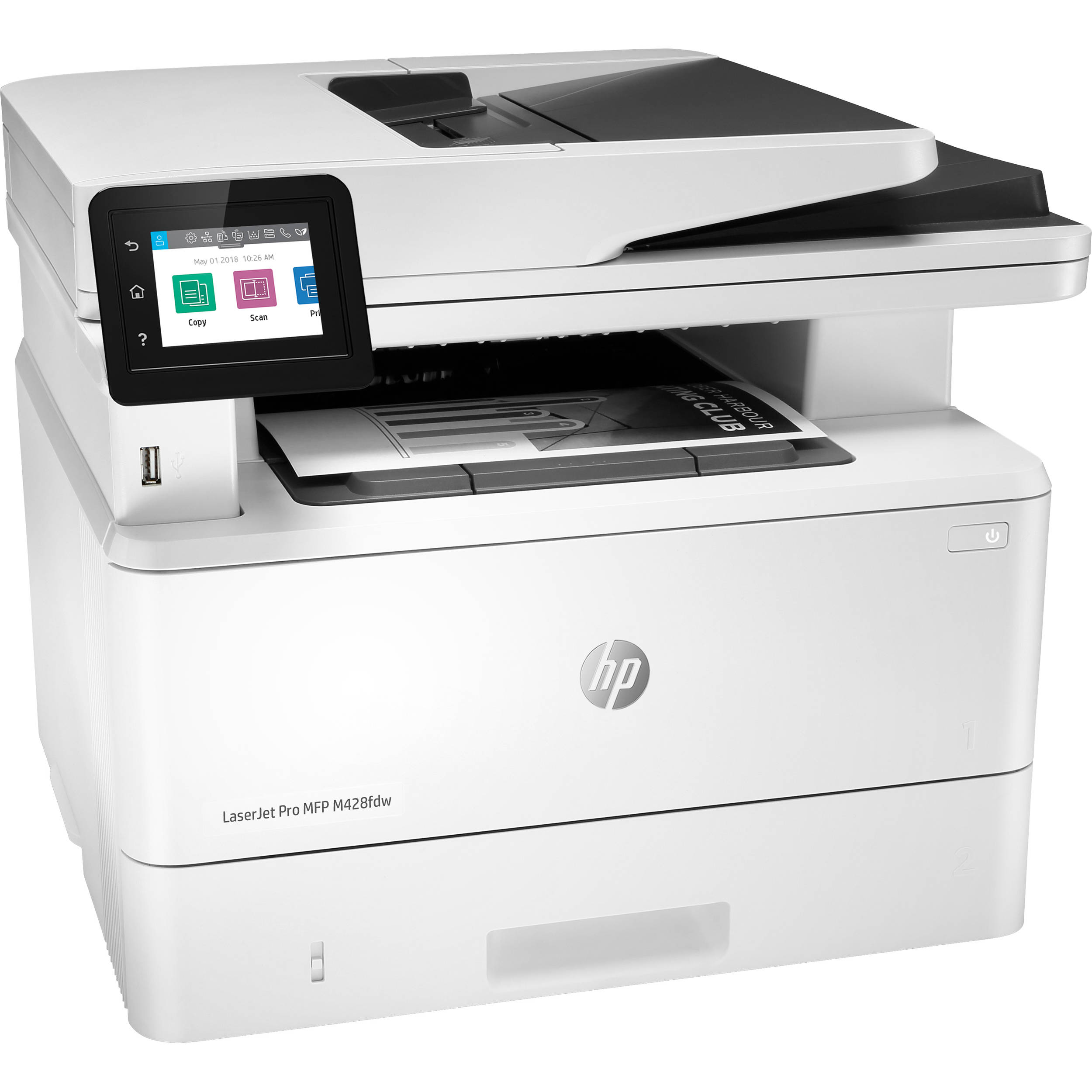
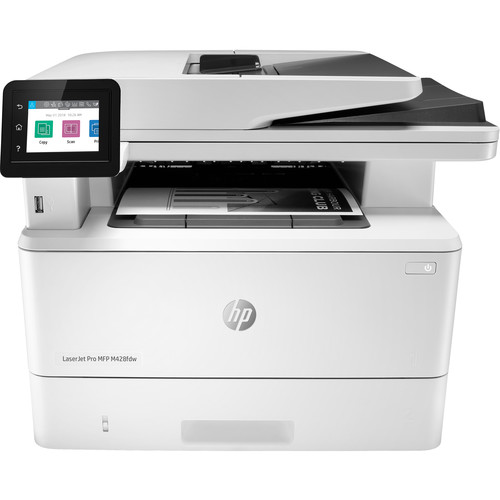




Josianne McClure (verified owner) –
The printer is marvelous, but now has two side printing
Wilbert Cassin (verified owner) –
I now have had 2 HP LaserJet over the years. And never did I ever have any problems with my old reliable LaserJet 6. I am in the real estate and notary business, and my office needed a hi-speed LaserJet that could print both letter and legal in the same print job. And my print jobs average 200 pages. So I chose the HP LaserJet Pro MFP M428fdw, and purchased the 3rd tray for only legal size paper, while dedicating tray 2 for letter sized paper. And let me tell you, this printer is amazing! I download the file and save it to my computer. Then I open the printer software and print. It’s that easy. The printer sees the size of the page to print and pulls from the correct tray every time. This printer is installed via wifi to my computer and the connection speed and print speed is great, no lags at all. I then take the documents to my client’s home to get them signed. Then it’s back to the office where I use the incredible “scan to computer” feature to create 200 page PDFs (of both letter and legal size scans) to email back to the lender. I’ve run almost 2500 pages through this process since I bought the printer a couple weeks ago. My workflow productivity has increased at least 50%. What a great printer this is! Thanks HP. Get yourself one, you won’t ever be disappointed. You just cannot beat the reliability and simplicity of this workhorse.
Connie Bashirian (verified owner) –
Printing quality is very good. It printer much faster than any other printers I used to have
Myah Considine (verified owner) –
I am really enjoying my new printer. The only things is that it would be nice if it had color options and if it would work with Chromebook.
Rosie Crist (verified owner) –
I am pleased with the features and performance of this product. I am an attorney working from home due to covid-19 and needed a quality printer that copies and scans (both flat bed and multipage) and that would not need to replace toner constantly.
Charlie Schmeler (verified owner) –
Biggest improvement is duplex scanning, which saves enormous time and reduces error. Scanning is very fast. Printing has all the bells & whistles that I’ve come to expect from HP’s laser printers (which I’ve used since late 20th century). I don’t know the life expectancy of the automatic document feed, however, which keeps me from a 5-star rating; once the ADP goes kaput, the repair costs aren’t worth it.
Newton Lowe (verified owner) –
Our office has 2 units of each model — and the 426 models out perform the 428 (the upgrade version to 426) each and every day. We must print mutliple copies of a 6pg double sided form – and when all the staff are using the printers, the 428’s jam & reprint more than one copy while the 426’s just keep chugging along. So in our opinion, shame on HP for spouting the 428 is a much better, upgraded model when in fact, the original machine was just fine.
Tressa O’Hara (verified owner) –
Crashed my small office and corrupted OS in attempts to fix. HP has little support but fancy websites.
Talia Bernhard (verified owner) –
Great office printer for color and black and white, 2 sided is great. Connects fairly simple. Cannot use the web to print with a network connection? Constantly need to walk over to printer to acknowledge what paper I want to print on and which drawer, there is only one drawer.
Edgardo Reichel (verified owner) –
Exactly what we needed for our business. Prints quickly! And looks great in our office! All of the other features are like icing on the cake!
Alberta Marquardt (verified owner) –
I’ve had this printer for almost a month and it’s been great. The App, however, is very inconsistent but I’ll chalk it up to WiFi gaps otherwise it’s been a great purchase.
Benton Ferry (verified owner) –
We were looking for a great all in one for our small home office, that could print all of our documents quickly and with high-quality. This one machine replaced our old laser printer and our fax machine, and everything about it is so easy to use. The display is the easiest I’ve used to navigate, making changing settings a breeze. The web printing is a great feature so you can just send an email to the printer, and it will print it off. Removing and replacing the ink cartridge takes me only 10 seconds. Finally, I cannot get over the quality of the print. The black consistency and accuracy is superb!
Aliza Ebert (verified owner) –
GREAT
Ada Boyle (verified owner) –
I received the hp laser jet pro printer to try, could not wait to use it,set up was so easy plug it in and go, I love that it can print directly from your phone which is a added bonus for me, the fax machine is amazing, it prints out fast and easy, can not say enough about this printer just love it!!!
Alexane Leuschke (verified owner) –
We have three generations of the HP all-in-one in our small office. We started with the M425. Then we added the M426. Now we have the M428. They are work horse machines. Love the wireless feature! It allows normal print or scan, but I can also connect to it with my phone. Great machines with a great history.
Jazmyne Morar (verified owner) –
Printer is functioning normally and easy to install. We have no complaint at this time.
Hudson Hettinger (verified owner) –
I bought this printer eight weeks ago because I have had a great experience with HP for many years. It worked fine for a while and now routinely goes offline and won’t reconnect. Have spent the last three hours trying to reconnect, reinstall drivers, and trouble shoot. Thank god I’m not in medical school or anything–oh wait, I am. I just need the thing to work. Would not recommend. You are losing a customer.
Lucius Turcotte (verified owner) –
This product was the worst purchase made. I was unable to print without the system jamming. I use the best quality print paper and I was still unable to print with out jams. After a few hours of trying to resolve the issue. I just called it a day and returned the product. I don’t need 24 hrs to decide the product was a “lemon” and replaced the purchase with a better product BROTHER.
Princess McGlynn (verified owner) –
I previously bought one for home. When my office printer dies, I loved this printer so much, I bought another for the office.
Lyda Goldner (verified owner) –
This printer seems fine so far, but it’s not that fast a printer or scanner. It’s also very loud. It seems much louder than other printers I’ve had. On the plus side, It’s very easy to set up. I have it set up both hard wired for a secure connection and with AirPrint for household matters and homework. I’ve printed over 500 pages and it hasn’t jammed yet I purchased a larger feeder, but I’ve been using the one it cane with and so far it seems adequate for my current needs. I use the best quality print, which uses more ink, but I find it’s necessary for decent quality printing. I’m hoping it remains reliable. I will update in a few months to let you know.