HP Color LaserJet Pro M479FDN Multifunction Printer
$486.75
In stock
Description
A multifunctional unit for demanding workplaces, the Color LaserJet Pro M479FDN Multifunction Printer from HP offers printing, scanning, copying, and faxing functions to fulfill your imaging needs. This model produces sharp text and prints in black or color at speeds as fast as 28 ppm while supporting media sizes up to 8.5 x 14", and for handling media the printer comes equipped with two paper trays. Tray 1 has a 50-sheet capacity for smaller jobs, and for larger jobs Tray 2 has a 250-sheet capacity. In addition to the two input trays, the M479FDN also has a 50-sheet ADF and a 150-sheet output bin. Scan speeds are a quick 26 ppm while copy speeds are as fast as 19 ppm. Additionally, the unit lets you scan to e-mail and a USB thumb drive. You can quickly check and change settings via the 4.3" color touchscreen, and the unit offers USB 2.0 and Ethernet slots in the back for connecting to a computer. Made to be durable, the M479FDN features a maximum monthly duty cycle of 50,000 pages, with a recommended volume between 750 and 4000 pages.
Additional information
| Weight | 58.55 lbs |
|---|---|
| Dimensions | 23 × 23 × 19 in |
| Functions | Print, Scan, Copy, Fax |
| Scan Modes | Color, Grayscale |
| Power Consumption | 550 W (Maximum)<br>20 W (Ready)<br>0.7 W (Sleep)<br>0.06 W (Off) |
| AC Input Power | 110 VAC, 60 Hz |
| Display Type | Touchscreen |
| Display Size | 4.3" |
| Operating Humidity | 20 to 70% |
| Operating Temperature | 56 to 86°F / 13 to 30°C |
| Operating System Support | Windows, macOS/OS X |
| Internal Memory | 512 MB |
| Direct Printing | USB Port, Apple AirPrint, Google Cloud Print, HP ePrint, Mopria |
| Interface | RJ45, USB Type-A |
| Duplex Copying | Yes |
| Copy Speed | 19 cpm |
| Duplex Scanning | Yes |
| Type | Flatbed Scanner with Automatic Document Feeder (ADF) |
| Printing Technology | Laser |
| Special Media Support | Envelopes |
| Paper Capacity | ADF: 50 x Sheet |
| Media Weight | ADF: 60 to 160 gsm / 16 to 43 lb |
| Media Sizes | Input Tray 1<br>Minimum: 3 x 5" / 7.62 x 12.7 cm<br>Maximum: 8.5 x 14" / 21.59 x 35.56 cm<br />Input Tray 2<br>Minimum: 3.94 x 5.83" / 10.01 x 14.81 cm<br>Maximum: 8.5 x 14" / 21.59 x 35.56 cm |
| Paper Handling | 2 x Input Tray, Output Tray |
| Monthly Duty Cycle | 50, 000 Pages |
| First Print Out Time | 9.5 Seconds (Black)<br />11.1 Seconds (Color) |
| Print Speed (By Time) | 28 ppm (Black)<br>28 ppm (Color) |
| Printer Language | HP PCL 5c, HP PCL 6, HP Postscript Level 3 (Emulation), URF |
| Duplex Printing | Yes |
| Print Resolution | Black/Color: 600 x 600 dpi |
| Configuration | 4 x Toner |
| Color Type | Color |
| Dimensions (W x H x D) | 16.8 x 16.3 x 25.7" / 42.7 x 41.4 x 65.3 cm (Maximum) |
Reviews (209)
209 reviews for HP Color LaserJet Pro M479FDN Multifunction Printer
Only logged in customers who have purchased this product may leave a review.
Related products
Laser Printers & Accessories
Laser Printers & Accessories
Laser Printers & Accessories
Konica Black Imaging Unit for magicolor 4600, 5500, and 5600 Series Printers
Laser Printers & Accessories
Laser Printers & Accessories
Laser Printers & Accessories
Laser Printers & Accessories
Laser Printers & Accessories


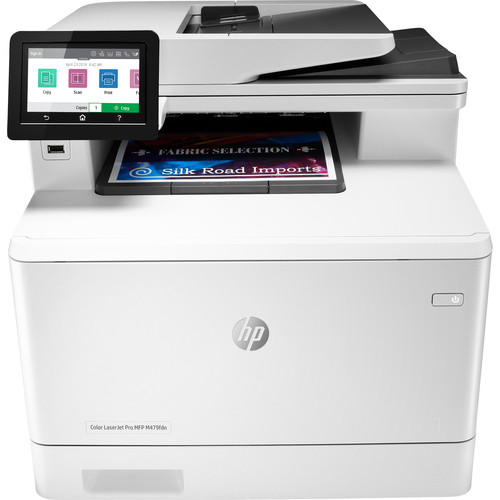

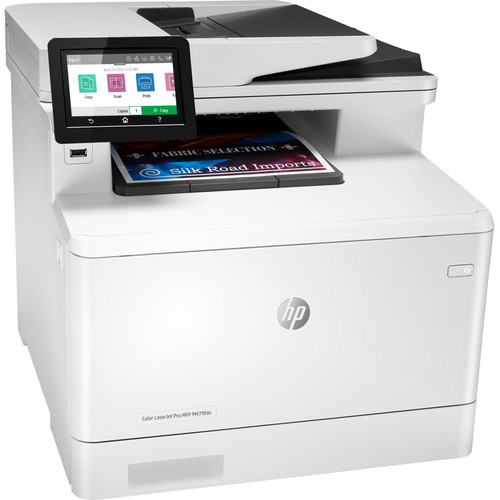



Alanna Weimann (verified owner) –
This printer functions perfectly and exceeds expectations with its abundant features. 10/10
Jacky Collins (verified owner) –
I love the electronic fax feature that allow me to send fax to my email and save me money in paper and ink.
Roselyn Tromp (verified owner) –
Have used this printer for a couple of weeks and find the features so easy to use. Would recommend
June Greenholt (verified owner) –
I bought this to replace my color ink jet printer.
Maia Schumm (verified owner) –
This product is a vast improvement from my previous one.
Tyler Weissnat (verified owner) –
But unhappy with the scanning function. Very slow to load
Carolanne Waelchi (verified owner) –
I love this new printer. It does everything and the small display has all sorts of options. This was a good purchase!
Evalyn Rolfson (verified owner) –
IF it wasn’t for Fabiola’s, from HP support, help I wouldn’t have been able to setup the printer
Cary Hauck (verified owner) –
I’m super disappointed it isn’t wireless. I shopped for wireless. I thought I bought a wireless printer. Apparently not.
Noe Lesch (verified owner) –
I own several HP printers, and this one is my favorite by far. It is super fast, with great print quality, and easy to use. I love it.
Jaiden Olson (verified owner) –
Bought this printer a month ago and it has been amazing. Great product.
Cordell Emmerich (verified owner) –
No wifi connection, even though I asked for it when ordering. Very slow/bad connection via USB cable.
Gregory Macejkovic (verified owner) –
Easy to setup – works like a champ. Love my new printer!
Khalid Bednar (verified owner) –
Easy to install, easy to use with intelligent HP features. I would recommend this multifunctional printer.
Floyd Daniel (verified owner) –
If you want the wifi version, you need to order this model with a “w” on the end of the model number, not the “n.” I re-ordered the MFP M479fdw (which is identical to this unit in size and functionality) and was very pleased with the machine. Smaller profile than the Canon unit I had previously. Relatively quiet. Prints quickly. Defaults to double sided printing which I like. Every user was able to install it on their computers. Please note that my Mac is 64 bit and upon installing the printer to my printer list, I had an error code that said “cnbmzd is not optimized for your Mac and needs to be updated.” This may mean the HP software is still 32 bit so check that out. Another user with a pc had to update her operating system to the current version in order to install this printer.
Gustave Jenkins (verified owner) –
This HP color laser printer is amazing, i was looking for a printer that do everything like Print, Copy, Scan, Fax, and Email and so happy i found this one. This is the best printer i have ever own, i love it so much because it makes my life easier. This multifunction printer has a very nice unique design and can do auto duplex printing, scan to email, and has two paper trays (standard). I like it a lot because i can easily scan files directly to Microsoft, SharePoint , email, USB, and network folders it helps save time by automating all the steps in a complicated workflow. It prints effortlessly from all devices virtually with network and has an enabled dynamic security feature. This printer is good for any work flow setting or personal work. Highly recommended
Keira Boyle (verified owner) –
I had the older version for work, and now needed a newer one for my home teleworking, so I bought the newer model, and got a second newer one for another co worker. In the many years I had the older on, it never needed servicing, knock on wood.
Susana Douglas (verified owner) –
HP has evolved over the years, and I no longer find them the value I used to. They used to have spectacular print quality. I have a 15 year old color LaserJet that does better than this. I switched because the mirrors got dirty causing the print to look faded and I needed an all-in-one to replace my inkjet and reduce the footprint on my desk. For the price I expect more. Getting this hooked up was a pain. The terminology in the description led me to believe this printer was wireless. Getting a direct Lan cable to the printer has been impossible due to the house design. I ran a temporary cable to the printer, and everything hooked up fine though you have to go find which software you want to install (I remember the good days when it came with a CD), Now the problem … One day I was in a hurry to print a document and didn’t want to run the temporary cable through the house, so I decided to quickly install the USB driver. It looked correct. The printer properly detected the printer and the accessories, but no matter what I tried, the printer would only install the monochrome driver and I really needed to print a color document. While trying to fix it a tragedy of events took place and I ended up rebuilding my computer. I never had this much trouble getting a printer to work. HP has complicated things too much and has started relying on generic print drivers instead of developing their own and it shows in the quality.
Tomasa Koepp (verified owner) –
I use the printer for church bulletins. The printer is in one room I’m in another it works great wireless. Wonderful color.
Jace Kemmer (verified owner) –
This printer is all you need. Easy Setup, Connecting to Wifi via PC, Laptop, Phone was a breeze. Great Print quality. Scanning to PDF and sending to email is a plus.