HP Color LaserJet Pro M479FDN Multifunction Printer
$486.75
In stock
Description
A multifunctional unit for demanding workplaces, the Color LaserJet Pro M479FDN Multifunction Printer from HP offers printing, scanning, copying, and faxing functions to fulfill your imaging needs. This model produces sharp text and prints in black or color at speeds as fast as 28 ppm while supporting media sizes up to 8.5 x 14", and for handling media the printer comes equipped with two paper trays. Tray 1 has a 50-sheet capacity for smaller jobs, and for larger jobs Tray 2 has a 250-sheet capacity. In addition to the two input trays, the M479FDN also has a 50-sheet ADF and a 150-sheet output bin. Scan speeds are a quick 26 ppm while copy speeds are as fast as 19 ppm. Additionally, the unit lets you scan to e-mail and a USB thumb drive. You can quickly check and change settings via the 4.3" color touchscreen, and the unit offers USB 2.0 and Ethernet slots in the back for connecting to a computer. Made to be durable, the M479FDN features a maximum monthly duty cycle of 50,000 pages, with a recommended volume between 750 and 4000 pages.
Additional information
| Weight | 58.55 lbs |
|---|---|
| Dimensions | 23 × 23 × 19 in |
| Functions | Print, Scan, Copy, Fax |
| Scan Modes | Color, Grayscale |
| Power Consumption | 550 W (Maximum)<br>20 W (Ready)<br>0.7 W (Sleep)<br>0.06 W (Off) |
| AC Input Power | 110 VAC, 60 Hz |
| Display Type | Touchscreen |
| Display Size | 4.3" |
| Operating Humidity | 20 to 70% |
| Operating Temperature | 56 to 86°F / 13 to 30°C |
| Operating System Support | Windows, macOS/OS X |
| Internal Memory | 512 MB |
| Direct Printing | USB Port, Apple AirPrint, Google Cloud Print, HP ePrint, Mopria |
| Interface | RJ45, USB Type-A |
| Duplex Copying | Yes |
| Copy Speed | 19 cpm |
| Duplex Scanning | Yes |
| Type | Flatbed Scanner with Automatic Document Feeder (ADF) |
| Printing Technology | Laser |
| Special Media Support | Envelopes |
| Paper Capacity | ADF: 50 x Sheet |
| Media Weight | ADF: 60 to 160 gsm / 16 to 43 lb |
| Media Sizes | Input Tray 1<br>Minimum: 3 x 5" / 7.62 x 12.7 cm<br>Maximum: 8.5 x 14" / 21.59 x 35.56 cm<br />Input Tray 2<br>Minimum: 3.94 x 5.83" / 10.01 x 14.81 cm<br>Maximum: 8.5 x 14" / 21.59 x 35.56 cm |
| Paper Handling | 2 x Input Tray, Output Tray |
| Monthly Duty Cycle | 50, 000 Pages |
| First Print Out Time | 9.5 Seconds (Black)<br />11.1 Seconds (Color) |
| Print Speed (By Time) | 28 ppm (Black)<br>28 ppm (Color) |
| Printer Language | HP PCL 5c, HP PCL 6, HP Postscript Level 3 (Emulation), URF |
| Duplex Printing | Yes |
| Print Resolution | Black/Color: 600 x 600 dpi |
| Configuration | 4 x Toner |
| Color Type | Color |
| Dimensions (W x H x D) | 16.8 x 16.3 x 25.7" / 42.7 x 41.4 x 65.3 cm (Maximum) |
Reviews (209)
209 reviews for HP Color LaserJet Pro M479FDN Multifunction Printer
Only logged in customers who have purchased this product may leave a review.
Related products
Laser Printers & Accessories
Konica Black Imaging Unit for magicolor 4600, 5500, and 5600 Series Printers
Laser Printers & Accessories
Laser Printers & Accessories
Laser Printers & Accessories
Laser Printers & Accessories
Laser Printers & Accessories
Laser Printers & Accessories
Laser Printers & Accessories


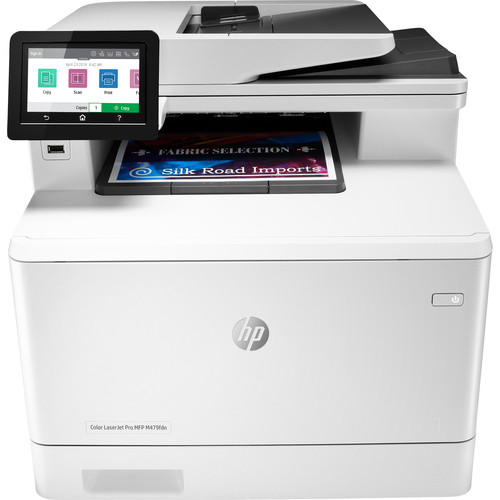

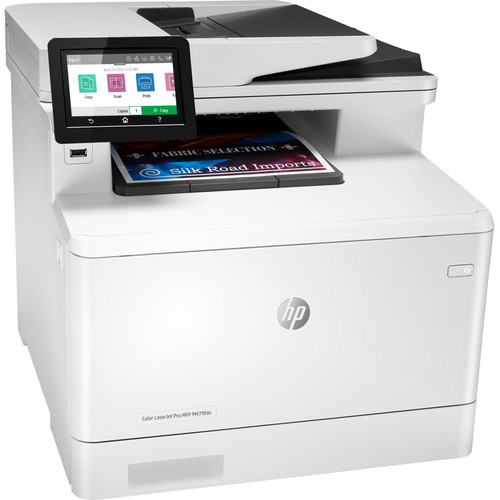



Carley Will (verified owner) –
We use it in our small office along with another hp machine they stay ahead of us always.
Aylin Wilkinson (verified owner) –
Does not work from network. The HP software does not work correctly. This is from windows computers. Macs are even worse.. The printer will not print in color from Mac The scanner will not work from anything period. This printer has been uninstalled and reinstalled more times than is imaginable. One time it actually worked for about a week.
Alta Smith (verified owner) –
I use HP printers at work, a major law firm. They’re a workhorse. I bought this for my home office and it didn’t disappoint. For professional printing you’ve got to have a laser printer. I wish HP would get rid of the fax capability. It’s 2017!!! No one faxes and if they do, they go on the granny list. Other than that, it’s a great product.
Favian Pfannerstill (verified owner) –
I looked at all of the HP printers. The problem with my previous all in one is that the fax could only handle 10 pages at a time. My wife wanted a high quality laser printer. I settled on this. The wireless function works great. I can print on any device in my house no problem. I bought a new house and had to fax about 100 pages at a time to my bank, this handled it like a champ. Could not be happier. Was worried about the price, but I can tell you well worth it. I forgot the difference between this one and the other models that are part of this printer FDW, FDN…etc, but this is the best one cause it is wireless, does not have to have an ethernet cable or a usb cable to your computer. One of the other ones needs an ethernet cable. Go with this one.
Jaylan Rolfson (verified owner) –
This unit is NOT WIFI compatible. Would like to ship it back, get unit that is wifi compatible or 100% refund included freight cost. Have not plugged in nor run the unit yet at all.
Jarrett Kozey (verified owner) –
I work from home and run a small business which requires me to print a lot of stuff off, scan in reports, etc and this printer is AMAZING. It does everything I need it to and more! It’s very easy to use, very easy to hook up to the computer, and overall is user friendly. The size was a bit of a challenge to find a space for but I figured out a solution very easily!
Mathew Torphy (verified owner) –
I purchased this product for my small business as a replacement for my aging HP 2840 color laserjet printer. This new product is a vast improvement over my old printer as it is much faster, significantly quieter, and prints double sided automatically. It is also smaller and lighter, so it is easier to access. As a side benefit, it also prints wirelessly or else via my network, so utilization is also improved. I am very happy with my upgrade to this device.
Sienna Howell (verified owner) –
Still struggling with getting scans via Wi-Fi, but good overall.
Valentina Kassulke (verified owner) –
I purchased this HP printer because my old HP printer was no longer going to be supported and that disappointed me; however, I never had a problem with the old HP printer for all the years I owned it. Therefore, I purchased this HP printer mainly because all the toner cartridges are available in “High Yield” versions and that saves me money. The printer is both faster and quieter and I highly recommend it.