HP Color LaserJet Pro M479FDN Multifunction Printer
$486.75
In stock
Description
A multifunctional unit for demanding workplaces, the Color LaserJet Pro M479FDN Multifunction Printer from HP offers printing, scanning, copying, and faxing functions to fulfill your imaging needs. This model produces sharp text and prints in black or color at speeds as fast as 28 ppm while supporting media sizes up to 8.5 x 14", and for handling media the printer comes equipped with two paper trays. Tray 1 has a 50-sheet capacity for smaller jobs, and for larger jobs Tray 2 has a 250-sheet capacity. In addition to the two input trays, the M479FDN also has a 50-sheet ADF and a 150-sheet output bin. Scan speeds are a quick 26 ppm while copy speeds are as fast as 19 ppm. Additionally, the unit lets you scan to e-mail and a USB thumb drive. You can quickly check and change settings via the 4.3" color touchscreen, and the unit offers USB 2.0 and Ethernet slots in the back for connecting to a computer. Made to be durable, the M479FDN features a maximum monthly duty cycle of 50,000 pages, with a recommended volume between 750 and 4000 pages.
Additional information
| Weight | 58.55 lbs |
|---|---|
| Dimensions | 23 × 23 × 19 in |
| Functions | Print, Scan, Copy, Fax |
| Scan Modes | Color, Grayscale |
| Power Consumption | 550 W (Maximum)<br>20 W (Ready)<br>0.7 W (Sleep)<br>0.06 W (Off) |
| AC Input Power | 110 VAC, 60 Hz |
| Display Type | Touchscreen |
| Display Size | 4.3" |
| Operating Humidity | 20 to 70% |
| Operating Temperature | 56 to 86°F / 13 to 30°C |
| Operating System Support | Windows, macOS/OS X |
| Internal Memory | 512 MB |
| Direct Printing | USB Port, Apple AirPrint, Google Cloud Print, HP ePrint, Mopria |
| Interface | RJ45, USB Type-A |
| Duplex Copying | Yes |
| Copy Speed | 19 cpm |
| Duplex Scanning | Yes |
| Type | Flatbed Scanner with Automatic Document Feeder (ADF) |
| Printing Technology | Laser |
| Special Media Support | Envelopes |
| Paper Capacity | ADF: 50 x Sheet |
| Media Weight | ADF: 60 to 160 gsm / 16 to 43 lb |
| Media Sizes | Input Tray 1<br>Minimum: 3 x 5" / 7.62 x 12.7 cm<br>Maximum: 8.5 x 14" / 21.59 x 35.56 cm<br />Input Tray 2<br>Minimum: 3.94 x 5.83" / 10.01 x 14.81 cm<br>Maximum: 8.5 x 14" / 21.59 x 35.56 cm |
| Paper Handling | 2 x Input Tray, Output Tray |
| Monthly Duty Cycle | 50, 000 Pages |
| First Print Out Time | 9.5 Seconds (Black)<br />11.1 Seconds (Color) |
| Print Speed (By Time) | 28 ppm (Black)<br>28 ppm (Color) |
| Printer Language | HP PCL 5c, HP PCL 6, HP Postscript Level 3 (Emulation), URF |
| Duplex Printing | Yes |
| Print Resolution | Black/Color: 600 x 600 dpi |
| Configuration | 4 x Toner |
| Color Type | Color |
| Dimensions (W x H x D) | 16.8 x 16.3 x 25.7" / 42.7 x 41.4 x 65.3 cm (Maximum) |
Reviews (209)
209 reviews for HP Color LaserJet Pro M479FDN Multifunction Printer
Only logged in customers who have purchased this product may leave a review.
Related products
Laser Printers & Accessories
Laser Printers & Accessories
Laser Printers & Accessories
Laser Printers & Accessories
Laser Printers & Accessories
Laser Printers & Accessories
Laser Printers & Accessories
Laser Printers & Accessories


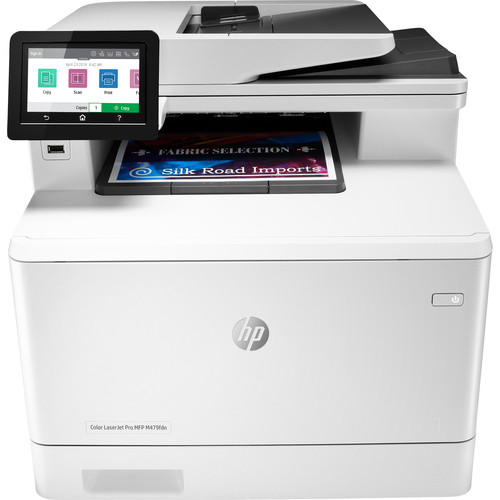

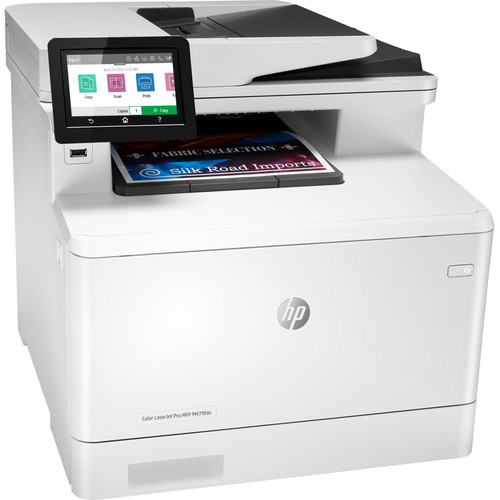



Sven Senger (verified owner) –
This is a great printer/scanner for a small office. Purchased this for the scanner functionality of double sided scanning in a single pass. We’ve been using this for a week and it works great so far and love the small footprint. Printing has been smooth, great quality and duplexing works well. Ordered the large capacity tray (worth it). Label and envelope printing works well too! We mostly print usual office items: documents/presentations, labels and envelopes. Nothing requiring high resolution/graphic level output. Some things to note: Scanning – slightly slower pick up speed than our B&W HP MFP, but that isn’t critical. The lower receiving tray for ADF could be a little bigger (as larger, multiple page documents fly off the end). I really like being able to program Quick sets for those frequently used scan settings! However, I think 8.5 x 14 should be a standard scanning size without having to program a Quick Set to do this. Would also like to be able to customize the display page, so we could orient more frequently used apps toward the beginning. (Especially since the display screen is small and icons are a tad large. Good for seeing/but they don’t all fit at one time on the display area.) Haven’t set up the fax portion yet, so I can’t comment on that. Even with the small inconveniences, for the price, this MFP is very worthy and can’t be beat! Durability will only come with time. Our other HP Color LaserJet (printer only) lasted 15 years…
Dejuan Hammes (verified owner) –
I love my new multifunction printer. It was very easy to install and the wireless capability made it easy to add several devices. I was able to install the fax function with only one land line instead of having another dedicated fax. It’s a little pricey but it does everything.
Freida Kulas (verified owner) –
perfect printer and scanner for all my home office needs.
Hilton Kessler (verified owner) –
It prints well when working, but has already required multiple phone calls and tech chats in 2 weeks without resolution to the inability to print multiple copies in a collated fashion for a business printer as well as another problem.
Jaiden Hahn (verified owner) –
Finally got to upgrade my old HP all in one and I can scan to my iMac once again! So happy! Love this new LaserJet Pro MFP M477fdw! I have an iMac with OSX El Capitan v. 10.11.6 and the set up was easy and I can now once again after several years scan to my iMac. Just a note: I have to use the scan icon on my iMac instead of using the scan icon on the all in one. No problem though. Printing is beautiful, machine is quiet and quick. Very happy. Oh, bonus, got my all in one much quicker than expected!
Chase Bosco (verified owner) –
Works great, easy to set up, much quieter than the old 2320, less capacity but enough for small business..
Eldora Kuhic (verified owner) –
This printer replaces an Epson Workforce 4630 which, like all printers, had its idiosyncrasies, several I couldn’t live with like setting borderless printing, ink usage and print quality. I have had this new HP printer for about two weeks and use it to print documents (letter-size, plain paper), envelopes (multiple sizes but mostly #10) and forms (preprinted checks mostly). I also scan documents (not so much pictures) regularly and on a rare occasion fax (the “f” in the name) documents. I manage four PCs and two other HP printers one (OfficeJet Pro 8715) connected via USB and shared within the Homegroup and one (LaserJet CM1312nfi MFP) on the network. I do not use and have turned off the wifi capabilities of this printer (the “w” in the name). The negatives: I had issues with the software set up largely due to remnants from previous versions on my machine. After several failed attempts to install the software, I went through the process of deleting all the old HP files squirreled away on hard drive and in the registry. Enjoyed the Windows 10 splash screen during several reboots. And then, as if by magic, the software installed as intended. After that excitement, setup was straight forward and uneventful. The unknowns: I cannot comment on ink usage as of this review. I have printed about 73 what HP describes as Total Equivalent Impressions (A4/letter). Looking at Supplies Status, the 410A cartridges all show 100% full. The positives: So far, I am very impressed with this printer. It is silent when asleep, sparks to life quickly when I send a job. Spits out flawless envelopes (albeit a bit ironed) with my return address where it should be. Scans and prints on both sides with one pass (the “d” in the name). And produces excellent and consistent output without any errant variations or marks. As of the date of this writing I would recommend this printer if one needs and all-in-one machine. This review is my attempt to thank all of the folks who provided reviews that helped me in my decision making process.
Delpha Stanton (verified owner) –
Had a 15 yr old Dell (Epson) finally giving up the ghost after nearly 100,000 pages and required a replacement that could handle heavy card stock; glossy labels and a host of more typical needs. The M479 looks to be up to the task. Set-up was fairly straight forward and easily got all the devices to recognize & print. Scanning took us a bit more time to figure out, but also finally got the right emails loaded and scanned a few docs. my take (yeah with a 2006 printer comp) is the machine is very quiet; very fast; and i like the low power shut down modes. Here’s to getting 100,000 sheets through it…
Velma Pfeffer (verified owner) –
We bought this to replace an inkjet because of all the printing we have to do for homeschool. Really great printer
Erica Mills (verified owner) –
At first, the printer was great; however, after about 2 months, lines began to appear on the ADF scanned documents. It’s trash now.
Damaris Bauch (verified owner) –
It took me a bit of time to use this printer properly because I didn’t have a long enough Ethernet cable. Once I got to use it I experience great quality prints, color and b/w. Scanner, copier, feeder for copying or scanning worked great. I haven’t had a chance to use the fax part yet. Extremely easy to just plug in and use. Touch screen has the perfect sensitivity and is simple to navigate. Uploading the driver for my iMac was easy and simple. I am going to continue to use it and judge/experience it.
Darren Johns (verified owner) –
Great workhorse of a printer. Replaced a Brother printer with this and really love it!
Ova Kunze (verified owner) –
They don’t tell you in any of the instructions when setting up the printer/scanner that the scanner is turned off and you can’t turn it on it settings.
Levi Graham (verified owner) –
I have been trying to connect the “fabulous” printer for over 10 days without success. There are no resources available online to help.
Meghan Wolf (verified owner) –
I bought a less expensive model and did not like it as it was a bit too complicated to use so I decided to step up to this model. LOVE IT! Super easy to set up and use. Couldn’t be happier!
Dario McCullough (verified owner) –
The printer is nice, but I rated down for 2 things. Wish it wasn’t white we have a dirty job, and 2 because finding the cancel print job was difficult to find. I wasted 40 sheets of paper trying to cancel something I printed in error. Our old one had a cancel right on the control panel
Eliezer Quigley (verified owner) –
I had the older version to this unit, it lasted 10 years. I cannot complain about it at all. I ordered the newest one without complications. The HP team is awesome.
Carmella Cormier (verified owner) –
It’s great! A great printer and copier. HP makes good products.
Lisette Cronin (verified owner) –
I had to opportunity to try out the HP Color LaserJet Pro for my small home office. Right out the box I saw this was not a regular old printer. Getting the machine set up took some concentration and the help of my tech savvy neighbor. After some reading and tweaking we were able to get it up and running. Initially I planned on using this to print small art for custom orders and everyday office use. It took me a little while to get used to the settings and just printing a simple invoice. But after about 2 weeks I feel very comfortable using this for all my office needs, the kids use it for reports and homework. I really like that I can scan documents to my email, canva and laptop with ease. The artwork printed on this machine is top quality, the images are vivid and captures depth and the smallest of details. So far I am very pleased with the work I am able to accomplish on this machine. I look forward to learning and getting more familiar with the other functions I haven’t tried yet.
Wilfred Mertz (verified owner) –
When I revive it, there’s a crack on the paper box.