HP Color LaserJet Pro M479FDN Multifunction Printer
$486.75
In stock
Description
A multifunctional unit for demanding workplaces, the Color LaserJet Pro M479FDN Multifunction Printer from HP offers printing, scanning, copying, and faxing functions to fulfill your imaging needs. This model produces sharp text and prints in black or color at speeds as fast as 28 ppm while supporting media sizes up to 8.5 x 14", and for handling media the printer comes equipped with two paper trays. Tray 1 has a 50-sheet capacity for smaller jobs, and for larger jobs Tray 2 has a 250-sheet capacity. In addition to the two input trays, the M479FDN also has a 50-sheet ADF and a 150-sheet output bin. Scan speeds are a quick 26 ppm while copy speeds are as fast as 19 ppm. Additionally, the unit lets you scan to e-mail and a USB thumb drive. You can quickly check and change settings via the 4.3" color touchscreen, and the unit offers USB 2.0 and Ethernet slots in the back for connecting to a computer. Made to be durable, the M479FDN features a maximum monthly duty cycle of 50,000 pages, with a recommended volume between 750 and 4000 pages.
Additional information
| Weight | 58.55 lbs |
|---|---|
| Dimensions | 23 × 23 × 19 in |
| Functions | Print, Scan, Copy, Fax |
| Scan Modes | Color, Grayscale |
| Power Consumption | 550 W (Maximum)<br>20 W (Ready)<br>0.7 W (Sleep)<br>0.06 W (Off) |
| AC Input Power | 110 VAC, 60 Hz |
| Display Type | Touchscreen |
| Display Size | 4.3" |
| Operating Humidity | 20 to 70% |
| Operating Temperature | 56 to 86°F / 13 to 30°C |
| Operating System Support | Windows, macOS/OS X |
| Internal Memory | 512 MB |
| Direct Printing | USB Port, Apple AirPrint, Google Cloud Print, HP ePrint, Mopria |
| Interface | RJ45, USB Type-A |
| Duplex Copying | Yes |
| Copy Speed | 19 cpm |
| Duplex Scanning | Yes |
| Type | Flatbed Scanner with Automatic Document Feeder (ADF) |
| Printing Technology | Laser |
| Special Media Support | Envelopes |
| Paper Capacity | ADF: 50 x Sheet |
| Media Weight | ADF: 60 to 160 gsm / 16 to 43 lb |
| Media Sizes | Input Tray 1<br>Minimum: 3 x 5" / 7.62 x 12.7 cm<br>Maximum: 8.5 x 14" / 21.59 x 35.56 cm<br />Input Tray 2<br>Minimum: 3.94 x 5.83" / 10.01 x 14.81 cm<br>Maximum: 8.5 x 14" / 21.59 x 35.56 cm |
| Paper Handling | 2 x Input Tray, Output Tray |
| Monthly Duty Cycle | 50, 000 Pages |
| First Print Out Time | 9.5 Seconds (Black)<br />11.1 Seconds (Color) |
| Print Speed (By Time) | 28 ppm (Black)<br>28 ppm (Color) |
| Printer Language | HP PCL 5c, HP PCL 6, HP Postscript Level 3 (Emulation), URF |
| Duplex Printing | Yes |
| Print Resolution | Black/Color: 600 x 600 dpi |
| Configuration | 4 x Toner |
| Color Type | Color |
| Dimensions (W x H x D) | 16.8 x 16.3 x 25.7" / 42.7 x 41.4 x 65.3 cm (Maximum) |
Reviews (209)
209 reviews for HP Color LaserJet Pro M479FDN Multifunction Printer
Only logged in customers who have purchased this product may leave a review.
Related products
Laser Printers & Accessories
Laser Printers & Accessories
Laser Printers & Accessories
Laser Printers & Accessories
Laser Printers & Accessories
Laser Printers & Accessories
Laser Printers & Accessories
Laser Printers & Accessories
Konica Black Imaging Unit for magicolor 4600, 5500, and 5600 Series Printers


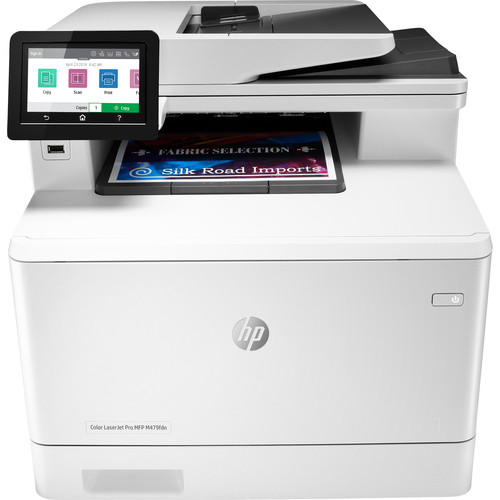

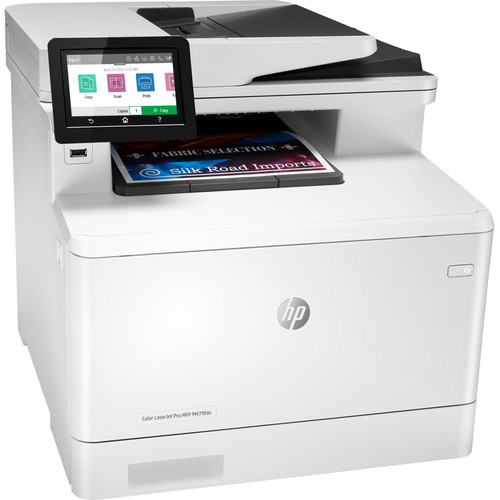



Cole Tremblay (verified owner) –
I’ve owned LaserJets for about 20 years and they have always been a well-built, dependable product. I’ve owned this printer for about a year and it, too, is well-made. However, the wireless connect doesn’t work, so I connected it to Ethernet. The print quality hasn’t changed in years and so there are printers offering much better output for the price. Last, the user interface for printing (control panel) is so cumbersome that I that I now just use this machine for occasional printing, copying and fax. If you’re printing pretty much the same size and layout pages and print output quality isn’t an issue, then this is a good machine. I tried using it for generating marketing materials on different papers (e.g. glossy,) I recommend you look elsewhere.
Tessie Jaskolski (verified owner) –
I just got this and used it on our first project. Works great looks great hopefully lasts a long time!
Stuart Weber (verified owner) –
Although a nice printer, it can be painfully slow. It takes 8 – 9 seconds to print the first page. I have not found the trend, but some documents print fine, while others will print two pages, pause for 8 – 9 seconds and then continue printing. Like many MFPs in this small category, the size of the PDF file generated from scanning is large when compared to a more expensive, high volume MFP.
Florian Lesch (verified owner) –
I just hooked it up so it could be a 5 star … I’ll know more over time. It is heavier than I thought (51 lbs), but I installed it very quickly with no problems. I love that it is color and black and white. I used to have two printers: laser black and white with all the features needed in an office, and a simple color cartridge printer. Now, I printer does it all, it takes up less space, and I can move between color and black and white by simple selection. I like that it was on sale too.
Luis Osinski (verified owner) –
This printer is great because you can print larger volumes of documents, has a great fax feature and scanning and copying are also built in. I also love that you can network both hard wire and wireless. But, also I bought it because of the auto-duplexing feature that is great and saves paper too
Pearlie Balistreri (verified owner) –
I was skeptical after reading some of the reviews concerning the particular model HP MFP M477fdw about it not duplex printing. I trusted the company after calling to confirm that that particular model can print that way. After delivery, I followed the instructions and without a hitch We were able to print on both sides of the paper. This just demonstrates that at times you trust the ones that built it and take some reviews like a pinch of salt. This is my second HP laser jet after having retiring the previous one after fifteen years. Thanks HP for making superior printers.
Armand Ferry (verified owner) –
I purchased this printer for my wife who got tired of inkjet prints that smears when encountering a little water (living in Washington means that happens). I misread the specs and thought I was getting a wireless printer. That was my fault and not the fault of the printer, but something to note because there are so many things that imply it is wireless (like you can print directly from an wireless device like a phone or a tablet). The way the printer does this is it communicates via a service to get the print jobs which are put up on the service by your table/phone. This works, and works well. The set up was pretty simple, unbox, remove some tap, connect the power, net cable, and phone (for fax functionality), then set up the drivers with the set up program. I found one issue with my set up and the printer, I also have an Epson printer on the net (a wireless one) that has a scanner. The drivers were not happy together and it made some of the software not see the scanner of the new machine. HP has a utility that helps fix issues with some stuff, but it got stuck when it got to the WIA section. This is how I figured out it had to do with the Epson. I uninstalled the epson driver, ran the HP installation and fixer again, and then it worked. Later I reinstalled the Epson, and I can use the epson scanner with its software and the HP with its software and any WIA now goes the the HP (which is a better scanner). Over all I really like the quality of the printer. Printed colors look great. The speed is good. The connectivity works as advertised. Set up was not to tough. The machine has a lot of features that are good for a small to medium sized business (like LDAP and user profile).
Orpha Walker (verified owner) –
I purchase it a three weeks ago and after the initial technical issue (the printer was delivered with the scanner disabled. I recommend it should be enabled because I purchased it for that feature) I was satisfied.
Garnett Dibbert (verified owner) –
Feeder does not feed evenly. Coped or scanned pages are always crooked.
Kristian Pagac (verified owner) –
It’s copying features is very useful for college needs. Being a Information technology major. This product is perfect for my needs. This field is mostly online courses. I plan to use this for all my needs and then some. I like physical papers instead of electronical documents. That’s why this product suit my needs.
Celestino Huels (verified owner) –
This was a very highly rated all-in-one, but I have had nothing but issues with it from day 1. First issue – I thought this was meant to support printing photos, but apparently you need “laser jet” photo paper, which you can seemingly get in Letter size but not 4×6? I saw some people had success with inkjet 4×6 paper, but this did not work with this printer. But the big one is so many of the functions don’t work. Set up scan to email, worked for the first day, then just stopped. No idea why. It seems to have a lot of issues with outbound network connectivity, while inbound is fine (can still initiate printing and scanning from all my computers). Which leads to the most frustrating issue – Scan to Computer just randomly working or not working. Half the time it just doesn’t work. Tried to set up scan to Network Drive instead, but could not get it to connect to any of my specially set up network folders for it. Worked fine from other computers. Googled for a long time, lots of other people having the same issue. Completely stumped. The error messages are completely useless too, and googling for info rarely brings any help. The printer announced that Scan to Computer had been disabled and could not be re-enabled. Why? No idea. I eventually did find a forum post saying remove PART of the HP software and it will work, and after much mucking around, this did seem to fix it. Why? Who knows! Although then I just tried to scan something and it’s no longer working again. The actual printing side seems good. But jeeze, what a mess. My old Canon all-in-one worked for many years without a hitch while this has been a nightmare from the beginning.
Antoinette Casper (verified owner) –
Out of the box this printer is the best I have ever used. Easy to setup and has more functions than I originally thought.
Anya Lockman (verified owner) –
IF YOU want 5 stars make a option to scan 400, 600,1000,1200dpi from ADF, and please do something with this horrible fun who always working ewen i work ony on scaning. MAYBE YOU COULD MAKE SOME software upgrade to repair this anoying fun. TURN OF WHEN ONLY WORK ON SCANIN. TURN ON WHEN PRINTING. PLEASE I BAGING YOU!!!!
Heather Toy (verified owner) –
Set up was very quick and easy except for the SCAN feature which I am still trying to figure out. Nothing wrong with the printer, it is just an issue with where the scan shows up on my computer. Otherwise, printer works very well. It is quiet, fast and produces very high quality color graphics.
Roma Cremin (verified owner) –
So far, works great. Haven’t figured out duplex yet.
Murl Kunze (verified owner) –
I bought this machine to replace an older laser printer and the improvements have been fantastic. I wish that the printer cartridges didn’t cost so much (ouch!) but this printer is fast and reliable, so far.
Price Wiza (verified owner) –
Needed quality, capacity, and speed of printing. This printer succeeded beyond my requirements.
Rashad Harris (verified owner) –
This is a very good/great printer. Not too hard to set up. Would have gotten 5 stars, but two things kept the rating from the top. First it, is not clear in the set-up instructions that for the fax receive function requires an unbroken, one piece cord from the jack to the printer, to work. The supplied fax cord (10 ft) was too short. Had to get a long enough cord from an outside vendor. HP could consider selling fax cords in various lengths. Second issue, had to do the software installation over fro scratch. Slightly annoying. Having said that, HP tech support is outstanding!
Vidal Ratke (verified owner) –
This is a good solid printer and scanner. My particular model does not have WiFi. This is my fault for overlooking it. I just never dreamed that a printer today would not have a WiFi interface! The cost of toner is high, but the quality is good.
Bella Mohr (verified owner) –
Have not had it that long, but I have been impressed with it thus-far. My only complaint is that it does not scan a document as a PDFs to my laptop. I need to use a USB flash drive. It’s OK, but would have allowed me to give it an excellent on features.