HP Color LaserJet Pro M479FDN Multifunction Printer
$486.75
In stock
Description
A multifunctional unit for demanding workplaces, the Color LaserJet Pro M479FDN Multifunction Printer from HP offers printing, scanning, copying, and faxing functions to fulfill your imaging needs. This model produces sharp text and prints in black or color at speeds as fast as 28 ppm while supporting media sizes up to 8.5 x 14", and for handling media the printer comes equipped with two paper trays. Tray 1 has a 50-sheet capacity for smaller jobs, and for larger jobs Tray 2 has a 250-sheet capacity. In addition to the two input trays, the M479FDN also has a 50-sheet ADF and a 150-sheet output bin. Scan speeds are a quick 26 ppm while copy speeds are as fast as 19 ppm. Additionally, the unit lets you scan to e-mail and a USB thumb drive. You can quickly check and change settings via the 4.3" color touchscreen, and the unit offers USB 2.0 and Ethernet slots in the back for connecting to a computer. Made to be durable, the M479FDN features a maximum monthly duty cycle of 50,000 pages, with a recommended volume between 750 and 4000 pages.
Additional information
| Weight | 58.55 lbs |
|---|---|
| Dimensions | 23 × 23 × 19 in |
| Functions | Print, Scan, Copy, Fax |
| Scan Modes | Color, Grayscale |
| Power Consumption | 550 W (Maximum)<br>20 W (Ready)<br>0.7 W (Sleep)<br>0.06 W (Off) |
| AC Input Power | 110 VAC, 60 Hz |
| Display Type | Touchscreen |
| Display Size | 4.3" |
| Operating Humidity | 20 to 70% |
| Operating Temperature | 56 to 86°F / 13 to 30°C |
| Operating System Support | Windows, macOS/OS X |
| Internal Memory | 512 MB |
| Direct Printing | USB Port, Apple AirPrint, Google Cloud Print, HP ePrint, Mopria |
| Interface | RJ45, USB Type-A |
| Duplex Copying | Yes |
| Copy Speed | 19 cpm |
| Duplex Scanning | Yes |
| Type | Flatbed Scanner with Automatic Document Feeder (ADF) |
| Printing Technology | Laser |
| Special Media Support | Envelopes |
| Paper Capacity | ADF: 50 x Sheet |
| Media Weight | ADF: 60 to 160 gsm / 16 to 43 lb |
| Media Sizes | Input Tray 1<br>Minimum: 3 x 5" / 7.62 x 12.7 cm<br>Maximum: 8.5 x 14" / 21.59 x 35.56 cm<br />Input Tray 2<br>Minimum: 3.94 x 5.83" / 10.01 x 14.81 cm<br>Maximum: 8.5 x 14" / 21.59 x 35.56 cm |
| Paper Handling | 2 x Input Tray, Output Tray |
| Monthly Duty Cycle | 50, 000 Pages |
| First Print Out Time | 9.5 Seconds (Black)<br />11.1 Seconds (Color) |
| Print Speed (By Time) | 28 ppm (Black)<br>28 ppm (Color) |
| Printer Language | HP PCL 5c, HP PCL 6, HP Postscript Level 3 (Emulation), URF |
| Duplex Printing | Yes |
| Print Resolution | Black/Color: 600 x 600 dpi |
| Configuration | 4 x Toner |
| Color Type | Color |
| Dimensions (W x H x D) | 16.8 x 16.3 x 25.7" / 42.7 x 41.4 x 65.3 cm (Maximum) |
Reviews (209)
209 reviews for HP Color LaserJet Pro M479FDN Multifunction Printer
Only logged in customers who have purchased this product may leave a review.
Related products
Laser Printers & Accessories
Konica Black Imaging Unit for magicolor 4600, 5500, and 5600 Series Printers
Laser Printers & Accessories
Laser Printers & Accessories
Laser Printers & Accessories
Laser Printers & Accessories
Laser Printers & Accessories
Laser Printers & Accessories
Laser Printers & Accessories


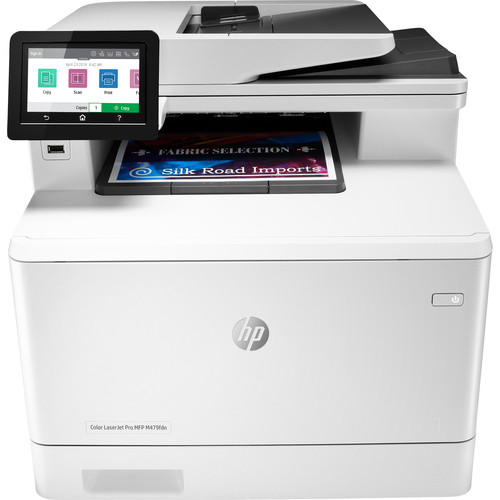

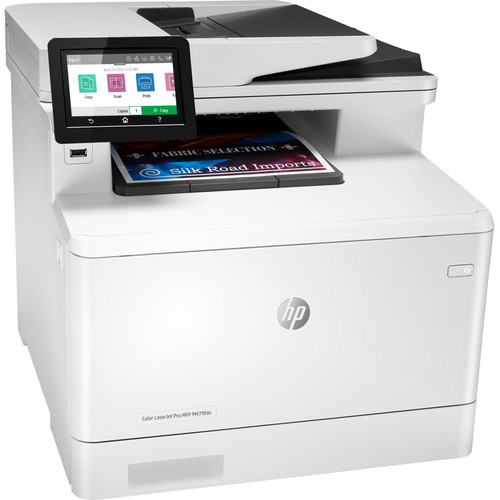



Roger Kihn (verified owner) –
So far so good. Let’s wait until the problems start showing up and how HP tech support will perform.
Walter Parker (verified owner) –
I’ve not had the printer a long time yet. Bought to replace an unending stream of Canon printers which only last a year. This printer works seamlessly on my network, hasn’t had any problems, & was able to install easily and does full duplexing [prints double sided]. It’s important to get this one (dfw) and not the MFP 477 nfw which does NOT have duplexing. Also a good color printer should weigh about 50 lbs [this one is 48], otherwise children can knock it onto the floor too easily.
Janice Schmidt (verified owner) –
We bought this one month ago and have had a simply wonderful experience with this printer. Indeed, I doubt that any printer on the market works as well as this HP unit. The prints are more professional than any machine I know of…including much more expensive printers found at my employer. Great HP product!
Georgette Wilkinson (verified owner) –
very fast printing and efficient
Quincy Cole (verified owner) –
The printing hardware is very good. Print quality is excellent. I was totally content up until the moment I had to scan something: 1. The placement of the control panel creates an interference if you are scanning something wider than the flatbed glass. So for 8.5×11, it’s fine. Anything much bigger than 8.5″ wide, you may find that it isn’t easy. But this is a problem I could live with and not really think about again. 2. Scan to PC under Windows 10. Software not included. You have to create a Microsoft Store account and download the application. It ought to be included as the basic install. Furthermore the Windows 10 “app” is inferior to the HP Scan application that does get installed under Windows 7. I just can’t imagine the thought process that went in to this decision.
Annabell Hettinger (verified owner) –
It has color, duplex, scanning and copying
Heidi Hodkiewicz (verified owner) –
This is my 3d HP laser printer. I also have an M477 in Nevada and an old B/W laser printer in Japan. All work fine, but this is by far the fastest. It’s quiet but makes a slight clicking noise while printing. These are great printers. Thanks. I had some trouble setting it up with mac and Windows but got it on the same network and Bonjour worked fine. I apologize for the prior review I submitted while experiencing troubles induced by my own network. The setup was easy. If you don’t like 123HP.com, the drivers are available without registering for that site, which drove my spyware and gateway apps crazy. HP will probably fix it soon (Jul 21). The ink replacement monitoring might be useful to some companies that do a lot of printing.
Tremaine Daniel (verified owner) –
So far we love this new printer except for the Auto Answer on the fax. Auto Answer doesn’t mean we get our fax. Unfortunately, you need to be at the machine when a fax comes in to press the Accept button or no fax.
Ezra Wuckert (verified owner) –
I have had mine for about 4 months and I love it. Use it a lot. I have 2 businesses. Text is crisp and clear…wireless works great…scanning to computer is great…I do like the touch screen and especially duplex printing. I print at times 64# and 110# paper and it handles it without any problem. Most other lasers I’ve had do not like heavy weight paper. I am extremely pleased and would buy another one!!!
Ayden Cartwright (verified owner) –
I am so upset that I paid so much money for this printer only to have wavy lines on my printed excel sheets and am unable to download printer software and application from website!!!!!!!!!!!!!!!!!!!
Charlotte Torp (verified owner) –
I bought this MFP 2 weeks ago. Poor quality control, unreliable FAX, flimsy paper drawer, and total fail power management functions. Features not working speaks volumes to poor quality control. FAX is very problematic working on one occasion and not the next. Power Management DOES NOT WORK EVER! No matter what sleep mode I select (1 min, 5 min, et al) MFP NEVER enters sleep mode; display and noise remain constant. Same with power shut down mode: no matter what elapsed time interval is selected of printer not in use, it never powers down. Huge disappointment; don’t recommend!
Mckenna Mueller (verified owner) –
I’m really pleased with the ease of setup and using this printer. We’ve used officejets before, but the laser jet is so fast and I’m glad we made the purchase.
Domenick Harber (verified owner) –
On the plus side, I didn’t have to install the toner cartridges because they came preinstalled. Wireless was also simple to set up. The software install took a while but no major issues. On the NEGATIVE side, Day 3 the left-side manual tray guide came off and the gear-toothed piece holding it got jammed in the bottom of the door and took a while to get free. The other thing is THE FANS ARE NOISY! I had to turn the sleep time down to 1 minute to get it to shut up! Can’t wait to get HP tech support on the phone to get the tray fixed or replaced or whatever! I had purposely avoided HP for years because of past problems; I gave them a shot and this is what I get. Thanks HP.
Izabella Farrell (verified owner) –
No wifi?? Seriously? It is 2020 and everything now has wifi. Very inconvenient if printer not near an ethernet jack.
Jadon Goodwin (verified owner) –
We bought two of these printers for our office. I would not recommend this printer for everyday office use. First of all, the construction of the device is extremely fragile. For instance, the paper tray is flimsy and needs to be opened carefully as to not break any of the components. After you fill the paper tray, the copier asks you several times to check the paper level. When printing, the delay is completely ridiculous. From computer to printer, wait times take up to 30 seconds for printing. There is no notification when toner is getting low. So, if you are out of toner, you will just wait for it to print and then receive an error message on your screen that printing failed. No reason why it failed. When scanning more than one sheet of paper, you need to gently tap the papers in the feeder so that the device recognizes there is more than one sheet of paper. And, it almost ALWAYS scans documents crooked. This printer was a waste of money.
Anastasia Nolan (verified owner) –
I own 10 HP PCS and about 6 other HP printers. Bought this one hoping that it would print faster and cheaper yet the unit is so buggy it has been tech serviced a few times to get it working but once again its failing to work properly. Sorry but this is a lemon.
Virgie Greenfelder (verified owner) –
This product is great!!!! We are so happy with this product and wish we would have had it years ago!
Eli Schultz (verified owner) –
Print, copy, scan and fax. All in a relatively small package. Fits comfortably on desk, does it all.
Miguel Carter (verified owner) –
great product and great service set up help!!!!!!!
Hortense Parisian (verified owner) –
Very reliable, prints fast, since it uses toner I don’t go through nearly as much as I did ink with my old printer. Well worth it. Amazing print quality.