HP Color LaserJet Pro M479FDN Multifunction Printer
$486.75
In stock
Description
A multifunctional unit for demanding workplaces, the Color LaserJet Pro M479FDN Multifunction Printer from HP offers printing, scanning, copying, and faxing functions to fulfill your imaging needs. This model produces sharp text and prints in black or color at speeds as fast as 28 ppm while supporting media sizes up to 8.5 x 14", and for handling media the printer comes equipped with two paper trays. Tray 1 has a 50-sheet capacity for smaller jobs, and for larger jobs Tray 2 has a 250-sheet capacity. In addition to the two input trays, the M479FDN also has a 50-sheet ADF and a 150-sheet output bin. Scan speeds are a quick 26 ppm while copy speeds are as fast as 19 ppm. Additionally, the unit lets you scan to e-mail and a USB thumb drive. You can quickly check and change settings via the 4.3" color touchscreen, and the unit offers USB 2.0 and Ethernet slots in the back for connecting to a computer. Made to be durable, the M479FDN features a maximum monthly duty cycle of 50,000 pages, with a recommended volume between 750 and 4000 pages.
Additional information
| Weight | 58.55 lbs |
|---|---|
| Dimensions | 23 × 23 × 19 in |
| Functions | Print, Scan, Copy, Fax |
| Scan Modes | Color, Grayscale |
| Power Consumption | 550 W (Maximum)<br>20 W (Ready)<br>0.7 W (Sleep)<br>0.06 W (Off) |
| AC Input Power | 110 VAC, 60 Hz |
| Display Type | Touchscreen |
| Display Size | 4.3" |
| Operating Humidity | 20 to 70% |
| Operating Temperature | 56 to 86°F / 13 to 30°C |
| Operating System Support | Windows, macOS/OS X |
| Internal Memory | 512 MB |
| Direct Printing | USB Port, Apple AirPrint, Google Cloud Print, HP ePrint, Mopria |
| Interface | RJ45, USB Type-A |
| Duplex Copying | Yes |
| Copy Speed | 19 cpm |
| Duplex Scanning | Yes |
| Type | Flatbed Scanner with Automatic Document Feeder (ADF) |
| Printing Technology | Laser |
| Special Media Support | Envelopes |
| Paper Capacity | ADF: 50 x Sheet |
| Media Weight | ADF: 60 to 160 gsm / 16 to 43 lb |
| Media Sizes | Input Tray 1<br>Minimum: 3 x 5" / 7.62 x 12.7 cm<br>Maximum: 8.5 x 14" / 21.59 x 35.56 cm<br />Input Tray 2<br>Minimum: 3.94 x 5.83" / 10.01 x 14.81 cm<br>Maximum: 8.5 x 14" / 21.59 x 35.56 cm |
| Paper Handling | 2 x Input Tray, Output Tray |
| Monthly Duty Cycle | 50, 000 Pages |
| First Print Out Time | 9.5 Seconds (Black)<br />11.1 Seconds (Color) |
| Print Speed (By Time) | 28 ppm (Black)<br>28 ppm (Color) |
| Printer Language | HP PCL 5c, HP PCL 6, HP Postscript Level 3 (Emulation), URF |
| Duplex Printing | Yes |
| Print Resolution | Black/Color: 600 x 600 dpi |
| Configuration | 4 x Toner |
| Color Type | Color |
| Dimensions (W x H x D) | 16.8 x 16.3 x 25.7" / 42.7 x 41.4 x 65.3 cm (Maximum) |
Reviews (209)
209 reviews for HP Color LaserJet Pro M479FDN Multifunction Printer
Only logged in customers who have purchased this product may leave a review.
Related products
Laser Printers & Accessories
Laser Printers & Accessories
Laser Printers & Accessories
Laser Printers & Accessories
Laser Printers & Accessories
Laser Printers & Accessories
Laser Printers & Accessories
Laser Printers & Accessories


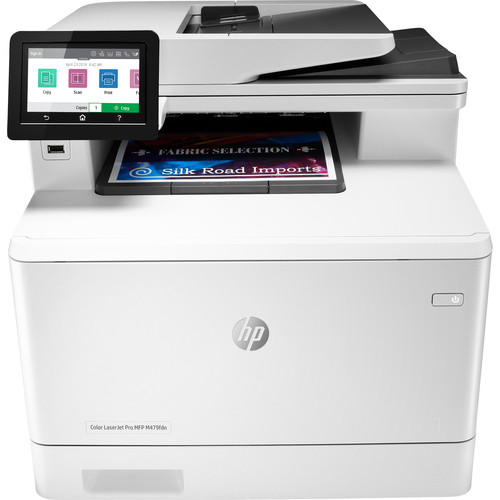

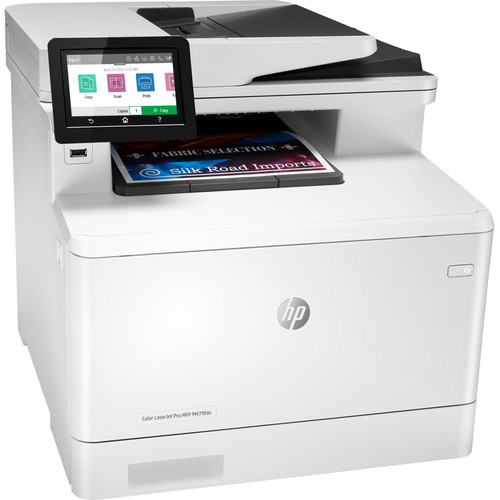



Levi Schmeler (verified owner) –
Not happy my online search was for wireless n I never double check my results
Orlando Mraz (verified owner) –
Previously used 475 3 in one. Thiss 477 is lighter, quieter and more usefull. Can print from iphone and can scan docs into pdf.
Bettie Daugherty (verified owner) –
Printer is fast, quiet, easy to use but has a problem with the software and Windows 10. Not able to install full suite on either W10 computer, but able to do so on Windows 7 computer. Also, have problems printing some files with W10, especially multi-page PDF files. Printer recycles and prints early pages multiple times. Works great in copy mode.
Clarissa Powlowski (verified owner) –
I bought this a while back. I love the quality of the color and scanning capabilities.
Jerry Schulist (verified owner) –
just did not realized it was not wireless. Besides that works great
Meaghan Purdy (verified owner) –
I bought this online 1 week ago. I used to be a laser printer repair technician for over 25 years and I know first hand the quality and reliability and customer support given by HP laser Jet printers to their consumers. This new wireless color MFP exceeds my expectations and needs.
Ansley VonRueden (verified owner) –
Since 1994, I’ve owned several printers. Started off with a dot matrix type and moved up to color laser printers. I’ve never had a printer before this work without a hitch. This printer just works. Its got everything a home/small office needs. The scanning capabilities are brilliant, just wish it could take business cards. It prints spectacularly fast. Never had to wait for a print for more than 10 seconds. The toners are reasonably priced too. BEST FEATURES: Prints fast! Scan to email/shared folder Apple’s airprint support PROBLEMS/ISSUES: While minor, I think the shared folder setup could be a bit easier than it currently is. Business card scanning HP apps on the printer aren’t really useful.
Otho Runolfsdottir (verified owner) –
Best Printer we EVER had!
Laurine Gleichner (verified owner) –
Love HP printers! I just installed the LaserJet Pro MFP M479fdn and it works great. I was able to configure it without any problems – configured the WIFI and FAX quickly and easily. Connected my laptop – downloaded the drivers and I can print to it from anywhere in my home. I also downloaded the HP app to my iPhone and iPad without any difficulties – printing, copying, sending/receiving faxes is fast and the color is wonderful!
Cade Cole (verified owner) –
Be very careful. Nearly all printers are Wifi these days! But not this one! I thought I read everything carefully before buying. I would have never bought a printer that doesn’t have Wifi. Who does that??? How do they even sell something that is not Wifi in this day and age???
Destany Altenwerth (verified owner) –
The printer is fine. The number of marketing / advertising emails you guys sent , despite clicking the unsubscribe link for the first 5, yet they kept coming. So now HP is added to my spam filter. And now I’m getting nagged to tell others about my purchase with this, yet another, email from HP. Will seriously consider a different brand for my next printer purchase.
Arnulfo Jacobi (verified owner) –
This is a work horse and prints excellent originals and clear copies. The scanner function is a life-saver.
Abe Ziemann (verified owner) –
I have owned many different models of HP Color LaserJet Printers over the years. I just bought this printer that just came out M477fdw, and it is absolutely the BEST ever! Advantages that you will appreciate as soon as printer is set-up: (1) It is extremely FAST to wake-up and print the 1st page – no wait at all, (2) Much less noise while printing and no pausing, (3) Much SMALLER physical size and weight, (4) Pages do not come out curled up; must be using much less heat. My older HP Color LaserJet (CM2320nf) was still working well and was not very old, but my ink-cartridges were getting low. I could have bought more ink cartridges, but given the cost of the cartridges, I decided to spend a little bit more money and get the latest printer. I’m so glad I made that decision. You will not regret getting this printer.
Marisol Wiza (verified owner) –
Overall experience is very good. But the scanning control by embedded touch screen is very poor, it’s very annoying to pass several screens for scan just one sheet! And it’s very counterproductive when you need to scan multiple pages. There should be a button to repeat last scanning action just in one touch. And there I see two approaches how this may be implemented: 1. Add possibility to create scanning preset (destination network folder, quality preferences, etc.) shortcuts available on the main screen and do a job just in one touch without any changes on the screen like scrolling to the beginning. 2. Don’t redirect from scanning menu after scan button press and allow to press that button again and again. I hope, it isn’t hard to implement such feature and HP improves scanning experience in further firmware updates. Thanks
Fabian Medhurst (verified owner) –
After giving up on our last color laser which accumulated an annoying range of problems, which tech support could not solve. I lost my brand loyalty to Canon Image Class products for good. I was initially really annoyed that the new HP came with only three pages of cryptic instructions on how to install it (seemingly common industry practice these days). This generally goes hand in hand with the fact that what gets printed on these pages bears little resemblance to what one sees on the screen during installation. I’m and engineer who has worked with windows machines since the beginning. After three tries at the install, I looked and looked for the coveted tech support phone number. It, of course, must not be readily accessible to the unwashed masses. I called and reached Val from HP. Val was great; she remoted in and took care of everything. I had three more computers to install the printer on, but told Val I would try myself, based on what I learned from her. Nevertheless, I got 3 calls from HP in the following days asking if I had success with the other computers; 2 were from Val. Primarily because of Val, I have a new favorite color laser printer. This is consistent with past support HP has given me for our workstations, all way out of warranty.
Asha Jast (verified owner) –
I use the printer for school and for my crafts. I do invites, photos, and other paper craft and the quality looks amazing! I am so happy I took the leap to get a laser printer!
Trudie Abshire (verified owner) –
so far so good, it does go into what I think is a sleep mode and hard to wake up
Jesus Schulist (verified owner) –
Quality output, reliable, easy to install, auto-healing/correcting driver/software.
Florence Ullrich (verified owner) –
Being able to be on an active wait list and actually get the M479FDN printer in a short span, is the best ROI done so far.
Nat Bergnaum (verified owner) –
The machine is easy to use but slow when doing back to back printing.