Huion Inspiroy Q11K V2 Graphics Tablet
$104.25
In stock
Description
The Inspiroy Q11K V2 Graphics Tablet from Huion features a thin and light design, so you can easily take it with you on the go. It has a 11 x 6.875″ active area and eight customizable express keys that you can use to bind shortcuts to. When not in use or when the pen leaves the active area, the tablet will automatically switch to sleep mode after ten minutes. Included with this tablet is a battery-free stylus that has 8192 levels of pressure sensitivity with tilt support, a pen holder, and replacement nibs.
Additional information
| Weight | 3.65 lbs |
|---|---|
| Dimensions | 16.8 × 10.1 × 3.62 in |
| Active Area | 11 x 6.875" / 279.40 x 174.63 mm |
| Number of Buttons | 8 |
| Buttons Customizable | Yes |
| Connectivity Ports | 1 x Micro-USB |
| Connectivity Cable | USB Type-A |
| Dimensions (W x H x D) | 15.35 x 8.78 x 0.43" / 390 x 223 x 11 mm |
| Pressure Levels | 8192 |
| Number of Switches | 1 |
| Report Rate | 266 pps |
| Resolution | 5080 lpi |
| Technology | Electromagnetic Resonance (EMR) |
| Operating System Support | Windows, macOS/OS X |
| Power Consumption | 0.4 W |
Reviews (3)
3 reviews for Huion Inspiroy Q11K V2 Graphics Tablet
Only logged in customers who have purchased this product may leave a review.
Related products
Mice & Pointing devices
Mice & Pointing devices
Mice & Pointing devices
Mice & Pointing devices
Mice & Pointing devices
Mice & Pointing devices
Mice & Pointing devices
Mice & Pointing devices

















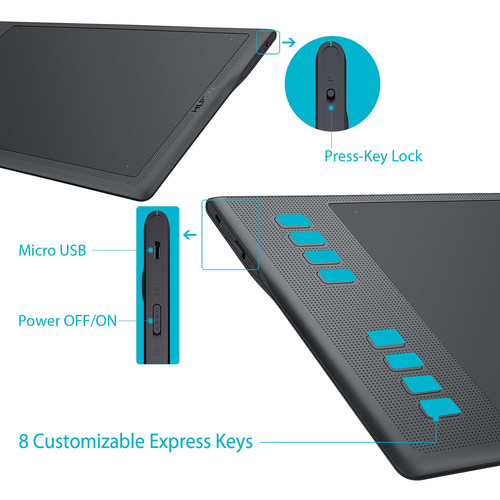
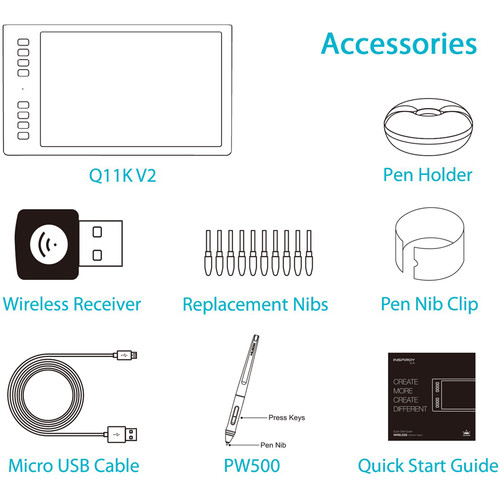

Adelle Wuckert (verified owner) –
I was looking at another brand of graphics tablet when I learned about the Huion brand, and I’m so glad I chose this one. It had a significantly lower price, but it offers everything I need and makes working in Photoshop and Lightroom so much easier. Resting it in my lap made all the difference in the amount of comfort and control I have, especially once I began using one of those 2-finger gloves that let my hand slide easily even when the room is humid. There was a bit of an up-ramp to getting comfortable with the stylus, but it didn’t last long and now I reach for it instead of the mouse for most tasks. I like the programmable stylus buttons, so in addition to having Erase always available for photographic post work, I also can Right-click just about anywhere. Although I do very little drawing in PS, being able to use a stylus instead of a clunky mouse for it means I will probably do more. This has become an essential tool for me.
Nadia Miller (verified owner) –
I love how sleek and slim this tablet looks. It was fairly simple to set up once i looked the drivers correctly. The tablet is huge compared to my old wacom for nowhere near the price! Excellent value and as well as features. Arrived quicker than I expected.
Peyton Crooks (verified owner) –
Solid workmanship. Works nearly perfectly with Win10. Haven tested it on my Macs yet. It works fine with most Adobe applications, Affinity, DaVinci and MS Office. In Lightroom it is hard to use sliders accurately. Might be user error though (still practicing). It takes a bit trial and error to get the settings correct. The manual is not the best. However, the price is unbeatable for what it offers.