Icy Dock FLEX-FIT Trio 2 x 2.5″ HDD/SSD to 5.25″ Bracket + 3.5″ Bay (Black)
$6.82
In stock
Description
The black FLEX-FIT Trio 2 x 2.5″ HDD/SSD to 5.25″ Bracket + 3.5″ Bay from Icy Dock is a specially designed 3.5″ to 5.25″ front bay adapter. It utilizes a single 5.25″ bay and converts it into two 2.5″ HDD/SSD slots and a 3.5″ device or hard drive bay. The drive bay is designed for tool-less drive installation. The adapter is sturdy, flexible, and multi-functional.
Additional information
| Weight | 0.4 lbs |
|---|---|
| Dimensions | 7.55 × 6.1 × 2.2 in |
| Drive Size | 1 x 3.5"<br />2 x 2.5" |
| Maximum 2.5" SATA Drive Height | 9.5 mm |
| System Bay Size | 1 x Half-Height 5.25" |
| Material of Construction | Plastic |
Reviews (8)
8 reviews for Icy Dock FLEX-FIT Trio 2 x 2.5″ HDD/SSD to 5.25″ Bracket + 3.5″ Bay (Black)
Only logged in customers who have purchased this product may leave a review.
Related products
Rated 4.86 out of 5
$599.96
Hard Drive Arrays
$29.99
Rated 4.86 out of 5
$357.47
Hard Drive Arrays
CRU-DataPort DX115 Digital Cinema 6 Gb/s Hard Drive Enclosure (Black)
$95.19
Hard Drive Arrays
Buffalo DriveStation Quad 16TB 4-Bay USB 3.1 Gen 1 RAID Array (4 x 4TB)
Rated 5.00 out of 5
$584.99
$161.85
Rated 4.40 out of 5
$259.97
$59.24


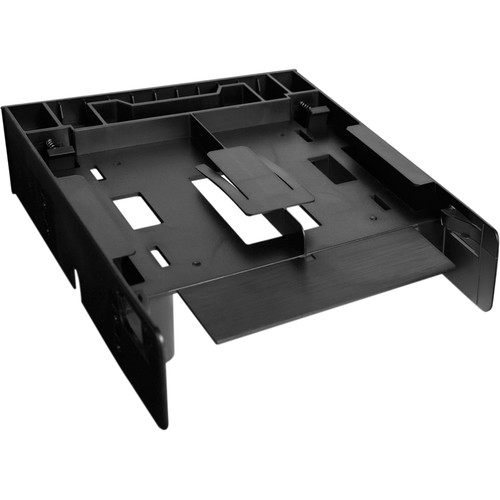


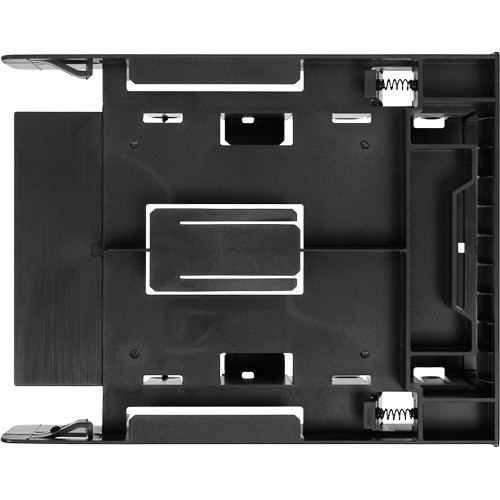






Karl Breitenberg (verified owner) –
nice looking bay on my corsair 330R case
Vesta Prohaska (verified owner) –
I recently acquired a Dell 5180 workstation. It has a mirror pair of boot SSDs but not local storage. Fine for an enterprise workstation, but not a home system. The Icy Dock enabled me to add two more 2.5 HDDs and a multi-card reader to teh only 5.25 bay. Only complaint, had to purchase a SATA power splitter. Would have been easy to include in packaging.
Hayley Deckow (verified owner) –
Does the job. The front panel insert doesn’t lock in place, but otherwise holds a drive in the bay.
Sheila Ziemann (verified owner) –
Cheap, completely plastic, a bit on the flimsy side, but I am using it to mount an SSD drive, so there are no moving parts and it should not be a problem. It has room to mount a second SSD right next to the first one I installed.
Kathryne Weissnat (verified owner) –
I am using this for 2 SSD’s and a 3.5 memory card reader. Was easy to install.
Cora Graham (verified owner) –
I used this to install an SSD in a 5.25 bay. It fit perfectly and was easy to install.
Dakota Emard (verified owner) –
Worked OK for what it is. Since the 2.5 drives clip in and are spring-loaded, no tools required, but then when you are pushing the cables you are loading the spring, so it feels less solid than if they were screwed in. Also, the mounting holes for the whole enclosure are plastic and there are not any screws that ‘fit’ per se, you just use whatever screws are close and drive them into the plastic holes. So commitment to the mounting location for this seems like a plus. Also, the 3.5 bay cover is not flush with the front, so if you’re not using the 3.5 drive, you will have a quarter-inch indentation there. Not my favorite look here.
Jamey Boehm (verified owner) –
Perfect