IOGEAR USB Type-C Male to HDMI Male 4K Adapter Cable (6.6′)
$17.77
In stock
Description
Enjoy UHD 4K video at 60 fps with your compatible laptop or tablet with USB Type-C with the 6.6′ IOGEAR USB Type-C Male to HDMI Male 4K Adapter Cable. It supports up to 6 Gb/s per channel bandwidth (18 Gb/s total) to deliver 4K HDR video, plus high-definition audio standards, such as Dolby TrueHD and DTS-HD Master Audio, with HDMI 2.0b and HDCP compliance.
Additional information
| Weight | 0.25 lbs |
|---|---|
| Dimensions | 7.4 × 5.1 × 1.5 in |
| Display | 1 x HDMI 2.0 (Male) |
| System Connection | 1 x USB (Unspecified Type) Type-C Male |
| Maximum Supported Resolution | 3840 x 2160 |
| HDCP Support | Yes |
| Audio Support | Yes |
| Cable Length | 6.6' / 2.01 m |
Reviews (8)
8 reviews for IOGEAR USB Type-C Male to HDMI Male 4K Adapter Cable (6.6′)
Only logged in customers who have purchased this product may leave a review.
Related products
Computer Display Cables & Adapters
Computer Display Cables & Adapters
Pearstone DisplayPort Male to DVI-D Male Single-Link Cable (3′)
Computer Display Cables & Adapters
Matrox 1′ (0.3m) KX20 Male to 4 x DVI-I Female Adapter Cable (Black)
Computer Display Cables & Adapters
Computer Display Cables & Adapters
Computer Display Cables & Adapters
Computer Display Cables & Adapters
Computer Display Cables & Adapters



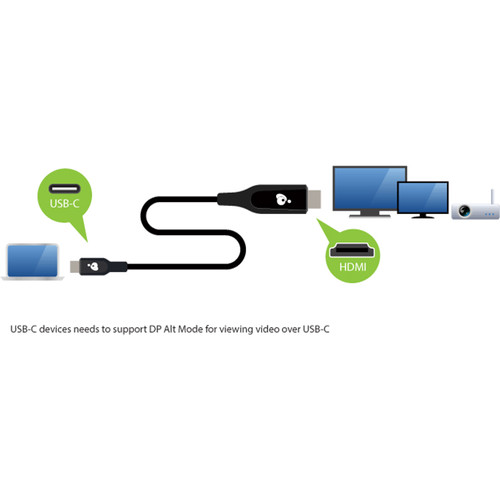


Dora Lindgren (verified owner) –
Not a lot to say, it’s a cable, and it works without issue thus far.
Gina Cassin (verified owner) –
I wouldn’t recommend for the new Mac Mini M1. The cable works great but I get random screen blackouts that happen around 8 times a day. The screen loses signal for a couple of seconds. The problem probably isn’t with the cable just Apples new silicone chip design, maybe eventually they’ll have software update. Luckily the Mini has an HDMI port so I’m using an HDMI to HDMI cable without issue. I’m using a BenQ PD3200
Katlynn Schroeder (verified owner) –
works perfectly
Mohammad Conn (verified owner) –
Macbook pro to HDMI monitor, no issues
Nelle Gottlieb (verified owner) –
And it does exactly what it is supposed to!
Cora Feeney (verified owner) –
It works
Elisa Abernathy (verified owner) –
I bought this specifically to connect a USB 3/Thunderbolt port with DisplayPort technology to an HDMI device. It works perfectly, and it was thinner than many of my other video cables, which is a bonus.
Avis Harvey (verified owner) –
This is great! I have two 1440p monitors running at 144hz off my 2019 16 MBP. Both are plugged into the two USB-C/Thunderbolt ports on the right side of my MacBook Pro.