IOGEAR 2-Port USB KVM Switch
$17.75
In stock
Description
The 2-Port USB KVM Switch from IOGEAR allows you to share a single keyboard, mouse, and monitor between two computers. It features a push-button interface with a wired remote for quick and easy switching. The KVM Switch works with computers that use USB connections for the keyboard and mouse and a VGA connection for the display. It installs easily, with clearly labeled ports to connect cables. The switch supports VGA resolutions of up to 2048 x 1536 pixels, allowing you to use the switch with large monitors. This is a great solution for anyone who wants to share a single monitor, keyboard, and mouse between two computers.
Additional information
| Weight | 1.05 lbs |
|---|---|
| Dimensions | 8.9 × 6.2 × 2.45 in |
| # of Systems Supported | 2 |
| KVM Connections | 2 x 15-Pin VGA<br />2 x USB Type-A |
| I/O Connections | 1 x 15-Pin VGA<br />2 x USB Type-A |
| Scan Interval Range | None |
| Supported Resolutions | 2048 x 1536 |
| Power Source | Bus Powered |
| Housing Material | Plastic |
Reviews (8)
8 reviews for IOGEAR 2-Port USB KVM Switch
Only logged in customers who have purchased this product may leave a review.


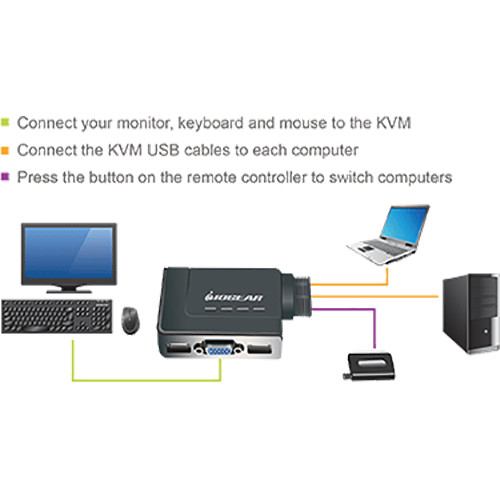
Clarissa Becker (verified owner) –
Great for computer.
Ethel Schamberger (verified owner) –
Worked fine for about 9 months of regular use (mixed Linux/Windows setup). Then within a less than a 1 week period, first one, then the other USB port stopped powering my optical mouse. Strangely enough, both ports still work for my keyboard. NOTE: The cables can’t reach USB ports on opposite sides of a laptop. That can be fixed with CAREFUL cutting of the insulation with a sharp utility knife.
Hal Mills (verified owner) –
There was a problem with computer #2 and once that was resolved, the switch worked very well.
Emmett Wolf (verified owner) –
It works as advertised! I have it connected to my personal desktop, keyboard and mouse and my work laptop. I simply change the monitor input and click the remote to toggle back and forth between the desktop and laptop while using the same monitor, keyboard and mouse. I highly recommend it.
Ernesto Schaden (verified owner) –
With a couple of slight modifications, this works great for my purpose of sharing keyboard/mouse/monitor between a desktop and laptop. As another reviewer noted, there is insufficient cable reach to get to both sides of a laptop. You can fix this by partly liberating one or two of the cables with a utility blade. Obviously, if you do this, be careful with your fingers and the underlying wiring. You’ll probably want to rig some way of keeping the box from cluttering your desk. I hung it from the base of my lamp, so it’s off to the side of the desk, and out of sight. The switch unit is nice and small. I painted the button white, to make it stand out better. In short: two thumbs up, especially for the price and simplicity.
Ned Medhurst (verified owner) –
Works fine between an older Mac Pro and a new Mac Mini. No problems.
Karli Crist (verified owner) –
Could not be easier to set up right out of the box, and it works great: I have my monitor, wireless keyboard, and wireless mouse set to switch between two computers with just the click of a button.
Myrtle Goodwin (verified owner) –
Works Great!!!!! Simple Setup!!!! Highly recommend, if your goal is to connect 2 computers to one monitor….