IOGEAR 2-Port USB DisplayPort Cable KVM Switch
$64.99
In stock
Description
The IOGEAR 2-Port USB DisplayPort Cable KVM Switch lets you control two DisplayPort-equipped computers using a single console setup, which consists of one keyboard, mouse, and monitor. The switch sports integrated KVM cables that are 48″ long and connect to the computer’s DisplayPort, USB, and audio ports. For console connections, the switch is outfitted with one DisplayPort along with two USB Type-A ports and two 3.5mm audio jacks for speakers and microphones. Aside from connections, it supports 4K resolutions of up to 4096 x 2160 @ 30 Hz, coming from the system. Additionally, it comes with a remote button to quickly switch between systems.
Additional information
| Weight | 1.16 lbs |
|---|---|
| Dimensions | 8.85 × 6.15 × 2.35 in |
| # of Systems Supported | 2 |
| KVM Connections | 2 x 3.5 mm Audio-Out<br />2 x 3.5 mm Microphone<br />2 x DisplayPort<br />2 x USB Type-A USB 2.0 (Keyboard/Mouse) |
| I/O Connections | 1 x 3.5 mm Audio-Out<br />1 x 3.5 mm Microphone<br />1 x DisplayPort<br />1 x USB Type-A (Keyboard)<br />1 x USB Type-A (Mouse)<br />1 x USB Type-A USB 2.0 (Mouse) |
| Supported Resolutions | 4096 x 2160 @ 30 Hz |
| Operating System Support | Linux, Solaris, Windows, macOS/OS X |
| DC Input Power | 5 VDC at 1.3 A |
| Power Consumption | 6.5 W |
| Operating Temperature | 32 to 122°F / 0 to 50°C |
| Operating Humidity | 0 to 80% |
| Storage Temperature | -4 to 140°F / -20 to 60°C |
| Cable Length | 48" / 121.9 cm (KVM)<br />72" / 182.9 cm (Remote) |
| Housing Material | Plastic |
Reviews (5)
5 reviews for IOGEAR 2-Port USB DisplayPort Cable KVM Switch
Only logged in customers who have purchased this product may leave a review.




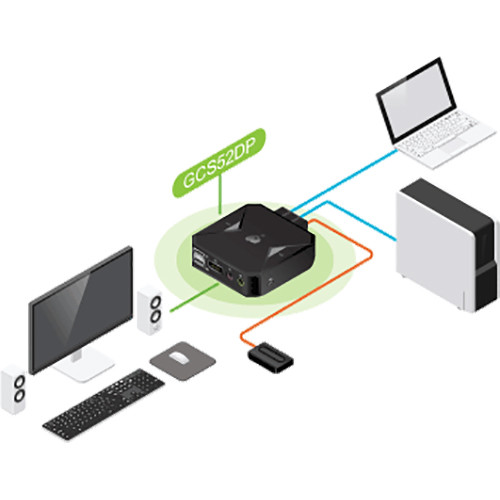


Brook Dickens (verified owner) –
Switch worked perfect out of the box. It was purchased mainly to take care of workstation and laptop being connected to the same monitor (ASUS) through DisplayPort. Bonus – now I can use same keyboard. Works great so far.
Norbert Botsford (verified owner) –
This didn’t work at all for me. The display flickered on and off every second or two. Plugging either computer directly into the display was fine, so the problem was with the switch. My guess is that it only supports DisplayPort 1.1. Also, as a minor annoyance, the cables that go to the two computers aren’t labeled or even bundled, so you have to trace them from the switch and hope you didn’t mix up any of them. And if you don’t use all the cables (for example, if you’re not using the microphone cables), they’re pretty bulky and messy. I wish it had simply had ports to plug cables into, which would have made cable management a lot easier.
Dandre Daugherty (verified owner) –
Since I only needed this for video and keyboard, I haven’t tested the way in which it handles audio. But for my needs (switching between Mac Pro 5,1 and a Macbook Pro) it works fine. I did need two adapters to go from Display Port to Mini Display Port.
Kamille Fadel (verified owner) –
DisplayPort is supposed to be forward and backwards compatible. Somehow they made this KVM not work unless you have a monitor with a specific version of DisplayPort. Be absolutely sure your monitor has DisplayPort 1.1 before buying this cable.
Dora Tillman (verified owner) –
My HP monitor did not specify whether the Displayport was 1.1 or 1.2. Apparently it is 1.2 and not backward compatible with the KVM. I wish the monitor and its literature were more definite so I could have avoiding having to return this. I love the design and it matches the VGA KVM I am currently using.