Kensington Orbit Trackball with Scroll Ring (White)
$29.99
In stock
Description
The Orbit Trackball with Scroll Ring from Kensington is a desktop trackball with a USB interface. It features a symmetrical design, making it easy for both right- and left-handed users to operate. Optical tracking technology and a scroll ring make it easy to move your cursor and scroll through web pages. It is compatible with Windows XP, Vista, 7, and Mac OS X.
Additional information
| Weight | 0.7 lbs |
|---|---|
| Dimensions | 13 × 13 × 6.6 in |
| Scroll Type | Scroll Wheel |
| Number of Buttons | 2 |
| Hand Orientation | Ambidextrous |
| LED Illumination | None |
| Connector | USB Type-A |
| Wireless Connectivity | None |
| LED Indicator | None |
Reviews (185)
185 reviews for Kensington Orbit Trackball with Scroll Ring (White)
Only logged in customers who have purchased this product may leave a review.
Related products
Mice & Pointing devices
X-keys USB Twelve-Switch Interface with Footswitch Bundle (Black and Yellow Commercial)
Mice & Pointing devices
Mice & Pointing devices
Mice & Pointing devices
Mice & Pointing devices
Mice & Pointing devices
Mice & Pointing devices
Wacom Intuos Bluetooth Creative Pen Tablet (Small, Pistachio Green)
Mice & Pointing devices












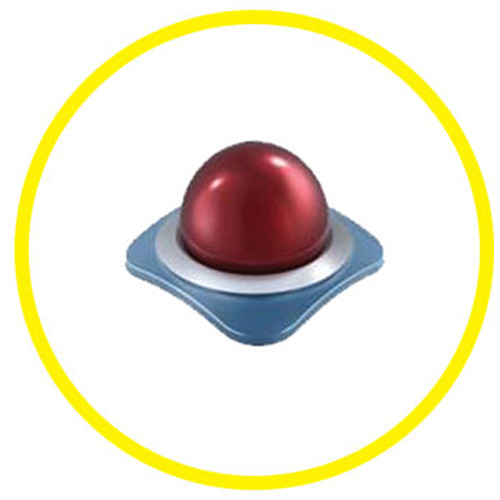

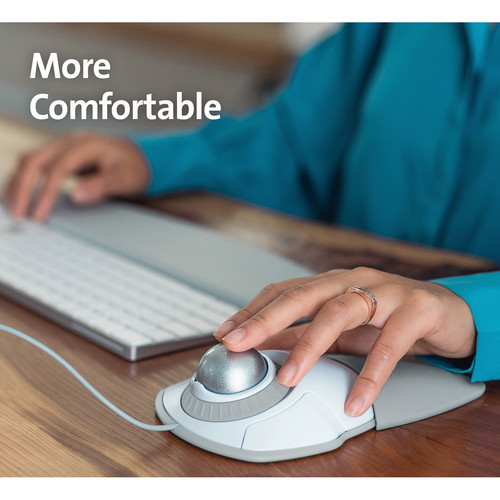
Madisen Goodwin (verified owner) –
I am a Mac Pro user with a 65 4K Samsung JS6500 monitor. I need precision and this Kensington Tracball delivers. It is perfect to pick a pixel in Adobe LR or PS.
Mikayla Kris (verified owner) –
I purchased this to replace an aging trackball. Initially I was not sure about the ergonomics because the buttons felt too close to the marble. After a week I seem to have adjusted to it. The base is a little light but doesn’t move around on you and the buttons require a bit more pressure than I’m used to. I’ve never used anything but trackballs in twenty years, beginning with two early Kensingtons that had multiple differently color-coded and weighted billiard balls! They were the best I my opinion which is why I buy Kensington. All in all, I think this is excellent value for the money.
Amir Kiehn (verified owner) –
This mouse has improved my mouse posture. I was worried about carpel tunnel, but now I’m not. Or maybe I just postponed it for a couple years. Scrolling is so much easier now.The reason I give it four stars is because the clicking mechanism is somewhat loud and obnoxious. Overall I recommend this mouse to anyone who doesn’t want to spend over $ on a trackball mouse.
Wallace O’Kon (verified owner) –
I wanted a wireless ambidextrous trackball mouse. I currently have a wired Logitech Marble Mouse and it works great. This Kensington Orbit Wireless Trackball Mouse is too wide but the worst thing is the round track around the ball is active all around so when moving the ball to move the mouse pointer or trying to click the outside button (could be left or right depending which hand you are using) quite often you touch the orbit track and the page jumps. This makes it tiring to use because you have to constantly have to be careful not to touch it my mistake. I see where one reviewer went as far a removing the ring. I think Kensington shoul come up with software to disable it or some kind of protective cover for the ring to keep it from being touched inadvertently. Or better yet narrow the design of the mouse so it is not so easy to touch the ring by mistake and give it to us that bought the bad design. For now I’m going back to my wired Logitech Marble Mouse.
Georgiana Greenholt (verified owner) –
This is my favorite track ball, period! I don’t like mice because they cause me wrist pain and take up much more space. Of all the trackballs, I’ve tried, this is the only one I will use. Perfect relation between ball and buttons.
Sonny Bartell (verified owner) –
I use this with my MacBook Pro in my home office. I have been using it for about two weeks. It is great.
Candice Goodwin (verified owner) –
The left and right buttons would be better, if they were raised, so that they could be easier for the fingers to feel. I put felt pads on them.
Jena Botsford (verified owner) –
I previously wrote a rather silly offering on this device entailing Star Wars imagery…allow me to be a bit more serious this time – I just ordered a second Kensington Trackball simply to toss into a drawer and forget about until the day should come my current one wears out and the product is no longer available. In point of fact I may even order a third one to that same effect – why – simply because once you become proficient with this instrument and yes – I call it an instrument just like you would a fine pen ….moving about and doing stuff on your computer becomes almost effortless. This trackball , once mastered , is so much easier , faster and more accurate than a mouse ……I believe it truly does warrant the Star Wars comparison of a Light Saber to a blaster…..especially since the ONLY thing that moves is the ball itself. If space is at a premium and cables / cords have a way of becoming a tangled mess – this Trackball device is worth it’s weight in gold. ….cannot recommend this highly enough – far too few of these types of devices on the market !
Kane Hoeger (verified owner) –
Very smooth and well made. I love the size and shape but the buttons are a bit of a reach. I love the touch scrolling! I don’t accidentally scroll like some have reported and the position is perfect. I have always used a trackball (Logitech Marble) so I adjusted to this one in a few minutes. Mouse users may take a few days to transition but it is worth it. I now get annoyed when I have to use a mouse and I run out of room on the mouse pad. Never happens with the Wireless Orbit!
Emmett Jones (verified owner) –
This take a little bit to get use to, but once u master it I promise u, u won’t use anything else. Its so much nicer than moving the mouse around all u do is use the ball located in the top to move the cursor and the ring around it to scroll the a page. Very nice mouse.
Anjali Wiegand (verified owner) –
I’ve been using a Logitech Marble Mouse for 13 years. Had lots of them. I tried the Orbit Trackball because it has a scroll ring, something the Marble Mouse is missing. The buttons on the Orbit are set wider apart and flatter – not as well placed or comfortable. After a couple of days I went back to using the Marble mouse.
Elmira Howell (verified owner) –
I’ve been using trackballs for years now – this track ball will do the job for you
Seamus Toy (verified owner) –
This is a real fine product, the scroll ring is super smooth. Orbit is kinda wide, but I am getting used to it, just got to remember to not move my hand, only my fingers. My old trackball was killing my thumb, but this one is easy.
Israel Hickle (verified owner) –
Small enough to carry with a Mac 13 inch laptop
Weldon Orn (verified owner) –
this works well was I expected
Chet Mante (verified owner) –
Bought 5 , all of them eventually stopped working. the side buttons stop working.
Clementina Christiansen (verified owner) –
I’ve had one of these for years and it finally died. This was a replacement and I’m very happy that it’s still available. Great product and a great price from B&H.
Agustina Harris (verified owner) –
Has relieved the strain in my fingers and works great. Use it all day long.
Thelma Walter (verified owner) –
I wish this mouse had a scroll button; otherwise it works fine.
Adolf Hayes (verified owner) –
The Seniors in my program love it. It’s so much easier for them to use then a regular mouse.