LaCie 4TB Rugged USB 3.1 Gen 1 Type-C External Hard Drive
$112.49
In stock
Description
With a capacity of 4TB, the Rugged USB 3.1 Gen 1 Type-C External Hard Drive from LaCie marries a USB 3.0 Type-C interface and data transfer speeds of up to 130 MB/s with rugged durability that provides a drop resistance of up to 4′, crush resistance of up to 1 ton, and rain resistance, making this drive suitable for all-terrain storage, whether you’re in the field or in your home. It can be used to store large Lightroom libraries, as a shuttle drive to transport footage from a set to a post-production house, or just for general tasks.
LaCie’s 4TB Rugged USB 3.1 Gen 1 Type-C External Hard Drive is compatible with Windows 7 and later and macOS 10.12 and later, but should also work on earlier versions of macOS, such as 10.9 and 10.11. It is powered using the USB bus, meaning that no external power adapters are required for use. Included is a USB 3.1 Gen 1 Type-C cable, a USB 3.1 Gen 1 Type-C to Type-A cable, and two years of Seagate Rescue Data Recovery Services. General protection is provided by a limited 2-year warranty.
Note: In order to take advantage of the 1-month membership to Adobe Creative Cloud, customers will need to register this drive on Seagate.com once it has been received. Upon registration, they will then receive an email with code redemption instructions for one complimentary month of all Adobe Creative Cloud apps, including Lightroom CC, Photoshop CC, Illustrator CC, Adobe XD CC, Premiere Pro, Dreamweaver, 100GB of cloud storage, and more. This offer is stackable with existing Adobe Creative Cloud memberships and expires July 21, 2020. It is not available in all countries, so please check eligibility.
For any LaCie product purchased on or after April 1, 2018 that does not contain the Adobe activation code flyer in the box, please contact Customer Support at https://support2.lacie.com/ with a valid proof of purchase for your code.
Additional information
| Weight | 1.05 lbs |
|---|---|
| Dimensions | 7.2 × 4.65 × 2.1 in |
| Storage Capacity | 4 TB |
| Connection Interface | 1 x USB 3.2 / USB 3.1 Gen 1 (USB Type-C) |
| Read Speed | Maximum: 130 MB/s |
| Pre-Format | None |
| Internal Interface | SATA (Unspecified) |
| Type | Hard Disk Drive |
| Form Factor | 2.5" |
| Cache Memory | None |
| Power Source | USB Bus Power |
| Environmental Resistance | Crush, Shock |
| Dimensions (L x W x H) | 1.0 x 3.4 x 5.3" / 26.0 x 86.0 x 135.1 mm |
Reviews (364)
364 reviews for LaCie 4TB Rugged USB 3.1 Gen 1 Type-C External Hard Drive
Only logged in customers who have purchased this product may leave a review.
Related products
External Drives
External Drives
External Drives
Fantom 8TB G-Force3 Pro USB 3.0 External Hard Drive (Silver)
External Drives


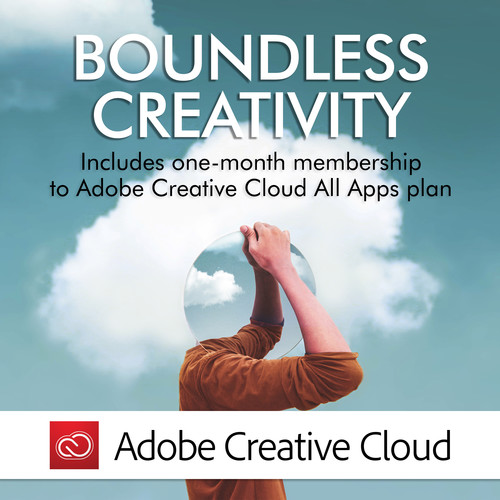

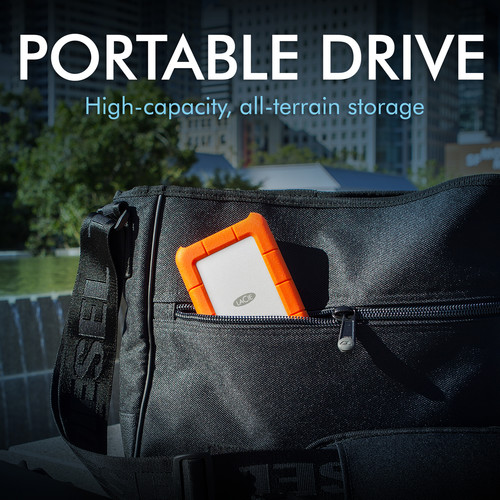
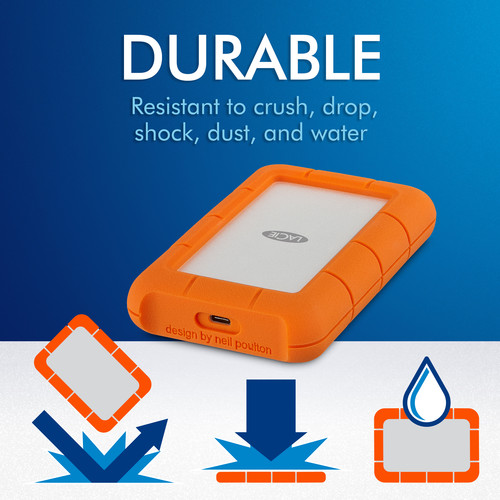


Alejandrin Carroll (verified owner) –
I was considering a SSD, but at less than $200 for 5 TB this is really good value. It is a Seagate drive. Great interface and the perfect storage for Time Machine. It is the size of a cigarette pack. Included cables are USB C to USB C and USB C to USB A. The data rate for a USB A connection is very low but who cares for a backup? It is USB and it operates off your computer’s power. It would also would be great for portable video storage in the field as it is ruggedized.
Nathanael Crona (verified owner) –
Solid back-up drive. A little slow for video editing, but great for backing up work.
Anthony Legros (verified owner) –
This is an excellent product particularly for field research and backing up data. I have several of these now of varying memory capacity and so far I’m delighted with the speed, quality, capacity, and durability of this product. Excellent value for money and I highly recommend this product.
Shaun Schiller (verified owner) –
I really like this drive because it feels very substantial. I love the thick rubber padding and design makes it feel very secure. Yes it is fast. I’d say Mustang fast but not Lambo fast! Works well for what I need.
Kennith Kunze (verified owner) –
Been using Lacie hard drives for a while and they are reliable/get the job done.
Terrell Bechtelar (verified owner) –
Use for audio files in Logic, drive runs fast and reliably
Mekhi Fisher (verified owner) –
I use these for backing up files. Really love the capacity and also the look of this drive. Great fit to my work flow and doesn’t take up a lot of room in my workspace. Been using LaCie drives for more than twenty years and they have been my “go-to” drives.
Ignatius Barrows (verified owner) –
The drive suddenly failed and stopped working completely while I was using it. Ive never dropped it and Ive only had it for 4 about 4 months. I was in the middle of a project so I decided to open it and try to fix it myself, which ruined the warranty, and I wasnt surprised about the incident once I found out its actually just a Seagate drive inside a LaCie case…. Goodbye LaCie.
Boris Kiehn (verified owner) –
I know there are better faster options out there, but as a drive to store footage that was already edited I cannot complain. Does its job really well and is super reliable.
Erik Gutkowski (verified owner) –
I have a new M1 laptop and this drive keeps ejecting itself automatically. I don’t trust it. My Sandisk has been flawless. I will just get another one of those drives
Chase Ortiz (verified owner) –
Works good for backup.
Jacques Weimann (verified owner) –
I use this for backups and it performs well for thast function. I love the USB type-C connector for my mac laptop.
Delmer Swaniawski (verified owner) –
It’s great hardrive it backup quickly with it provide software the USB c cable works great as well also it works well Mac Books
Harmony Franecki (verified owner) –
Works as expected. Backed up all my photos already
Jarod Kshlerin (verified owner) –
I got a new Surface Laptop Studio together with this drive. The problem I’m having with it that when I attempt to save directly to this drive, it crashes my software (Adobe Illustrator), it crashes Windows Explorer (Windows 11), and sometimes crashed the PC. It took me a minute to get an opinion on why this is happening. I believe it is simply because when the drive is idle for a while, it shuts off. And when I try to save directly to it, its not there. It wakes up quickly, but not quick enough for the system to crash. Also, when it’s asleep, I can navigate to the drive inside Windows Explorer and get a message that the drive is not there, momentarily, then suddenly, the drive is there. So it looks to me like the problem is that the drive shuts off. This may be because the drive is powered by the USB-C port on the laptop. Lastly, I sort of noticed that there was an optional driver update in Windows Updates for a Western Digital drive. I kind of hoping/wondering that Windows has noticed the problem and that this is a fix, but that’s probably wishful thinking. I haven’t had a chance to test whether this problem is fixed or not. But the drive is not going to serve me in the way I intended if I can’t save directly to it at any time. Other considerations that I have not explored is whether the laptop was on battery or plugged in when this was happening. I remember plugging it in after quickly running out of battery life but I can’t remember when the crashes were occurring. But I lost a couple hours of work. I had to start saving to the desktop then moving to this drive.
Brennon Murazik (verified owner) –
Not sure why but (!) am getting a … I missed the 32 day return call to B&H! I feel sad because I heard so much great things… it wouldn’t Mount to my macbook 16 .. I may not now too much tech but I can follow instructions on boss.
Jessyca Kertzmann (verified owner) –
It does what every external hard drive should do without fuss. The nicest thing is the build quality and design. A lot of times on smaller films, the data has to move around and doesn’t have the luxury of being at a desk. Sometimes I have to put the hard drive on top of the computer or on the laptop. The orange rubber helps prevent the drive from slipping and also feels good when holding in the hand or handing off to someone else. It’s the small things that help put this to a 5/5 instead of a 4 or 4.5. Also, I haven’t had an issue with formatting, corruption, or degradation of the hard drive so far in a year.
Icie Morissette (verified owner) –
We use these in pairs in the field to back up footage. Solid, reliable. Never had a problem.
Valentine Mosciski (verified owner) –
Love the ruggedness of it. Easy to use. The packaging is somewhat a drag.
Graciela Hirthe (verified owner) –
This is the first LaCie drive I’ve purchased, I love that it is rugged like I had famously seen before I only give it 3 stars because I’ve already had it disconnect from my laptop mid-edit, and so I don’t see a better performance than from my cheaper External Drives With this being said, I will probably continue to buy drives from LaCie because it’s a pain looking for a better one