LaCie 5TB Rugged USB 3.1 Gen 1 Type-C External Hard Drive
$116.99
In stock
Description
With a capacity of 5TB, the Rugged USB 3.1 Gen 1 Type-C External Hard Drive from LaCie marries a USB 3.0 Type-C interface and data transfer speeds of up to 130 MB/s with rugged durability that provides a drop resistance of up to 4′, crush resistance of up to 1 ton, and rain resistance, making this drive suitable for all-terrain storage, whether you’re in the field or in your home. It can be used to store large Lightroom libraries, as a shuttle drive to transport footage from a set to a post-production house, or just for general tasks.
LaCie’s 5TB Rugged USB 3.1 Gen 1 Type-C External Hard Drive is compatible with Windows 7 and later and macOS 10.12 and later, but should also work on earlier versions of macOS, such as 10.9 and 10.11. It is powered using the USB bus, meaning that no external power adapters are required for use. Included is a USB 3.1 Gen 1 Type-C cable, a USB 3.1 Gen 1 Type-C to Type-A cable, and two years of Seagate Rescue Data Recovery Services. General protection is provided by a limited 2-year warranty.
Note: In order to take advantage of the 1-month membership to Adobe Creative Cloud, customers will need to register this drive on Seagate.com once it has been received. Upon registration, they will then receive an email with code redemption instructions for one complimentary month of all Adobe Creative Cloud apps, including Lightroom CC, Photoshop CC, Illustrator CC, Adobe XD CC, Premiere Pro, Dreamweaver, 100GB of cloud storage, and more. This offer is stackable with existing Adobe Creative Cloud memberships and expires July 21, 2020. It is not available in all countries, so please check eligibility.
For any LaCie product purchased on or after April 1, 2018 that does not contain the Adobe activation code flyer in the box, please contact Customer Support at https://support2.lacie.com/ with a valid proof of purchase for your code.
Additional information
| Weight | 1.09 lbs |
|---|---|
| Dimensions | 7.2 × 4.65 × 2.1 in |
| Storage Capacity | 5 TB |
| Connection Interface | 1 x USB 3.2 / USB 3.1 Gen 1 (USB Type-C) |
| Read Speed | Maximum: 130 MB/s |
| Pre-Format | None |
| Internal Interface | SATA (Unspecified) |
| Type | Hard Disk Drive |
| Form Factor | 2.5" |
| Cache Memory | None |
| Power Source | USB Bus Power |
| Environmental Resistance | Crush, Shock |
| Dimensions (L x W x H) | 1.0 x 3.4 x 5.3" / 26.0 x 86.0 x 135.1 mm |
Reviews (364)
364 reviews for LaCie 5TB Rugged USB 3.1 Gen 1 Type-C External Hard Drive
Only logged in customers who have purchased this product may leave a review.
Related products
External Drives
Seagate 2TB Backup Plus Ultra Touch External Hard Drive (White)
External Drives
External Drives


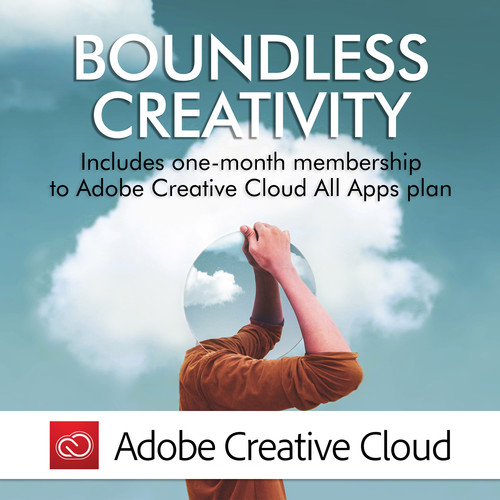

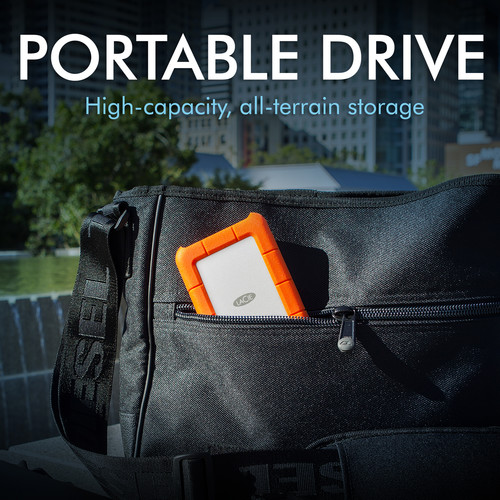
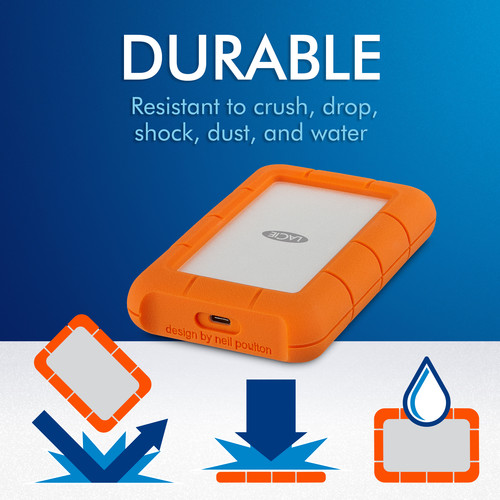


Kristy Feil (verified owner) –
Sper fast, super light and ready for the action
Monty Lesch (verified owner) –
I ordered an external hard drive for my new Apple MacBook Pro to store my photos on when traveling. This HD has rugged in it’s name and certainly stands up to the name. I have only set it up and not used it yet, but if it performs as well as my other four LaCie external hard drives, it will be an investment well worth the money I paid for it.
Vicente Schmeler (verified owner) –
I’ve had a few of these now and if there is anything to say about them is that they do what they were created for. No fuss. Just plug in, format, and store until you run out of room. May not be as fast as a modern ssd, but still a great piece of equipment.
Maximilian Huel (verified owner) –
I had trouble at first figuring out how this hard drive works. I didn’t seem to find inside a simple set-up instruction sheet. So I called the staff support at LaCie and they were very helpful. But simple written instructions would have been easier.
Fred Hilpert (verified owner) –
Works exactly as expected. No problems yet, and have been loving the form factor! Noticeably smaller than my 2TB Thunderbolt 2 drive. Build quality is great as always from LaCie. I have confidence in the security of my files even with my always going lifestyle.
Hobart Walsh (verified owner) –
Using as a time machine back up for my mbp. Works great.
Julia O’Conner (verified owner) –
I bought this knowing nothing about external hard drives and wanting to transfer my old mac data to a new one using Time Machine. It was easy to set up and it was also clear in the instructions on how to use it. It even said on the packaging that I would want to reformat the drive to use time machine. I only had a little over 200+ GB to move onto the drive and it didn’t take very long. I just took a small break, came back and it was done. Would recommend this! I also like the orange rugged case 🙂 Although I haven’t transferred my data to my new mac yet (haven’t gotten it yet), I feel like it will be a smooth transition.
Dorothy Oberbrunner (verified owner) –
I have been using Ruggeds for years for documentary work, and I’m always impressed at their easily packable size + durability in some hard-to-report locations. I’m usually in a rush when I work with these drives but have had no problems (knock on wood) offloading tons of media at the end of the day on these drives. Highly recommend for anyone working in a robust industry like journalism or documentary. Thank you!!
Maiya Thiel (verified owner) –
this is a very very good product. well packaged and fast delivery. i always edit with this. highly receommended.
Dulce Russel (verified owner) –
This drive is great for backing up and safely transporting data, but is extremely slow. USB C is great for use on newer model workstation to avoid having hubs. You can use this drive to edit 1080p footage and below but probably won’t work well for anything above 1080p. Four terabytes of data will take around 8-10 hours to offload to any other hard drive or solid state drive. The data transfer rate has reached its cap because it is a 5400 rpm mechanical drive. Just a fair warning to anyone who thinks USB C makes this drive any faster than previous usb and thunderbolt models. The read/write speed is about 80-90 MB/s
Barrett Gleason (verified owner) –
I got a new Surface Laptop Studio together with this drive. The problem I’m having with it that when I attempt to save directly to this drive, it crashes my software (Adobe Illustrator), it crashes Windows Explorer (Windows 11), and sometimes crashed the PC. It took me a minute to get an opinion on why this is happening. I believe it is simply because when the drive is idle for a while, it shuts off. And when I try to save directly to it, its not there. It wakes up quickly, but not quick enough for the system to crash. Also, when it’s asleep, I can navigate to the drive inside Windows Explorer and get a message that the drive is not there, momentarily, then suddenly, the drive is there. So it looks to me like the problem is that the drive shuts off. This may be because the drive is powered by the USB-C port on the laptop. Lastly, I sort of noticed that there was an optional driver update in Windows Updates for a Western Digital drive. I kind of hoping/wondering that Windows has noticed the problem and that this is a fix, but that’s probably wishful thinking. I haven’t had a chance to test whether this problem is fixed or not. But the drive is not going to serve me in the way I intended if I can’t save directly to it at any time. Other considerations that I have not explored is whether the laptop was on battery or plugged in when this was happening. I remember plugging it in after quickly running out of battery life but I can’t remember when the crashes were occurring. But I lost a couple hours of work. I had to start saving to the desktop then moving to this drive.
Sherwood Gaylord (verified owner) –
Sturdy and easy to use.
Shanon Connelly (verified owner) –
Plugged this into my new MacBook Pro and it simply works without issues. Cant beat that.
Edythe Osinski (verified owner) –
I feel like I could throw this drive and it would be fine. It’s a great size for 5TB of storage space. I will feel very comfortable traveling with this drive and no worries throwing it in my backpack around liquids.
Michaela Rath (verified owner) –
This is the 2nd LaCie I bought! Huge storage plus unique aesthetics! Love it!
Carmelo DuBuque (verified owner) –
we use these a lot and are great for backing up information
Neva Carter (verified owner) –
Normally these are very reliable but my most recent purchase disconnects almost every minute. I’ve tried different cables and ports but this issue persists. First one out of 10+ but still disappointing.
Markus Rowe (verified owner) –
Easy setup, fast transfer. Been using their drives for years.
Lester Lueilwitz (verified owner) –
Quite possibly the worst hard drives I’ve ever used. I’ve been a rugged user for the better part of a decade and these are awful. I bought 2 of these at the start of the year and one has already failed. Both drives had been getting sustained read/write speeds of around 40-50mbs. I thought maybe I just had a dud, but both drives are performing equally terribly before the first one failed. I’d look elsewhere with your precious files. I switched over the G-Tech and they’ve been 1000x more reliable.
Jeramie Labadie (verified owner) –
Pretty good so far, I got it for a production class as an external hard drive was required. The brand came recommended by others and I haven’t had any issues.