LaCie 4TB d2 Professional USB 3.1 Type-C External Hard Drive
$147.99
In stock
Description
The 4TB d2 Professional USB 3.1 Type-C External Hard Drive from LaCie features a USB 3.1 Gen 2 Type-C port that’s compatible with Thunderbolt 3 devices. In case your system isn’t equipped with a Type-C port, it comes with a Type-C to Type-A adapter.
Inside is a Seagate BarraCuda Pro enterprise-class drive, which spins at 7200 rpm and offers data transfer rates of up to 260 MB/s. The drive is pre-formatted as exFAT, which allows for compatibility with both macOS and Windows systems. If you’re using the drive with only one operating system, you optimize the drive’s performance by reformatting it as NFTS for Windows or HFS+/APFS for macOS.
In addition to its warranty, this drive includes a five-year Rescue Data Recovery Services plan as well as a one-month membership to Adobe Creative Cloud All Apps plan.
Additional information
| Weight | 3.98 lbs |
|---|---|
| Dimensions | 9.35 × 7.15 × 4.7 in |
| Storage Capacity | 4 TB |
| Connection Interface | 1 x USB 3.2 / USB 3.1 Gen 1 (USB Type-C) |
| Read Speed | Maximum: 260 MB/s |
| Write Speed | Maximum: 260 MB/s |
| Pre-Format | exFAT |
| Internal Interface | SATA III |
| Type | Hard Disk Drive |
| Rotational Speed | 7200 rpm |
| AC Input Power | 100 to 240 VAC, 50 / 60 Hz |
| Cooling System | Passive |
| Environmental Resistance | None |
| Dimensions (L x W x H) | 7.4 x 2.4 x 5.1" / 188.5 x 60.0 x 130.0 mm |
Reviews (129)
129 reviews for LaCie 4TB d2 Professional USB 3.1 Type-C External Hard Drive
Only logged in customers who have purchased this product may leave a review.
Related products
External Drives
External Drives








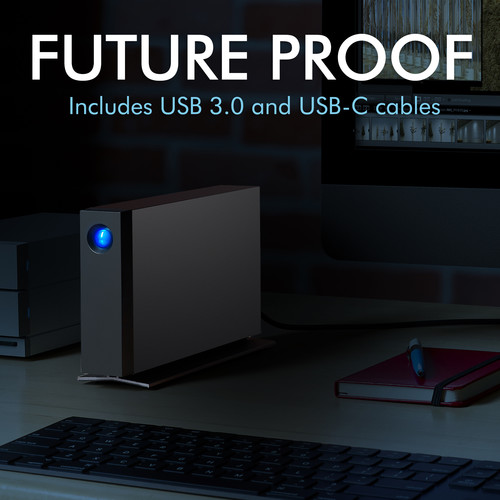
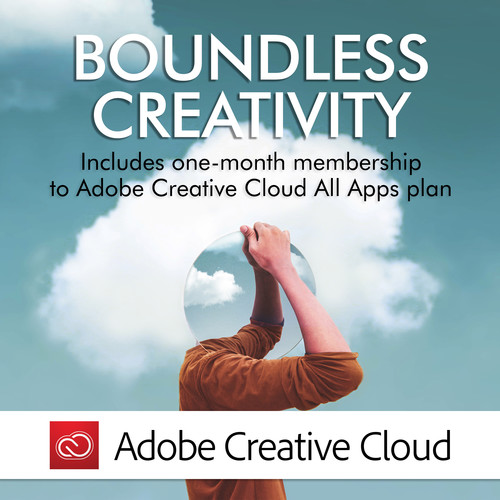


Murphy VonRueden (verified owner) –
Works great, transfers pretty fast and is nice to use as a “working” harddrive. Boot up time is a bit slow but no real complaints other than that.
Daisha Fritsch (verified owner) –
reliable, easy to connect and use, performs well
Syble Mitchell (verified owner) –
I have ordered twice and its not working . I got a replacement and had same issue with power on.
Joshua Veum (verified owner) –
good product, was as expected
Tyrel Boyer (verified owner) –
Plugged it into my iMac and it just worked instantly. I wish that everything was that easy.
Prince Wuckert (verified owner) –
Love this drive… i own 6 of them in 4-10gb configurations. from 4 to 6gb this drive works great. Im editing 4k video in Davinci Resolve. With the larger storage 8-10gb the drive is slow and loud. Video and Canon R5 Raw photo editing is slow with the larger storage drives. I’ll purchase 6gb and less for my needs. Hope this review helps.
Torrance Sanford (verified owner) –
Over the course of 17 tears I have used LaCie Hard Drives and have had only 1 out of 12 fail me. Quality hard drives
Hosea Graham (verified owner) –
I did not fully understand the implications for the transfer rate when I used the Pearstone USB-C male to USB A male cord to connect to my USB 3.0 port on the desktop. The transfer rate was very slow. I sent a support request to LaCie and did receive a reply which I incorporated. The solution for me was to enable write caching. Since the drive is connected to an APC UPS along with my 16TB server, I don’t feel anxious about loosing data should the there be a power outage. Here is the link: https://www.lacie.com/support/kb/how-to-improve-performance-of-an-external-drive-in-windows/ The slow transfer rate is now within a time frame which I can live with. Had I known about this issue, I would have looked for another external drive with a USB 3.0 connection. I also have two 2d Thumberbolt 3 8TB drives with came supplied with adapter cords, and they do not have this problem. It is puzzling to me, but for now, this drive works well
Lafayette Huels (verified owner) –
I’ve been using LaCie drives for about 25 years. These drives have always been very reliable. This drive is no exception. I recently replaced my 2013 MacPro with a new Mac Studio. When I replace my machines I also replace my external hard drives. Externals don’t last forever. I feel that after 5+ years it’s better to be safe than sorry. I bought this drive to use to hold my main data. Data transfer was reasonably quick. Editing photos stored on this drive I have not felt data transfer is slow or unreliable. Overall I highly recommend this LaCie external hard drive.
Jordy Stoltenberg (verified owner) –
This is smaller than the older version and sleek looking. Had a problem setting it up (my fault) and the customer service was quick and easy.
Norris Blick (verified owner) –
Works perfectly.
Victoria Gaylord (verified owner) –
Excellent hard drive to go with your Mac computer!
Bulah Sanford (verified owner) –
They are solud, quiet and llloooonnngg lasting
Israel Brakus (verified owner) –
Needed a backup drive, thing is sleek looking and performs as advertised (260mb/s) connected to Thunderbolt 3.
Blanche Tremblay (verified owner) –
This drive, using automated backup software, is used to backup photographs. The only issue encountered is that the drive comes formatted for Windows. Wasnt noticeable until I tried to give the drive a real name and got the Windows, cant have ….. So if you dont use Windows, the drive needs to be reformatted with disk utility on Mac.
Orrin Wuckert (verified owner) –
Using to compliment my redundancy for digital files. Quick uploads as described.
Demarcus Altenwerth (verified owner) –
I have used LaCie hard drives forever. Always flawless function, easy to set up.
Gwendolyn Barrows (verified owner) –
Returned first hard drive because power supply failed upon install. Returned the replacement hard drive for the same issue. We went through power supply issues with Lacie in the past as well and it is really unfortunate. I cannot for the life of me figure out why Lacie goes to all the trouble to engineer and manufacture a decent product, stand behind it with a respectable data recovery guarantee, only to use the most unreliable cheapest power supplies in the industry.
Rickie Harvey (verified owner) –
The drive operates quickly and efficiently. I set mine up and immediately began copying over materials from a drive that was starting to fail. I got it all copied to my relief and then set up TiimeMachine to back up the information. Unfortunately, I’d left the drive in the Ex-FAT (Windows) format and this created a major problem. I ultimately had to completely erase and reformat the drive to work with Macintosh compatible documents so it can be backed up via TimeMachine. The experience was scary and frustrating but it gradually dawned on me that there were instructions to reformat the drive to operate in a Mac environment which I neglected to follow. Don’t make this mistake! It now works fantastically, fast and accurate. My only hesitation about the drive is the strength of the blue LED on the front. It is so strong that it can become annoying. I’ve repositioned the drive on the desk behind my computer so the flashing light is shielded from direct view. I can look around to check it but not inundated with constant flashing which I find distracting.
Toy Nolan (verified owner) –
Fast and reliable hard drive, very easy to install.