LaCie 4TB d2 Professional USB 3.1 Type-C External Hard Drive
$147.99
In stock
Description
The 4TB d2 Professional USB 3.1 Type-C External Hard Drive from LaCie features a USB 3.1 Gen 2 Type-C port that’s compatible with Thunderbolt 3 devices. In case your system isn’t equipped with a Type-C port, it comes with a Type-C to Type-A adapter.
Inside is a Seagate BarraCuda Pro enterprise-class drive, which spins at 7200 rpm and offers data transfer rates of up to 260 MB/s. The drive is pre-formatted as exFAT, which allows for compatibility with both macOS and Windows systems. If you’re using the drive with only one operating system, you optimize the drive’s performance by reformatting it as NFTS for Windows or HFS+/APFS for macOS.
In addition to its warranty, this drive includes a five-year Rescue Data Recovery Services plan as well as a one-month membership to Adobe Creative Cloud All Apps plan.
Additional information
| Weight | 3.98 lbs |
|---|---|
| Dimensions | 9.35 × 7.15 × 4.7 in |
| Storage Capacity | 4 TB |
| Connection Interface | 1 x USB 3.2 / USB 3.1 Gen 1 (USB Type-C) |
| Read Speed | Maximum: 260 MB/s |
| Write Speed | Maximum: 260 MB/s |
| Pre-Format | exFAT |
| Internal Interface | SATA III |
| Type | Hard Disk Drive |
| Rotational Speed | 7200 rpm |
| AC Input Power | 100 to 240 VAC, 50 / 60 Hz |
| Cooling System | Passive |
| Environmental Resistance | None |
| Dimensions (L x W x H) | 7.4 x 2.4 x 5.1" / 188.5 x 60.0 x 130.0 mm |
Reviews (129)
129 reviews for LaCie 4TB d2 Professional USB 3.1 Type-C External Hard Drive
Only logged in customers who have purchased this product may leave a review.
Related products
External Drives
External Drives
External Drives
External Drives








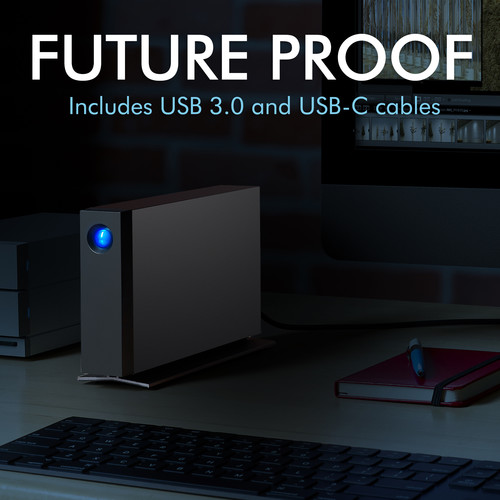
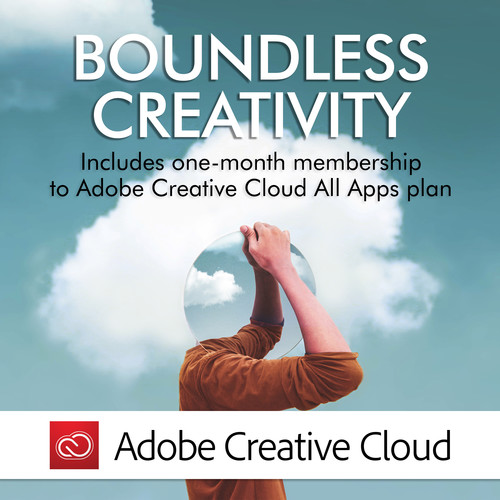


Jennie Hayes (verified owner) –
Great external hard drive, there no other brand I would buy!
Ramon Ortiz (verified owner) –
Very nice set up but also very slow. I don’t understand the speed up for two minutes then completely stop for a minute. This is the continuous mode of operation. This makes it very difficult to transfer data files from other devices.
Deron Turcotte (verified owner) –
This drive failed after only 10 months of use. I use it to archive my photographs so it’s not turned on and connected to my computer very often, yet it failed. It gets quite hot when in operation too.
Marielle Bergnaum (verified owner) –
1st class technologies. This type is more sturdy and reliable than an USB powered external disk which are not up to robust use.
Rosalyn Hane (verified owner) –
Nice, quiet drive and fast!
Rahsaan Rodriguez (verified owner) –
I started out with LaCie over 20 years ago and stuck with them for a long time. A few years ago, I decided to try other brands, and now I’m back to LaCie and I don’t plan on trying other brands again.
Jeffrey Ferry (verified owner) –
The drive is good, but, the cable that comes with it is not. With the provided cable I could copy files at a maximum speed of 34 MB/s. I had to buy another USB-C cable and could copy files at almost the maximum speed of the drive, which is 260 MB/s. So, this drive either should come with a better cable or should be sold for $20.00 less
Enola Romaguera (verified owner) –
— Cables: It comes with two cables: – C – C – C – A The C plugs into the drive, and the other C will plug into your computer (if it supports that connection). If not, use the A type to connect to your computer. The cables are 3′. If that is not long enough, order a longer cable when you order this drive. Make sure that you order a cable that supports at least USB 3.1 Gen 1 speed. — Blue light: 1) It is bright. 2) It will remain lit, steadily, when there is not activity. 3) It will blink, fast, when the drive is in use. 4) It will blink, slowly, when you tell Windows to Safely Remove the drive. I suspect it will also do this if your computer hibernates (have not tested, though). — Power button: Many reviewers have complained that there is no power button. They are incorrect. This drive does have a power button. The blue light doubles as a power button. You must press it, and hold it in, for a few seconds, and it will power off. Repeat the above, and it will power on. — The drive will max out at approximately 250 MB per second (reading or writing), assuming you have a USB port that supports that speed. I am using USB 3.2 Gen 2. I am uncertain about Gen 1, or USB 3.1 speeds. But the point is that the drive will do the speed if your USB port has the speed. — The drive is quiet. Some reviewers complain about it being noisy. They are probably being truthful, as quality control might let noisy ones slip through. If you get a noisy one, I recommend returning it, as that is probably a sign that something is misaligned and will fail. But it is probably somewhat rare to get a noisy one. — Drives that fail are often due to power issues from your utility company. Surges and brownouts, etc, will shorten the life of electronics, or kill them outright. Always use a quality, high joule rated surge suppressor. Even better, use a quality UPS (uninterruptible power supply, with AVR trim and boost). Your equipment will thank you. — The drive comes formatted as exFAT. If you do not like that, you can reformat it yourself, using tools that come with Windows and other operating systems. If you do a quick format, it will take 5 seconds. If you do a traditional format, where the drive will be formatted sector-by-sector, it could take hours, or even a day or two, depending on the size of the drive, and the speed of your USB port. — I have not tested the software that comes with the drive, because such software usually stinks, from all manufacturers. And they just want you to install their garbage on your computer. But since I gave up and never install their software any more, I cannot say with any certainty how good or bad the included software is. Use at your own risk. Cheers!
Milton Yost (verified owner) –
I love this drive. Fast and the right size for our needs. Unfortunatly two of them were defective on arrival and I had to get replacements. BH was on it right away with impeccable customer service so it kept the frustration to a minimum.
Claudie Reynolds (verified owner) –
Very good, quiet and responsive this is my third d2 drive. They all lasted and work very good.
Stella Collier (verified owner) –
Doing the job but I am a little concerned about longevity, due to my previous experience with Lacie drives. Stays cool and spins fast.
Frederick Runolfsdottir (verified owner) –
LaCie is a name I trust. Works great. Looks great!
Jayda Beatty (verified owner) –
Absolutely reliable and high quality product. Been buying LaCie products for years and I can say they keep improving performance. Fastest shipping and follow up coming from B&H. Definitely a recommended product and great experience buying from this store.
Ahmed Bradtke (verified owner) –
Running off a laptop means it helps to have an external that has its own power source so its not draining my laptop battery. I have a portable drive so I use this one when in the studio and both always contain the exact same files. I have used Western Digital for years and trust them as I have never had one fail.
Llewellyn Douglas (verified owner) –
Unfortunately it doesn’t have the On/Off switch and it seems slower than my other older Lacie models. The previous models were build with much higher quality material.
Blake Schulist (verified owner) –
I wanted to buy this on Amazon and saw there was a 3-5 week wait. I then found that B&H was selling it here with immediate delivery at a LOWER PRICE! So far I’ve had no issues. It’s fast and reliable and has been working well as a back up for the myriad drives attached to my computer!
Lexus Smith (verified owner) –
I used to depend on B&H for the sage advice of their reps to help me make the correct decision. I guess those days are long gone. The LaCie is OK, but just okay.
Neha Wuckert (verified owner) –
I use this is as my Time Machine drive. I’ve had no problems after about three weeks. Time machine drives have been problematic for me over the years, but I’ll keep my fingers crossed. Also it comes pre-formatted, I change the formatting for better compatibility with my Mac.
Tressie Schmeler (verified owner) –
Needed the full 8T for a light room backup and a new computer–this is perfect–small , fits right on the desltop
Oswaldo Schaden (verified owner) –
Have this hooked up via USB-A to USB-C on a Mac Pro (late 2013). Getting ~220 MB/s actual speeds. Drive is super easy to use, is very quiet and feels like a quality component (heavy). Overall, I’m very happy with it.