LaCie 4TB d2 Professional USB 3.1 Type-C External Hard Drive
$147.99
In stock
Description
The 4TB d2 Professional USB 3.1 Type-C External Hard Drive from LaCie features a USB 3.1 Gen 2 Type-C port that’s compatible with Thunderbolt 3 devices. In case your system isn’t equipped with a Type-C port, it comes with a Type-C to Type-A adapter.
Inside is a Seagate BarraCuda Pro enterprise-class drive, which spins at 7200 rpm and offers data transfer rates of up to 260 MB/s. The drive is pre-formatted as exFAT, which allows for compatibility with both macOS and Windows systems. If you’re using the drive with only one operating system, you optimize the drive’s performance by reformatting it as NFTS for Windows or HFS+/APFS for macOS.
In addition to its warranty, this drive includes a five-year Rescue Data Recovery Services plan as well as a one-month membership to Adobe Creative Cloud All Apps plan.
Additional information
| Weight | 3.98 lbs |
|---|---|
| Dimensions | 9.35 × 7.15 × 4.7 in |
| Storage Capacity | 4 TB |
| Connection Interface | 1 x USB 3.2 / USB 3.1 Gen 1 (USB Type-C) |
| Read Speed | Maximum: 260 MB/s |
| Write Speed | Maximum: 260 MB/s |
| Pre-Format | exFAT |
| Internal Interface | SATA III |
| Type | Hard Disk Drive |
| Rotational Speed | 7200 rpm |
| AC Input Power | 100 to 240 VAC, 50 / 60 Hz |
| Cooling System | Passive |
| Environmental Resistance | None |
| Dimensions (L x W x H) | 7.4 x 2.4 x 5.1" / 188.5 x 60.0 x 130.0 mm |
Reviews (129)
129 reviews for LaCie 4TB d2 Professional USB 3.1 Type-C External Hard Drive
Only logged in customers who have purchased this product may leave a review.
Related products
External Drives
External Drives
External Drives








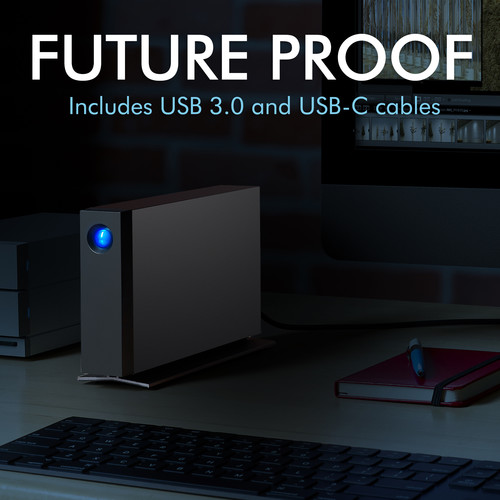
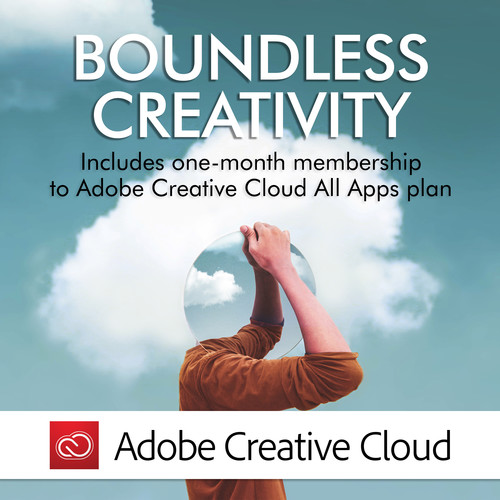


Aubree Luettgen (verified owner) –
I have owned LaCie d2 external hard drives for over ten years. The speed and quality of my new LaCie 4TB d2 far exceeds my older LaCie d2 external hard drives. The install and set up were easy, and I was able to transfer all of my data onto the new hard drive in one afternoon. Overall a very good product.
Aletha O’Hara (verified owner) –
Fit and finish are excellent — metal case with rubber isolating feet. USB-C 3.1 and super fast. Quiet except for a thump when spinning up. 7200 RPM Seagate Ironwolf inside. Only downside is large blue light when active. This has been on Lacie products forever, but its just too large and bright. Even when sleeping the light flashes blue. You won’t be able to aim the drive towards you because of the distraction.
Lucio Farrell (verified owner) –
I bought this drive because I was working on a project that involved many stacked focus images. My 8TB NAS was filling up quickly and it was too slow. I bought this drive because it was the right size and because it should be more dependable because it is an enterprize quality drive. I have been happy with it so far. Speed is noticeably faster than my NAS, I have never had any start up problems, and I still have ample room to complete my project. One reason for selecting this drive is that it was formatted for Windows, without the need to reformat. The casing is really solid. One minor quibble: I find the size and flashing of the indicator light/switch to be annoying. I would recommend this drive to others who need its size, speed and dependability.
Danny Powlowski (verified owner) –
I use this hard drive for one of my clients for whom I have a lot of video footage. It’s speedy enough that it doesn’t lag over comparable LaCie orange rugged drives with USB-C, but it is SO loud compared to any other drive that I’ve ever had. It sounds a bit like Marge Simpson complaining. I wouldn’t buy it again for that purpose – I’d rather spend a bit more money to get something a little quieter. It’s distracting while I’m editing photos or videos.
Mariano Corwin (verified owner) –
I’ve always had good luck with Lacie external drives, so when I needed more space for photo/music backup, LaCie was my go to drive. So far so good with the drive. Recommended
Lelia Waelchi (verified owner) –
Have used LaCie drives for 16 years and have never had a problem with them. Still have the first one I bought, runs fine.
Mabel McLaughlin (verified owner) –
I have two of these side by side. The good thing is that LaCie tech support is pretty responsive and actually helped me recover one of the drives when it no longer wanted to mount on my iMac. I can normally get 230 MB/s transfer speeds, which is just about as advertised. My only complaint is that these drives are fairly noisy and the blue light is just ridiculous. I have two side by side, and the lights aren’t even the same brightness. One is bright enough to illuminate the entire room, and the other is bright enough to grow plants with. Apart from the noise and light, these drives are durable. I have not have any major failures so far, and the enclosures are built like a tank.
Ellsworth Rolfson (verified owner) –
We use for backing up servers, in almost constant use. Haven’t had one fail yet!
Dahlia Toy (verified owner) –
Good storage capacity and quiet.
Cruz Thompson (verified owner) –
Seems to work just fine. It doesn’t have an on off switch like previous models, but I’m not sure what that means.
Lizzie Rippin (verified owner) –
I had bought this product after my previous hard drive had bitten the dust. This is a great hard dive that’s very reliable, fast, and easy to set up and use. The build quality of this hard drive really puts an emphasis on “hard” made nearly entirely out of aluminum. Lacie didn’t take any short cuts when designing this product. The one suggestion I would make is to dim the indicator light, as my office is part of my bedroom and when I forget to eject the hard drive the light is relentless in lighting up my room.
Joanie Oberbrunner (verified owner) –
I bought a new Mac Mini M1 with a 256GB hard drive that would have cost around $800 to upgrade to the size of HDD I need. I have been using LaCie for years and added this 4TB HDD for a quarter of the cost of an Apple upgrade. This one (like other LaCie units) is easy to set up and works as advertised.
Tabitha Daniel (verified owner) –
Generally works as expected. Feels fast for a platter-based drive. The enclosure looks terrific and has a great tactile feel. I’m grateful for the included cables. Cons: This is only detected as a 5Gbps, not 10Gbps on my ’20 M1 Mini. Detected at full speed on my ’19 16 Macbook Pro. Apparently this is a M1 issue with some devices. Oh well, it doesn’t affect the speed of the platter-based drive on the M1. The only other minor con with this is that it never really goes into standby or ‘parks’ like my other external HDD does -this is always spinning. I believe this is a result of the enterprise drive contained within. Luckily the enclosure does a good job of insulating the noise.
Brock Steuber (verified owner) –
So far so good, got 3 of them including a 10 tb, also they look awesome. Huge thx to B&H for having everything in stock.
Florian Sauer (verified owner) –
Just got this yesterday, so trying to copy files to it to consolidate my files. Works great until it gets to a large file, like a folder with 20GB. Stops working and I have to reboot the computer, MacBook Air. Anyone have a solution?
Jeramy Kessler (verified owner) –
My previous backup drive (Seagate) failed after only a couple of years (out of warranty, of course). LaCie received good reviews and has a good warranty. Will know more in a couple of years of use.
Kyler Kub (verified owner) –
I’ve always had great experiences with LaCie and this new drive is no exception. I am MAC-based and find these drives to be easy to set up and extra Upload ordinarily reliable. At the risk of jinxing myself, I have never had a LaCie drive fail even under heavy use. I have added this to 3 others I have that still function perfectly to accommodate a growing need for a larger drive for my time machine automated backups. I always rely on B&H for my needs. The prices are always competitive and the selection and service are excellent.
Rickey Dietrich (verified owner) –
I jut got this affordable but amazing external hard drive, paired it with my MacBook Pro (2017), and it’s really fast as they advertise it. Just did Blackmagic speed test and its 210/220 mbp/s. Before this one, I got Glyph 5tb Blackbox Pro (6months ago), which served me very well for one project, very stable, but with the speed of 180 mbp/s. So my opinion is, that if you want the fastest external hard drive in this price range, for your MacBook Pro (or any usb-c device), with super fancy and minimal black design, this is definitely an external hard drive to buy. Btw its looks amazing, and I don’t work for Lacie, I am a video editor :).
Audrey Reichel (verified owner) –
Better than my old Seagate,but not faster.
Alysha Bashirian (verified owner) –
Very good product. I enjoyed and excellent service from you.