LaCie 8TB d2 Professional USB 3.1 Type-C External Hard Drive
$203.99
In stock
Description
The 8TB d2 Professional USB 3.1 Type-C External Hard Drive from LaCie features a USB 3.1 Gen 2 Type-C port that’s compatible with Thunderbolt 3 devices. In case your system isn’t equipped with a Type-C port, it comes with a Type-C to Type-A adapter.
Inside is a Seagate BarraCuda Pro enterprise-class drive, which spins at 7200 rpm and offers data transfer rates of up to 260 MB/s. The drive is pre-formatted as exFAT, which allows for compatibility with both macOS and Windows systems. If you’re using the drive with only one operating system, you optimize the drive’s performance by reformatting it as NFTS for Windows or HFS+/APFS for macOS.
In addition to its warranty, this drive includes a five-year Rescue Data Recovery Services plan as well as a one-month membership to Adobe Creative Cloud All Apps plan.
Additional information
| Weight | 4.2 lbs |
|---|---|
| Dimensions | 19.2 × 14.8 × 3.85 in |
| Storage Capacity | 8 TB |
| Connection Interface | 1 x USB 3.2 / USB 3.1 Gen 1 (USB Type-C) |
| Read Speed | Maximum: 260 MB/s |
| Write Speed | Maximum: 260 MB/s |
| Pre-Format | exFAT |
| Internal Interface | SATA III |
| Type | Hard Disk Drive |
| Rotational Speed | 7200 rpm |
| AC Input Power | 100 to 240 VAC, 50 / 60 Hz |
| Cooling System | Passive |
| Environmental Resistance | None |
| Dimensions (L x W x H) | 7.4 x 2.4 x 5.1" / 188.5 x 60.0 x 130.0 mm |
Reviews (129)
129 reviews for LaCie 8TB d2 Professional USB 3.1 Type-C External Hard Drive
Only logged in customers who have purchased this product may leave a review.
Related products
External Drives
External Drives
External Drives
External Drives








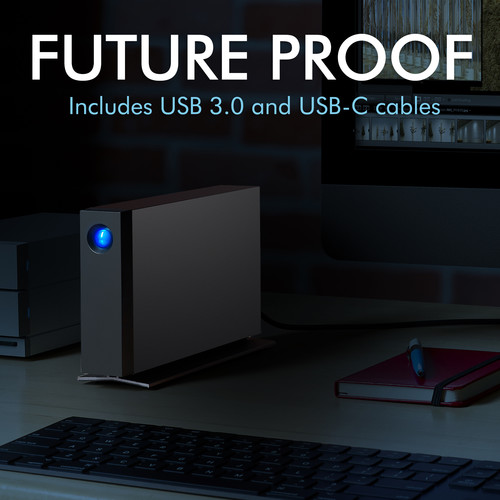
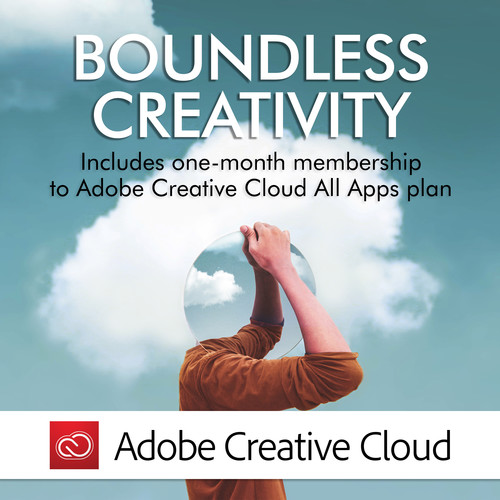


Ally Brown (verified owner) –
I’ve always had good luck with Lacie external drives, so when I needed more space for photo/music backup, LaCie was my go to drive. So far so good with the drive. Recommended
Ottilie Hoppe (verified owner) –
I have two of these side by side. The good thing is that LaCie tech support is pretty responsive and actually helped me recover one of the drives when it no longer wanted to mount on my iMac. I can normally get 230 MB/s transfer speeds, which is just about as advertised. My only complaint is that these drives are fairly noisy and the blue light is just ridiculous. I have two side by side, and the lights aren’t even the same brightness. One is bright enough to illuminate the entire room, and the other is bright enough to grow plants with. Apart from the noise and light, these drives are durable. I have not have any major failures so far, and the enclosures are built like a tank.
Claude Yundt (verified owner) –
For many years I’ve relied on LaCie’s external hard drives and will continue to do so as they’ve never failed me and I’ve never had a single issue with any of my drives.
Novella Reinger (verified owner) –
Works perfectly.
Vada Glover (verified owner) –
I hooked it up a day or two after I received it. It is connected to an older Mac so I needed a USB C rtf USB A cable which I had on hand. Once connected it worked as expected and I immediately copied about 3.4 terabytes of images to it. Of course for that many files of that size it took several hours but that wasn’t a problem. No problems with it, works as expected and really that is about all you can ask for.
Jerald Romaguera (verified owner) –
For the price, it’s worth the money…
Tod Mitchell (verified owner) –
Great external hard drive, there no other brand I would buy!
Devon Parker (verified owner) –
Have used LaCie drives for 16 years and have never had a problem with them. Still have the first one I bought, runs fine.
Carlotta McLaughlin (verified owner) –
Plugs in and installs in a breeze. Good s/w included.
Abdullah Morissette (verified owner) –
Good performance, well-made, attractive design, no problems. I’ve used several of these LaCie D2 drives, and I’ve only had good experiences with them.
Annamae Hill (verified owner) –
I use this is as my Time Machine drive. I’ve had no problems after about three weeks. Time machine drives have been problematic for me over the years, but I’ll keep my fingers crossed. Also it comes pre-formatted, I change the formatting for better compatibility with my Mac.
Vladimir McClure (verified owner) –
Absolutely reliable and high quality product. Been buying LaCie products for years and I can say they keep improving performance. Fastest shipping and follow up coming from B&H. Definitely a recommended product and great experience buying from this store.
Deja Breitenberg (verified owner) –
Does what it should quickly and quietly! The included data recovery service adds a bit of peace of mind.
Kody Feil (verified owner) –
It works great. It’s fast and doesn’t take much space on your desk. I recommend.
Clay Shanahan (verified owner) –
Set up was easy. Drive is very quiet. A bit slower than I expected.
Ashly Farrell (verified owner) –
I’ve been using these LaCie drives for iMac backups and music sample libraries about three years now and have no complaints. They seem to be good bang for the buck, and I keep duplicate backups just in case.
Amie Sawayn (verified owner) –
We needed a large capacity drive to work on our Western Shoshone documentary . we would have preferred a ssd but costs was prohibitive right now. hopefully this will end up being our backup and we’ll get an SSD for the bulk of the project. I have to say that the drive shows no lag and working in 2K seems to be just fine.
Cassandre Steuber (verified owner) –
Not as fast as an SSD drive, but for Time Machine backups, the LaCie 8TB d2 Professional USB 3.2 Gen 2 Type-C External Hard Drive, works fine. After the initial backup, which does take several hours, it is quiet and attractively designed. Replaced a similar G-Tech 6TB drive which failed under warranty after 18 months. After waiting 4 weeks for WD to honor their warranty, I got tired of waiting and bought the LaCie. I have many years reliable service from another LaCie external drive. And the new LaCie includes 5 years data recovery service. So LaCie is the only brand of spinning hard drives I’ll buy going forward.
Godfrey Boyle (verified owner) –
Do your homework and buy a different brand. Is it really worth it to you put everything you care about on a drive only to see it fail? Because that will be your future. And if you already own one of these, get your data off it immediately and throw it in the trash.
Rowan Ullrich (verified owner) –
I use this hard drive for one of my clients for whom I have a lot of video footage. It’s speedy enough that it doesn’t lag over comparable LaCie orange rugged drives with USB-C, but it is SO loud compared to any other drive that I’ve ever had. It sounds a bit like Marge Simpson complaining. I wouldn’t buy it again for that purpose – I’d rather spend a bit more money to get something a little quieter. It’s distracting while I’m editing photos or videos.