LaCie 8TB d2 Professional USB 3.1 Type-C External Hard Drive
$203.99
In stock
Description
The 8TB d2 Professional USB 3.1 Type-C External Hard Drive from LaCie features a USB 3.1 Gen 2 Type-C port that’s compatible with Thunderbolt 3 devices. In case your system isn’t equipped with a Type-C port, it comes with a Type-C to Type-A adapter.
Inside is a Seagate BarraCuda Pro enterprise-class drive, which spins at 7200 rpm and offers data transfer rates of up to 260 MB/s. The drive is pre-formatted as exFAT, which allows for compatibility with both macOS and Windows systems. If you’re using the drive with only one operating system, you optimize the drive’s performance by reformatting it as NFTS for Windows or HFS+/APFS for macOS.
In addition to its warranty, this drive includes a five-year Rescue Data Recovery Services plan as well as a one-month membership to Adobe Creative Cloud All Apps plan.
Additional information
| Weight | 4.2 lbs |
|---|---|
| Dimensions | 19.2 × 14.8 × 3.85 in |
| Storage Capacity | 8 TB |
| Connection Interface | 1 x USB 3.2 / USB 3.1 Gen 1 (USB Type-C) |
| Read Speed | Maximum: 260 MB/s |
| Write Speed | Maximum: 260 MB/s |
| Pre-Format | exFAT |
| Internal Interface | SATA III |
| Type | Hard Disk Drive |
| Rotational Speed | 7200 rpm |
| AC Input Power | 100 to 240 VAC, 50 / 60 Hz |
| Cooling System | Passive |
| Environmental Resistance | None |
| Dimensions (L x W x H) | 7.4 x 2.4 x 5.1" / 188.5 x 60.0 x 130.0 mm |
Reviews (129)
129 reviews for LaCie 8TB d2 Professional USB 3.1 Type-C External Hard Drive
Only logged in customers who have purchased this product may leave a review.
Related products
External Drives
External Drives
External Drives
Fantom 8TB G-Force3 Pro USB 3.0 External Hard Drive (Silver)
External Drives








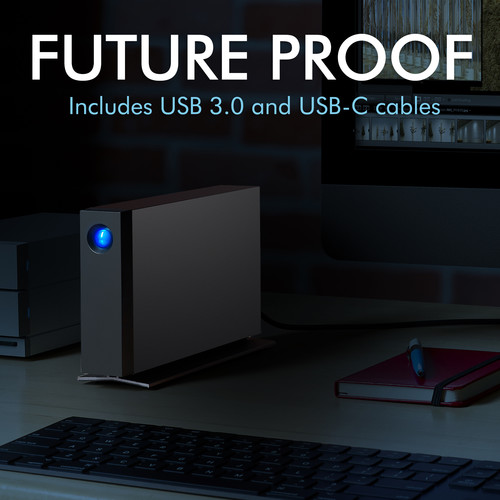
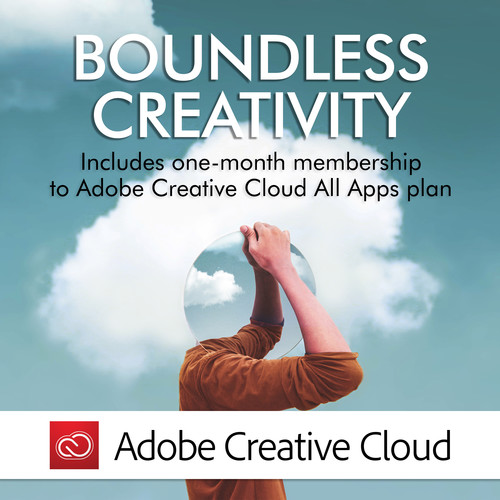


Pete Klocko (verified owner) –
Returned first hard drive because power supply failed upon install. Returned the replacement hard drive for the same issue. We went through power supply issues with Lacie in the past as well and it is really unfortunate. I cannot for the life of me figure out why Lacie goes to all the trouble to engineer and manufacture a decent product, stand behind it with a respectable data recovery guarantee, only to use the most unreliable cheapest power supplies in the industry.
Guy Bashirian (verified owner) –
— Cables: It comes with two cables: – C – C – C – A The C plugs into the drive, and the other C will plug into your computer (if it supports that connection). If not, use the A type to connect to your computer. The cables are 3′. If that is not long enough, order a longer cable when you order this drive. Make sure that you order a cable that supports at least USB 3.1 Gen 1 speed. — Blue light: 1) It is bright. 2) It will remain lit, steadily, when there is not activity. 3) It will blink, fast, when the drive is in use. 4) It will blink, slowly, when you tell Windows to Safely Remove the drive. I suspect it will also do this if your computer hibernates (have not tested, though). — Power button: Many reviewers have complained that there is no power button. They are incorrect. This drive does have a power button. The blue light doubles as a power button. You must press it, and hold it in, for a few seconds, and it will power off. Repeat the above, and it will power on. — The drive will max out at approximately 250 MB per second (reading or writing), assuming you have a USB port that supports that speed. I am using USB 3.2 Gen 2. I am uncertain about Gen 1, or USB 3.1 speeds. But the point is that the drive will do the speed if your USB port has the speed. — The drive is quiet. Some reviewers complain about it being noisy. They are probably being truthful, as quality control might let noisy ones slip through. If you get a noisy one, I recommend returning it, as that is probably a sign that something is misaligned and will fail. But it is probably somewhat rare to get a noisy one. — Drives that fail are often due to power issues from your utility company. Surges and brownouts, etc, will shorten the life of electronics, or kill them outright. Always use a quality, high joule rated surge suppressor. Even better, use a quality UPS (uninterruptible power supply, with AVR trim and boost). Your equipment will thank you. — The drive comes formatted as exFAT. If you do not like that, you can reformat it yourself, using tools that come with Windows and other operating systems. If you do a quick format, it will take 5 seconds. If you do a traditional format, where the drive will be formatted sector-by-sector, it could take hours, or even a day or two, depending on the size of the drive, and the speed of your USB port. — I have not tested the software that comes with the drive, because such software usually stinks, from all manufacturers. And they just want you to install their garbage on your computer. But since I gave up and never install their software any more, I cannot say with any certainty how good or bad the included software is. Use at your own risk. Cheers!
Eliane Strosin (verified owner) –
This drive, using automated backup software, is used to backup photographs. The only issue encountered is that the drive comes formatted for Windows. Wasnt noticeable until I tried to give the drive a real name and got the Windows, cant have ….. So if you dont use Windows, the drive needs to be reformatted with disk utility on Mac.
Monty Simonis (verified owner) –
Nice, high speed hard drive. Fast enough for light 4K video editing.
Calista VonRueden (verified owner) –
Very good, quiet and responsive this is my third d2 drive. They all lasted and work very good.
Emmie Haley (verified owner) –
I have owned LaCie d2 external hard drives for over ten years. The speed and quality of my new LaCie 4TB d2 far exceeds my older LaCie d2 external hard drives. The install and set up were easy, and I was able to transfer all of my data onto the new hard drive in one afternoon. Overall a very good product.
Libbie D’Amore (verified owner) –
Does LaCie do any QC whatsoever? Tried two different power cables plus different outlets and the drive wouldn’t even turn on straight out of the box.
Reba Nitzsche (verified owner) –
Running off a laptop means it helps to have an external that has its own power source so its not draining my laptop battery. I have a portable drive so I use this one when in the studio and both always contain the exact same files. I have used Western Digital for years and trust them as I have never had one fail.
Rylee Abernathy (verified owner) –
Received new in box drive which was inert. The power supply was OK but the drive would not power up. Had to deal with LaCie/Seagate’s warranty process to get a replacement drive. It took two weeks before I received a working drive. Their quality control needs some improvement.
Phyllis Goyette (verified owner) –
I bought this drive because I was working on a project that involved many stacked focus images. My 8TB NAS was filling up quickly and it was too slow. I bought this drive because it was the right size and because it should be more dependable because it is an enterprize quality drive. I have been happy with it so far. Speed is noticeably faster than my NAS, I have never had any start up problems, and I still have ample room to complete my project. One reason for selecting this drive is that it was formatted for Windows, without the need to reformat. The casing is really solid. One minor quibble: I find the size and flashing of the indicator light/switch to be annoying. I would recommend this drive to others who need its size, speed and dependability.
Era D’Amore (verified owner) –
I have ordered twice and its not working . I got a replacement and had same issue with power on.
Aniya Brown (verified owner) –
Good storage capacity and quiet.
Kyler Mosciski (verified owner) –
Just like all of my previous LaCies, it works as expected, plug and play. I did reformat the drive to the MacOs Journaled HFS+ type.
Jay Koepp (verified owner) –
I’ve had LaCie hard drives for over 15 years probably. This one died within one week. After a few email rounds with customer support they said they would send me another one after I pay to return the first. I am awaiting the refurbished replacement. Seems a little strange to get a refurbished unit as a replacement for a unit that failed in 1 week.
Aileen Borer (verified owner) –
Seems to work just fine. It doesn’t have an on off switch like previous models, but I’m not sure what that means.
Ashtyn Auer (verified owner) –
Been using the earlier version and that has performed perfectly finger crossed since I got it. Needed extra room and the connectivity options are great. Recommend.
Monique Wintheiser (verified owner) –
I am very pleased with the LaCie 10TB d2 Professional Hard Drive. I bought 2 of these. One is for all my files, such as, photos, videos and music. The second drive is for a backup of the first drive. The drives are quiet and are fast. I have had no problems with them.
Ocie Schumm (verified owner) –
Very good product. I enjoyed and excellent service from you.
Hertha Erdman (verified owner) –
I bought two to replace two 3 TB drives that were 5 years old. Easy to install; everything was in the box. I give it four stars because: A. I haven’t had it long enough for an evaluation of reliability; B. I wish it offered more connection options for my Mac Mini.
Aglae Stokes (verified owner) –
The LaCie d2 Pro Hard Drives have always been a reliable, fast and economical choice for storage. My only wish: I wouldn’t mind it if this one had alternate connection ports, ie USB-A, for connecting to slightly older computers, and/ or an additional port for daisy-chaining. Otherwise- GREAT