LaCie 18TB 1big Dock
$527.80
In stock
Description
The 18TB 1big Dock from LaCie has been designed as an epicenter for 4K workflows. It combines a 18TB Seagate IronWolf Pro 7200 rpm SATA 3.5″ hard drive that delivers data transfer speeds of up to 280 MB/s with two Thunderbolt 3 ports, a USB 3.0 Type-A port, a DisplayPort 1.4 output for 8K / 60 Hz, 4K / 120 Hz, 1080p, and 720p video, and SD and CompactFlash card slots. Operational temperatures will stay cool, thanks to an aluminum enclosure and thermoregulated fan.
While one of the Thunderbolt 3 ports is used to connect the 1big Dock to your compatible system running at least Windows 10 or macOS 10.12, the other can be used to daisy-chain up to six additional devices or provide up to 70W of charging power. In order to receive all 70W of charging power, your laptop must be plugged in using its power supply. Otherwise, you’ll get 45W of power, or 30W if you’re daisy chaining multiple devices.
LaCie’s 18TB 1big Dock includes a 40 Gb/s Thunderbolt 3 cable, a USB 3.0 cable, and an external power supply. Users will have access to LaCie’s Toolkit software suite and will also be able to redeem a one-month membership to Adobe’s Creative Cloud All Apps plan. Protection is provided by a limited 5-year warranty with a Rescue Data Recovery Services plan. If you ever need to remove the hard drive from the 1big, simply open the removable drawer.
The Adobe Creative Cloud All Apps membership is redeemable during product registration until the date of expiration. A network connection and Adobe ID are required. This is only available to users 13 and older and is not available in all countries. See Adobe’s site for more info.
Additional information
| Weight | 7.23 lbs |
|---|---|
| Dimensions | 11.8 × 9.5 × 5.7 in |
| Storage Capacity | 18 TB |
| Connection Interface | 2 x Thunderbolt 3 (USB Type-C)<br />1 x USB 3.2 / USB 3.1 Gen 1 (USB Type-A)<br />1 x DisplayPort 1.4 (DisplayPort) |
| Read Speed | Maximum: 280 MB/s |
| Write Speed | Maximum: 240 MB/s |
| Internal Interface | SATA III |
| Type | Hard Disk Drive |
| Rotational Speed | 7200 rpm |
| Form Factor | 3.5" |
| Media/Memory Card Slot | Slot 1: SD/SDHC/SDXC<br />Slot 2: CompactFlash |
| Cooling System | Fan/Passive Combo |
| Dimensions (L x W x H) | 4.6 x 2.2 x 8.5" / 118.0 x 56.3 x 217.0 mm |
Reviews (8)
8 reviews for LaCie 18TB 1big Dock
Only logged in customers who have purchased this product may leave a review.
Related products
External Drives
External Drives
External Drives
External Drives
Fantom 8TB G-Force3 Pro USB 3.0 External Hard Drive (Silver)
External Drives
Seagate 2TB Backup Plus Ultra Touch External Hard Drive (White)
External Drives













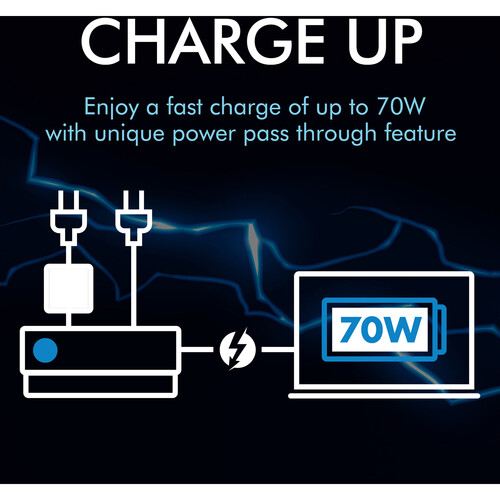

Rahul Tremblay (verified owner) –
Got a great price here and quick delivery. One (slight) caveat. Missing the USB-C to USB-A cable that was supposed to be included. I had several extras in my arsenal. Upon install, the drive would not show up in Windows but when I plugged an SD or USB stick into the front portal, it would mount but it was like the LaCie was just a pass-through. Went through several cables with the same results. Finally, a new certified USB cable did the trick. The lesson? USB cables are finicky.
Freeman McLaughlin (verified owner) –
Good speed, enough capacity.
Houston Maggio (verified owner) –
Large 16 TB drive at a great price. Lacie is a company I’ve comfortably purchased many drives from.
Iva Nienow (verified owner) –
connectivit thunderbolt 3 et trs bon fonctionnement. Conforme mes attentes. peu encombrant.
Macie Lindgren (verified owner) –
This is great for saving RAW footage and basic files for bachup but don’t expect to be able to edit on premiere pro with this if you are getting it for video. It can’t keep up. Pretty disappointed to say the least. Lesson learned, solid state drives are the only way to go.
Colten Schaden (verified owner) –
Needed a new time machine back up when my 2014 La Cie desk top HDD finally failed. Wanted a unit with a fan for cooling and card slots, so this fit the bill. Easy to format and install with an Apple Thunderbolt cable and Apple Thunderbolt 2 adapter. While a bit noiseier, it backs up data much quicker than the 2014 La Cie model. Hope it turns out to be just as reliable.
Guido O’Reilly (verified owner) –
Initially had lots of problems getting my !6″ MacBook Pro to load the driver. Turns out you need to go into systems and change “permissions” which I was reluctant to do. Even after deciding I would do that it took a great deal of sleuthing on the internet to find out how to actually do it. Now that it is done it runs quickly. The computer is only three months old and up to date so that wasn’t the problem. I’ve had many exterior hard drives and never had any problems setting up RAID so it wasn’t me either. Not totally happy I had to degrade Apple’s protections but just wanted a hard drive to work so threw in the towel. Works fine now and like the free data recovery plan.
Herta Senger (verified owner) –
I use this to store most of my files on. The speed is good, the connections are good, it’s just a little bit loud as you’d expect with a 3.5 HDD. I’ve had it for a year and no issues yet. I really like that you can easily open the cover and remove the HDD. Some similar LaCie products like the d2 don’t have this feature.