Linksys RE9000 AC3000 Tri-Band Wireless Range Extender
$119.99
In stock
Description
Expand the reach of your 802.11ac Wi-Fi network with the RE9000 AC3000 Tri-Band Wireless Range Extender from Linksys. This wireless range extender supports the 802.11ac Wi-Fi network standard and operates a single 2.4 GHz frequency and dual 5 GHz frequencies with one of the 5 GHz frequencies designated to network backhaul. With one of the three frequencies dedicated to network backhaul, the other two are free to be used by Wi-Fi devices connected to the range extender.
In addition to tri-band support, this Linksys range extender also covers areas of up to 10,000 square feet, and with spot finder technology, you can be sure the RE9000 is placed in the right location for optimal network performance. Once installed, those connected to the newly expanded Wi-Fi network benefit from beamforming technology, which provides a more focused wireless signal directed toward the connected devices, and MUMO technology for simultaneous streaming to and from multiple devices. If Wi-Fi isn’t for you, the Linksys RE9000 also comes equipped with four Gigabit Ethernet ports to connect Ethernet-enabled devices directly to the network.
Additional information
| Weight | 1.84 lbs |
|---|---|
| Dimensions | 10.3 × 10.3 × 3.1 in |
| Wireless Frequency Bands | 2.4 GHz, 5 GHz Tri-Band |
| MU-MIMO Support | Yes |
| WLAN Mode | Wi-Fi 5 (802.11ac) |
| Ports | 4 x 10/100/1000 Mb/s Gigabit Ethernet (RJ45) |
| Throughput | 3000 Mb/s Total <br>2.4 GHz: 400 Mb/s <br>5 GHz: 866 Mb/s <br>5 GHz: 1733 Mb/s |
| Supported IEEE Standards | 802.11ac, 802.11a, 802.11b, 802.11g, 802.11n |
Reviews (8)
8 reviews for Linksys RE9000 AC3000 Tri-Band Wireless Range Extender
Only logged in customers who have purchased this product may leave a review.
Related products
Wireless Networking
Netgear Orbi Pro AX6000 Wireless Tri-Band Gigabit Mesh Wi-Fi System (3-Pack)
Wireless Networking
Ubiquiti Networks RD-5G31-AC RocketDish airMAX Carrier Class 2×2 PtP Bridge Dish Antenna
Wireless Networking
Wireless Networking
Ubiquiti Networks airMAX PowerBeam AC 5 GHz ISO Gen2 High Performance Bridge (5-Pack)
Wireless Networking
EnGenius EAP1300EXT Wave 2 11ac Dual-Band Wireless Indoor Access Point
Wireless Networking
Ubiquiti Networks LTU Rocket 5 GHz LTU BaseStation Radio & PtMP Access Point
Wireless Networking
Wireless Networking







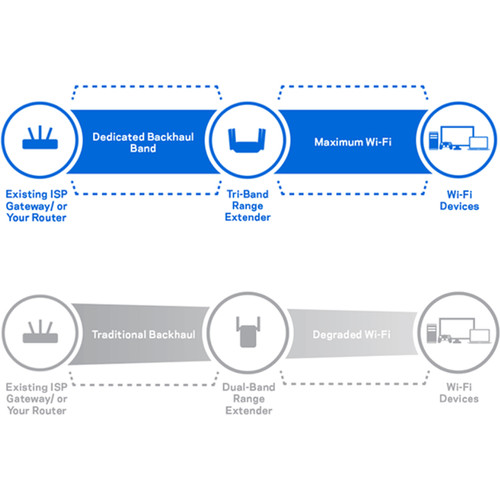
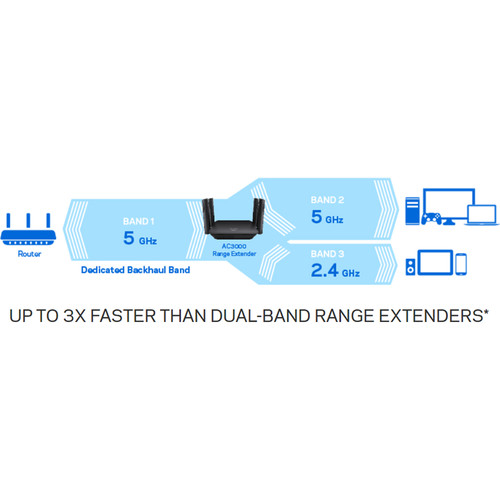
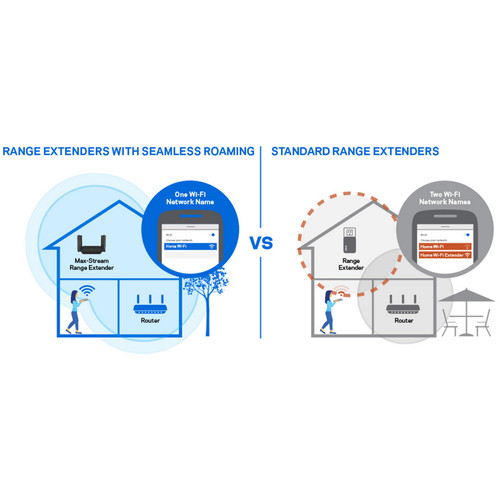
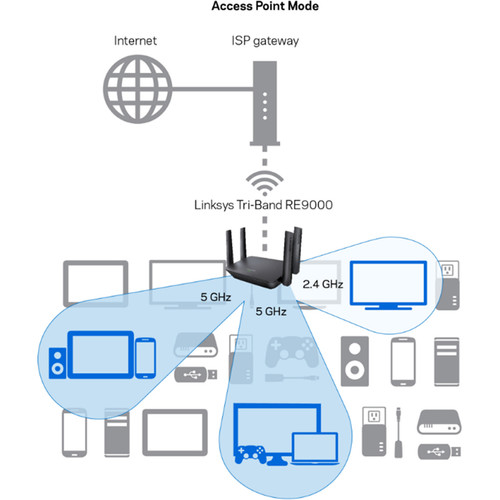
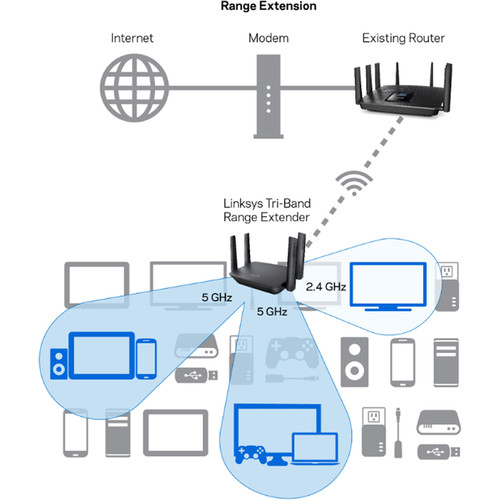
Norene Haley (verified owner) –
I have two of these wifi extenders. They are placed in areas that have clear signal to my router (a Linksys tri-band EA9500). When they are connected, they work well. Unfortunately, they go off line all the time and I have to constantly power the unit down (pull out the power plug) and then turn it back on to restore the wifi connection. This makes what could be a good product into an irritating and frustrating piece of junk. I’ve been loyal to Linksys for decades but I think their product quality had deteriorated to the point where I am going to bite the bullet and go with another more reliable brand.
Kraig Hamill (verified owner) –
Combining all the bands results in everything moving to 2.4GHz regardless of what Linksys claims. As devices move out of range of 5GHz they switch to 2.4GHz and NEVER MOVE BACK. Even devices that are fixed in place (4K TVs) find their way onto the 2.4GHz band and succumb to the congestion of 60+ other devices. My EA9500 router steers only on 5GHz. Allowing separate SSIDs on each band (key point). As a result, I’m now forced to turn off the 5GHz radios on this extender and only use it on 2.4GHz. Too bad, since I was hoping to extend my 5GHz network while reducing the demand on the solo 2.4GHz radio in the EA9500. Please update firmware to allow steering to be limited to 5GHz radios!!!
Rubie Predovic (verified owner) –
It would not stay connected to my internet. I had to keep reconnecting it. Not worth the hassle or money. Now when I try to find my 5 GHZ connection it wouldn’t. I expected better. I know they are going to say i have the extender too far. My phone, Laptop, and printer picks up the 5 GHZ signal at the same distance. So your telling me a dedicated wifi extender with external antennas cant find the same 5 GHZ signal. Tried chat support because the phone wait time was ridiculous for help but got treated like someone that didn’t even know how to setup my extender waste of time. not sure if it is a firmware or hardware issue but for the most expensive wifi extender you offer to consumers this is not good
Hardy Turcotte (verified owner) –
I bought this WiFi Extender about 2 yrs ago. The set is easy and nice. But when I move to place upstairs. It keep loosing it connection with router. I do a factory reset and to care for awhile. But after awhile it drop connection and reconnect. So I did another factory reset and in our bedroom and it drop 2.4Ghz and only showed 5.0Ghz.
Houston Padberg (verified owner) –
I have a run into a few issues over the last 6+ months. Overall, this is fast and stable. When it has a problem, you factory reset and go through the wizard again. Issues I continue to see: -trying to use static IP makes the system crash – bug reported, still no update -Cannot go in and change items like Disable SSID Broadcast -Using manual setup is VERY different UX and makes the product seem like it cannot use band steering, suggestions are straight out of 2005. -If there’s an issue with it rejoining the router (EA8300 in my case), it can just lock up and never work again, until you factory reset and go through wizard again.
Lindsey Green (verified owner) –
Worked ok for a year and then internet stopped (connects to router, gets and assigns ips correctly, just no internet on any devices and bands). I called Linksys support only to find out that the warranty had long expired since they consider the day they ship to the store, not the date it was sold to the customer, as the start date… so in my case, they started counting it since Jan ’18 and I purchased it late Oct ’18…. I purchased it from B&H in Manhattan. Essentially it died after exactly a year of use and even then the warranty had long lapsed…. I’d say that is a scam and would stay away from Linksys altogether…. Unfortunate, since that is not what Linksys used to be and I have been using them for years… but no more! Don’t buy!
Ansel Gutmann (verified owner) –
Follow up to the re9000.so it just up and stopped working shortly after the warranty ran out.no surges or anything.just stopped no lights.moved to different outlets still nothing.guarantee i wont get to test anything after this.since its been years now they havent sent me anything.
Judah Bode (verified owner) –
Seems to have very Little reach with the signal. I put this one open floor below my main router which is supposed to be the best Linksys router and I barely get a signal within 25 feet.