Linksys Velop Wireless AC-4800 Tri- and Dual-Band Whole Home Mesh Wi-Fi System (3 Units, White)
$237.30
In stock
Description
Blanket your home in seamless Wi-Fi with the white Velop Wireless AC-4800 Tri-Band Whole Home Wi-Fi Router from Linksys. This expandable mesh networking whole-home Wi-Fi system features one tri-band node and two dual-band nodes, with a total wireless data throughput of up to 4800 Mb/s. The Velop Wi-Fi system supports 802.11a/b/g/n/ac Wi-Fi network standards and covers a range of up to 2,000 square feet.
Each Velop Node comes equipped with dual Gigabit Network ports. The dual ports on the base device are divided up, one port for WAN connectivity and the other for LAN connectivity. Each associated node features dual Gigabit Ethernet LAN ports for a reliable wired network connection great for smart TVs, game consoles, computers, and more.
Setup and configuration of your Velop Home Wi-Fi System is simple and can accomplished using your iOS- or Android-based mobile device. Simply connect your device via a Bluetooth connection to the Velop and follow the steps using the Linksys app to manage network settings, add additional nodes to your network, and much more. Additionally, the Velop mesh network is kept secure using WPA2 personal wireless encryption.
Additional information
| Weight | 4.97 lbs |
|---|---|
| Dimensions | 15.7 × 10.2 × 4.5 in |
| Number of Units | 3 |
| Wi-Fi | Wi-Fi 5 (802.11ac); Dual-Band (2.4 & 5 GHz) |
| Ports | 1 x RJ45 Gigabit Ethernet (LAN) <br>1 x RJ45 Gigabit Ethernet (WAN) |
| Number of Antennas | 6 x Internal |
| Beamforming Support | No |
| Wireless Security | WPA2 |
| Bluetooth | None |
| DC Input Power | 12 VDC at 2 A |
| Operating Temperature | 32 to 104°F / 0 to 40°C |
| Operating Humidity | 10 to 80% |
| Storage Temperature | -4 to 140°F / -20 to 60°C |
| Storage Humidity | 5 to 90% |
| Certifications | CE, FCC, IC, as per Manufacturer |
Reviews (8)
8 reviews for Linksys Velop Wireless AC-4800 Tri- and Dual-Band Whole Home Mesh Wi-Fi System (3 Units, White)
Only logged in customers who have purchased this product may leave a review.
Related products
Wireless Networking
Wireless Networking
Wireless Networking
Wireless Networking
Ubiquiti Networks NanoStation locoM5 Indoor/Outdoor airMAX CPE
Wireless Networking
Ubiquiti Networks NBE-M5-16 5 GHz 16dBi NanoBeam airMAX Bridge
Wireless Networking
Netgear Orbi AX4400 Wireless Tri-Band Mesh System with Built-In Cable Modem
Wireless Networking
Netgear Orbi Pro AX6000 Wireless Tri-Band Gigabit Mesh Wi-Fi System (3-Pack)
Wireless Networking



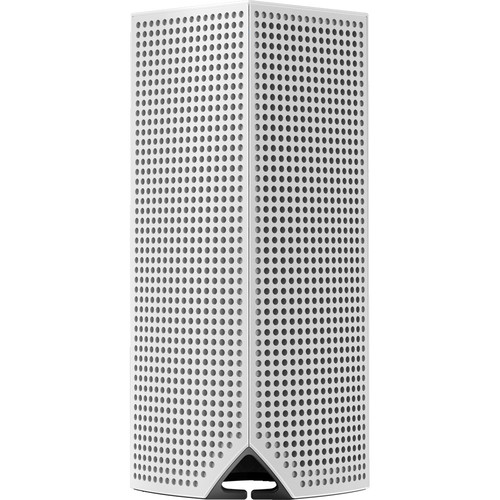

Giuseppe Ortiz (verified owner) –
I’ve purchased a 2pack WHW03v1 and setup was straight forward and simple. Which got me to purchase an additional single node. Which i regret horribly now since it’s passed my return date and i can’t seem to find a fix. It has become a daily occurrence wifi dropping and disconnects everything. I’ve spent 3-4 hours with linksys tech on resolving the problem but no dice. I’ve replaced different cat 5 cables, disconnecting the nodes and connecting a different node to the modem. During the tech support session, I’ve swapped node that was connected to the modem and tech was not able to get it reconnected to ISP, had to give them remote access and let them configure my velop setting. Now i’m stuck with 3 velop and no way of returning the product.
Lauren Doyle (verified owner) –
I bought one and worked decent. Moved to a new home and purchased another. Home must be built of lead as these barely cover a room. To connect the units, they have to be line-of-sight and cannot have a wall between them. I placed one literally one floor above (12 feet distance unit-to-unit) and would not connect. Decided to put one tower in basement, immediately after modem (google fiber) then take line to next unit. Second unit constantly drops (flashes red). I am constantly restarting the routers. Was on phone with support for hours multiple times and they could not get to work. Tried replacement and still having issues.
Kaley Rice (verified owner) –
I have 4 nodes to reach the back and front yard as well as the entire house.This system works with my MR9000 and allows my 34 devices to work flawlessly.Previous to this system devices would drop and what’s app would stutter.This is a great system.Thanks Linksys
Damon O’Keefe (verified owner) –
I previously had the Netgear WNDR3700v3. This is a huge upgrade. The set-up was super easy. I set up the second node in my pole barn, which is about 50-75 feet away from the main node. They were able to connect to each other, where the old router couldn’t reach into the pole barn. My house is 1800 square feet, narrow and long. At the other end of the house I’m getting 70mb download speeds at the opposite end of the house. I would defiantly recommend this product.
Georgiana VonRueden (verified owner) –
I originally purchased these about two years ago. I have seven (7) nodes in my house due to its size 5,900 sq ft). At first they were very good. But lately, I am constantly (at least a couple of times a day) having the app tell me that a node is no longer connected to the mesh network and that I have to go unplug and replug and then add it back to the mesh network. These have become a total pain in the butt. If things don’t improve, then i going to look for a better whole house wi-fi solution.
Emerald Smitham (verified owner) –
Worked fine for few months and now it goes into this Red Light mode where there is no connection. On restart (unplug/replug power) it works fine for few hours and again goes into this mode. I wish I could throw this away in a trash can !
Mary Kertzmann (verified owner) –
I am giving the Velop system 2 stars. My Velop system covers our large 3 story house well, much better than my old Linksys WRT1900AC did. The problem is and the reason for the 2 stars is if you there is a power interruption you have to reinstall the whole system from scratch. If I knew this I probably wouldn’t have bought it. If Linksys fixes this problem in future Firmware update I will reevaluate my review.
Alice Lubowitz (verified owner) –
VELOP Wireless solution just does not work well! Spent hours with support, but poor performance, poor connections, dropped internet connections. It is not possible to place nodes close enough to the parent MR9600 to achieve an acceptable wireless network. My first node is 20 feet from router at center of the house, 2nd node is 40 feet from 1st node. RSSI from the closet node is approximately -44/-42, furthest node -70/-62. Internet performance from the Parent is 450 Mbps, from the Nodes barely over a 100 Mbps, 5.0GHz network. Net Gear extender returns better internet performance and better coverage. I have never returned a Linksys product before and I am still trying to make it work better, however, products do not meet the Linksys wireless product claims. The MR9600 for coverage, and the two nodes for WiFi connect-ability. I am very disappointed because I spent a lot of time with a good Linksys support organization trying to make it work better. I am very technical.