Logitech USB Unifying Receiver
$10.49
In stock
Description
The USB Unifying Receiver from Logitech is a powerful accessory that can connect up to six compatible wireless devices to your desktop or laptop. With a USB Type-A interface, it’s compatible with nearly every system out there, and features a compact design that you can leave plugged in. Moreover, with an extra Unifying Receiver, you can connect a dual connectivity mouse, keyboard, or both to a second computer and switch between them as needed using the Logitech Flow software.
Additional information
| Weight | 0.05 lbs |
|---|---|
| Dimensions | 7.9 × 5 × 0.55 in |
| System Requirements | Windows 7 or later <br> |
| Wireless Range | 32.81' / 10 m |
| Dimensions (H x W x D) | 0.59 x 0.35 x 0.24" / 15 x 9 x 6 mm |
Reviews (8)
8 reviews for Logitech USB Unifying Receiver
Only logged in customers who have purchased this product may leave a review.
Related products
Mice & Pointing devices
Mice & Pointing devices
Mice & Pointing devices
Huion Inspiroy HS611 Graphic Drawing Pen Tablet (Space Gray)
Mice & Pointing devices
Wacom Intuos Bluetooth Creative Pen Tablet (Small, Pistachio Green)
Mice & Pointing devices
Mice & Pointing devices
Mice & Pointing devices
X-keys USB Twelve-Switch Interface with Footswitch Bundle (Black and Yellow Commercial)
Mice & Pointing devices






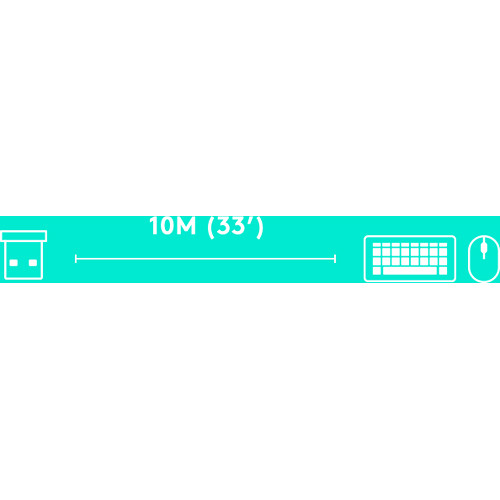
Sonny Bailey (verified owner) –
Awesome. Works just as intended. It bought back life into my K800 keyboard.
Rosalind Wyman (verified owner) –
This is fine, does the job of replacing the receiver that got lost. Make sure you download the correct app to pair it. It’s the Unifying app.
Jayden Feest (verified owner) –
We tried to use this with our Logitech MX Master 3 for Mac and it simply did not work. We tried everything in the book to make this work but simply never once did our MacBook Pro see the MX Master 3 device. However, the MBP seen the MX3 without the unifying device, wherein we wanted to use the unifying receiver to get more application use out of the MX3 but still haven’t. Oh Well. I never tried to return it so my loss really and not B&H’s issue.
Danyka Sawayn (verified owner) –
Works great. I had a few issues due to multiple computers and wanting to switch a mouse from one of to another. You have to make sure to disconnect the mouse from the previous PC before connecting to the new PC.
Tobin Murazik (verified owner) –
In my position, I sometimes get Logitech keyboards and/or mice returned to me without their receivers. It is nice to be able to purchase these as replacements. The only downside, if it could even be considered a downside, is that there is an app that has to be installed on the computer to pair the keyboard and/or mouse to the receiver. The good part about this app is that it is possible to pair more than one of each device to a receiver.
Verna O’Kon (verified owner) –
Worked great easy to config.
Rodrick Hagenes (verified owner) –
My bad……………. …………..Should have purchased the Logitech Logi Bolt USB Receiver instead of this USB UNIFYING RECEIVER.
Jonatan Schowalter (verified owner) –
If you have Logitech device (keyboard or mouse) you need this dongle. Word to the wise, if you are getting the device second hand, go to the logitech web site and download the software to make this communicate with the device. After many hours of frustration I finally did that and now it works perfectly.