Logitech MX Anywhere 3 Wireless Mouse (Pale Gray)
$51.99
In stock
Description
Stay productive with an efficient workflow using the Logitech MX Anywhere 3 Wireless Mouse, which features an ergonomic, compact design for easy portability. Built with a 4000 dpi Darkfield laser sensor, this pale-gray colored mouse is designed to accurately track on almost any surface, even glass, allowing you to work practically anywhere. Its MagSpeed electromagnetic scroll wheel is precise enough to stop at a single pixel and can scroll up to 1,000 lines per second in near silence. The wheel’s machined steel design provides a tactile feel as you quickly scroll through documents and web pages. Pressing the Mode Shift button switches between the Ratchet and Free-Spin modes and turning the wheel while holding down the side button allows you to scroll horizontally.
Connect the MX Anywhere 3 to your Windows 10, macOS, ChromeOS, and Linux system using the included USB Type-A unified adapter or through Bluetooth low-energy connection for iPadOS devices. The 6-button wireless mouse can be fully customized in applications such as Adobe Premiere Pro, Photoshop, Final Cut Pro, and More to support your workflow. The Logitech Flow software allows for seamless switching control between multiple devices while transferring text, images, and files between computers. With an integrated lithium-ion battery that’s rated to last up to 70 days between charges, you’ll stay ready for working while on the go. Charging the mouse for about one minute using the included cable provides up to three hours of use.
Additional information
| Weight | 0.51 lbs |
|---|---|
| Dimensions | 6.5 × 4.65 × 2.25 in |
| Sensor | Laser |
| dpi | 200 to 4000 |
| Scroll Type | Scroll Wheel |
| Number of Buttons | 6 |
| Hand Orientation | Right |
| LED Illumination | None |
| Full-Functionality OS Support | Chrome OS, Linux, Mac, Windows, iPadOS |
| Connector | USB Type-C |
| Wireless Connectivity | 2.4 GHz RF, Bluetooth |
| Wireless Range | 32' / 9.7 m |
| Internal Battery Type | 500 mAh Lithium-Ion |
| Maximum Battery Life | 70 Days |
| LED Indicator | Yes |
| Dimensions (L x W x H) | 4.0 x 2.6 x 1.4" / 100.5 x 65.0 x 34.4 mm |
Reviews (8)
8 reviews for Logitech MX Anywhere 3 Wireless Mouse (Pale Gray)
Only logged in customers who have purchased this product may leave a review.
Related products
Mice & Pointing devices
Mice & Pointing devices
Mice & Pointing devices
X-keys USB 12 Switch Interface with Red and Green Orby Button
Mice & Pointing devices
Wacom Intuos Bluetooth Creative Pen Tablet (Small, Pistachio Green)
Mice & Pointing devices
Mice & Pointing devices
Mice & Pointing devices
Mice & Pointing devices




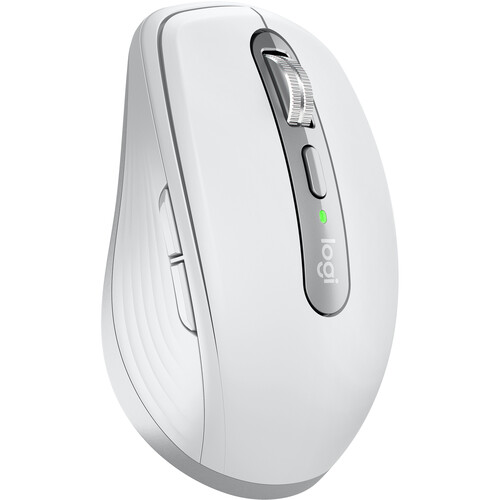








Rhett Boehm (verified owner) –
MX 3 has met my expectations – simple, easy to use and get up and running and what I need in a mouse with my MacBook Pro Laptop
Marta Haag (verified owner) –
I’ve had many other mouse brands before. The compact size, however, of the Logitech MX wireless mouse enables me to use it with comfort and ease.
Rod Friesen (verified owner) –
Recommended by sales associate Marko. Thanks. This is an excellent device. Seamless setup instantaneous. Very comfortable ergonomic design.
Ena Heller (verified owner) –
I bought this mouse a couple of years ago. It is the mouse my iMac should have came with. It fits the hand perfect, it charges USB-C and you can pair it with 3 different devices. It is the best mouse I ever used in 20 years.
Simeon Ward (verified owner) –
Looks nice, seems to be a great choice, except after about 6 months starts double-clicking. Every fifth or sixth single-click turns into a double. Tried both Wi-Fi (with dongle) and Bluetooth on my Mac M1 Mini and and regardless I spend 30% of my time having to click back. You would think something as simple as a mouse wouldn’t be beyond the capability of this company, but I have an old Apple wireless and an even older HP wireless which click flawlessly. Look elsewhere!
Stephon Harvey (verified owner) –
I bought this to go with the MX keyboard , and it is a really beautifully made mouse. Not too big, solid, but not too heavy. I installed the Options software, which is useful (particularly the dedicated changes for Photoshop and other programs), but not essential. Very pleased with this and the MX keyboard, particularly as I can switch between my two laptops at the click of a button.
Theodora Rempel (verified owner) –
I upgraded from version 2 and love this one as not being able to use the scroll wheel as a button drove me crazy. Version 3 now does and the feel of the wheel is much nicer. I love the fact that I can just click the bottom button to switch computers. The quality and the overall feel are great. A little pricey but then again it always works through Bluetooth and I don’t have to waste time messing with it.
Everett Roberts (verified owner) –
I returned this junk. The feel of the L/R buttons is terrible, no feedback. The spin wheel is awful compared to the old MX, no feedback. The wheel no longer pans left/right. A hunk ‘o junk