Logitech Craft Wireless Keyboard
$135.99
In stock
Description
Logitech‘s Craft Wireless Keyboard features a full-sized keyboard layout and is armed with an onboard dial that lets you immediately access specific functions within creative apps. With the touch-sensitive knob, you can quickly change brush sizes, adjust saturation levels, and more. Utilizing the downloadable Logitech Options software, useful profiles are provided and allow you to quickly implement these functions without spending time configuring the controls. The wireless keyboard comes with a 2.4 GHz unifying receiver for connecting with Windows and Mac systems and can also connect to mobile devices via Bluetooth LE technology.
With an Easy-Switch button, the keyboard quickly switches between three systems, such as a notebook, desktop, or tablet. Three connection indicator lights are on board, so you’ll know which device the keyboard is connected to, along with caps lock and battery indicator lights. Aside from indicator lights, the keyboard is outfitted with backlighting, which can automatically turn on when your hands are near or adjust its brightness level based upon the lighting conditions within a room.
This keyboard is powered by an internal rechargeable battery, and you can conserve its charge via an On/Off power switch. For recharging the battery, a charging cable is included and connects to your computer’s USB Type-A port. Furthermore, the wireless connection between the keyboard and system is encrypted, so your passwords and content stay protected.
Additional information
| Weight | 3.51 lbs |
|---|---|
| Dimensions | 18.2 × 7.35 × 1.6 in |
| Key Rollover | None |
| Dedicated Multimedia Keys | Yes |
| Dedicated Macro Keys | None |
| Connection Type | Wireless |
| System Connection | USB Type-C |
| Wireless Connectivity | 2.4 GHz RF, Bluetooth |
| Wireless Range | 32.8' / 10 m |
| USB Ports | None |
| Audio | None |
| Backlight | Yes |
| LED Colors | Yes |
| Onboard Memory | None |
| Built-In Control Device | Knob |
| Wrist Rest | None |
| Dimensions (L x W x H) | 5.9 x 16.9 x 1.3" / 149.0 x 430.0 x 32.0 mm |
Reviews (8)
8 reviews for Logitech Craft Wireless Keyboard
Only logged in customers who have purchased this product may leave a review.
Related products
Keyboards & Accessories
Keyboards & Accessories
LogicKeyboard Astra Series Xlprint Mac Backlit Keyboard (US, White On Black)
Keyboards & Accessories
Cecilia Gallery Re-Stick Leather Laptop Wrist Pads (Set of Two Pads, Montana Cocoa)
Keyboards & Accessories
ZAGG Slim Book Go Keyboard for 12.9″ Apple iPad Pro (2018, Black)
Keyboards & Accessories
Keyboards & Accessories
Keyboards & Accessories



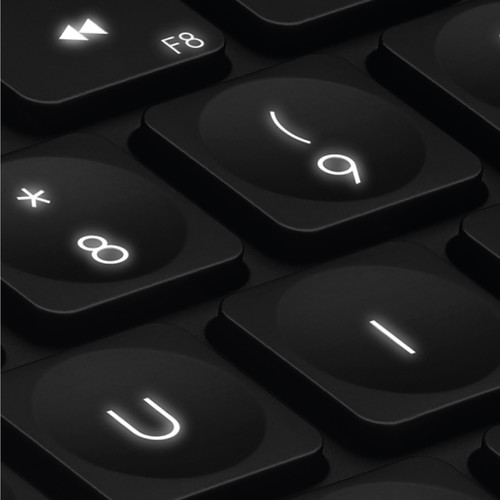

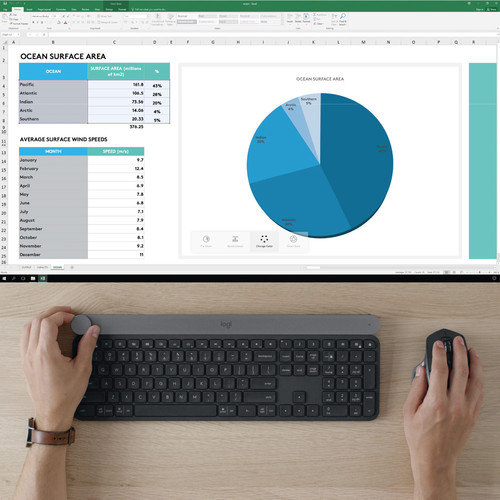
Colten O’Reilly (verified owner) –
Apple like hardware and huge potential for the “crown” concept. That is all the goodness about this keyboard stops. Apple like software experience? Forget it. Any supported application it claims, just barely minimum. Any attempt to self customization for apps or games like MSFS2020? don’t even think about it. If only Logitech would provide a open customization option, this keyboard would be flying off the shelf at its original asking price like crazy. At the current state, not recommended
Ashleigh Funk (verified owner) –
Let’s start with a basic feature of this keyboard: It looks really cool. Seriously, I’ve never said that in my life before, but it’s aesthetically beautiful. The tilt is perfect (though non-adjustable), the backlight of the keyboard is adjustable and really nice, and the body of the keyboard is constructed from metal, and feels completely solid. I feel like you could throw this thing off of a 747 and it would survive the fall. The keys themselves though, are where this review gets interesting. There are slight depressions in each key. I was nervous about this before purchasing the product. Now, having used it, I can safely say it feels amazing to use. Your fingers melt into the keys as you’re typing. They also have more distance between the key and body than the apple keyboards, which I’m not crazy about. The pairing feature- being able to instantly link up to 3 devices, is awesome. Especially in these work-from-home days where I move between two laptops and a desktop. I can change the keyboard instantly to adjust. The most underwhelming feature for me, is honestly the most touted: the craft-wheel in the upper left. It does have different functionality in different apps, but I don’t find myself using it that frequently. Maybe that will change. Mainly, I was looking for a top-notch keyboard to replace all keyboards, not some something with tons of bells and whistles. And this is a beautifully crafted (no pun intended) keyboard, with a great feel, design features, and and functionality. I can’t recommend it enough!
Rosanna Brown (verified owner) –
For that slim sleek keyboard, there is nothing better. the extra functionality is also really cool, once you figure it all out and get used to using it.
Mohammed McKenzie (verified owner) –
Even without the special features of the Craft dedicated action dial, this keyboard is absolutely fantastic to type on with the contoured keys. The build quality is terrific. The added bonus of being able to automate Photoshop actions that I frequently use is just perfect.
Edgardo Padberg (verified owner) –
constantly disconnects.. CONSTANTLY disconnects. running with decked out Mac on Premier Pro and its very frustrating when you’re pressing keys – then – nothing. no response.. WOW! it actually disconnected while I was trying to write this review. extremely disappointed
Ines Okuneva (verified owner) –
The “crow” could have so much potential in game like MSFS 2020 and many other game as a multifunctional control knob/dial. And it would easily gain a big inroads into flight sim market. Too bad, the software can barely do much for any application that Logitech claims to support
Julio Medhurst (verified owner) –
This keyboard does not work with Photoshop 2021 on M1 Macs. The crown cannot be used for Photoshop-specific tasks. End of story. Logitech released a patch for Windows to fix similar issues, but there is no similar support for Mac. The beta version of Logi Options (the app that controls this keyboard’s functionality) which was built for M1 does not support this keyboard either. Logi Options running in Rosetta 2 is buggy at best, uses a shocking amount of memory when running, and requires periodic reinstallation to restore basic functionality. According to Logitech’s forums, these are incredibly common complaints. I really like the keyboard otherwise, and I was excited to incorporate the crown into my workflow. Unfortunately this keyboard simply does not function as advertised on Mac. If you’re a photographer/creative whose made the jump to M1, do yourself a favor and get a different keyboard. You won’t have any less functionality.
Larry Hills (verified owner) –
I did a lot of internet research looking for a keyboard that would match my Space Gray Macbook and magic trackpad. With photos online, it can be a little hard to tell since the slightest angle of material can change how it reflects light. (Apple’s own Space Gray material has changed color slightly over the years.) I’m happy to report that this keyboard’s top bar is a dead-ringer for Apple’s current generation of Space Gray metal. With backlighting and the control dial, I consider it a pretty solid upgrade compared to the Apple keyboard. It is worth noting that for those benefits you do lose a little battery life however.