Logitech G G815 LIGHTSYNC RGB Mechanical Gaming Keyboard (GL Clicky)
$139.99
In stock
Description
The Logitech G815 LIGHTSYNC RGB Mechanical Gaming Keyboard features low-profile mechanical keys and an ultra-slim design. While it may be thin, its Logitech GL Clicky switches still offer a familiar typing experience. As a gaming-focused keyboard, it’s built with key necessities such as customizable RGB lighting, programmable keys, and quick access to profile and media controls. Users can also take advantage of its USB passthrough port to connect their mouse or charge their phone without having to reach around their system. To fully unlock its potential, users should download Logitech’s G-Hub software for changing settings, making macros, and more.
Additional information
| Weight | 3.57 lbs |
|---|---|
| Dimensions | 20 × 9 × 1.8 in |
| Switch Type | Mechanical |
| Audio | None |
| Material of Construction | Aluminum, Metal |
| Cable Length | 6' / 1.83 m |
| Wrist Rest | None |
| Built-In Control Device | None |
| Backlighting | Full RGB (Individually Lit) |
| Backlight | Yes, Individually Lit |
| Full-Functionality OS Support | Mac, Windows |
| USB Ports | 1 x USB Type-A |
| Mechanical Switch Type | Logitech GL Clicky |
| System Connection | 2 x USB Type-A |
| Connection Type | Wired |
| Windows Lock Key | Yes |
| Dedicated Macro Keys | 5 |
| Dedicated Multimedia Keys | Yes |
| Travel Distance | 0.11" / 2.7 mm |
| Actuation Force | 50 g |
| Dimensions (L x W x H) | 18.7 x 5.9 x 0.9" / 475.0 x 150.0 x 22.0 mm |
Reviews (8)
8 reviews for Logitech G G815 LIGHTSYNC RGB Mechanical Gaming Keyboard (GL Clicky)
Only logged in customers who have purchased this product may leave a review.
Related products
Keyboards & Accessories
Keyboards & Accessories
LogicKeyboard Adobe Premiere Pro CC Keyboard Cover for 13.3 & 15.4″ MacBook Pro (2016 and Later)
Keyboards & Accessories
Keyboards & Accessories
Keyboards & Accessories
Keyboards & Accessories
Cecilia Gallery Re-Stick Leather Laptop Wrist Pads (Set of Two Pads, Montana Cocoa)
Keyboards & Accessories
LogicKeyboard Adobe Photographer ASTRA Backlit Keyboard (Mac, US English)
Keyboards & Accessories












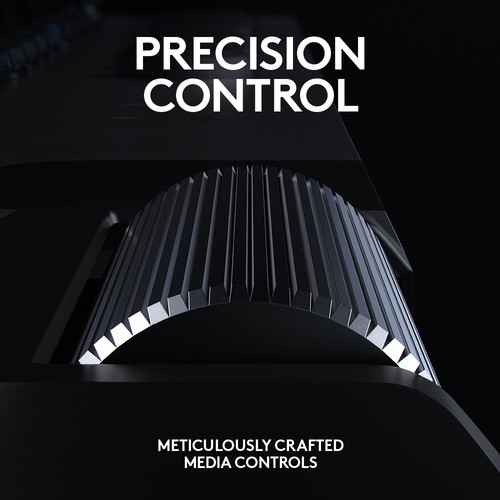



Damon Osinski (verified owner) –
The feel and sound of they keys is excellent. 5/5 for the actual keyboard. The RGB is vibrant, though white is definitely not true white, but has a blue tinge. The Logitech software is needlessly clunky for creating profiles and for color control.
Tiara Koch (verified owner) –
I was kind of surfing the internet and came along this item. For what you are getting, I’d say it is about $75-$100 overpriced. If you want a quality gaming keyboard, I would recommend the Vulcan 122 AIMO. Its like $160 but i guarantee it is a much better keyboard.
Lavon Heaney (verified owner) –
I’m not a gamer. My goal was a backlit mechanical keyboard with macro keys and good tactile feel and clicks. It met these expectations with a notable exception. The symbols on the non-letter keys are not illuminated. Mostly, I remember which symbols are on which number keys, but at this cost, they ought to be lit. The default setup with keys flashing an ever-changing rainbow of colors is a distraction. Fixed colors will be preferred by typists, and the downloadable software allows setting the color of each key individually. Highlighting the letter keys all in one color, the macro keys all in another, and all the function keys in a third shade makes the groups stand out. The tactile feel is much better than a mushy membrane keyboard, but it’s not a match for the fabled IBM Selectric typewriter. I can’t comment on how the keyboard functions for gamers.
Kiara Ledner (verified owner) –
Slim Profile. Quality build. NICE RGB. very good stuff. and the usb hub is very handy for charging my xbox one controller
Christiana Morissette (verified owner) –
I absolutely love this keyboard. I didn’t know that I would enjoy smaller keycaps on a mechanical keyboard until I tried this one at a friend’s house and ultimately decided to buy it myself. The feel of the switches is great and has just the right amount of clicky without being too loud. The keycaps themselves feel quality (which they should at this price point) and they surprisingly don’t attract finger oils as much as my previous keyboards (Razer Blackwidow Elite and Logitech G710+). The metal construction of the body is sturdy and premium, once again, as it should be. The added media keys and volume wheel are essential in my opinion, and this keyboard has those. I wish the RGB software was as robust as Razer’s offering, but other than that this keyboard is amazing.
Ruthe Zieme (verified owner) –
I’ve wanted a mechanical keyboard for years and finally landed on this model. Definitely worth the money. Very smooth to type on and works flawlessly.
Mona Franecki (verified owner) –
This is a decent keyboard, but the added functionality doesn’t seem worth it. The G keys on the left side mess with my muscle memory of where the left edge of the keyboard is. The software (at least on macos) seems unreliable. It cannot seem to find this keyboard most of the time, but detects it? Not sure what is going on. When the software does detect the keyboard the lighting doesn’t seem to configure automatically. The USB port in the keyboard isn’t a hub, just an extender. So you will need 2 USB ports on your system in order to plug this keyboard in fully. The low-profile-ness is really nice though and helps reduce wrist strain. The keys themselves are nice after getting used to them.
Linwood Rutherford (verified owner) –
I am writing this review after 3 months of using the keyboard, and I am really in love with this keyboard. The keys feel very smooth to type. The G Keys on the left can mess with your muscle memory and make you press the wrong keys when you first get the keyboard if you haven’t used a keyboard with a similar layout before but you’ll get used to it in no time. There are however a few cons that I would like to mention. The G815 has a RGB backlit problem that doesn’t light back up when the PC goes to sleep or when the RGB turn off from inactivity but it rarely happens so you may not notice it (so I consider it a minor issue since it happens very rarely). I have to go back to Logitech G Hub software and reapply the RGB settings for it to turn back on. The keyboard is also missing the Stop media control button that I had with my previous Logitech G512 Carbon keyboard which I really liked for playing music and finally the keycaps, the letter on the D key is wearing off after just using the keyboard for two months. I was really disappointed by this but I had now put on a screen guard on the keys that I had cut in the shape of the keys on the most used keys to prevent any further from wearing off the paint. And I forgot to mention that I had a very bad experience with my previous Logitech G512 Carbon Keyboard, over a 23 Blue LEDs died after 2 months on that keyboard and I was reluctant to buy the Logitech G815 but so far with the G815 I haven’t had a single Blue LED die on me yet. Other than that this keyboard is awesome.