Logitech G POWERPLAY Wireless Charging System
$95.99
In stock
Description
Wirelessly charge your mouse while at play or at rest with the Logitech POWERPLAY Wireless Charging System. With Logitech POWERPLAY, you don’t have to worry about charging your wireless Logitech gaming mouse at a dock anymore. Logitech POWERPLAY creates an energy field above the surface of the mouse pad, thanks to the innovative application of electromagnetic resonance. The POWERCORE module attaches magnetically to your compatible Logitech gaming mouse and turns the POWERPLAY energy field into a charging current. With LIGHTSPEED technology, your gaming mouse can pair directly to the POWERPLAY base, which eliminates the need for an additional USB data receiver.
Both cloth and hard mouse pads are included. The G logo also supports RGB lighting so you can sync to your other Logitech gear via the Logitech gaming software.
Additional information
| Weight | 3.63 lbs |
|---|---|
| Dimensions | 14.65 × 13.8 × 1.55 in |
| Operating Systems Supported | Windows 10, 8.1, 8, 7 |
| System Requirements | USB port (for data and power)<br> |
| Cable Length | 6' / 1.83 m |
Reviews (8)
8 reviews for Logitech G POWERPLAY Wireless Charging System
Only logged in customers who have purchased this product may leave a review.
Related products
Mice & Pointing devices
Mice & Pointing devices
Mice & Pointing devices
Mice & Pointing devices
Mice & Pointing devices
Mice & Pointing devices
Huion Inspiroy HS611 Graphic Drawing Pen Tablet (Space Gray)
Mice & Pointing devices
Mice & Pointing devices


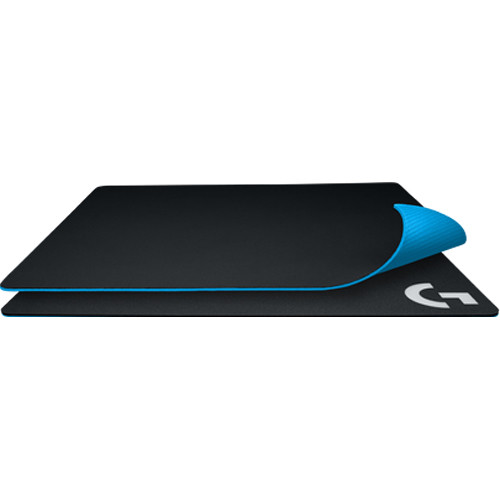













Katarina Pagac (verified owner) –
That’s the best gaming gear I ever had. I mean, I don’t even use to play anymore, but once you use a wireless gaming mouse, you’ll never want to use a regular mouse again. The problem would be the battery. Logitech found a great way to solve this with a wireless charger mousepad for it! Totally worth it.
Amber Haley (verified owner) –
Very satisfied works really well
Freddie Homenick (verified owner) –
So nice to not have to charge my mouse anymore.
Idella Reynolds (verified owner) –
I became interested in this when making plans to upgrade my PC gaming setup. Older logitech mice constantly needed batteries swapped at inopportune moments. I am a casual gamer, so mouse maintenance was a significant hassle. I have paired the powerplay with a G502 and they are a pair. The mouse has yet to get low on me, either during productivity or play. The mousepad comes with two surfaces and I am using the cloth/fabric one instead of plastic. Time will tell if the fabric holds up, but build quality appears appropriate. The base/hub at the top of the mouse pad is fairly unobtrusive. You will have to make geometric arrangement for the cable that powers the mousepad on your desk space, as it can only be plugged in from the top. So far I have not found any disadvantage to this setup other than cost. The G502 wireless logitech mouse is superb also.
Fern Hudson (verified owner) –
First purchase I’ve ever placed with this company and will definitely consider it again in the future. Pad comes with two kinds of textures, you get a generous amount of cord, the bottom is rubberized, and as an added bonus, you can use any compatible mouse without its receiver. AND it was below MSRP! Very happy this company came through for me because I tried three times to order this mousepad from GameStop and their system would not do it. Now I have a complete gaming set. Thanks again!
Camylle Howell (verified owner) –
Best purchase of the year, this mousepad is smooth for gaming perfect for those nice flick kills, takes away the hassle of charging the mouse, Perfect size for me, has a nice style good rgb light. Totally recommend this product to anyone who needs it
Alana Schaden (verified owner) –
I was very excited to give this mat a go with my current favorite mouse, the G Pro Wireless; however, I could not, for the life of me, find a single place across my 6′ wide desk to run the cable that did not result in immense static in my headphones – the interference from this thing is CRAZY and literally unusable. Sad to return it, but I don’t need that constant buzzing in my ears every time someone exhales.
Carleton Boyle (verified owner) –
Definitely a luxury product but it is fantastic