Macally Slim USB Wired Keyboard with 2 USB Ports
$45.49
In stock
Description
The Slim USB Wired Keyboard with 2 USB Ports from Macally has two USB 2.0 hub ports which allows you to connect to other peripherals. The wired USB keyboard features 110 full-size, thin, and quiet key-caps for a comfortable typing experience. There are 21 shortcut keys for launching Mac OS X applications at the touch of a finger and LED indicators for caps lock, function lock, and power. Simply plug the keyboard’s 5′ long cable into a USB Type-A port on your computer. Additionally, the keyboard has a slim profile for easy storage.
Additional information
| Weight | 1.46 lbs |
|---|---|
| Dimensions | 17.5 × 5.9 × 1 in |
| Number of Keys | 110 |
| Switch Type | Scissor |
| Dedicated Multimedia Keys | Yes |
| Dedicated Macro Keys | None |
| Connection Type | Wired |
| System Connection | USB Type-A |
| USB Ports | 2 x USB Type-A (USB 2.0) |
| Full-Functionality OS Support | Mac |
| Backlight | No |
| Onboard Memory | None |
| Built-In Control Device | None |
| Wrist Rest | None |
| Cable Length | 5' / 1.52 m |
| Dimensions (L x W x H) | 4.7 x 17.0 x 0.4" / 11.9 x 43.2 x 1.0 cm |
Reviews (8)
8 reviews for Macally Slim USB Wired Keyboard with 2 USB Ports
Only logged in customers who have purchased this product may leave a review.
Related products
Keyboards & Accessories
Brydge 11.0 Pro+ Wireless Backlit Keyboard with Trackpad for iPad Pro 11″ (Space Gray)
Keyboards & Accessories
Keyboards & Accessories
Keyboards & Accessories
Cecilia Gallery Re-Stick Leather Laptop Wrist Pads (Set of Two Pads, Montana Cocoa)
Keyboards & Accessories
LogicKeyboard Adobe Photographer ASTRA Backlit Keyboard (Mac, US English)
Keyboards & Accessories
Keyboards & Accessories
LogicKeyboard Astra Series Xlprint Mac Backlit Keyboard (US, White On Black)
Keyboards & Accessories
ZAGG Slim Book Go Keyboard for 12.9″ Apple iPad Pro (2018, Black)



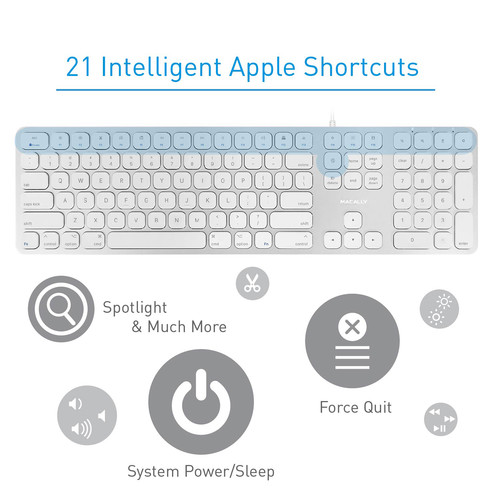
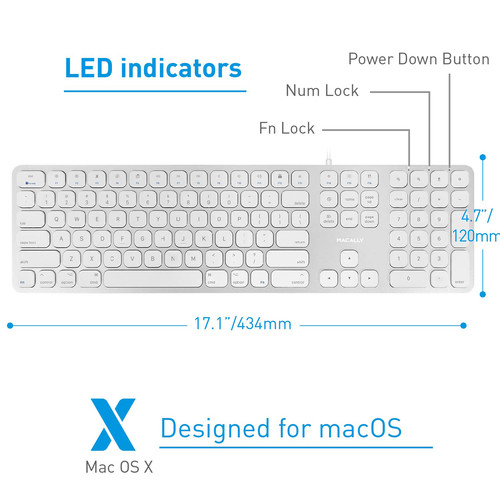
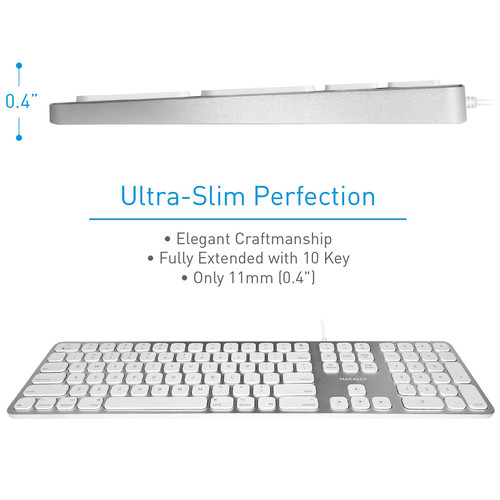





Ernesto Anderson (verified owner) –
functions well, no possibility of battery/bluetooth issues
Torey Nolan (verified owner) –
If you need a wired keyboard, chances are your options are slim these days. This one is a solid option at a great price point. I’ve used it for a couple of days now. key feel is great. Whole unit feels solid. Two USB ports in the back of the keyboard let you plug a wired mouse for an all wired solution. Highly recommended
Pat Halvorson (verified owner) –
very good quality and fast shipping
Pansy Heidenreich (verified owner) –
Great keyboard well made feels close to original apple Keyboard. The only problem caps light is intermittent.
Madisyn Johnston (verified owner) –
I have been using macs for a long time. I used to love genuine Apple keyboards, but their latest designs just don’t have the feel that I enjoy. I have tried Logitech, which seem better. I have also used other Macally keyboards in the past, yet haven’t found one that was right for me until now. This new Macally keyboard seems perfect for me. I love the feel of the keys and the overall solid feel of the keyboard.
Hanna Lakin (verified owner) –
Key touch is similar to mac keyboard. I thought it would have an option to elevate the back of the board but it doesn’t, but it doesn’t seem to make a difference. You do have to press harder with these keys than the real wireless mac board. It seems slightly louder.
Reynold Vandervort (verified owner) –
I’ve been through a lot of different keyboards. Genuine Apple keyboards just aren’t the quality they used to be. I’ve tried Logitech, which seem better, but also have their issues. I’ve tried some generic brands. But this Macally is the best by far.
Sarai Koepp (verified owner) –
I would have like this keyboard except for one huge flaw. My hard drive is partitioned in three drives and normally (On my Mac) I hold down the option key at boot and then select between the drives. While the option key works for normal operations it WON’T work properly to choose drives when I boot.